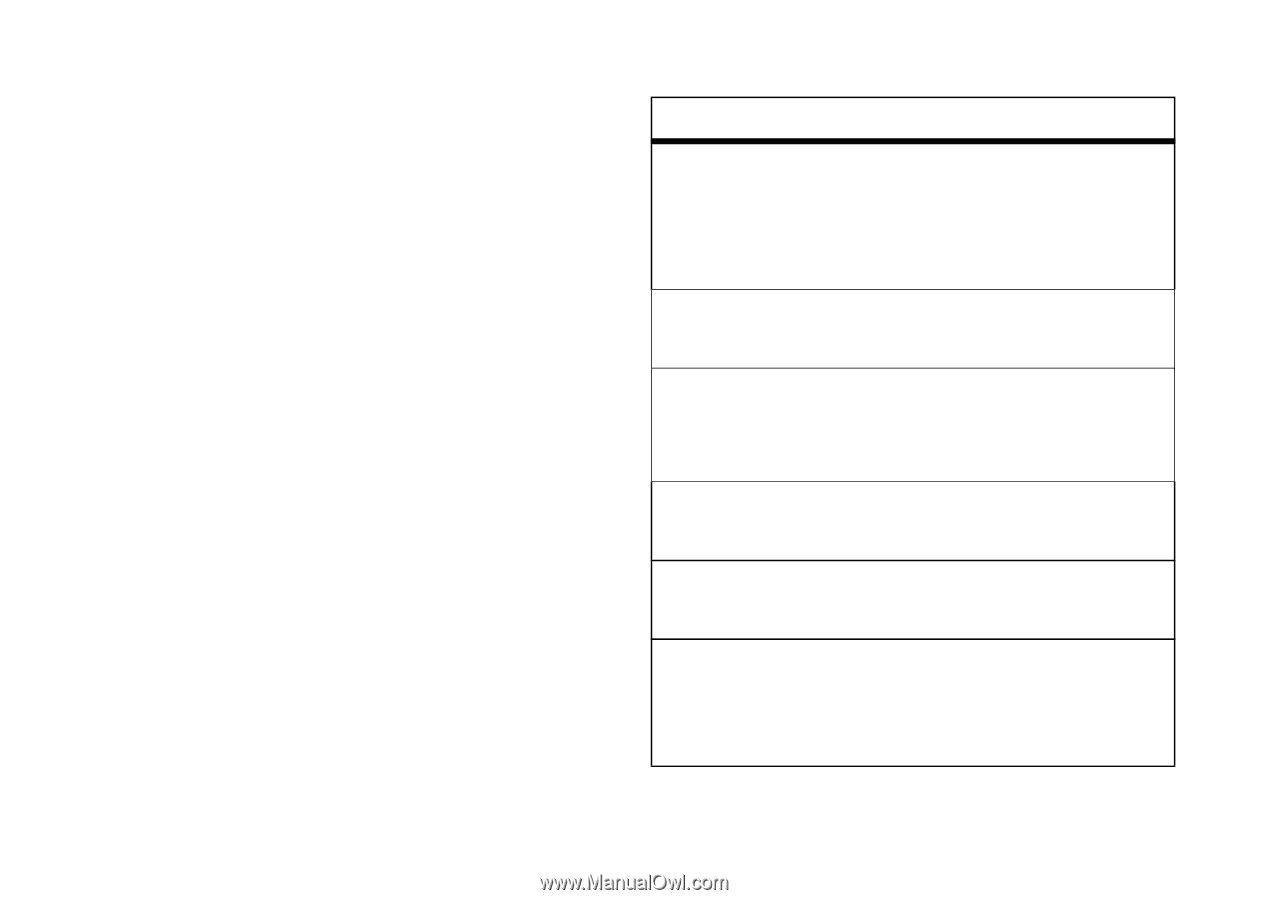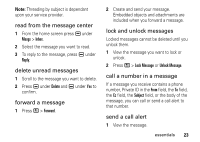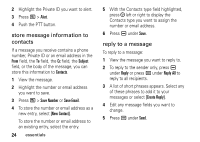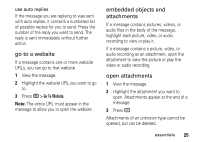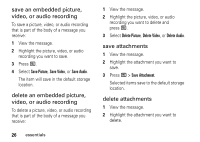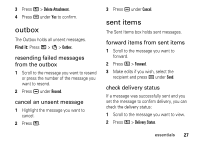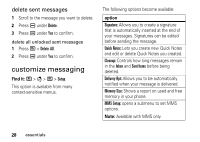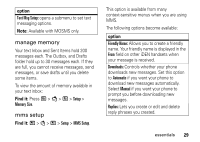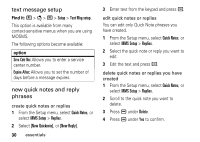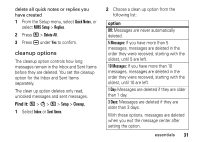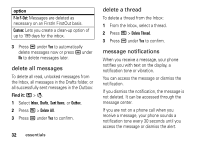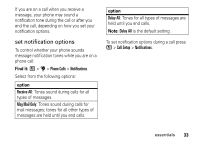Motorola Clutch i465 User Guide - Boost Mobile - Page 32
customize messaging, delete sent messages - unlock free
 |
View all Motorola Clutch i465 manuals
Add to My Manuals
Save this manual to your list of manuals |
Page 32 highlights
delete sent messages 1 Scroll to the message you want to delete. 2 Press K under Delete. 3 Press K under Yes to confirm. delete all unlocked sent messages 1 Press / > Delete All. 2 Press K under Yes to confirm. customize messaging Find it: / > E > / > Setup. This option is available from many context-sensitive menus. The following options become available: option Signature: Allows you to create a signature that is automatically inserted at the end of your messages. Signatures can be edited before sending the message. Quick Notes: Lets you create new Quick Notes and edit or delete Quick Notes you created. Cleanup: Controls how long messages remain in the Inbox and Sent Items before being deleted. Delivery Rpt: Allows you to be automatically notified when your message is delivered. Memory Size: Shows a report on used and free memory in your phone. MMS Setup: opens a submenu to set MMS options. Note: Available with MMS only. 28 essentials