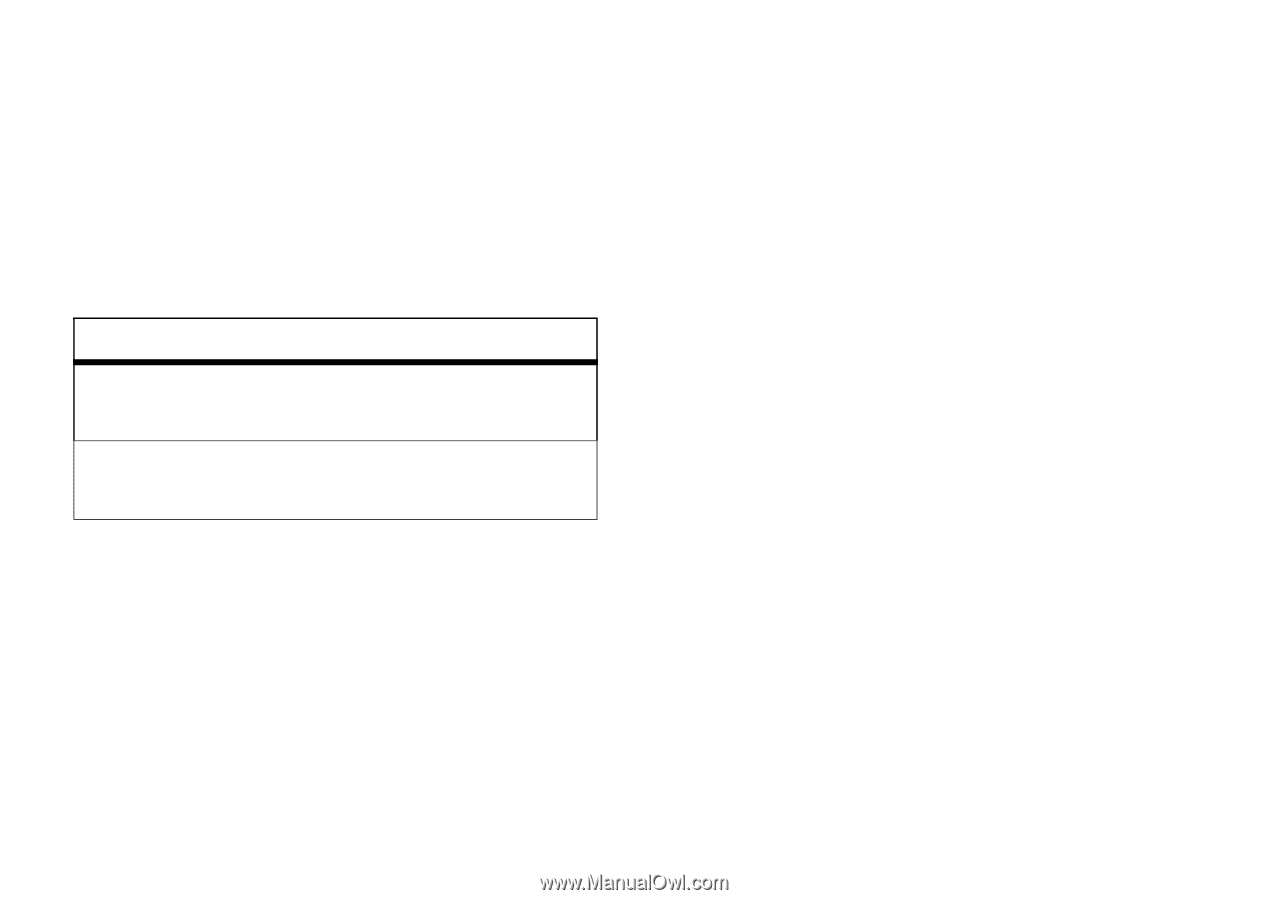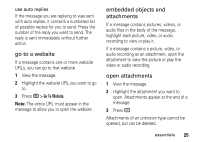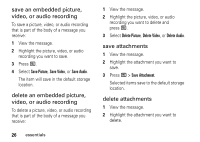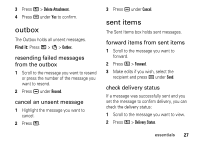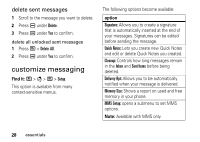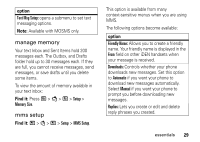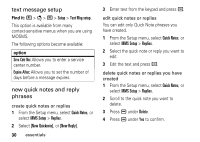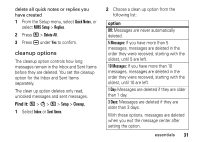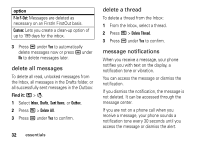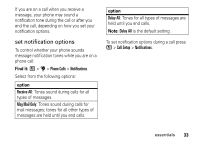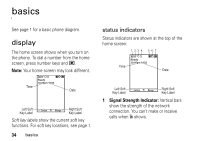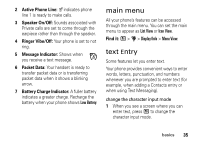Motorola Clutch i465 User Guide - Boost Mobile - Page 34
text message setup, new quick notes and reply, phrases, Setup, Srvc Cntr No, Expire After, Quick Notes
 |
View all Motorola Clutch i465 manuals
Add to My Manuals
Save this manual to your list of manuals |
Page 34 highlights
text message setup Find it: / > E > / > Setup > Text Msg setup. This option is available from many context-sensitive menus when you are using MOSMS. The following options become available: option Srvc Cntr No: Allows you to enter a service center number. Expire After: Allows you to set the number of days before a message expires. new quick notes and reply phrases create quick notes or replies 1 From the Setup menu, select Quick Notes, or select MMS Setup > Replies. 2 Select [New Quicknote], or [New Reply]. 30 essentials 3 Enter text from the keypad and press r. edit quick notes or replies You can edit only Quick Note phrases you have created. 1 From the Setup menu, select Quick Notes, or select MMS Setup > Replies. 2 Select the quick note or reply you want to edit. 3 Edit the text and press r. delete quick notes or replies you have created 1 From the Setup menu, select Quick Notes, or select MMS Setup > Replies. 2 Scroll to the quick note you want to delete. 3 Press K under Delete. 4 Press K under Yes to confirm.