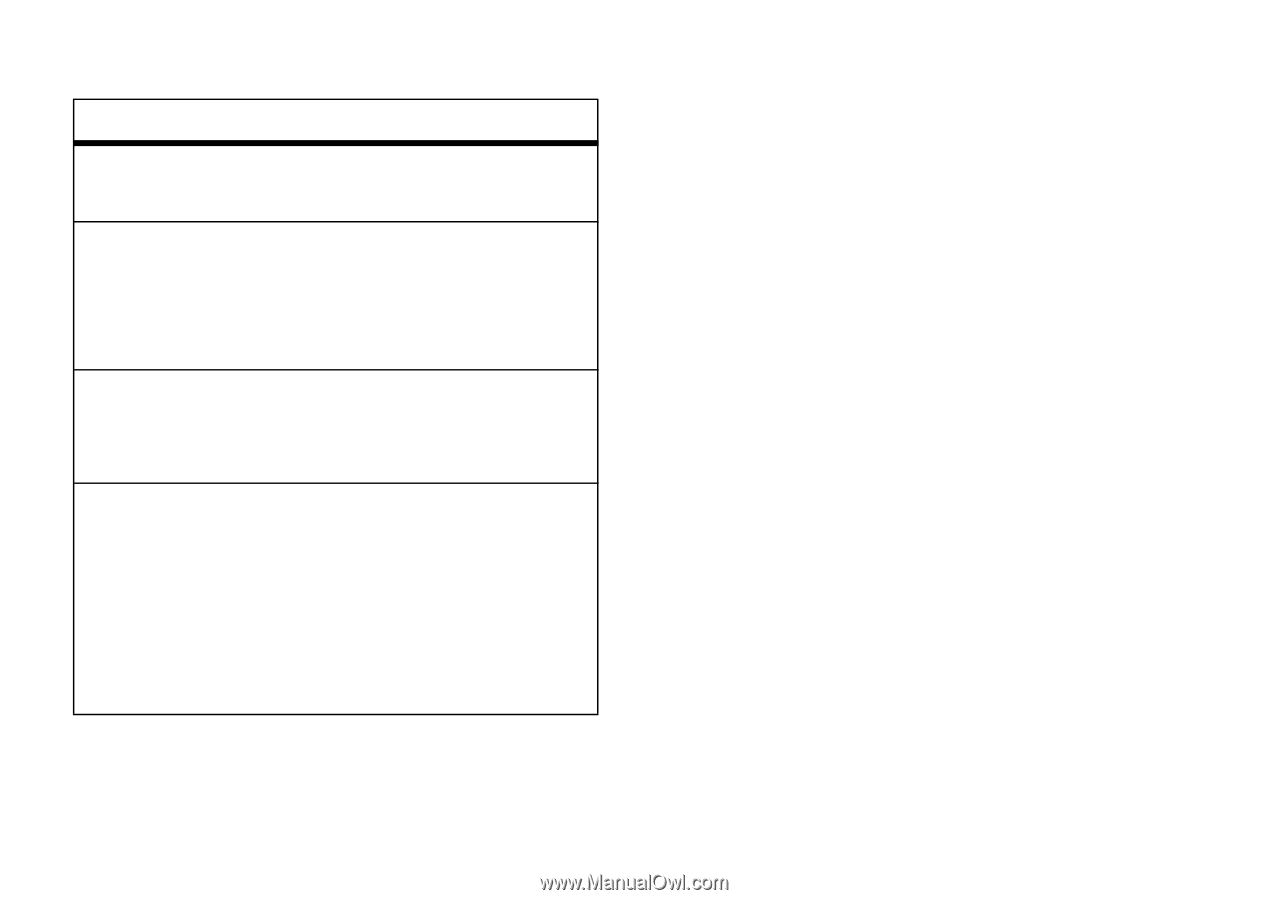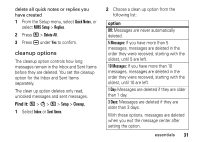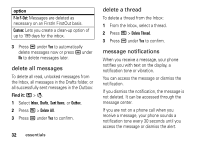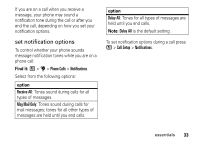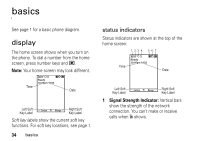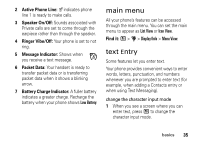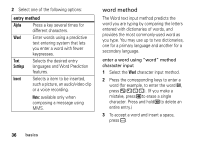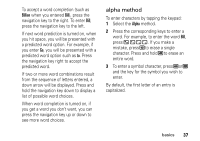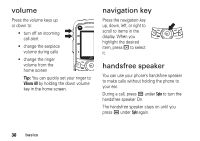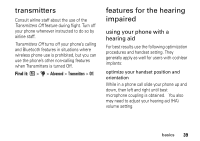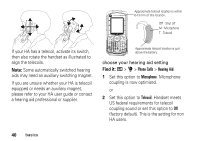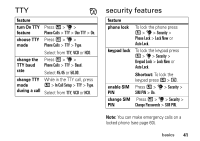Motorola Clutch i465 User Guide - Boost Mobile - Page 40
word method, entry method
 |
View all Motorola Clutch i465 manuals
Add to My Manuals
Save this manual to your list of manuals |
Page 40 highlights
2 Select one of the following options: entry method Alpha Press a key several times for different characters. Word Enter words using a predictive text entering system that lets you enter a word with fewer keypresses. Text Settings Selects the desired entry languages and Word Prediction features. Insert Selects a item to be inserted, such a picture, an audio/video clip or a voice recording. Note: available only when composing a message using MMS. word method The Word text input method predicts the word you are typing by comparing the letters entered with dictionaries of words, and provides the most commonly-used word as you type. You may use up to two dictionaries, one for a primary language and another for a secondary language. enter a word using "word" method character input 1 Select the Word character input method. 2 Press the corresponding keys to enter a word (for example, to enter the word Bill, press F G H H ). (If you make a mistake, press D to erase a single character. Press and hold D to delete an entire entry.) 3 To accept a word and insert a space, press I . 36 basics