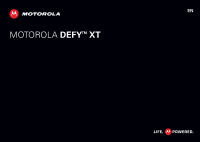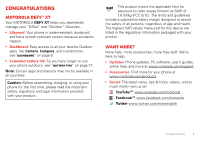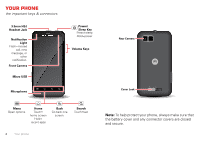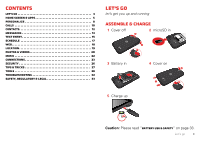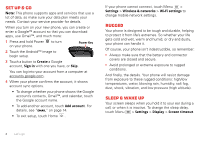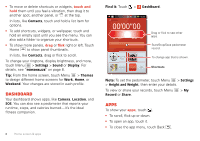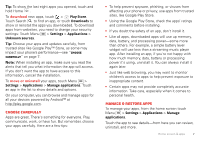Motorola DEFY XT DEFY XT - User Guide - Page 4
Your phone - battery
 |
View all Motorola DEFY XT manuals
Add to My Manuals
Save this manual to your list of manuals |
Page 4 highlights
Your phone the important keys & connectors 3.5mm HSJ Headset Jack Notification Light Flash=missed call, new message, or other notification. Front Camera Micro USB Microphone Power/ Sleep Key Press=sleep Hold=power Volume Keys Rear Camera Cover Lock Menu Open options. Home Touch= home screen Hold= recent apps Back Go back one screen. Search Touch=text 2 Your phone Note: To help protect your phone, always make sure that the battery cover and any connector covers are closed and secure.
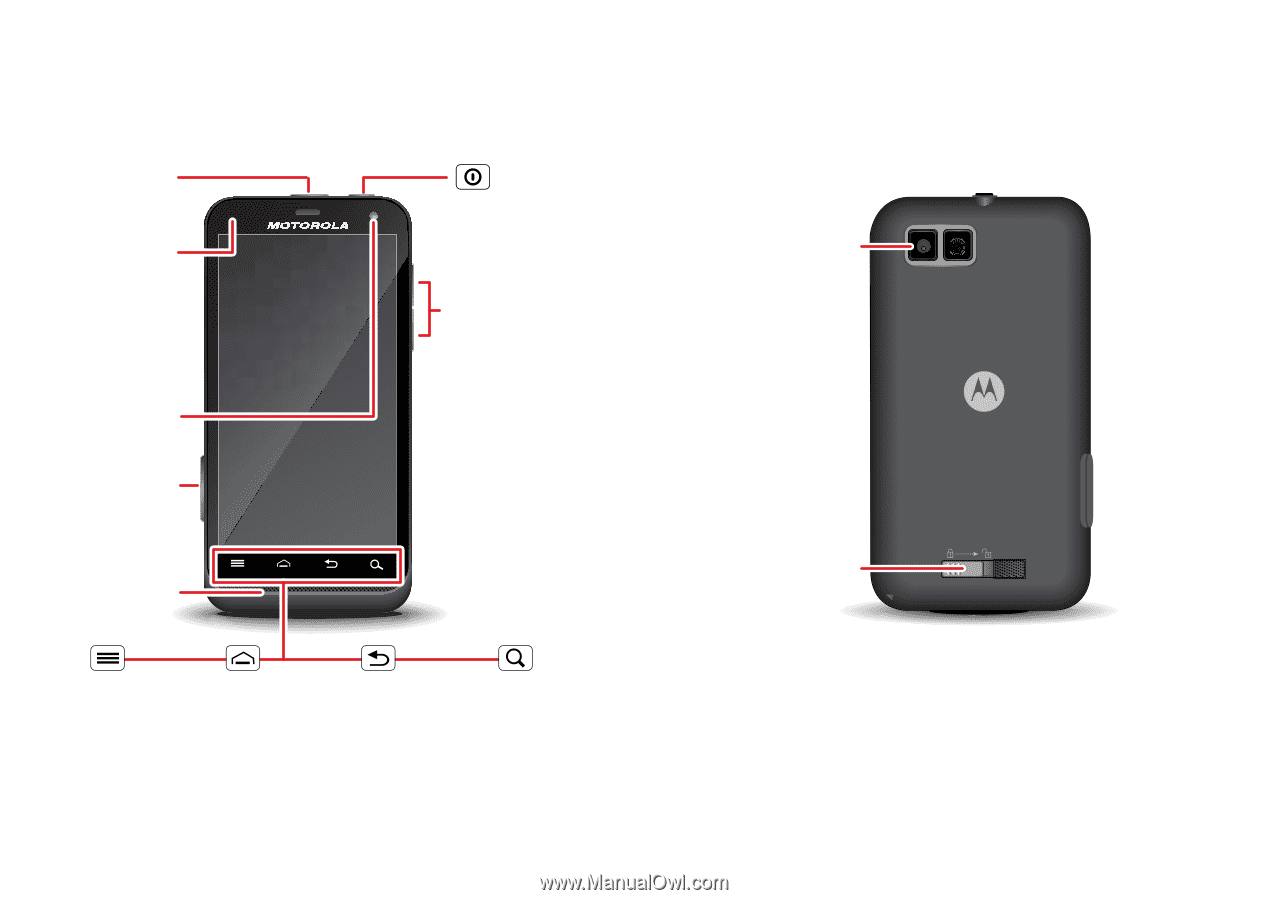
2
Your phone
Your phone
the important keys & connectors
Front C
a
mer
a
Not
i
f
ica
t
i
on
L
ig
ht
Flash=
m
issed
call, new
m
essage, or
other
notification.
M
ic
ro
p
hone
Volume Keys
M
ic
ro USB
3.5mm HSJ
He
a
dset J
ac
k
Menu
Open options.
Home
Touch=
ho
m
e screen
Hold=
recent apps
Se
a
r
c
h
Touch=text
B
ac
k
Go back one
screen.
Power/
Slee
p
Key
Press=sleep
Hold=power
Note:
To help protect your phone, always make sure that
the battery cover and any connector covers are closed
and secure.
Re
a
r C
a
mer
a
Cover Lo
c
k