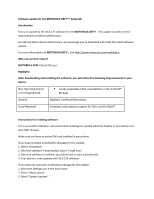Motorola DEFY Software Updates
Motorola DEFY Manual
 |
View all Motorola DEFY manuals
Add to My Manuals
Save this manual to your list of manuals |
Motorola DEFY manual content summary:
- Motorola DEFY | Software Updates - Page 1
Increased social network support for Flickr and YouTube™ Instructions for installing software For a successful installation, we recommend installing this update while the battery in your phone is at least 50% charged. Make sure you have an active SIM card installed in your phone. If you have - Motorola DEFY | Software Updates - Page 2
"Install" 6. After the software is installed, your phone will re-start automatically 7. Your phone is now updated with 45.0.125 software If you have difficulty with this update, visit http://www.motorola.com/mydefyplus Additional information Certain features, services and applications are network
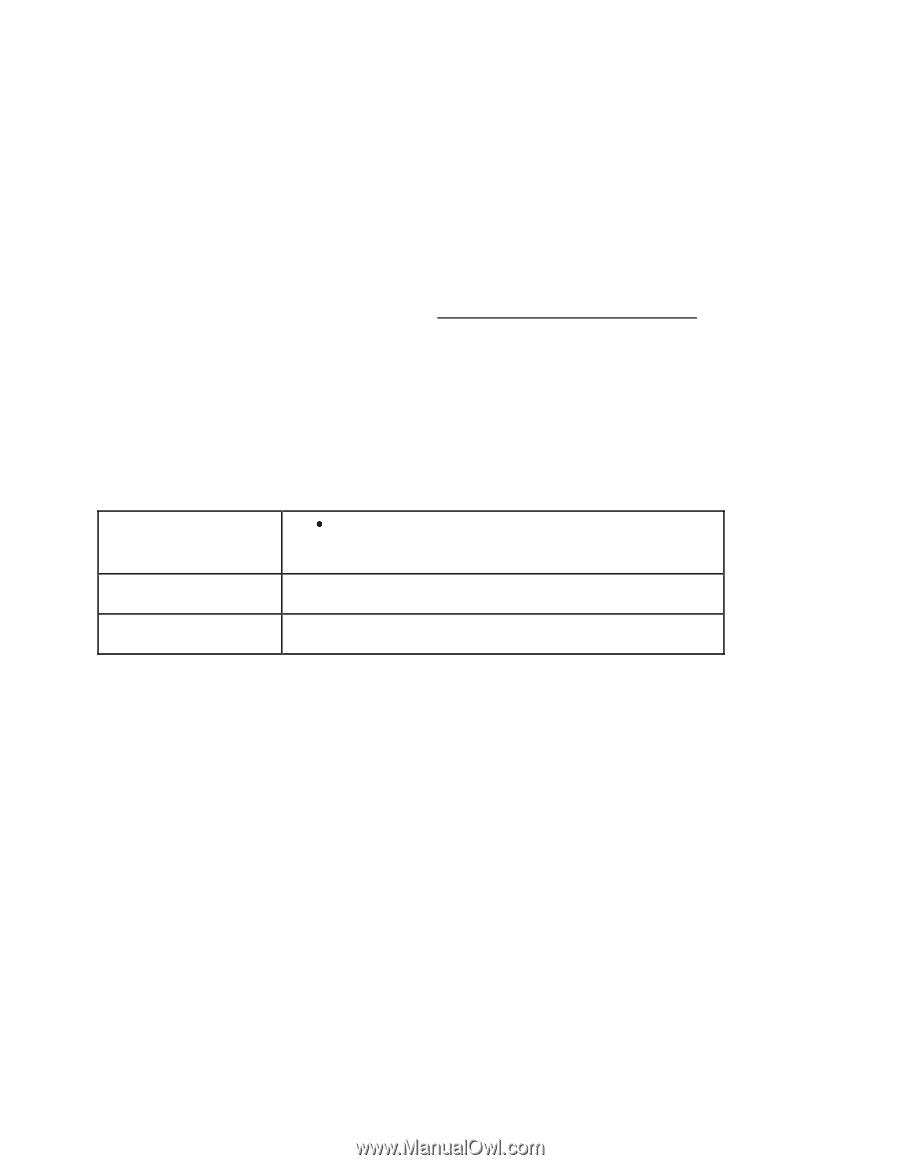
Software update for the MOTOROLA DEFY
™+
Retail GB
Introduction
This is an update to the 45.0.125 software for the
MOTOROLA DEFY
+.
This update includes several
improvements to device performance.
For optimal future device performance, we encourage you to download and install this latest software
update.
For more information on
MOTOROLA DEFY
+, visit http://www.motorola.com/mydefyplus
Who can use this release?
MOTOROLA DEFY
+ Retail GB users
Highlights
After downloading and installing the software, you will notice the following improvements to your
device:
New Operating System
2.3.5 (Gingerbread)
Locally exploitable UXSS vulnerabilities in the Android
™
Browser.
Security
DigiNotar Certificate Revocation.
Social Networks
Increased social network support for Flickr and YouTube
™
Instructions for installing software
For a successful installation, we recommend installing this update while the battery in your phone is at
least 50% charged.
Make sure you have an active SIM card installed in your phone.
If you have received a notification message for this update:
1. Select "Download"
2. After the software is downloaded, select "Install now"
3. After the software is installed, your phone will re-start automatically
4. Your phone is now updated with 45.0.125 software
If you have not received a notification message for this update:
1. Select the Settings icon in the main menu
2. Select "About phone"
3. Select "System updates"