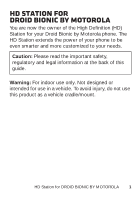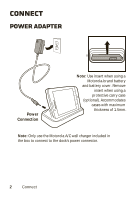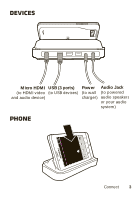Motorola DROID BIONIC by HD Station Guide
Motorola DROID BIONIC by Manual
 |
View all Motorola DROID BIONIC by manuals
Add to My Manuals
Save this manual to your list of manuals |
Motorola DROID BIONIC by manual content summary:
- Motorola DROID BIONIC by | HD Station Guide - Page 1
HD STATION for DROID BIONIC BY MOTOROLA - Motorola DROID BIONIC by | HD Station Guide - Page 2
- Motorola DROID BIONIC by | HD Station Guide - Page 3
Definition (HD) Station for your Droid Bionic by Motorola phone. The HD Station extends the power of your phone to be even smarter and more customized to your needs. Caution: Please read the important safety, regulatory and legal information at the back of this guide. Warning: For indoor use only - Motorola DROID BIONIC by | HD Station Guide - Page 4
power adapteR Power Connection Note: Use insert when using a Motorola-brand battery and battery cover. Remove insert when using a protective carry case (optional). Accommodates cases with maximum thickness of 1.5mm. Note: Only use the Motorola A/C wall charger included in the box to connect to - Motorola DROID BIONIC by | HD Station Guide - Page 5
devices Micro HDMI (to HDMI video and audio device) USB (3 ports) (to USB devices) Power (to wall charger) Audio Jack (to powered audio speakers or your audio system) phone Browser Connect 3 - Motorola DROID BIONIC by | HD Station Guide - Page 6
, whenever you dock the phone, the selected Smart Mode is launched. An option is also provided to make behavior changes after initially selected. Your HD Station includes an infrared remote control. Menu Key Navigation Key Phone Controls Media Player Controls Volume & Mute Keys Battery Door Use - Motorola DROID BIONIC by | HD Station Guide - Page 7
help If you have questions or need assistance, go to www.motorola.com/repair (United States) or www.motorola.com/support (Canada), where you can select from a number of customer care options. You can also contact the Motorola Customer Support Center at: 1-800-734-5870 (United States), 1-888-390-6456 - Motorola DROID BIONIC by | HD Station Guide - Page 8
charge. • Motorola batteries and charging systems have circuitry that protects the battery from damage from overcharging. Third Party Accessories Use of third party accessories, including but not limited to batteries, chargers, headsets, covers, cases, screen protectors and memory cards, may impact - Motorola DROID BIONIC by | HD Station Guide - Page 9
Do not dispose of your product or battery with your household waste. See " Motorola Mobility, Inc. Address: 8000 West Sunrise Boulevard, Suite A, Plantation, FL 33322 USA Phone Number: 1 (800) 453-0920 Hereby declares that the product: Product Name: HD Multimedia Dock for Droid Bionic by Motorola - Motorola DROID BIONIC by | HD Station Guide - Page 10
or an experienced radio/TV technician for help. Motorola has not approved any changes or modifications to this device by the user. Any changes or modifications could void the user's authority to operate the equipment. See 47 CFR Sec. 15.21. For products that support W-Fi 802.11a (as defined in the - Motorola DROID BIONIC by | HD Station Guide - Page 11
complies with Canadian ICES-003. Use & Care ToUse&care Care for your Motorola product, please keep it away from: liquids of any kind Don't expose -10°C (14°F) or above 60°C (140°F). For battery powered accessories, do not recharge your accessory in temperatures below 0°C (32°F) or above 45°C (113 - Motorola DROID BIONIC by | HD Station Guide - Page 12
products and electrical accessories to any Motorola Approved Service Center in your region. Details of Motorola approved national recycling schemes, and further information on Motorola recycling activities can be found at: www.motorola.com/recycling Packaging & Product Guides Product packaging and - Motorola DROID BIONIC by | HD Station Guide - Page 13
sales receipt for your records. For warranty service of your Motorola Personal Communications Product you will need to provide Motorola Mobility, Inc. warrants its mobile telephones ("Products"), Motorola-branded or certified accessories sold for use with these Products ("Accessories"), and Motorola - Motorola DROID BIONIC by | HD Station Guide - Page 14
; or (d) other acts which are not the fault of Motorola, are excluded from coverage. Use of Non-Motorola Products and Accessories. Defects or damage that result from the use of non-Motorola branded or certified Products, Accessories, Software or other peripheral equipment are excluded from coverage - Motorola DROID BIONIC by | HD Station Guide - Page 15
Do? Motorola, at its option, will at no charge repair, replace or refund the purchase price of any Products, Accessories or Software that does not conform to this warranty. We may use functionally equivalent reconditioned/refurbished/pre-owned or new Products, Accessories or parts. No data, software - Motorola DROID BIONIC by | HD Station Guide - Page 16
instructions on how to ship the Products, Accessories or Software, at your expense, to a Motorola Authorized Repair Center. To obtain service , REPLACEMENT, OR MOTOROLA BE LIABLE, WHETHER IN CONTRACT OR TORT (INCLUDING NEGLIGENCE) FOR DAMAGES IN EXCESS OF THE PURCHASE PRICE OF THE PRODUCT, ACCESSORY - Motorola DROID BIONIC by | HD Station Guide - Page 17
warranty gives you specific legal rights, and you may also have other rights that vary from state to state or from one jurisdiction to another. 15 - Motorola DROID BIONIC by | HD Station Guide - Page 18
com Note: Do not ship your product to the above address. If you need to return your product for repairs, replacement, or warranty service, please contact the Motorola Customer Support Center at: 1-800-734-5870 (United States) 1-888-390-6456 (TTY/TDD United States for hearing impaired) 1-800-461-4575 - Motorola DROID BIONIC by | HD Station Guide - Page 19
ESTACIÓN HD para DROID BIONIC DE MOTOROLA - Motorola DROID BIONIC by | HD Station Guide - Page 20
- Motorola DROID BIONIC by | HD Station Guide - Page 21
Ahora es el dueño de la estación de alta definición (HD) para su teléfono Droid Bionic de Motorola. Estación HD multimedia extiende la energía del teléfono para que sea aún más inteligente y más personalizado para sus necesidades. Precaución: lea la información importante, reglamentaria y legal - Motorola DROID BIONIC by | HD Station Guide - Page 22
de corriente Power Connection Note: Use insert when using a Motorola-brand battery and battery cover. Remove insert when using a protective carry case (optional). Accommodates cases with maximum thickness of 1.5mm. Note: Only use the Motorola A/C wall charger included in the box to connect to - Motorola DROID BIONIC by | HD Station Guide - Page 23
dispositivos Micro HDMI (a los dispositivos de video y audio HDMI) USB (3 puertos) (a los dispositivos USB) Alimentación Conector (al cargador para audio de pared) (a los altavoces o al sistema de audio) teléfono Browser Conecte 3 - Motorola DROID BIONIC by | HD Station Guide - Page 24
Funcionamiento Cuando monta el teléfono en una base, le solicitará elegir un modo personalizado para iniciar cuando esté en esta base. Posteriormente, cada vez que monte el teléfono en la base, se iniciará el Modo inteligente. Además, también se proporciona una opción para realizar cambios de - Motorola DROID BIONIC by | HD Station Guide - Page 25
Soporte estamos aquí para ayudar Si tiene dudas o necesita asistencia, visite el sitio www.motorola.com/repair (Estados Unidos) o www.motorola.com/support (Canadá), donde podrá seleccionar diferentes opciones de atención al cliente. También puede comunicarse con el Centro de Atención a Clientes de - Motorola DROID BIONIC by | HD Station Guide - Page 26
El proceso de carga puede demorar más en baterías nuevas o guardadas durante un período prolongado. • Las baterías y los sistemas de carga Motorola tienen circuitos que protegen la batería contra daños por sobrecarga. Accesorios de terceros El uso de accesorios de terceros, entre los que se incluyen - Motorola DROID BIONIC by | HD Station Guide - Page 27
Leyenda de símbolos La batería, el cargador o el producto accesorio pueden incluir los símbolos que se definen a continuación: Símbolo Definición 032374o A continuación, importante información de seguridad. No deseche el producto ni la batería en el fuego. 032376o Es posible que el producto o - Motorola DROID BIONIC by | HD Station Guide - Page 28
33322 USA Número telefónico: 1 (800) 453-0920 Por el presente, declara que el producto: Nombre del producto: Base HD multimedia para Droid Bionic de Motorola Número del modelo: SJYN0866A Cumple con las siguientes normativas: Parte 15, subparte B, sección 15.107(a), 15.107(d) y sección 15.109(a) de - Motorola DROID BIONIC by | HD Station Guide - Page 29
información es válida para los productos compatibles con W-Fi 802.11a (tal como se define en las especificaciones del producto disponibles en www.motorola.com). Este equipo tiene la capacidad de operar Wi-Fi en la banda de Infraestructura nacional de información sin licencia (U-NII) de 5 GHz - Motorola DROID BIONIC by | HD Station Guide - Page 30
de su región. Podrá encontrar los detalles sobre los planes nacionales de reciclaje aprobados por Motorola y más información acerca de las actividades de reciclaje de la empresa en: www.motorola.com/recycling. Embalaje y guías de productos El embalaje del producto y las guías del producto sólo - Motorola DROID BIONIC by | HD Station Guide - Page 31
registros el recibo de compra original con la fecha indicada en el mismo. Para obtener el servicio de garantía de su producto de comunicaciones personales Motorola, debe entregarnos una copia de su recibo de compra con la fecha para confirmar el estado de la garantía. Gracias por Elegir un Producto - Motorola DROID BIONIC by | HD Station Guide - Page 32
Esta garantía limitada es un recurso exclusivo del consumidor y se aplica de la manera siguiente a los nuevos productos, accesorios y software Motorola que hayan comprado los consumidores en Estados Unidos o Canadá y que estén acompañados por esta garantía escrita: Productos y Accesorios Productos - Motorola DROID BIONIC by | HD Station Guide - Page 33
con sellos rotos o que muestren indicios de manipulación; (c) con números de serie de tarjeta que no coincidan; o (d) cubiertas o piezas que no sean Motorola o no cumplan sus normativas. Servicios de Comunicación. Se excluyen de la cobertura los defectos, daños o mal funcionamiento de los Productos - Motorola DROID BIONIC by | HD Station Guide - Page 34
y no tiene garantía. ¿Quién está cubierto? Esta garantía se extiende sólo al primer comprador consumidor y no es transferible. ¿Qué hará Motorola? Motorola, a su elección, reparará, reemplazará o reembolsará sin cargos el precio de compra de cualquier Producto, Accesorio o Software que no cumpla con - Motorola DROID BIONIC by | HD Station Guide - Page 35
SERÁ EL RECURSO EXCLUSIVO DEL CONSUMIDOR, SEGÚN SE DISPONE EN LUGAR DE TODA OTRA GARANTÍA EXPRESA O IMPLÍCITA. EN NINGÚN CASO MOTOROLA TENDRÁ RESPONSABILIDAD CONTRACTUAL O EXTRACONTRACTUAL (INCLUIDA NEGLIGENCIA) POR DAÑOS QUE SUPEREN EL PRECIO DE COMPRA DEL PRODUCTO, ACCESORIO O SOFTWARE, O POR - Motorola DROID BIONIC by | HD Station Guide - Page 36
, LLC. DROID es una marca comercial de Lucasfilm, Ltd. y de sus compañías relacionadas. Usado bajo licencia. Todos los demás nombres de productos o de servicios pertenecen a sus respectivos dueños. © 2011 Motorola Mobility, Inc. Todos los derechos reservados. Número de manual: 68016046001-B 16 - Motorola DROID BIONIC by | HD Station Guide - Page 37
- Motorola DROID BIONIC by | HD Station Guide - Page 38

HD STATION for
DROID BIONIC
BY MOTOROLA