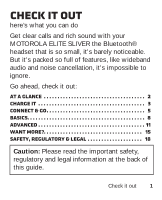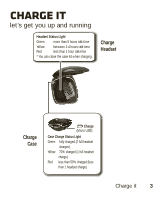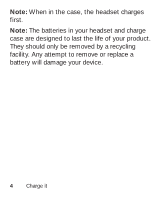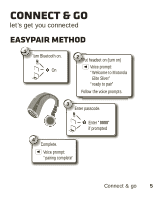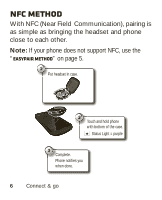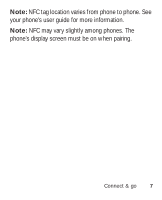Motorola ELITE SLIVER User Manual - Page 4
At a glance - ear gels
 |
View all Motorola ELITE SLIVER manuals
Add to My Manuals
Save this manual to your list of manuals |
Page 4 highlights
At a glance the important bits, quick and easy Turn On & Off Turn earpiece left or right to turn on. closed (storage) position Return earpiece back to closed position to turn off. Connections Phone Tablet Computer Calls Music Status Light Call Button Charge & Store Smart Button Ear Gel Wear 2 At a glance
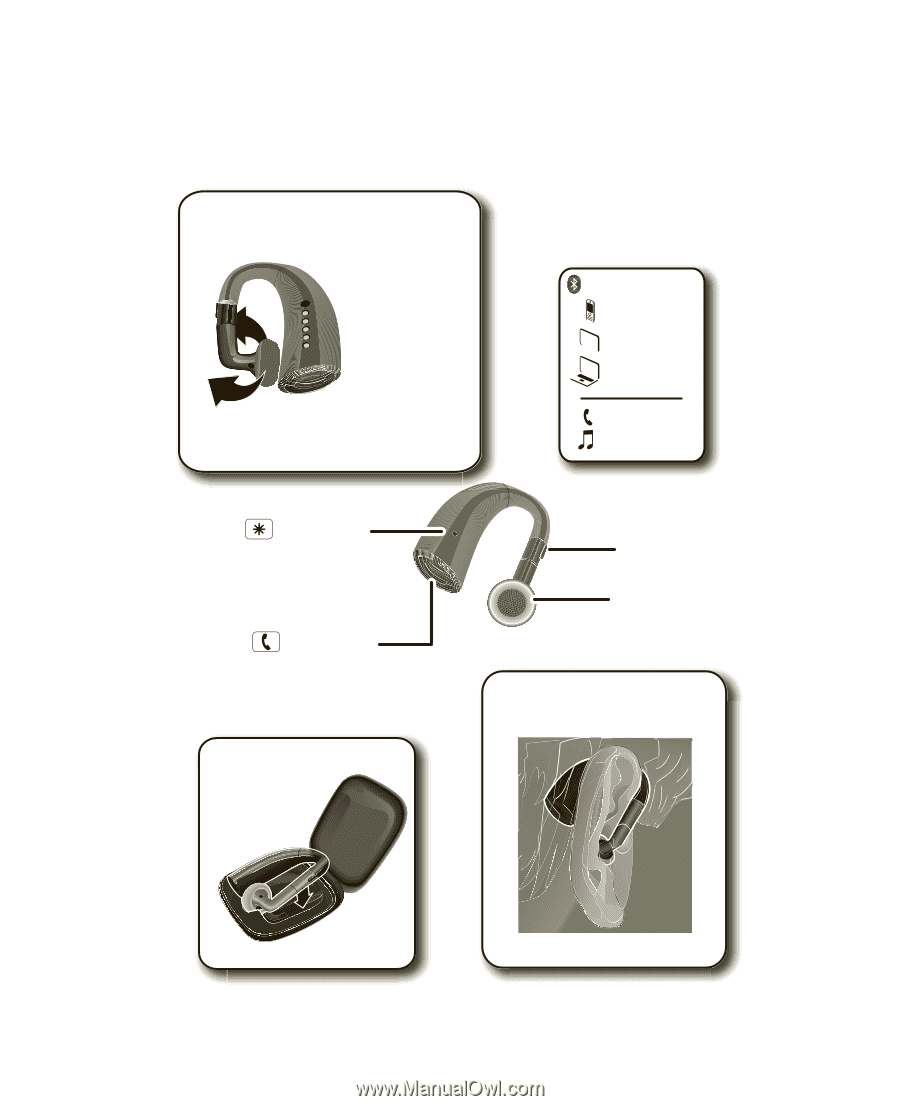
2
At a glance
At a glance
the important bits, quick and easy
Turn On & Off
St
a
tus L
i
ght
Phone
Tablet
Co
m
puter
Connect
i
ons
Calls
Music
Sm
a
rt Button
We
a
r
C
a
ll Button
E
a
r Gel
Ch
a
rge & Store
Turn earpiece left or right to turn on.
Return earpiece back to closed position
to turn off.
closed
(storage)
position