Motorola EQ5 Quick Use Guide
Motorola EQ5 Manual
 |
View all Motorola EQ5 manuals
Add to My Manuals
Save this manual to your list of manuals |
Motorola EQ5 manual content summary:
- Motorola EQ5 | Quick Use Guide - Page 1
EQ5 Quick Start Guide Note: Before using your speaker for the first time, be sure to review the important safety and legal pamphlet and follow instructions. Periodically review this information so you remember how to safely use your speaker. welcome The MOTOROKR™ EQ5 Ultra-Portable Wireless Speaker - Motorola EQ5 | Quick Use Guide - Page 2
player in Bluetooth search mode. The phone or music player searches for your speaker. 5 Select Motorola EQ5 from search results on your phone or music player. 6 Select OK or Yes to pair your speaker with your phone or music player. 7 If prompted, enter 0000 for passkey. 7 6 connect wirelessly When - Motorola EQ5 | Quick Use Guide - Page 3
supported by your music player, the EQ5 simply acts as a speaker, and music should be controlled from your music player. 9 handsfree calls To make handsfreecalls and receive calls using the speaker, a Bluetooth handsfree (HFP) connection must be established with your phone (see "connect wirelessly - Motorola EQ5 | Quick Use Guide - Page 4
to make a call, you can redial the last dialed number or make a voice dial call (if your phone supports this feature). When making a voice dial call, the microphone on the speaker is enabled, and you hear a prompt from your phone. Press-make a voice dial call (you hear a prompt from your phone - Motorola EQ5 | Quick Use Guide - Page 5
Green Battery Charge Status Less than 30% charge Between 30% and 70% charge More than 70% charge When your speaker is in a low battery charge state, the main indicator light flashes quickly in red, and a tone is repeated every minute. 17 speaker status Main Indicator Light Wireless Status - Motorola EQ5 | Quick Use Guide - Page 6
• To initiate pairing (discoverable) mode manually when your speaker is already powered on, press and hold both Call and Play/Pause buttons at the same time. • To clear paired devices list in your speaker, press and hold both Reverse and Forward buttons at the same time until speaker resets. tips - Motorola EQ5 | Quick Use Guide - Page 7
SRS Labs, Inc. All other product and service names are the property of their respective owners. © 2008 Motorola, Inc. All rights reserved. Bluetooth QD ID: B013626 Manual Number: 6809519A01-A 25 bienvenido El audífono inalámbrico ultra portátil MOTOROKR™ EQ5 tiene un diseño estilizado, es elegante - Motorola EQ5 | Quick Use Guide - Page 8
el altavoz está en modo detectable. 4 Coloque el teléfono o reproductor de música en modo de búsqueda Bluetooth. El teléfono o reproductor de música busca el altavoz. 5 Seleccione Motorola EQ5 de los resultados de búsqueda del teléfono o reproductor de música. 6 Seleccione OK o Sí para asociar el - Motorola EQ5 | Quick Use Guide - Page 9
Para cada uso, asegúrese de que tanto el altavoz como la función Bluetooth del dispositivo estén activados. • Algunos dispositivos de música intentan automáticamente reproducir música cuando se les vuelve a conectar el EQ5. 8 arranque Para arranque ajustar el volumen de la música, use los botones de - Motorola EQ5 | Quick Use Guide - Page 10
recibir una llamada Cuando recibirunallamada hay una llamada entrante, la luz indicadora principal destella rápidamente en azul en el altavoz, y se escucha un tono de timbre en el altavoz. Si se está escuchando música cuando se recibe una llamada, la música se pone en pausa o se silencia, - Motorola EQ5 | Quick Use Guide - Page 11
sica. 16 estado del altavoz La luz estadodelaltavoz indicadora principal del altavoz muestra el estado actual de las conexiones inalámbricas Bluetooth con el teléfono o reproductor de música. Luz indicadora principal Estado inalámbrico azul constante modo de asociación destello prolongado en - Motorola EQ5 | Quick Use Guide - Page 12
activar la función SRS, realice la misma acción. 22 consejos y trucos 7 Vuelva a encender el teléfono y asegúrese de que la función Bluetooth esté activada en el teléfono y en el dispositivo de música. 8 Vuelva a encender el sistema del altavoz. Ahora debe conectarse a ambos dispositivos. consejos - Motorola EQ5 | Quick Use Guide - Page 13
de su teléfono en la barra "Buscar" del sitio Web. 24 Motorola, Inc. Consumer Advocacy Office 1307 East Algonquin Road Schaumburg, IL 60196 www.motorola.com www.motorola.com/bluetoothsupport 1-877-MOTOBLU (Motorola Bluetooth Support) 1-800-331-6456 (Estados Unidos) 1-888-390-6456 (TTY/TDD Estados
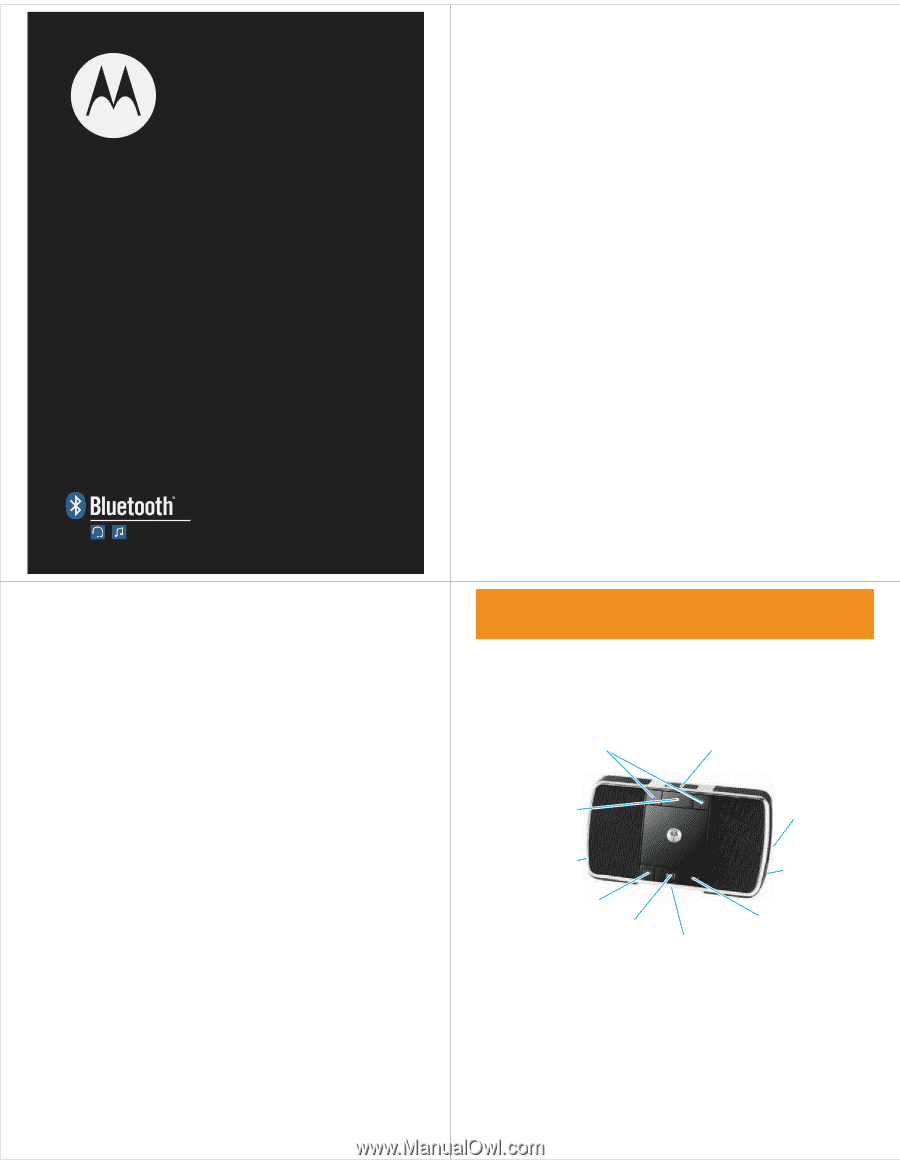
Quick Start Guide
EQ5
MOTO
ROKR
TM
2
welcome
The MOTO
ROKR
™ EQ5 Ultra-Portable Wireless Speaker
is sleek, stylish and pocket-sized. It’s the perfect
companion to your MP3 player or music phone.
•
Pocket portability
—The sleek, slim design fits
comfortably in your pocket, so your music and
speakerphone calls can go anywhere you go.
•
Expand your sound
—The EQ5 delivers
high-definition stereo sound powered by SRS™
WOW HD™ enhanced audio technology.
•
Don’t miss the call
—When paired with your
phone, the MOTO
ROKR
™ EQ5 doubles as a
speakerphone with echo-cancellation and
noise-reduction to keep you sounding clear.
Switch between music and calls with the touch
of a button.
•
Wireless mobility
—Tangled wires are a thing of
the past. Bluetooth stereo connectivity cuts the
speaker cable, and the rechargeable battery
unplugs you from the wall. Integrated music and
call controls mean there’s no need to reach for
your phone, and your music automatically pauses
with each call.
3
Note:
Before using your speaker for the first
time, be sure to review the important safety and
legal pamphlet and follow instructions.
Periodically review this information so you
remember how to safely use your speaker.
4
before you begin
before you begin
Take a moment before you get started to familiarize
yourself with the components of your speaker.
Audio In
Port
(on side
behind flap)
Microphone
(on side)
Charging Port
and Light
(behind flap)
Main Indicator
Light
Call Button
Volume Buttons
Reverse Button
Power Switch
(on bottom)
Play/Pause
Button
Forward Button









