Motorola H605 User Manual
Motorola H605 - Headset - Over-the-ear Manual
 |
UPC - 723755890411
View all Motorola H605 manuals
Add to My Manuals
Save this manual to your list of manuals |
Motorola H605 manual content summary:
- Motorola H605 | User Manual - Page 1
Start Here > > > H605 Bluetooth® Handsfree Headset Get Connected in 4 Quick Steps 1 - CHARGE 2 - START BLUETOOTH FEATURE 3 - PAIR 4 - TEST AND USE BEFORE YOU BEGIN Before using this product, read the Important Safety and Legal Information pamphlet and follow its instructions. Take a moment before - Motorola H605 | User Manual - Page 2
for Devices. The phone lists all Bluetooth devices it finds. 2 Select Motorola H605. 3 Press OK or Yes to pair (link) the handsfree device. 4 Enter the passkey 0000 and press OK. Note: Passkey cannot be changed from 0000. When your headset is successfully paired with your phone, the blue indicator - Motorola H605 | User Manual - Page 3
paired your phone and headset, you do not need to repeat these initial setup steps each time you use the headset. USING YOUR H605 See Features and Functions Guide on the reverse side of this guide for information on using your H605. Features and Functions Guide H605 Bluetooth® Handsfree Headset - Motorola H605 | User Manual - Page 4
your H605 headset on your left or right ear. The headset comes ready for the right ear. To change the headset for the left ear: 1 Rotate the speaker 180 degrees, turning counter-clockwise. 2 Direct the speaker by tilting and rotating it toward the opening of your ear. 1 2 This symbol on a Motorola - Motorola H605 | User Manual - Page 5
Your H605 supports both Handsfree and Headset Profiles. Accessing call functions depends upon which profile your phone supports. See your phone's user's guide for high/low tone Headset Status Volume at minimum or maximum Low battery Out of range Incoming call Pairing confirmation Voice activation
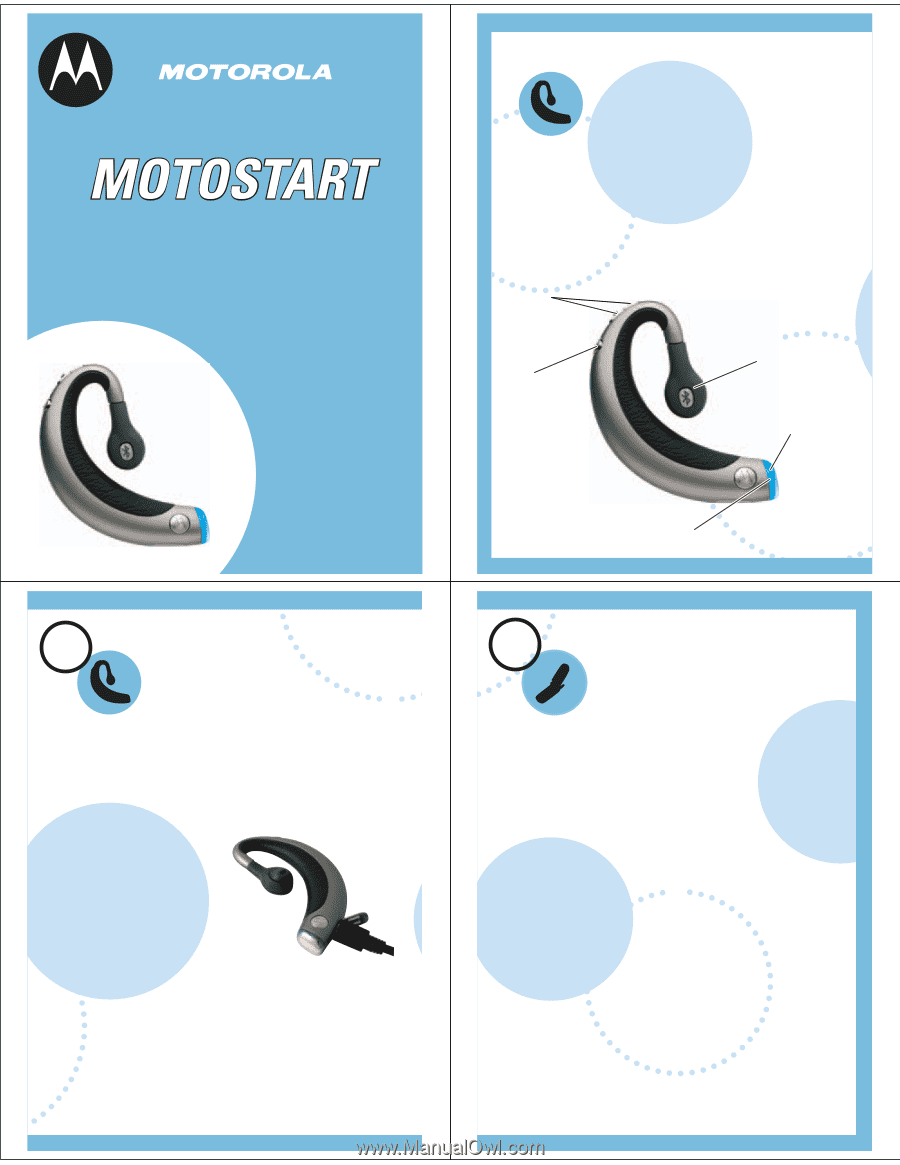
1 - CHARGE
2 - START
BLUETOOTH
FEATURE
3 - PAIR
4 - TEST AND USE
Get Connected in
4 Quick Steps
H605
Bluetooth®
Handsfree Headset
Start Here > > >
BEFORE YOU
BEGIN
Before using this product, read the Important Safety and
Legal Information pamphlet and follow its instructions.
Take a moment before you get started to
familiarize yourself with your new
H605 Handsfree Headset.
Call
Button
Volume
Buttons
Earpiece/
Speaker
Blue
Indicator
Light
Microphone
1
Charge your headset's battery for 2 hours:
The blue indicator light
turns on when the
battery is charging. It
may take up to 1
minute for the light to
turn on. When the
headset's battery is
fully charged (about 2
hours), the blue
indicator light turns off.
Unplug the charger
from the headset.
1
2
CHARGE
Your Headset's Battery
Note: Headset is not functional while charging.
Plug the Motorola charger into the end
of the headset.
START BLUETOOTH
Feature
On Your Phone
2
Select
(
Menu
)
> Settings > Connection >
Bluetooth Link > Setup.
Scroll to
Power.
Press
Change.
Scroll to
On.
Press
Select
to turn on the Bluetooth
feature. Bluetooth feature remains on until
you turn it off.
1
2
3
4
5
M
Your phone's Bluetooth feature is off by
default. To use your headset, turn on the
Bluetooth feature in your phone.
For most Motorola phones:
Note: These steps are for most Motorola phones. For
other phones, see your phone's user's guide.







