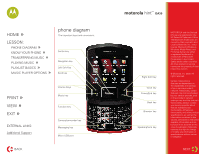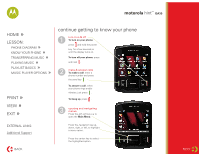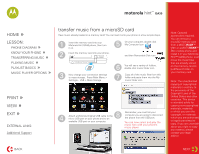Motorola Hint QA30 Altell How to Guide
Motorola Hint QA30 Manual
 |
View all Motorola Hint QA30 manuals
Add to My Manuals
Save this manual to your list of manuals |
Motorola Hint QA30 manual content summary:
- Motorola Hint QA30 | Altell How to Guide - Page 1
HOME » LESSON: » PHONE DIAGRAM » KNOW YOUR PHONE » TRANSFERRING MUSIC » PLAYING MUSIC » PLAYLIST BASICS » MUSIC PLAYER OPTIONS PRINT » VIEW » EXIT » EXTERNAL LINKS: Additional Support motorola hintTM QA30 TUTORIAL NEXT - Motorola Hint QA30 | Altell How to Guide - Page 2
key Micro USB port motorola hintTM QA30 Right Soft Key Voice key Power/End key Back key Browser key Speakerphone key MOTOROLA and the Stylized M Logo are registered in the US Patent & Trademark Office. The Bluetooth trademarks are owned by their proprietor and used by Motorola, Inc. under license - Motorola Hint QA30 | Altell How to Guide - Page 3
motorola hintTM QA30 HOME » LESSON: » PHONE DIAGRAM » KNOW YOUR PHONE » TRANSFERRING MUSIC » PLAYING MUSIC » PLAYLIST BASICS » MUSIC PLAYER OPTIONS PRINT » VIEW » EXIT » EXTERNAL LINKS: Additional Support BACK continue getting to know your phone 1 turn it on & off To turn on your phone, press - Motorola Hint QA30 | Altell How to Guide - Page 4
PLAYLIST BASICS » MUSIC PLAYER OPTIONS PRINT » VIEW » EXIT » EXTERNAL LINKS: Additional Support BACK transferring music to your phone You can listen to music from your favorite CDs or your old phone on your new Motorola Hint QA30. Just load the music onto your computer, and then transfer the music - Motorola Hint QA30 | Altell How to Guide - Page 5
can now select and play the music files with your phone's music player. Note: Optional accessories required. You can remove a microSD memory card from a MOTORAZR™ V9m or a MOTOROKR™ Z6m mobile phone and install it in your Motorola Hint™ QA30 phone. Just move the music files that are already stored - Motorola Hint QA30 | Altell How to Guide - Page 6
& hold left. Press left. Press the power key . Note: If you receive a call during a song, the music player pauses the song until the call is over. Note: While the music player is active, your phone may conserve battery power by turning off the display and keypad backlights. To turn the display and - Motorola Hint QA30 | Altell How to Guide - Page 7
motorola hintTM QA30 HOME » LESSON: » PHONE DIAGRAM » KNOW YOUR PHONE » TRANSFERRING MUSIC » PLAYING MUSIC » PLAYLIST BASICS » MUSIC PLAYER OPTIONS PRINT » VIEW » EXIT » EXTERNAL LINKS: Additional Support BACK making a playlist You can create your own sets of music-or playlists-to use when riding - Motorola Hint QA30 | Altell How to Guide - Page 8
motorola hintTM QA30 HOME » LESSON: » PHONE DIAGRAM » KNOW YOUR PHONE » TRANSFERRING MUSIC » PLAYING MUSIC » PLAYLIST BASICS » MUSIC PLAYER OPTIONS removing a song Changing a playlist is from your library, your just removing it from your playlist. EXTERNAL LINKS: Additional Support BACK NEXT - Motorola Hint QA30 | Altell How to Guide - Page 9
motorola hintTM QA30 HOME » LESSON: » PHONE DIAGRAM » KNOW YOUR PHONE » TRANSFERRING MUSIC » PLAYING MUSIC » PLAYLIST BASICS » MUSIC PLAYER OPTIONS delete a playlist Decide you want to remove a playlist from your phone completely? No problem, it's easy to do as well. 1 delete a playlist Launch - Motorola Hint QA30 | Altell How to Guide - Page 10
motorola hintTM QA30 HOME » LESSON: » PHONE DIAGRAM » KNOW YOUR PHONE » TRANSFERRING MUSIC » PLAYING MUSIC » PLAYLIST BASICS » Effects and select one of the seven pre-loaded themes. PRINT » VIEW » EXIT » EXTERNAL LINKS: Additional Support BACK 2 You can select sounds like Club, Full Bass,

EXTERNAL LINKS:
Additional Support
HOME
»
LESSON:
PRINT
»
VIEW
»
EXIT
»
motorola
hint
TM
QA30
PHONE DIAGRAM
»
KNOW YOUR PHONE
»
TRANSFERRING MUSIC
»
PLAYING MUSIC
»
PLAYLIST BASICS
»
MUSIC PLAYER OPTIONS
»
TUTORIAL
NEXT