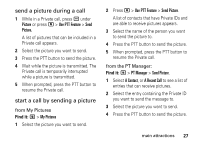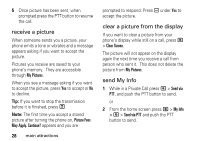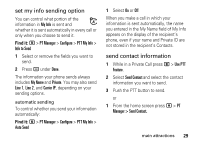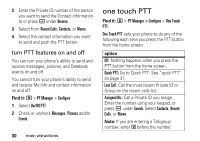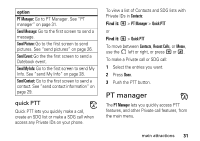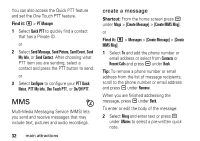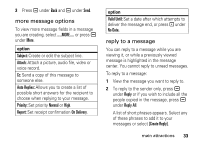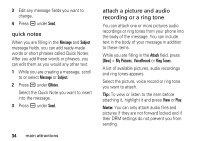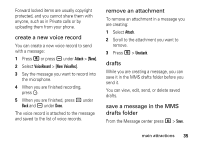Motorola I335 User Manual - Page 38
MMS, Find it, Shortcut
 |
UPC - 723755832244
View all Motorola I335 manuals
Add to My Manuals
Save this manual to your list of manuals |
Page 38 highlights
You can also access the Quick PTT feature and set the One Touch PTT feature. Find it: M > PT Manager 1 Select Quick PTT to quickly find a contact that has a Private ID. or 2 Select Send Message, Send Picture, Send Event, Send My Info, or Send Contact. After choosing what PTT item you are sending, select a contact and press the PTT button to send. or 3 Select Configure to configure your PTT Quick Notes, PTT My Info, One Touch PTT, or On/Off PTT. MMS Multi-Media Messaging Service (MMS) lets you send and receive messages that may include text, pictures and audio recordings. 32 main attractions create a message Shortcut: From the home screen press a under Msgs > [Create Message] > [Create MMS Msg]. or Find it: M > Messages > [Create Message] > [Create MMS Msg]. 1 Select To and add the phone number or email address or select from Contacts or Recent Calls and press a under Back. Tip: To remove a phone number or email address from the list of message recipients, scroll to the phone number or email address and press a under Remove. When you are finished addressing the message, press a under Back. To enter or edit the body of the message: 2 Select Mesg and enter text or press a under QNotes to select a pre-written quick note.