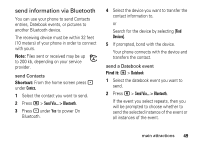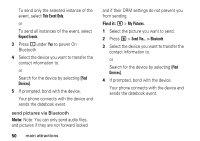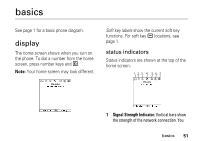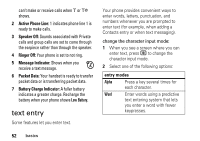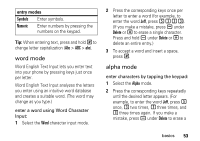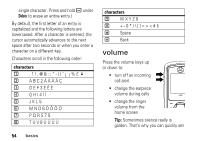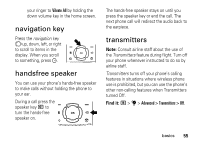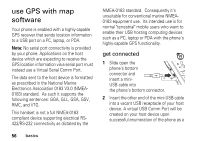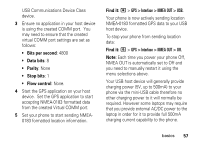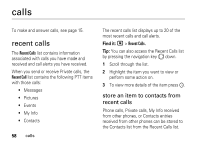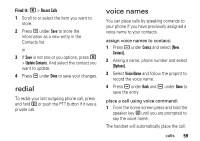Motorola I335 User Manual - Page 60
volume, characters
 |
UPC - 723755832244
View all Motorola I335 manuals
Add to My Manuals
Save this manual to your list of manuals |
Page 60 highlights
single character. Press and hold a under Delete to erase an entire entry.) By default, the first letter of an entry is capitalized and the following letters are lowercased. After a character is entered, the cursor automatically advances to the next space after two seconds or when you enter a character on a different key. Characters scroll in the following order: characters 1 2 ABC2ÁÃÂÀÇ 3 DEF3ÉÊÈ 4 GHI4ÍÌ 5 JKL5 6 MNO6ÓÕÔÒ 7 PQRS7ß 8 TUV8ÚÜÛÙ 54 basics characters 9 WXYZ9 0 +-0 Space * Back volume Press the volume keys up or down to: • turn off an incoming call alert • change the earpiece volume during calls • change the ringer volume from the home screen Tip: Sometimes silence really is golden. That's why you can quickly set
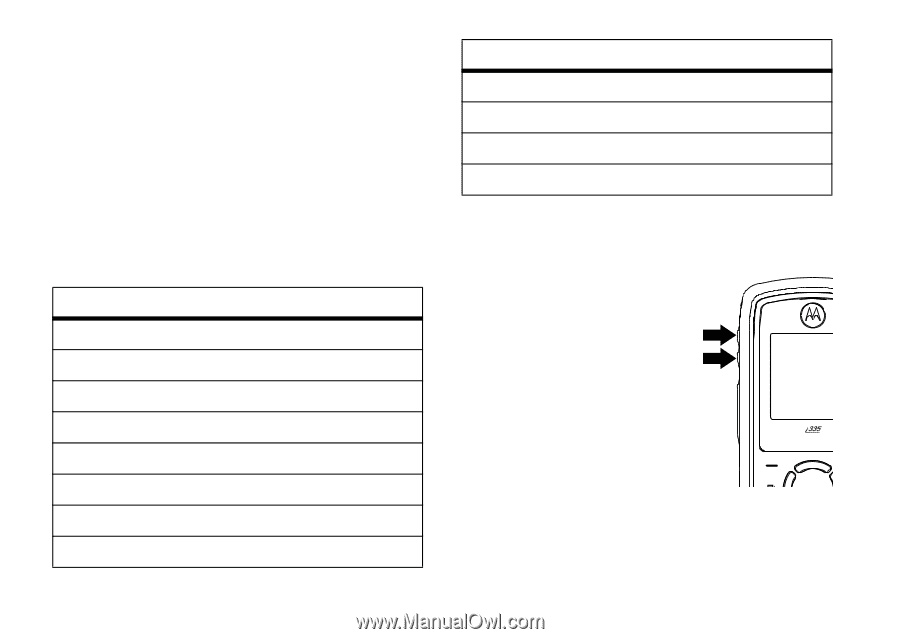
54
basics
single character. Press and hold
a
under
Delete
to erase an entire entry.)
By default, the first letter of an entry is
capitalized and the following letters are
lowercased. After a character is entered, the
cursor automatically advances to the next
space after two seconds or when you enter a
character on a different key.
Characters scroll in the following order:
volume
Press the volume keys up
or down to:
•
turn off an incoming
call alert
•
change the earpiece
volume during calls
•
change the ringer
volume from the
home screen
Tip:
Sometimes silence really is
golden. That’s why you can quickly set
characters
1
. ? ! , @ & : ; “ - ( ) ‘ ¿
¡ % £
¥
2
A B C 2 Á Ã Â À Ç
3
D E F 3 É Ê È
4
G H I 4 Í Ì
5
J K L 5
6
M N O 6 Ó Õ Ô Ò
7
P Q R S 7 ß
8
T U V 8 Ú Ü Û Ù
9
W X Y Z 9
0
+ - 0 * / \ [ ] = > < # §
#
Space
*
Back
characters