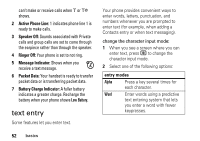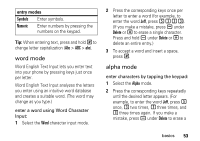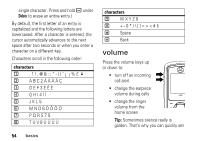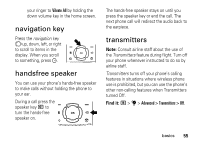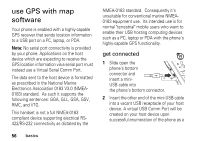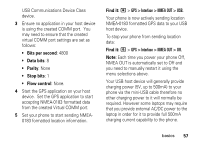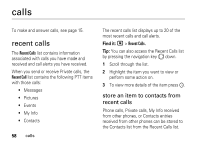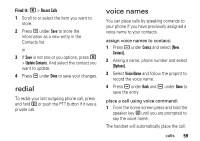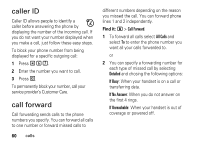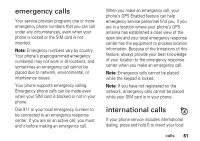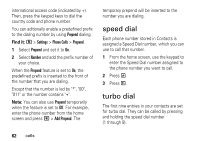Motorola I335 User Manual - Page 63
MGPS > Interface > NMEA OUT > USB. MGPS > Interface > NMEA OUT > Off.
 |
UPC - 723755832244
View all Motorola I335 manuals
Add to My Manuals
Save this manual to your list of manuals |
Page 63 highlights
USB Communications Device Class device. 3 Ensure no application in your host device is using the created COMM port. You may need to ensure that the created virtual COMM port settings are set as follows: • Bits per second: 4800 • Data bits: 8 • Parity: None • Stop bits: 1 • Flow control: None. 4 Start the GPS application on your host device. Set the GPS application to start accepting NMEA-0183 formatted data from the created Virtual COMM port. 5 Set your phone to start sending NMEA0183 formatted location information. Find it: M > GPS > Interface > NMEA OUT > USB. Your phone is now actively sending location NMEA-0183 formatted GPS data to your USB host device. To stop your phone from sending location data: Find it: M > GPS > Interface > NMEA OUT > Off. Note: Each time you power your phone Off, NMEA OUT is automatically set to Off and you need to manually restart it using the menu selections above. Your USB host device will generally provide charging power (5V, up to 500mA) to your phone via the mini-USB cable therefore no other charging power to it will normally be required. However some laptops may require that you provide external AC/DC power to the laptop in order for it to provide full 500mA charging current capability to the phone. basics 57