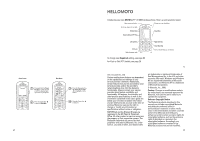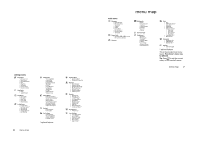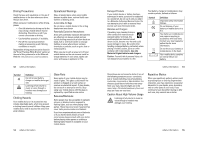Motorola L 9 User Manual
Motorola L 9 Manual
 |
View all Motorola L 9 manuals
Add to My Manuals
Save this manual to your list of manuals |
Motorola L 9 manual content summary:
- Motorola L 9 | User Manual - Page 1
hang up, exit menus. To change your Keypad Lock setting, see page 66. For Push to Talk (PTT) details, see page 28. v109.1.0 English www.hellomoto.com Certain mobile phone features are dependent on the capabilities and settings of your service provider's network. Additionally, certain features may - Motorola L 9 | User Manual - Page 2
under the copyrights, patents, or patent applications of Motorola or any third-party software provider, except for the normal, non-exclusive, royalty user manuals are updated on a regular basis to reflect product functionality revisions. However, in the unlikely event that your manual version - Motorola L 9 | User Manual - Page 3
. . . . .64 codes & passwords . . . .65 lock & unlock phone. . . .65 lock & unlock keypad . . .66 customise 67 guide 21 SIM card 21 battery 22 turn it on & off 24 make a call 25 answer a call 25 store a phone number 25 call a stored phone number 26 your phone number . . . 26 Motorola - Motorola L 9 | User Manual - Page 4
Master Reset • Master Clear m Phone Status • My Tel. Numbers • Credit Info/Available * • Active Line * • Battery Meter • Download Location • Storage Devices • Software Service Tone * • Network Jingle * • Call Drop Tone u Security • Phone Lock • Keypad • Sounds • Videos Q Games & Apps á WebAccess * - Motorola L 9 | User Manual - Page 5
the general safety information in user's guides published prior to May 1, 2006. Your Motorola mobile device is designed to comply with local information 9 Follow Instructions to Avoid Interference Problems Turn off your mobile device in any location where posted notices instruct you to do - Motorola L 9 | User Manual - Page 6
video games or enabling a flashing-lights feature (if available) on your mobile device. 14 safety information Damaged Products If your mobile device or battery has been submerged in water, punctured or subjected to a severe fall, do not use it until you take it to a Motorola Authorised Service - Motorola L 9 | User Manual - Page 7
in the format FCC-ID:xxxxxx on the product label. Motorola has not approved any changes or modifications to this device by See 47 CFR Sec. 15.19(3). If your mobile device or accessory has a USB connector, or and used in accordance with the instructions, may cause harmful interference to radio - Motorola L 9 | User Manual - Page 8
Use and Care use and care To care for your Motorola phone, please keep it away from: liquids of any kind Don't expose your phone to water, rain, extreme humidity, sweat, or other moisture. extreme heat or cold Avoid temperatures below -10°C/14°F or above 45°C/113°F. microwaves Don't try - Motorola L 9 | User Manual - Page 9
EC • All other relevant EU Directives You can view your product's Declaration of Conformity (DoC) to Directive 1999/5/EC (to R&TTE Directive) at www.motorola.com/rtte. To find your DoC, enter the product Approval Number from your product's label in the "Search" bar on the Web site. 0168 Product - Motorola L 9 | User Manual - Page 10
Motorola product means the product should not be disposed of with household waste. Recycling Mobile Phones and Accessories Please do not dispose of mobile you may return unwanted mobile telephones and electrical accessories to any Motorola Approved Service Centre in your region. 20 - Motorola L 9 | User Manual - Page 11
and may not be available in all areas. Contact your service provider for more information. This means a feature requires phone and the computer must be turned on, and your computer must have the correct essentials 21 software drivers installed. Cables and software drivers are available in Motorola - Motorola L 9 | User Manual - Page 12
Internet connection and MMS messaging. Note: Motorola SETUP may not be available on your phone. Contact your service provider for more information. 1 Press s > Q Games & Apps > Motorola Setup. 2 At the Motorola SETUP screen press Options > Start. Note: Your phone cannot receive data over an EDGE - Motorola L 9 | User Manual - Page 13
can speak at a time. • To end the call, press O. If you change your My Answer Mode setting to Manual, your phone does not automatically answer as described (see page 32). v109.1.0 English phone returns to the PTT Contacts list with the new contact shown. To create a group of contacts that you can - Motorola L 9 | User Manual - Page 14
handsfree calls. You can also connect your phone with a phone or computer that supports Bluetooth connections to exchange files. v109.1.0 English Tip: Want to know more about your headset or car kit? For specific information about a device, refer to the instructions that came with it. copy files to - Motorola L 9 | User Manual - Page 15
want to print the object. Note: If you see Service not supported when you try to print, select Options > Manage 36 phone might show you an error or ask 38 main attractions you to delete the file. Metadata information is not supported for MP4 formatted files. create a playlist Find it: s > Q Games - Motorola L 9 | User Manual - Page 16
your phone can receive. Press Stop to stop the scan. Manual FM phone might tell you that this is a Multimedia Msg, since it has a picture in it. Some other phones or networks do not support Note: Your service provider may store some content in user memory before you receive the phone. see stored - Motorola L 9 | User Manual - Page 17
. Your phone might tell you that this is a Multimedia Msg, since it has a picture in it. Some other phones or networks do not support picture messages a message to other compatible phones or to email addresses. Find it: s > e Messages > New Message > New Message 1 Press keypad keys to enter text on - Motorola L 9 | User Manual - Page 18
and supporting software are sold separately. Check your computer or hand-held device to determine the type of cable you need. To transfer data between your phone and computer, you might need to install the software included with the Motorola Original data kit. See the data kit user's guide for - Motorola L 9 | User Manual - Page 19
updates Sometimes we think of ways to make your phone's software faster or more efficient after you've purchased your phone. You can find out if your phone can be updated at: http://hellomoto.com/update Note: Software updates do not affect your contacts entries or other personal entries. If you - Motorola L 9 | User Manual - Page 20
mode is on. For Aeroplane mode details, see page 67. 2 EDGE/GPRS Indicator - Shows when your phone is using a high-speed Enhanced Data for GSM Evolution (EDGE) or General Packet Radio Service (GPRS) network connection. Indicators can include: H GPRS PDP context active B GPRS packet data available - Motorola L 9 | User Manual - Page 21
words using one keypress per letter. The iTAP software combines your keypresses into common words and predicts each enter text in TAP mode, press a keypad key repeatedly to cycle through the letters and Character display at insertion point. Msg Program Your phone SMS:7 might suggest a word. Press S - Motorola L 9 | User Manual - Page 22
what the smart key does in the home screen, see page 90. v109.1.0 English • Speak numbers at a normal speed and phone language supports voice commands. Voice names will be used when voice commands are not supported. 1 Press and release the voice command key on the right side of your phone. Your phone - Motorola L 9 | User Manual - Page 23
forget other codes: If you forget your security code, SIM PIN code, PIN2 code, or call barring password, contact your service provider. lock & unlock phone You can lock your phone to keep others from using it. To lock or unlock your phone, you need the four-digit unlock code. To manually lock your - Motorola L 9 | User Manual - Page 24
date, choose Time Only instead. 68 customise v109.1.0 English customise aeroplane mode You can switch your phone to aeroplane mode to prevent it from communicating with the network. This lets you use games or other applications, or use the digital audio player to listen to music while you are on - Motorola L 9 | User Manual - Page 25
Press s > w Settings > Initial Setup > Brightness. To save battery life, your keypad backlight turns off when you're not using your phone. The backlight turns on when you press any key. To set how long your phone waits before the backlight turns off: Press s > w Settings > Initial Setup > Backlight - Motorola L 9 | User Manual - Page 26
. delay answering If you want to answer a call, but need to step outside first, you can delay answering the call. When your phone rings, press the Delay key. Your phone stops ringing and plays a brief message for the caller, such as "Please hold, your call will be answered in a moment." The call - Motorola L 9 | User Manual - Page 27
to listen to the message. To check voicemail messages: Find it: s > e Messages > Voicemail Your phone may prompt you to store your voicemail phone number. If you don't know your voicemail number, contact your service provider. Note: You can't do the following: Insert Pause (pause), Insert Wait (wait - Motorola L 9 | User Manual - Page 28
Options. v109.1.0 English features international calls If your phone service includes international dialling, press and hold 0 to insert your local international access code (indicated by +). Then, press the keypad keys to dial the country code and phone number. hold a call Press Options > Hold to - Motorola L 9 | User Manual - Page 29
entries. Then, when you press and hold a key, your phone calls the entry. Note: Your service provider might assign some keys, such as 1 for your voicemail Contact, Delete Contact, or other options. Shortcut: In the contacts, press keypad keys to enter the first letters of an entry you want. You can - Motorola L 9 | User Manual - Page 30
message, press s. Then, you can press Options to use or store any phone numbers, email addresses, Web sites, or files in the message. v109.1.0 Messages > Browser Msgs info services Read subscription-based information services messages: s > e Messages > Info Services instant messaging features log in - Motorola L 9 | User Manual - Page 31
s > w Settings > Personalise > Home screen > Home Keys master reset Reset all options except unlock code, security code, and lifetime timer: s > w Settings > Initial Setup > Master Reset 90 other features-call times & costs features master clear Caution: Master clear erases all information you have - Motorola L 9 | User Manual - Page 32
features software update Your service provider can send updated phone software over the air to your phone. When your phone receives a software update, . Confirm that the Mobility option is enabled on the email account, and that data service is activated with your phone service provider. To set - Motorola L 9 | User Manual - Page 33
If you enter an incorrect PIN code three times before the correct code, your SIM card is disabled and file and select it to listen. Note: Your phone cannot receive PTT calls or data over an EDGE network , Reset Cache, or Clear Cookies download game or application You can download a Java™ game or - Motorola L 9 | User Manual - Page 34
v109.1.0 English features start game or application Start a Java™ game or application: s > Q Games & Apps, scroll to the game or application, press the centre key s Note: To install and run games stored on your memory card, press s > Q Games & Apps > [Install New]. 100 other features-fun & games - Motorola L 9 | User Manual - Page 35
calls or using a "hands-free" device to keep the mobile phone away from the head and body. Additional Information can be found on the websites of the World Health Organization (http://www.who.int/emf) or Motorola, Inc. (http://www.motorola.com/rfhealth). 1. The tests are carried out in accordance - Motorola L 9 | User Manual - Page 36
Information from the World Health WHOinformation Organisation Present scientific information does not indicate the need for any special precautions for the use of mobile phones. If you are concerned, you may want to limit your own or your children's RF exposure by limiting the length of calls or by - Motorola L 9 | User Manual - Page 37
international access code 77 iTAP text entry mode 58 J Java applications 99 Java indicator 55 K keypad 66, 89 L language 88 linking. See Bluetooth connection lock application 97 keypad 66 phone 65 106 index SIM card 96 Low Battery message 56 M make a call 25 master clear 90 master reset 90 memory - Motorola L 9 | User Manual - Page 38
timers 91 transfer a call 78 turn on/off 24 U unlock application 97 keypad 66 phone 25, 65 SIM card 96 unlock code 65 USB cables 50 V video clip 46 videos 45 voice commands 61 voice dial 61, 92 voice message 84 voice record 96 voicemail 74 108

1
v109.1.0 English
HELLOMOTO
Introducing your new
MOTO
SLVR™ L9 GSM wireless phone. Here’s a quick anatomy lesson.
To change your
Keypad Lock
setting, see page 66.
For Push to Talk (PTT) details, see page 28.
Scroll up, down, left, or right.
Open menu and select.
Volume Keys
Voice Command/PTT Key
Left Soft Key
FM Radio
Make & answer calls.
Turn on & off, hang up, exit menus.
Clear/Back Key
Right Soft Key
Smart Key
Charge up or go handsfree.
2
v109.1.0 English
3
4
2
1
Select
Home Screen
Main Menu
Press and hold the
Power
Key
O
for a few seconds
or until the display lights
up to turn on your phone.
Press the Centre Key
s
to open the
Main Menu
.
Press the Navigation Key
up, down, left, or right
S
to highlight a menu
feature.
Press the Centre Key
s
to select it.
Service Provider
Options
Main Menu
Games & Apps
Exit
3
v109.1.0 English
www.hellomoto.com
Certain mobile phone features are dependent
on the capabilities and settings of your
service provider’s network. Additionally,
certain features may not be activated by your
service provider, and/or the provider's
network settings may limit the feature’s
functionality. Always contact your service
provider about feature availability and
functionality. All features, functionality, and
other product specifications, as well as the
information contained in this user's guide are
based upon the latest available information
and are believed to be accurate at the time of
printing. Motorola reserves the right to
change or modify any information or
specifications without notice or obligation.
MOTOROLA and the Stylised M Logo are
registered in the US Patent & Trademark
Office. All other product or service names are
the property of their respective owners. The
Bluetooth trademarks are owned by their
proprietor and used by Motorola, Inc. under
licence. Java and all other Java-based marks
are trademarks or registered trademarks of
Sun Microsystems, Inc. in the U.S. and other
countries. Microsoft, Windows and Windows
Me are registered trademarks of Microsoft
Corporation; and Windows XP is a trademark
of Microsoft Corporation.
© Motorola, Inc., 2006.
Caution:
Changes or modifications made in
the radio phone, not expressly approved by
Motorola, will void the user’s authority to
operate the equipment.
Software Copyright Notice
The Motorola products described in this
manual may include copyrighted Motorola
and third-party software stored in
semiconductor memories or other media.
Laws in the United States and other countries
preserve for Motorola and third-party
software providers certain exclusive rights for
copyrighted software, such as the exclusive
rights to distribute or reproduce the
copyrighted software. Accordingly, any
copyrighted software contained in the
Motorola products may not be modified,