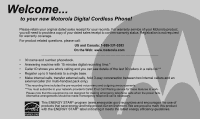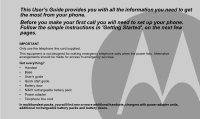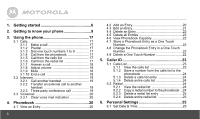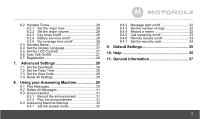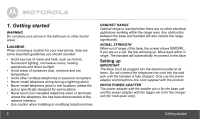Motorola L404 User Guide
Motorola L404 Manual
 |
View all Motorola L404 manuals
Add to My Manuals
Save this manual to your list of manuals |
Motorola L404 manual content summary:
- Motorola L404 | User Guide - Page 1
User's Guide For L401 / L402 / L403 / L404 / L405 DECT 6.0 Cordless Phones with Answering System Warning Use only the power adapters and telephone line cord provided in the box. - Motorola L404 | User Guide - Page 2
Welcome... to your new Motorola Digital Cordless Phone! Please retain your original dated sales receipt for your records. For warranty service of your Motorola product, you will need to provide a copy of your dated sales receipt to confirm warranty status. Registration is not required for warranty - Motorola L404 | User Guide - Page 3
designed for making emergency telephone calls when the power fails. Alternative arrangements should be made for access to emergency services. Got everything? • Handset • Base • User's guide • Quick start guide • Battery door • NiMH rechargeable battery pack • Power adapter • Telephone line cord In - Motorola L404 | User Guide - Page 4
from the phonebook 17 3.1.5 Call from the calls list 17 3.1.6 Call from the redial list 17 3.1.7 Answer a call 18 3.1.8 Adjust volume 18 3.1.9 Mute 18 3.1.10 End a call 18 3.2 Intercom 19 3.2.1 Call another handset 19 3.2.2 Transfer an external call to another handset 19 3.2.3 Three-party - Motorola L404 | User Guide - Page 5
/off 26 6.2.4 Battery low tone on/off 26 6.2.5 No coverage tone on/off 26 6.3 Handset Name 27 6.4 Set the Display Language 27 6.5 Set the LCD Contrast 27 6.6 Auto Talk On/Off 27 6.7 Registration 28 7. Advanced Settings 28 7.1 Set the Dial Mode 28 7.2 Set the Flash Time 28 7.3 Set the Area - Motorola L404 | User Guide - Page 6
shows SEARCHING.... If you are on a call, the line will hang up. Move back within in range. The handset will automatically re-connect to the base. Setting up IMPORTANT The base must be plugged into the electrical outlet at all times. Do not connect the telephone line cord into the wall jack until - Motorola L404 | User Guide - Page 7
the base Install and charge the handset battery pack 1. Plug the power adapter with smaller pin plug & telephone line cord into the base. Power adapter with bigger pin plug is for charger (for multi-pack only). 2. Plug the other end of the power adapter & telephone line cord into the wall jack - Motorola L404 | User Guide - Page 8
not reach full capacity until they have been in normal use for several days. To keep your battery packs in the best condition, leave the handset off the base for a few hours at a time. Running the battery packs all the way down at least once a week will help them last as long as - Motorola L404 | User Guide - Page 9
2. Getting to know your phone Overview of your handset Getting to know your phone 1 Menu/ Select In idle mode: press to access menu list. In menu/editing mode: press to confirm and save the settings. During a call: press to hold a call. In calls list entry: press to save the entry to the phonebook. - Motorola L404 | User Guide - Page 10
call. Call List/phonebook/redial list entry: press to make a call to the selected entry. During a call: press to make a flash. During ringing: press to answer a call. 13 Left/ Phonebook In idle mode/during a call /digits. During a call: press to mute/unmute the call. In calls list/phonebook entry: - Motorola L404 | User Guide - Page 11
Handset LCD display Display icons On when the line is in use. Flashes when there is an incoming call. On when speakerphone is turned on. On when answering machine is turned on. Flashes when new answering machine message is received. Getting to know your phone Indicates when new call is received. - Motorola L404 | User Guide - Page 12
base cradle for charging. 7 In Use LED - Red Steadily ON: During a call or when an extension phone (another registered handset) or the built-in answering machine is off hook. Flashing at a rate similar to the incoming ring pattern: During an incoming call. Flash at a rate of 0.5s on and 0.5s off for - Motorola L404 | User Guide - Page 13
Getting to know your phone F CL ------/09 In An LA LA/09 L3 Flashing: Answering machine memory is full. Flashing - -: Time is not set and there are old when playing announcement. Flashing: Indicates an incoming call / recording of an incoming call. Steadily ON: Represents Announce Only mode. - Motorola L404 | User Guide - Page 14
finding lost handsets. v 1. Press on the base. v - All handsets ring. 2. To stop the paging call, press again, or place the handset on the cradle or press any key on the handset. Navigating the press any button on the handset for 30 seconds the display will automatically return to standby. It will also return - Motorola L404 | User Guide - Page 15
TONE HANDSET NAME LANGUAGE LCD CONTRAST AUTO TALK REGISTRATION DIAL MODE FLASH TIME AREA CODE ANSWER MACHINE RESET SETTINGS ANSWER MODE MESSAGE ALERT NUMBER OF RINGS ANNOUNCEMENT RECORD MEMO CALL SCREENING REMOTE ACCESS SECURITY CODE CLR VOICE MAIL ALL SETTINGS Getting to know your phone 15 - Motorola L404 | User Guide - Page 16
Key Character versus key press number 1 space 1 # ' , - . & 2 a b c 2 3 d e f 3 4 g h i 4 5 j k l 5 6 m n o 6 7 p q r s 7 8 t u v 8 9 w x y z 9 0 0 * * ? ! / ( ) @ # Toggle the letter case - ABC / Abc / abc 16 Getting to know your phone - Motorola L404 | User Guide - Page 17
and dialed. NOTE You need to set the one touch number first. - If no number is stored, you hear a double beep. . 3.1.4 Call from the phonebook 1. Press . The Call from the calls list NOTE You need to subscribe to your network's Caller ID service to be able to see the caller's number in the calls - Motorola L404 | User Guide - Page 18
details) is on, simply lift up the handset from its base to answer the call. The default setting is Off. NOTE An incoming call has priority over other events. Whenever there is an incoming call, other operations in progress such as phone settings, menu navigation, etc. will be ended. , 3.1.8 Adjust - Motorola L404 | User Guide - Page 19
on hold. , 2. Press P 3. Press to the handset you want to call. to call the handset. TIPS You may enter the number of the handset (1 to 5) you want to call. I 4. When the other handset answers the intercom call, press to set up the conference call. > 5. Press to hang up. Using the phone 19 - Motorola L404 | User Guide - Page 20
if you have subscribed to the voicemail service from your network service provider. 31234.....3.PPPP1rrrreeeessssssssCP P P Plearatttooonvcssdoeelei,cllaeeerccttvmtCYooELaicSRsie.leVlimOenIcaCdtEiilRcMiEnaASdtIEiiLcoT.anStEioTnT.INGS. 4. Phonebook The handset phonebook can store up to 30 names - Motorola L404 | User Guide - Page 21
the name. and enter the number. and to select a melody. to save settings. > NOTE Cancel storing an entry by pressing at any time during the process or press and hold to delete all characters. Phonebook Enter a pause If your phone is connected to a switchboard, you may need to enter a pause in - Motorola L404 | User Guide - Page 22
4.4 Delete an Entry 1. Press .. , 2. Press P , 3. Press P 4. Press to the entry you want. and to select DELETE. to delete the entry. 4.5 Delete all Entries 1. 2. 3. 4. Press Press Press Press . P P P..atDonEddLEe,TleEteALtaoLllPstHeh.lBeeOceOtnKDtErRiLeEEsCT.OERADLSL?. is displayed. 4.6 - Motorola L404 | User Guide - Page 23
for incoming calls, the handset will display UNAVAILABLE. • If the incoming call is from a withheld telephone number, the handset will display PRIVATE. • Information about incoming calls will vary by country and network operator. Some operators may charge a subscription for their Caller ID service - Motorola L404 | User Guide - Page 24
User can choose the desired number format for local and long distance numbers before dialing or saving it into the phonebook. • The icon is removed once the new call has been viewed. 5.1.2 Save a number from the calls Redial Your phone lets you redial any of the last 5 numbers called. Numbers - Motorola L404 | User Guide - Page 25
and time is set automatically for all handsets every time a call is received, but you may still need to set the correct year. The date and time is recorded with each answering machine message you receive. If you do not have a Caller ID service you can set the date and time manually. P 1. Press - Motorola L404 | User Guide - Page 26
6.2 Handset Tones WARNING When the phone is ringing, avoid holding the earpiece too close to your ear as it may damage your hearing. 6.2.1 Set the select LOW BATT TONE. P , 3. Press P 4. Press and to turn on/off the battery low tone. to save. 6.2.5 No coverage tone on/off 1. Press P and , to - Motorola L404 | User Guide - Page 27
to save. 6.6 Auto Talk On/Off With auto talk is turned on, you can answer a call just by < J lifting the handset off the base or charger. If turned off, you will have to press or to answer a call. The default setting is Off. 1. Press P and , to select SETUP HS. 2. Press P and , to select AUTO - Motorola L404 | User Guide - Page 28
registration procedure as below: 1. Place the unregistered cordless handset on the charger. v 2. Press and HANDSET X is displayed where X denotes the number of handsets and the phone goes back to idle. 7. Advanced Settings 7.1 Set call is ended, the dial mode will change back to pulse. 7.2 Set - Motorola L404 | User Guide - Page 29
, to select SETUP BS. P , 2. Press P 3. Press P 4. Press and to select AREA CODE. and enter the area code. to save. 7.4 Reset All Settings All personalized settings will be reset to default. Phonebook entries, calls list and redial list will remain unchanged. 1. Press P and , to select RESET - Motorola L404 | User Guide - Page 30
to 8). d Decrease the loudspeaker volume by one level (0 to 8). NOTE Ringer will be off when the volume is decreased to level 0. M Through the handset: 1. Press from idle mode. Voice prompts of the menu 2 list options will play. 2. Press to play the messages. 3. During message playback, press - Motorola L404 | User Guide - Page 31
if there are new messages which have not been heard. ERASE SOME ANSWERER MSG will toggle within 2 seconds with MEMORY FULL in idle to alert user to delete some answering machine messages to free up the memory. 8.3 Announcement This is the message your callers hear on the answering machine. There - Motorola L404 | User Guide - Page 32
P3ressSPet thanedn,umbtoerseolefcrtinAgNSsWER MACHINE. 2. Press P and , to select NUMBER OF RINGS. P , 3. Press and to select the number of rings. (4 options are available: TOLL SAVER, 2 RINGS, 4 RINGS and 6 RINGS) NOTE If Toll Saver setting is selected, the answering machine will pick up after two - Motorola L404 | User Guide - Page 33
call. Handset screening 1. When the answering machine is recording, the cordless M handset displays SCREENING?. 2. Press to listen to the caller through the handset J earpiece, the handset displays CALL SCREENING. 3. Press to listen via the handset by calling your phone from another phone. 1. - Motorola L404 | User Guide - Page 34
is detected. There is no system prompt to enter the remote access code. Press the following keys on your handset to carry out your desired Listen to the Main Menu (for Full Voice prompts only) Delete message 8.4.7 Set the security code This is used to change the remote access PIN if necessary. - Motorola L404 | User Guide - Page 35
charge. Calls No dial tone • No base power - check the connections. Reset the phone: unplug and plug back in the electrical outlet. • Handset batteries are empty - charge the battery pack for at least 24 hours. • Handset may be too far from the base - move closer to the base. • Wrong telephone line - Motorola L404 | User Guide - Page 36
or replacing the battery pack. • Reset the telephone base. Unplug the unit's electrical power, then plug it back in. • If LED is not lit up, then try to unplug the unit's electrical power, then plug it back in. Registration When the handset lost its link with the base during a call • Check the - Motorola L404 | User Guide - Page 37
to delete some messages. • Answer mode may be set to ANNOUNCE ONLY. • Change the mode to ANNC User's Guide or the Quick Start Guide. 2. Visit our website: www.motorola.com 3. Contact Customer Service in the US and Canada at 1-888-331-3383. To order a replacement battery, contact customer service - Motorola L404 | User Guide - Page 38
or repair work is required, contact the customer service helpline found in this user's guide. 8. Do not overload wall outlets and extension cords. 9. Avoid using during an electrical storm. Use a surge protector to protect the equipment. 10. Do not use this phone to report a gas leak, especially if - Motorola L404 | User Guide - Page 39
and save them for future reference. 2. Follow all warnings and instructions marked on the product. 3. Do not install this product near a bath tub, sink, or shower. 4. Operate this phone using only the power source that is indicated on the marking label. If you are unsure of the power supply - Motorola L404 | User Guide - Page 40
to your battery's label for battery type. Contact your local recycling center for proper disposal methods. SAVE THESE INSTRUCTIONS Consumer Products exclusive remedy, and only applies as follows to new Motorola branded Products and Accessories manufactured by Binatone Electronics International LTD - Motorola L404 | User Guide - Page 41
AND BINATONE ELECTRONICS INTERNATIONAL LTD. MAKES NO OTHER WARRANTIES OR CONDITIONS, EXPRESS OF IMPLIED. IN NO EVENT SHALL MOTOROLA OR BINATONE ELECTRONICS INTERNATIONAL LTD. BE LIABLE, WHETHER UNDER THIS LIMITED WARRANTY OR IN CONTRACT OR TORT (INCLUDING NEGLIGENCE OR STRICT PRODUCT LIABILITY - Motorola L404 | User Guide - Page 42
Batteries. Only batteries whose fully charged capacity falls below 80% of their rated capacity and batteries that leak are covered by this limited warranty. Battery life and the changes in battery stated in the user instructions that came with the Products or Accessories; (c) General Information - Motorola L404 | User Guide - Page 43
use with the Products or Accessories is excluded from coverage. How to Obtain Warranty Service or Other Information? To obtain service or information, please call: US and Canada: 1-888-331-3383 You will receive instructions on how to ship the Products or Accessories, the shipment of which shall be - Motorola L404 | User Guide - Page 44
, if not installed and used in accordance with the instructions, may cause harmful interference to radio communications. However, which can be determined by turning the equipment off and on, the user is encouraged to try to correct the interference by one or more this telephone. General Information - Motorola L404 | User Guide - Page 45
line and an RJ14 jack for two lines. See Installation Instructions in the user's manual. The Ringer Equivalence Number (REN) is used to determine how many devices you may connect to your telephone line and still have them ring when you are called. The REN for this product is encoded as the 6th - Motorola L404 | User Guide - Page 46
or its authorized agents. For repair procedures, follow the instructions outlined under the Limited Warranty. If this equipment is causing harm to the telephone network, the telephone company may temporarily discontinue your telephone service. The telephone company is required to notify you before - Motorola L404 | User Guide - Page 47
équences radio et s'il n'est pas installé selon les instructions, peut nuire aux radiocommunications. Toutefois, rien ne garantit que des consultez votre marchand électronique ou un technicien spécialisé dans le service des radios/ téléviseurs pour des suggestions supplémentaires. Toute modification - Motorola L404 | User Guide - Page 48
supporter les parasites qu'il reçoit, incluant les parasites pouvant nuire à son fonctionnement. La confidentialité des communications peut ne pas être assurée avec ce téléphone. le raccord à deux lignes. Consultez les instructions d'installation du guide d'utilisation. 48 General Information - Motorola L404 | User Guide - Page 49
. Pour plus de détails sur les procédures de service, suivez les instructions décrites dans la Garantie limitée. Si cet appareil nuit au réseau téléphonique, la compagnie de téléphone peut décider d'arrêter temporairement votre service téléphonique. Elle est tenue de vous avertir avant d'interrompre - Motorola L404 | User Guide - Page 50
services et; (2) Il doit pouvoir supporter les parasites qu'il reçoit Telephone base voltage (AV voltage, 60Hz) Telephone base voltage (Adapter output) Handset voltage Charge voltage (Adapter output) 1921.536 MHz - 1928.448 MHz 5 5ºC to 45ºC 96 - 130 Vms 6V DC, 600mA 2.4V 550mAh Ni-MH battery - Motorola L404 | User Guide - Page 51
for this product. MOTOROLA and the Stylized M Logo, and other Motorola trademarks and trade dress are owned by Motorola, Inc. and are used under license from Motorola, Inc. MOTOROLA and the Stylized M Logo are registered in the US Patent & Trademark Office. All other product or service names are the

User’s Guide
For L401 / L402 / L403 / L404 / L405
DECT 6.0 Cordless Phones with
Answering System
Warning
Use only the power adapters and telephone line cord
provided in the box.