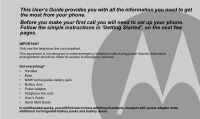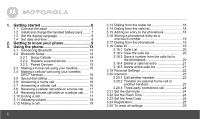Motorola L512BT User Guide
Motorola L512BT Manual
 |
View all Motorola L512BT manuals
Add to My Manuals
Save this manual to your list of manuals |
Motorola L512BT manual content summary:
- Motorola L512BT | User Guide - Page 1
User's Guide L511BT / L512BT / L513BT / L514BT / L515BT / L502BT DECT 6.0 Digital Cordless Phone with Bluetooth® and Answering System Warning Use only the adapter and telephone line cord provided in the box. - Motorola L512BT | User Guide - Page 2
to your new Motorola Phone! Please retain your original dated sales receipt for your records. For warranty service of your Motorola product, you : US and Canada: 1-888-331-3383 On the Web: www.motorola.com • 30 name and number phonebook. • Answering machine with 15 minutes digital recording time.* - Motorola L512BT | User Guide - Page 3
failures. Alternative arrangements should be made for access to emergency services. Got everything? • Handset • Base • NiMH rechargeable battery pack • Battery door • Power adapter • Telephone line cord • User's Guide • Quick Start Guide In multihandset packs, you will find one or more additional - Motorola L512BT | User Guide - Page 4
to know your phone 9 3. Using the phone 13 3.1 Introducing Bluetooth 13 3.2 Bluetooth Setup 14 3.2.1 Setup Cellular 14 3.2.2 Replace a paired device 14 3.2.3 Paired Devices 15 3.3 Making a home call using your landline 15 3.4 Making a cellular call using your cordless DECT handset 16 - Motorola L512BT | User Guide - Page 5
3.26 Paging/Find handset 26 3.27 Using your answering machine 26 3.27.1 Play messages 26 3.27.2 Turn on or off the answer machine .........27 3.27.3 Set the announcement mode 27 3.27.4 Set the number of rings 27 3.27.5 Announcement 27 3.27.6 Record a memo 28 3.27.7 Call screening on/off 29 - Motorola L512BT | User Guide - Page 6
location for your new phone, here are some cordless telephones or personal computers. • Never install telephone wiring during a lightning storm. • Never install telephone jacks in wet locations unless the jack is specifically will disconnect. Move back within in range of the base. The handset will - Motorola L512BT | User Guide - Page 7
the provided power adapter. Getting started 1. Slide off the battery compartment cover to remove it. Place the supplied rechargeable battery pack in the battery compartment, with the battery connector plugged in, as shown. 2. Slide the battery compartment cover back on. 3. Put the handset on the - Motorola L512BT | User Guide - Page 8
Use only the rechargeable battery pack provided with the product Press MENU to select DATE & TIME. If you're a subscriber to your network's Caller ID service, date and time is automatically set when a call is received. 2. Repeat to edit the Your phone is now ready for use. 8 Getting started - Motorola L512BT | User Guide - Page 9
Overview of your handset Getting to know your phone Get acquainted with the following 14 buttons on your handset and their multi-function tasks. 1 Menu / Select a) In idle mode: Press to access menu list. b) - Motorola L512BT | User Guide - Page 10
10 d) In phonebook list entry: If the number is more than 15 digits, press to view the next page of remaining digits. 8 Cellular a) In idle mode: Press to make a cellular call. : If the number is more than 15 digits, press to view the previous page of remaining digits. Getting to know your phone - Motorola L512BT | User Guide - Page 11
digits. c) During a call: Press to mute/unmute the call. d) In calls list/phonebook entry: Press to delete the entry. e) In answering machine mode: Press to delete the current message playback. Getting to know your phone reviewed. Indicates that the ringer volume is off. If a voice mail service is - Motorola L512BT | User Guide - Page 12
On when a call is muted. Full battery power level. 2/3 battery power level. 1/3 battery power level. Flashes when low battery level is detected, needs charging. Animation in motion. Battery is charging. In idle mode, the current time is displayed. In Caller ID mode, the time of call is displayed. On - Motorola L512BT | User Guide - Page 13
terms used in this User's Guide to help you become familiar with using your Bluetooth devices and your new telephone system. Bluetooth mobile phone - Refers to a Bluetooth enabled mobile telephone. CELLULAR line - The communications service provided through your Bluetooth enabled mobile telephone - Motorola L512BT | User Guide - Page 14
will show DISCOVERABLE MODE. The Bluetooth feature will be activated. • Using your Bluetooth enabled mobile phone, turn on the Bluetooth feature and search for a new device. • Once your Bluetooth enabled mobile phone has found the Motorola L511BT/L512BT/L513BT/L514BT/L515BT/ L502BT telephone, select - Motorola L512BT | User Guide - Page 15
select the desired cellular device. For the connected cellular device: 4. Press MENU to remove the cellular device. 5. Press MENU to confirm. For the cellular phone that is not connected: 4. Press MENU and then VOL+ or REDIAL/VOL- to select CONNECT or REMOVE CELLULAR. 5. Press MENU to confirm. If - Motorola L512BT | User Guide - Page 16
a cellular call using your cordless DECT handset If there is only one Bluetooth enabled mobile phone paired and connected, 1. Enter the phone number, and then press / CELLULAR to dial out. If there are two Bluetooth enabled mobile phones paired up and connected, 1. Enter the phone number, and then - Motorola L512BT | User Guide - Page 17
call will be resumed automatically. 3.10 Ending a call 1. During either a home or cellular call, press or put the handset on the base. /BACK Using the phone 17 - Motorola L512BT | User Guide - Page 18
MENU to select ADD. 2. Press MENU and then enter the name. 3. Press MENU and then enter the number. 4. Press MENU to save. 18 Using the phone - Motorola L512BT | User Guide - Page 19
NOTE Numbers can be up to 24 digits long and names up to 16 characters long. 2. Press /FLASH or /SPEAKER to dial the number from the home line. Using the phone OR 3. Press /CELLULAR to dial the number from the cellular line. TIPS Instead of scrolling a subscription for their Caller ID service. 19 - Motorola L512BT | User Guide - Page 20
the list. NOTE • When the calls list is full, a new call replaces the oldest one in the or REDIAL/VOL- through the calls list. NOTE • When reviewing an entry from the calls list, press #/ / PAUSE/ 1-331-3383 888-331-3383 1-888-331-3383 User can choose the desired number format for local and phone - Motorola L512BT | User Guide - Page 21
list. 2. Press and hold /MUTE. DELETE ALL CALL LOG ENTRIES? is displayed. 3. Press MENU to confirm. All entries will be deleted. NOTE You need to review the particular call before you delete the record from the call list. Using the - Motorola L512BT | User Guide - Page 22
SETUP HS MENU TIME SETUP BS SETUP PAIRED ANSWER MACHINE RESET CELLULAR DEVICES SETTINGS SUB DATE MENU TIME VIEW ADD EDIT MODE RINGER VOLUME KEY TONE FLASH TIME AREA CODE LOW BATT TONE OUT RANGE TONE HANDSET NAME LANGUAGE LCD CONTRAST REGISTRATION ANSWERER ON (If answer machine is phone - Motorola L512BT | User Guide - Page 23
1. Press MENU and then VOL+ or REDIAL/VOL- to select INTERCOM. Using the phone 2. Press MENU and then VOL+ or REDIAL/VOL- to select the handset you BACK to hang up. NOTE If the handset is not within the valid operation range, this function may not be available. During intercom call, you will hear an - Motorola L512BT | User Guide - Page 24
- to the flash time you want. (8 options are available: 90, 100, 110, 250, 300, 400, 600 and 700MS) 4. Press MENU to save. 24 Using the phone - Motorola L512BT | User Guide - Page 25
for 4 seconds on base, and then release. 2. Place the unregistered cordless handset on the base or charger. 3. A confirmation tone is generated handsets and the phone goes back to idle. To register an originally unregistered handset, follow steps 1 through 3 above. 3.25 To reset all settings 1. - Motorola L512BT | User Guide - Page 26
message and the next message will be played. Toggle the message playback via /SPEAKER earpiece/speakerphone. /BACK Exit to idle. NOTE For multiple handset models when you are on either a cellular call or a home call, the answering system will not answer the second incoming call. 26 Using the - Motorola L512BT | User Guide - Page 27
invites your callers to leave a message. • ANNOUNCE ONLY lets callers hear your announcement but they cannot leave a message. 4. Press MENU to save. Using the phone 3.27.4 Set the number of rings 1. Press MENU and then VOL+ or REDIAL/VOL- to select ANSWER MACHINE. 2. Press MENU and then VOL+ or - Motorola L512BT | User Guide - Page 28
MEMO. 3. Press MENU to start recording. 4. Press MENU again to stop recording and save the message. The just saved message is played automatically. Using the phone - Motorola L512BT | User Guide - Page 29
cordless phone NOTE When the answering machine is full, will flash if there are new messages. ERASE SOME ANSWERER MSG will toggle within 2 seconds with MEMORY FULL in idle to alert user phone number from another phone, when you hear the announcement, press TONE/* and then enter the 4-digit remote - Motorola L512BT | User Guide - Page 30
access mode. Random digits detected prior to the correct 4 digits sequence are ignored, and Only/Announce and Record modes 7 Listen to the Main Menu (for Full Voice prompts only) 0 Delete message 3.27.10 Set the security code the 4-digit security code. 4. Press MENU to save. 30 Using the - Motorola L512BT | User Guide - Page 31
located near each other. • Remove the Motorola L511BT/L512BT/L513BT/ L514BT/L515BT/L502BT from your mobile phone's Bluetooth device history list (see your mobile phone user's manual for more information). • Carefully follow the pairing instructions in the User's Guide, making sure that your mobile - Motorola L512BT | User Guide - Page 32
ID problems caused by DSL interference. Please contact your DSL service provider for more information about DSL filters. A phonebook entry cannot be stored • The phonebook is full. Delete an entry to free memory. No display • Try recharging or replacing the rechargeable battery pack. • Reset the - Motorola L512BT | User Guide - Page 33
Read this User's Guide. 2. Visit our website: www.motorola.com 3. Contact Customer Service in the US and Canada at 1-888-331-3383. To order a replacement battery pack contact customer service or visit our website. Important safety instructions Follow these safety precautions when using your phone to - Motorola L512BT | User Guide - Page 34
cordless phone immediately from an outlet if: • The power cord or plug is damaged or frayed. • Liquid has been spilled on the product. • The product has been exposed to rain or water. Do not retrieve the handset or base until after you have unplugged the power and phone from the wall instructions. - Motorola L512BT | User Guide - Page 35
and may need to be recycled. Refer to the battery label for battery type. Contact your local recycling center for proper disposal methods. SAVE THESE INSTRUCTIONS Consumer Products and Accessories purchased in the United States or Canada What Does this Warranty Cover? Subject to the exclusions - Motorola L512BT | User Guide - Page 36
. IN NO EVENT SHALL MOTOROLA OR BINATONE ELECTRONICS INTERNATIONAL LTD. BE LIABLE, WHETHER UNDER THIS LIMITED WARRANTY OR IN CONTRACT OR TORT (INCLUDING NEGLIGENCE OR STRICT PRODUCT LIABILITY) OR OTHERWISE FOR DAMAGES OR CLAIMS IN EXCESS OF THE PURCHASE PRICE OF THE PRODUCT OR ACCESSORY, OR FOR ANY - Motorola L512BT | User Guide - Page 37
ACCESSORIES AND BINATONE ELECTRONICS INTERNATIONAL LTD. SHALL UNDER NO CIRCUMSTANCES BE LIABLE FOR ANY CLAIMS OR DEMANDS MADE BY ANY THIRD PARTY OR MADE BY YOU ON BEHALF OF ANY THIRD PARTY TO THE FULL countries or jurisdictions. This warranty gives you specific legal rights, and you may also have - Motorola L512BT | User Guide - Page 38
usage parameters stated in the user instructions that came with the Products or Accessories; (c) contact with liquid, Motorola branded housings, or parts, are excluded from coverage. Communication Services. Defects, damages, or the failure of Products or Accessories due to any communication service - Motorola L512BT | User Guide - Page 39
Service or Other Information? To obtain service or information, please call: US and Canada: 1-888-331-3383 You will receive instructions on how to ship the Products or Accessories requirements for a Class B digital device under Part 15 of and on, the user is encouraged to try to correct - Motorola L512BT | User Guide - Page 40
. The telephone base shall be installed and used such that parts of the user's body other than the hands are maintained at a distance of approximately 20 cm (8 inches) or more. This Class B digital apparatus complies with Canadian ICES-003. FCC Part 68 and ACTA This equipment complies with Part 68 - Motorola L512BT | User Guide - Page 41
two lines. See Installation Instructions in the User's Guide. The Ringer Equivalence service. If advance notice is not practical, you will be notified as soon as possible. You will be given the opportunity to correct the problem cordless handset, it is hearing aid compatible. General information 41 - Motorola L512BT | User Guide - Page 42
that the sum of the RENs of all the devices does not exceed five. This product meets the applicable Industry Canada technical specifications. Technical Specifications RF frequency band 1921.536 MHz - 1928.448 MHz Channels 5 Operating temperature 5ºC to 45ºC Telephone base voltage 96 - 130 Vms - Motorola L512BT | User Guide - Page 43
used under license from Motorola, Inc. MOTOROLA and the Stylized M Logo are registered in the US Patent & Trademark Office. The Bluetooth trademarks are owned by their proprietor and used by Binatone Electronics International LTD. under license. All other product or service names are the property

User°s Guide
L511BT / L512BT / L513BT / L514BT /
L515BT / L502BT
DECT 6.0 Digital Cordless Phone with
Bluetooth
fi
a
nd
Answering System
Warning
Use only the adapter and telephone line cord provided
in the box.