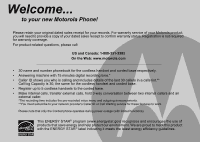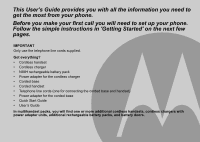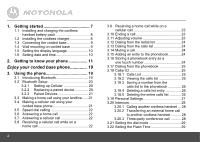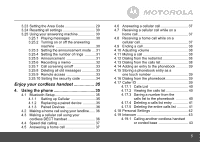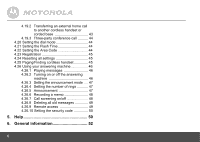Motorola L512CBT User Guide
Motorola L512CBT Manual
 |
View all Motorola L512CBT manuals
Add to My Manuals
Save this manual to your list of manuals |
Motorola L512CBT manual content summary:
- Motorola L512CBT | User Guide - Page 1
User's Guide For L512CBT/L513CBT/L514CBT/L515CBT DECT 6.0 Cordless / Corded Phones with Bluetooth® and Answering System Warning Use only the power adapters and telephone line cords provided in the box. - Motorola L512CBT | User Guide - Page 2
Canada: 1-888-331-3383 On the Web: www.motorola.com • 30 name and number phonebook for the cordless handset and corded base respectively. • Answering machine 's Caller ID or Call Waiting service for these features to work. Please note that only the Corded phone operates during power outage (with - Motorola L512CBT | User Guide - Page 3
battery pack • Power adapter for the cordless charger • Corded base • Corded handset • Telephone line cords (one for connecting the corded base and handset) • Power adapter for the corded base • Quick Start Guide • User's Guide In multihandset packs, you will find one or more additional cordless - Motorola L512CBT | User Guide - Page 4
charging the cordless handset battery pack 8 1.2 Installing the cordless charger 8 1.3 Connecting the corded base 9 1.4 Wall mounting on corded base 9 1.5 Setting the display language 10 1.6 Setting date and time 10 2. Getting to know your phone 11 Enjoy your corded base phone 19 3. Using - Motorola L512CBT | User Guide - Page 5
Using the phone 35 4.1 Bluetooth Setup 35 4.1.1 Setting up Cellular 35 4.1.2 Replacing a paired device 35 4.1.3 Paired Devices 36 4.2 Making a home call using your landline...... 36 4.3 Making a cellular call using your cordless DECT handset 36 4.4 Speed dial calling 37 4.5 Answering a home - Motorola L512CBT | User Guide - Page 6
handset or corded base 43 4.19.3 Three-party conference call .......... 44 4.20 Setting the dial mode 44 4.21 Setting the Flash Time 44 4.22 Setting the Area Code 44 4.23 Registration 45 4.24 Resetting all settings 45 4.25 Paging/Finding cordless handset 45 4.26 Using your answering machine - Motorola L512CBT | User Guide - Page 7
back within in range. The cordless handset will automatically re-connect to the corded base. Setting up IMPORTANT The corded base must be plugged into the electrical outlet at all times. Do not connect the telephone line cord into the wall jack until the cordless handset is fully charged. Only use - Motorola L512CBT | User Guide - Page 8
Once charged, the will indicate that the handset is fully charged. 5. Use only the rechargeable battery pack provided. 1. Plug the power adapter with the bigger pin plug into the cordless charger. 2. Plug the other end of the power adapter into the wall jack. 3. Use only the provided power adapter - Motorola L512CBT | User Guide - Page 9
Wall mounting on corded base This phone can be mounted on any standard wall plate. 1. Plug the power adapter with the smaller pin plug & telephone line cord into the corded base. 2. Snap the wall mount adapter into the notches on the corded base's back. 1. Connect the corded handset to the corded - Motorola L512CBT | User Guide - Page 10
time On the corded base: P 1. Press P 2. Press to select Date & Time. and then edit the time in 12 hour format. 3. Press /VOL+ or /REDIAL/VOL- to toggle AM/ PM settings. P 4. Press P 5. Press to continue entering the date. to save the settings. 10 On the cordless handset: 1. Press MENU to - Motorola L512CBT | User Guide - Page 11
2. Getting to know your phone Overview of the corded base Getting to know your phone 1 SCROLL UP/ VOLUME UP a) In menu mode: Press to scroll up. b) During a call: Press to increase volume. c) Calls list/phonebook/redial list entry: Press to scroll up the list. d) In answering machine mode: Press to - Motorola L512CBT | User Guide - Page 12
delete the current message. b) In idle mode: Press and hold to erase all read messages (applicable only when all answering machine messages are read, new message(s) will not be deleted). c) During a call: Press to insert a flash. dial mode will change back to pulse. 12 Getting to know your phone - Motorola L512CBT | User Guide - Page 13
call to another handset. d) In calls list/phonebook entry: Press to back to the previous level. e) In answering machine mode: Press to delete the current message playback. 18 BASE CRADLE 19 BLUETHOOTH LED 1 and BLUETOOTH LED 2 a) On when Bluetooth device 1 or 2 is connected with the telephone base - Motorola L512CBT | User Guide - Page 14
Corded base LCD display answering machine is turned on. Flashes when new answering machine message is received. On when a Bluetooth device is paired. Off when Bluetooth feature is disabled. / On when Bluetooth device or is connected with the telephone base. Off When Bluetooth to know your phone - Motorola L512CBT | User Guide - Page 15
to confirm and save the settings. c) During a home call: Press to transfer the call to another cordless handset or the corded base. d) In calls list list/phonebook/redial list entry: Press to scroll up the list. e) In answering machine mode: Press to increase volume. 3 Right / Calls list a) In idle - Motorola L512CBT | User Guide - Page 16
scroll down the list. f) In answering machine mode: Press to decrease volume. mode/calls list/redial list entry/ answering machine mode: Press to exit to idle an incoming cellular call: Press to answer the cellular call. 9 Microphone 10 answer a call with the speakerphone. d) In answering machine - Motorola L512CBT | User Guide - Page 17
. Long press to delete all characters/ digits. c) During a call: Press to mute/unmute the call. d) In calls list entry: Press to delete the entry. e) In answering machine mode: Press to delete the current message playback. Cordless handset LCD display Getting to know your phone 17 - Motorola L512CBT | User Guide - Page 18
speakerphone is turned on. On when the answering machine is turned on. Flashes when a new message is received. Indicates that a new call has been received. Off after all new calls have been reviewed. Indicates that the ringer volume is off. If a voice mail service is being used, this icon indicates - Motorola L512CBT | User Guide - Page 19
in this User's Guide to help you become familiar with using your Bluetooth devices and your new telephone system. Bluetooth mobile phone - Refers to a Bluetooth enabled mobile telephone. CELLULAR line - The communications service provided through your Bluetooth enabled mobile telephone. HOME line - Motorola L512CBT | User Guide - Page 20
feature and search for a new device. • Once your Bluetooth enabled mobile phone has found the Motorola L512CBT/L513CBT/L514CBT/ L515CBT telephone, select it. • Using your Bluetooth enabled mobile phone, enter the PIN code of the telephone (the default PIN code is 0000) to continue the pairing - Motorola L512CBT | User Guide - Page 21
1. Enter the number and pick up the corded handset or press /SPEAKER (Base) to dial the phone number. 3.4 Making a cellular call using your corded base phone If there is only one Bluetooth enabled mobile phone paired and connected, 1. Enter the phone number, and then press / CELLULAR (Base) to - Motorola L512CBT | User Guide - Page 22
an external Bluetooth call. 3.5 Speed dial calling 1. In idle mode, press and hold a key from /1 to WXYZ/9 until the number is displayed and dialed. 3.6 Answering a home call 1. Pick up the corded handset or press / SPEAKER (Base) to answer the incoming home call. 3.7 Answering a cellular call - Motorola L512CBT | User Guide - Page 23
handset on the corded base cradle. 3.9 Receiving a home call while on a cellular call A short beep during a CELLULAR call indicates that there is an incoming HOME call and the screen will display the caller ID. To answer the incoming home call: • Press /SPEAKER (Base) to answer the home call. The - Motorola L512CBT | User Guide - Page 24
/VOL- and then scroll /VOL+ or /REDIAL/VOL- to the entry you want to redial. 2. Pick up the corded handset or press / SPEAKER (Base) to dial the number from home line. OR 3. Press /CELLULAR (Base) to dial the . P 2. Press and then /VOL+ or VOL- to select Speed Dial. /REDIAL/ 24 Using the phone - Motorola L512CBT | User Guide - Page 25
the caller is not withheld, the number of the Using the phone caller will be displayed together with the date and time of the call (if provided by the network). NOTE • If the telephone number is not available for incoming calls, the handset will display Unavailable. • If the incoming call is from - Motorola L512CBT | User Guide - Page 26
used to view the calls log, the icon on the other handsets remains on (for multi-pack use only). 3.18.2 Viewing the calls list 1. Press CID/ to enter the calls list. 2. Scroll /VOL+ or /REDIAL/VOL- through the calls list. NOTE • When reviewing an entry from the calls list, press #/ /PAUSE/FORMAT - Motorola L512CBT | User Guide - Page 27
Language Paired Answer Devices Machine Reset Settings Answerer On (if answer machine is off). Answerer Off (if answer machine is on). Answerer mode Rings to Answer Announcement Record Memo Call Screening Del All Old Msg Remote Access Security Code Clr Voice Mail All Settings Using the phone 27 - Motorola L512CBT | User Guide - Page 28
on hold. 2. Press /VOL+ or /REDIAL/VOL- to select the cordless handset you want to call. P 3. Press to call the cordless handset. 4. When the other cordless handset answers by pressing /FLASH or /SPEAKER, put the corded handset on the base cradle or press / M SPEAKER (Base) to transfer the - Motorola L512CBT | User Guide - Page 29
the cordless handset. M 4. When the other cordless handset answers the intercom call, press on the corded base to join the conference call. 5. Press /SPEAKER (Base) or put the corded handset on the base cradle to hang up and leave the cordless handset engaged with the caller. 3.21 Setting - Motorola L512CBT | User Guide - Page 30
and the next message will be played. NOTE For multiple handset models when you are on either a cellular call or a home call, the answering system will not answer the second incoming call. 3.25.2 Turning on or off the answering machine P 1. Press and then /VOL+ or /REDIAL/ P VOL- to select - Motorola L512CBT | User Guide - Page 31
answering machine on and answering machine off. 3.25.3 Setting the announcement mode P 1. Press and then /VOL+ or /REDIAL/ P VOL- to select Answer Machine. 2. Press and then /VOL+ or /REDIAL/ P VOL- to select Answerer or /REDIAL/ P VOL- to select Answer Machine. 2. Press and then /VOL+ or - Motorola L512CBT | User Guide - Page 32
played automatically. 3.25.5.2 Playing the announcement P 1. Press and then /VOL+ or /REDIAL/ P VOL- to select Answer Machine. 2. Press and then /VOL+ or /REDIAL/ P VOL- to select Announcement. 3. Press and then /VOL+ the message, pressing DELETE/FLASH will delete it. 32 Using the phone - Motorola L512CBT | User Guide - Page 33
. You can then choose to ignore the caller or pick up the call. P When the answering machine is recording, the corded base displays Screening?. Press to listen to the caller through the base speaker at the volume set, and the screen displays Screening. This can be turned off if you want, as - Motorola L512CBT | User Guide - Page 34
modes 7 Listen to the Main Menu (for Full Voice prompts only) 0 Delete the message 3.25.10 Setting the security code This is used to change the remote access PIN if necessary. P 1. Press and then /VOL+ or /REDIAL/ P VOL- to select Answer Machine. 2. Press and then /VOL+ or /REDIAL/ VOL - Motorola L512CBT | User Guide - Page 35
feature and search for a new device. • Once your Bluetooth enabled mobile phone has found the Motorola L512CBT/L513CBT/L514CBT/ L515CBT telephone, select it. • Using your Bluetooth enabled mobile phone, enter the PIN code of the telephone (the default PIN code is 0000) to continue the pairing - Motorola L512CBT | User Guide - Page 36
home call using your landline 1. Enter the phone number and press /FLASH or /SPEAKER to dial the phone number. 4.3 Making a cellular call using your cordless DECT handset If there is only one Bluetooth enabled mobile phone paired and connected, 1. Enter the phone number, and then press / CELLULAR to - Motorola L512CBT | User Guide - Page 37
If there are two Bluetooth enabled mobile phones paired and connected, 1. Enter the phone number, and then press / CELLULAR call and the screen will display the caller ID. To answer the incoming cellular call: • Press /CELLULAR on the handset. The home call will automatically be placed on hold and - Motorola L512CBT | User Guide - Page 38
answer the incoming home call: • Press /FLASH on the handset. The cellular line call will automatically be placed on hold and will start flashing. To swap the line to a cellular call: • While talking on a home call, press /CELLULAR on the handset the number from the home line. 38 Using the phone - Motorola L512CBT | User Guide - Page 39
withheld, the number of the caller will be displayed together with the date and time of the call (if provided by the network). Using the phone 39 - Motorola L512CBT | User Guide - Page 40
most recent call is kept in the calls list. When you have missed calls (incoming calls that you haven't answered) the icon will be displayed in the display on the corded base and all handsets registered to the base. If one handset is used to view the calls log, the icon on the other - Motorola L512CBT | User Guide - Page 41
list. 2. Press and hold /MUTE. DELETE ALL CALL LOG ENTRIES? is displayed. 3. Press MENU to confirm. All entries will be deleted. NOTE You need to review the particular call before you delete the record from the call list. Using the - Motorola L512CBT | User Guide - Page 42
PHONE- INTERCOM SETUP HS MENU & TIME BOOK SETUP SETUP PAIRED ANSWER BS CELLULAR DEVICES MACHINE RESET SETTINGS SUB DATE MENU TIME VIEW ADD EDIT DELETE DELETE ALL PB CAPACITY SPEED DIAL RINGER TONE RINGER VOLUME KEY TONE LOW BATT TONE DIAL MODE FLASH TIME AREA CODE OUT RANGE TONE HANDSET - Motorola L512CBT | User Guide - Page 43
the cordless handset or corded base you want to call. 3. Press MENU to make the call. 4. When the other cordless handset or the corded base answers the call, press /BACK to transfer the call. If the other cordless handset does not answer, press /MUTE to talk to your caller again. Using the phone - Motorola L512CBT | User Guide - Page 44
cordless handset or the corded base answers the intercom call, press MENU on the calling handset to set up the conference call. 5. Press /BACK on any cordless handset to hang up three-party conference and leave the other cordless handset or corded MENU to save. 4.22 Setting the Area Code 1. Press - Motorola L512CBT | User Guide - Page 45
4.23 Registration Up to 5 handsets can be registered to one corded base. The original cordless handset is pre-registered to use. Additional cordless handsets must be registered to the corded base before you can use them. To register an additional cordless handset, 1. Press MENU and then VOL+ or - Motorola L512CBT | User Guide - Page 46
/SPEAKER earpiece/speakerphone. /BACK Exit to idle. NOTE For multiple handset models, when you are on either a cellular call or a home call, the answering system will not answer the second incoming call. 4.26.2 Turning on or off the answering machine 1. Press MENU and then VOL+ or REDIAL/VOL- to - Motorola L512CBT | User Guide - Page 47
. 3. Press MENU and then VOL+ or REDIAL/VOL- to select the rings to answer. (4 options are available: TOLL SAVER, 3, 4, or 5 RINGS). NOTE If Toll Saver setting is selected, the answering machine will pick up after two rings if there are new messages, and after four rings if there are no messages - Motorola L512CBT | User Guide - Page 48
a message. You can then choose to ignore the caller or pick up the call. 1. When the answering machine is recording, the cordless handset displays SCREENING?. 2. Press MENU to listen to the caller through the handset earpiece, the handset displays CALL SCREENING. 3. Press /SPEAKER to listen via the - Motorola L512CBT | User Guide - Page 49
toggle within 2 seconds with MEMORY FULL in idle to alert user to delete some answering machine messages to free up the memory. 4.26.9 Remote access Remote access allows you to operate your answering machine and listen to your messages by calling your phone from another phone. Turn the remote access - Motorola L512CBT | User Guide - Page 50
cordless handset, corded base and cell phone are located near each other. • Remove the Motorola L512CBT/L513CBT/ L514CBT/L515CBT from your mobile phone's Bluetooth device history list (see your mobile phone User's Manual for more information). • Carefully follow the pairing instructions in the User - Motorola L512CBT | User Guide - Page 51
. Reset the phone by unplugging then plugging it back into an electrical outlet. • If the cordless handset batteries are empty, recharge the battery pack for at least 24 hours. • Move the cordless handset closer to the corded base. • Be sure to use only the provided telephone cords. Poor audio - Motorola L512CBT | User Guide - Page 52
Read this User's Guide. 2. Visit our website: www.motorola.com 3. Contact Customer Service in the US and Canada at 1-888-331-3383. To order a replacement battery pack contact customer service or visit our website. Important safety instructions Follow these safety precautions when using your phone to - Motorola L512CBT | User Guide - Page 53
repair work is required, contact the customer service helpline found in this User's Guide. 8. Do not overload wall outlets and extension cords. 9. Avoid using during an electrical storm. Use a surge protector to protect the equipment. 10. Do not use this phone to report a gas leak, especially if you - Motorola L512CBT | User Guide - Page 54
this phone operates on electricity, you should have at least one phone battery label for battery type. Contact your local recycling center for proper disposal methods. SAVE THESE INSTRUCTIONS Consumer Products and Accessories purchased in the United States or Canada to new Motorola branded Products - Motorola L512CBT | User Guide - Page 55
AND BINATONE ELECTRONICS INTERNATIONAL LTD. MAKES NO OTHER WARRANTIES OR CONDITIONS, EXPRESS OF IMPLIED. IN NO EVENT SHALL MOTOROLA OR BINATONE ELECTRONICS INTERNATIONAL LTD. BE LIABLE, WHETHER UNDER THIS LIMITED WARRANTY OR IN CONTRACT OR TORT (INCLUDING NEGLIGENCE OR STRICT PRODUCT LIABILITY - Motorola L512CBT | User Guide - Page 56
FULL you specific legal Batteries. Only batteries whose fully charged capacity falls below 80% of their rated capacity and batteries that leak are covered by this limited warranty. Battery life and the changes in battery user instructions Motorola or Binatone Electronics International LTD., are excluded - Motorola L512CBT | User Guide - Page 57
than Motorola, Binatone Electronics International LTD. or its authorized service centers, Service or Other Information? To obtain service or information, please call: US and Canada: 1-888-331-3383 You will receive instructions the problem; and, most importantly; (c) your address and telephone number. - Motorola L512CBT | User Guide - Page 58
, if not installed and used in accordance with the instructions, may cause harmful interference to radio communications. However, The handset may be safely held against the ear of the user. The telephone base shall be installed and used such that parts of the user's body other than the hands are - Motorola L512CBT | User Guide - Page 59
telephone cord and modular plug is provided with this product. It is designed to be connected to a compatible modular jack that is also compliant. An RJ11 jack should normally be used for connecting to a single line and an RJ14 jack for two lines. See Installation Instructions in the User's Guide - Motorola L512CBT | User Guide - Page 60
a corded or cordless handset, it is hearing aid compatible. If this product has memory dialing locations, you may choose to store emergency telephone numbers certification/registration number only signifies that the Industry Canada technical specifications were met. The Ringer Equivalence Number (REN - Motorola L512CBT | User Guide - Page 61
the Stylized M Logo are trademarks or registered trademarks of Motorola Trademark Holdings, LLC. and are used under license. The Bluetooth trademarks and all other trademarks are the property of their respective owners. © 2011 Motorola Mobility, Inc. All rights reserved. Version 3.0 Printed in China

User°s Guide
For L512CBT/L513CBT/L514CBT/L515CBT
DECT 6.0 Cordless / Corded Phones
with Bluetooth
fi
and
Answering System
Warning
Use only the power adapters and telephone line
cords provided in the box.