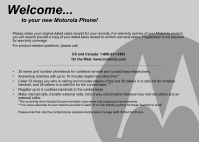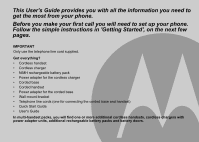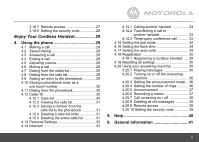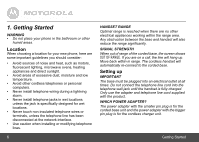Motorola L704CM User Guide
Motorola L704CM Manual
 |
View all Motorola L704CM manuals
Add to My Manuals
Save this manual to your list of manuals |
Motorola L704CM manual content summary:
- Motorola L704CM | User Guide - Page 1
User's Guide L702C / L703C / L704C / L705C / L706C L702CM / L703CM / L704CM / L705CM / L706CM DECT 6.0 Cordless / Corded Phones with Answering System Warning Use only the adapter and telephone line cord provided in the box. - Motorola L704CM | User Guide - Page 2
: 1-888-331-3383 On the Web: www.motorola.com • 30 name and number phonebook for cordless handset and corded base respectively. • Answering machine with up to Caller ID or Call Waiting service for these features to work. Please note that only the corded phone operates during power outage (with - Motorola L704CM | User Guide - Page 3
This User's Guide provides you with all the information you need to get the most from your phone. Before you make your first call you will need to set up your phone. Follow the simple instructions in 'Getting Started', on the next few pages. IMPORTANT Only use the telephone line cord supplied. Got - Motorola L704CM | User Guide - Page 4
(Not applicable for L70xCM models)....7 1.3 Installing the cordless charger 8 1.4 Connecting the corded base 9 1.5 Wall mounting on corded base 9 1.6 Setting the display language 10 1.7 Setting the date and time 10 2. Getting to know your phone 11 Enjoy Your Corded Base Phone 18 3. Using the - Motorola L704CM | User Guide - Page 5
3.19.7 Remote access 27 3.19.8 Setting the security code 28 Enjoy Your Cordless Handset 29 4. Using the phone 29 4.1 Making a call 29 4.2 Speed dialing 29 4.3 Answering a call 29 4.4 Ending a call 29 4.5 Adjusting volume 29 4.6 Muting a call 29 4.7 Dialing from the redial list 29 4.8 - Motorola L704CM | User Guide - Page 6
areas. Location When choosing a location for your new phone, here are some important guidelines you should consider: • the line will hang up. Move back within in range. The cordless handset will automatically re-connect to the corded base. Setting up IMPORTANT The base must be plugged into an - Motorola L704CM | User Guide - Page 7
. 5. Use only the rechargeable battery pack provided. 1.2 Assembling the rubber band of cordless handset (Not applicable for L70xCM models) If you have purchased additional rubber band(s) of the cordless handset separately, refer to the following steps for replacement. To remove the originally - Motorola L704CM | User Guide - Page 8
2. Press and smooth out the rubber band to enwrap the handset firmly. 1.3 Installing the cordless charger 1. Plug the power adapter with the bigger pin plug into the cordless charger. 2. Plug the other end of the power adapter into the wall jack. 3. Use only the provided power adapter. 8 Getting - Motorola L704CM | User Guide - Page 9
1.5 Wall mounting on corded base This phone can be mounted on any standard wall plate. 1. Plug the power adapter with the smaller pin plug & telephone line cord into the corded base. 2. Snap the wall-mount bracket into the notches on the corded base's back. 1. Connect the corded handset to the - Motorola L704CM | User Guide - Page 10
VOL+ or REDIAL/ VOL- to toggle AM/PM settings. 4. Press MENU to save the settings. NOTE If you have subscribed to your network's Caller ID service, the date and time is set automatically when a call is received. Your phone is now ready for use. Getting Started - Motorola L704CM | User Guide - Page 11
2. Getting to know your phone Overview of your corded base Getting to know your phone 1 CLEAR/MUTE/BACK a) In menu/ confirm and save the settings. c) During a call: Press to transfer the call to another cordless handset. d) In pre-dial: Press to save the entry to the phonebook. e) Calls list - Motorola L704CM | User Guide - Page 12
/during a call: Press to enter characters/numbers. b) In idle mode: Press and hold to activate speed dial. 13 BASE CRADLE 12 Getting to know your phone - Motorola L704CM | User Guide - Page 13
Corded Base LCD Display Display icons On when the line is in use. On when speakerphone is turned on. In idle mode, the current time is displayed. In idle mode the current date is displayed. On when the ringer volume is turned off. Getting to know your phone On when there is new - Motorola L704CM | User Guide - Page 14
Overview of your cordless handset 14 1 SCROLL UP/VOLUME UP a) In menu mode: Press to scroll up. b) In editing mode: Press to move the cursor to the left to idle. c) During ringing: Press to silence the incoming ringer temporarily. d) During a call: Press to end a call. Getting to know your phone - Motorola L704CM | User Guide - Page 15
make a call to the selected entry. c) During a call: Press to switch another call. d) During an incoming call: Press to answer a call. Getting to know your phone 15 - Motorola L704CM | User Guide - Page 16
to delete the entry. Press and hold to delete all call log entries. f) In answering machine mode: Press to delete the current message playback. Cordless Handset LCD display Display icons On when speakerphone is turned on. On when answering machine is turned on. Flashes when new answering machine - Motorola L704CM | User Guide - Page 17
is idle. In idle mode the current date is displayed. In Caller ID mode, the date of the call is displayed. Getting to know your phone 17 - Motorola L704CM | User Guide - Page 18
Enjoy Your Corded Base Phone 3. Using the phone 3.1 Making a call 1. Pick up the corded handset or press on the corded base. Then enter the phone number. OR Enter the phone number and then pick up the corded handset or press on the corded base. 3.2 Speed dialing 1. In idle mode, press and hold a key - Motorola L704CM | User Guide - Page 19
names up to 12 characters long. Entries are stored in alphabetical order. Using the phone 3.10 Storing a phonebook entry as a one touch number 1. Press MENU (Base) (Base) to access phonebook from menu options. 2. Pick up the corded handset or press to dial the number. TIPS Instead of scrolling to - Motorola L704CM | User Guide - Page 20
subscription for their Caller ID service. 3.12.1 Calls list displayed in the display on the corded base and all handsets registered to to browse the calls list. NOTE • When reviewing an entry from the calls list, press #/ PAUSE 888-331-3383 1-888-331-3383 User can choose the desired number format for - Motorola L704CM | User Guide - Page 21
DELETE ALL. 3. Press MENU (Base) and then DELETE ALL? is displayed. 4. Press MENU (Base) to confirm. All entries will be deleted. NOTE You need to review the particular call before you delete the record from the call list. Using the - Motorola L704CM | User Guide - Page 22
machine is on) ANSWER MODE RINGS TO ANS ANNOUNCEMENT BS SCREENING DEL ALL OLD REMOTE ACC. REMOTE CODE CLEAR VMAIL ALL SETTINGS 22 Using the phone - Motorola L704CM | User Guide - Page 23
handset registered, it will ring once pressing INT/FIND on the corded base. If the cordless handset is not within the valid operation range, this function may not be available. Using the phone During an intercom call, you will hear an alert tone if there is an incoming external call. You need - Motorola L704CM | User Guide - Page 24
base cradle to hang up and leave the cordless handset engaged with the caller. NOTE During an external call on any cordless handset, lifting up the corded handset or pressing on the corded base will join in the call and and then enter the area code. 4. Press MENU (Base) to save. 24 Using the phone - Motorola L704CM | User Guide - Page 25
, the answering machine will pick up after two rings if there are new messages and after four rings if there are no messages. Using the phone 25 - Motorola L704CM | User Guide - Page 26
or pick up the call. If calls screening is set to OFF, when the answering machine is recording, the corded base displays SCREENNG? Press MENU (Base) to listen to the caller through the base speaker at the volume set, when the answering machine is recording, and the lights on. 26 Using the phone - Motorola L704CM | User Guide - Page 27
+ (Base) or VOL- to select REMOTE ACC.. 3. Press MENU (Base) to select ON or OFF. 4. Press MENU (Base) to confirm. To remote access your answering system from external line, you need to key in 4-digit security code at the external terminal (default code is 0000). Using the phone 27 - Motorola L704CM | User Guide - Page 28
+ (Base) or VOL- to select REMOTE CODE. 3. Press MENU (Base) and then enter the 4-digit remote code. 4. Press MENU (Base) to save. 28 Using the phone - Motorola L704CM | User Guide - Page 29
Enjoy Your Cordless Handset 4. Using the phone 4.1 Making a call 1. Enter the phone number and then press /FLASH or /SPEAKER to dial the phone number. 4.2 Speed dialing 1. In idle mode, press and hold a key from / /1 to WXYZ/9 until the number is displayed and dialed. 4.3 Answering a call 1. Press / - Motorola L704CM | User Guide - Page 30
starting with B, etc. 4.12 Caller ID If you have subscribed to Caller ID service, and provided the identity of the caller is not withheld, the number of the operator. Some operators may charge a subscription for their Caller ID service. 4.12.1 Calls list The calls list contains details of missed and - Motorola L704CM | User Guide - Page 31
2. Scroll VOL+ or REDIAL/VOL- to through the calls list. NOTE • When reviewing an entry from the calls list, press #/ /PAUSE/FORMAT repeatedly to display the 331-3383 1-331-3383 888-331-3383 1-888-331-3383 Using the phone You may choose the desired number format for local and long distance numbers - Motorola L704CM | User Guide - Page 32
MODE RINGS TO ANSWER ANNOUNCEMENT RECORD MEMO CALL SCREENING DEL ALL OLD MSG REMOTE ACCESS SECURITY CODE CLR VOICE MAIL ALL SETTINGS 32 Using the phone - Motorola L704CM | User Guide - Page 33
is put on hold. 2. Press VOL+ or REDIAL/VOL- to select the handset you want to call. 3. Press MENU to call the handset. Using the phone 33 - Motorola L704CM | User Guide - Page 34
leave the other handset engaged with the caller. NOTE During an external call on the corded base, pressing /FLASH or /SPEAKER on any cordless handset will join in the call and set up a conference call. 4.15 Setting the Press MENU and then enter the area code. 4. Press MENU to save. Using the phone - Motorola L704CM | User Guide - Page 35
FIND for around 4 seconds on the corded base. 2. Place the unregistered cordless handset on the charger. 3. A confirmation tone is generated if registration is successful. HANDSET X is displayed where X denotes the number of handsets, and then the phone - Motorola L704CM | User Guide - Page 36
message playback via earpiece/speakerphone /BACK Exit to idle NOTE When you are on a call, the answering system will not answer the second incoming call. 4.20.2 Turning on or off the answering machine 1. Press MENU available: TOLL SAVER, 3, 4, or 5 RINGS). 4. Press MENU to save. Using the phone - Motorola L704CM | User Guide - Page 37
played automatically. NOTE When playing the message, pressing /MUTE will delete it and the pre-recorded message will be played automatically. Using the phone 4.20.5.2 Playing the announcement 1. Press MENU and then VOL+ or REDIAL/VOL- to select ANSWER MACHINE. 2. Press MENU and then VOL+ or REDIAL - Motorola L704CM | User Guide - Page 38
and take the call. 1. When the answering machine is recording, the cordless handset displays SCREENING?. 2. Press MENU to listen to the caller through . 4. Press MENU to confirm. To remote access your answering system from external line, you need to key in 4-digit security code at the external terminal - Motorola L704CM | User Guide - Page 39
and then VOL+ or REDIAL/VOL- to select SECURITY CODE. 3. Press MENU and then enter the 4- digit security code. 4. Press MENU to save. Using the phone 39 - Motorola L704CM | User Guide - Page 40
phone by unplugging then plugging it back into an electrical outlet. • If the cordless handset batteries are empty, recharge the battery pack for at least 24 hours. • Move the cordless handset closer to the corded ID problems caused by DSL interference. Please contact your DSL service provider - Motorola L704CM | User Guide - Page 41
Read this User's Guide. 2. Visit our website: www.motorola.com 3. Contact Customer Service in the US and Canada at 1-888-331-3383. To order a replacement battery pack contact customer service or visit our website. Important safety instructions Follow these safety precautions when using your phone to - Motorola L704CM | User Guide - Page 42
service helpline found in this User's Guide. 8. Do not overload wall outlets and extension cords. 9. Avoid using during an electrical storm. Use a surge protector to protect the equipment. 10. Do not use this phone Line Cord. Unplug this cordless phone immediately from an outlet if: • The power cord - Motorola L704CM | User Guide - Page 43
outage. 10. To avoid interference to nearby appliances, do not place the base of the phone on or near a TV, microwave oven, or VCR. CAUTION To maintain compliance with the THESE INSTRUCTIONS Consumer Products and Accessories Limited Warranty ("Warranty") Thank you for purchasing this Motorola branded - Motorola L704CM | User Guide - Page 44
LIMITED WARRANTY IS THE EXCLUSIVE REMEDY OF THE CONSUMER, AND IS PROVIDED IN LIEU OF ALL OTHER WARRANTIES, EXPRESS OF IMPLIED. IN NO EVENT SHALL MOTOROLA OR BINATONE BE LIABLE, WHETHER IN CONTRACT OR TORT (INCLUDING NEGLIGENCE) FOR DAMAGES IN EXCESS OF THE PURCHASE PRICE OF THE PRODUCT OR ACCESSORY - Motorola L704CM | User Guide - Page 45
in any way by someone other than MOTOROLA, BINATONE or its authorized service centers, are excluded from coverage. Altered Products to Obtain Warranty Service or Other Information? To obtain service or information, please call: US and Canada: 1-888-331-3383 You will receive instructions on how to - Motorola L704CM | User Guide - Page 46
Product; (d) a written description of the problem; and, most importantly; (e) your address and used in accordance with the 46 instructions, may cause harmful interference to radio communications by turning the equipment off and on, the user is encouraged to try to correct the interference by - Motorola L704CM | User Guide - Page 47
ear of the user. The telephone base shall be installed and used such that parts of the user ACTA. A compliant telephone cord and General information modular for two lines. See Installation Instructions in the User's Guide. The Ringer Equivalence Number jack until the problem has been corrected. Repairs - Motorola L704CM | User Guide - Page 48
service. If advance notice is not practical, you will be notified as soon as possible. You will be given the opportunity to correct the problem and such changes are planned. If this product is equipped with a corded or cordless handset, it is hearing aid compatible. If this product has memory - Motorola L704CM | User Guide - Page 49
RF frequency band 1921.536 MHz - 1928.448 MHz Channels 5 Operating temperature 5ºC to 45ºC Corded base voltage 96 - 130 Vms (AC voltage, 60Hz) Corded base voltage 6V DC, 400mA (Adapter output) Cordless Handset voltage 2.4V 500mAh Ni-MH battery pack Charger voltage (Adapter output) 6V AC - Motorola L704CM | User Guide - Page 50
Manufactured, distributed or sold by Binatone Electronics International LTD., official licensee for this product. MOTOROLA and the Stylized M Logo are trademarks or registered trademarks of Motorola Trademark Holdings, LLC. and are used under license. All other trademarks are the property of their

User°s Guide
L702C / L703C / L704C / L705C / L706C
L702CM / L703CM / L704CM /
L705CM / L706CM
DECT 6.0 Cordless / Corded Phones
with Answering System
Warning
Use only the adapter and telephone line cord
provided in the box.