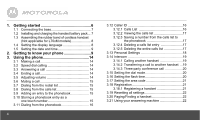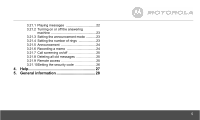Motorola L704M User Guide
Motorola L704M Manual
 |
View all Motorola L704M manuals
Add to My Manuals
Save this manual to your list of manuals |
Motorola L704M manual content summary:
- Motorola L704M | User Guide - Page 1
User's Guide L701 / L702 / L703 / L704 / L705 L701M / L702M / L703M / L704M / L705M DECT 6.0 Digital Cordless Phone with Answering machine Warning Use only the adapter and telephone line cord provided in the box. - Motorola L704M | User Guide - Page 2
-331-3383 On the Web: www.motorola.com • 30 name and number phonebook. • Answering machine with up to 15 minutes digital recording time.* • Caller ID shows you who is calling and includes details of the last 30 callers in a calls list.** • Register up to 5 cordless handsets to a single base. • Make - Motorola L704M | User Guide - Page 3
failures. Alternative arrangements should be made for access to emergency services. Got everything? • Handset • Base • NiMH Rechargeable Battery Pack • Battery Door • Power Adapter • Telephone Line Cord • User's Guide • Quick Start Guide In multi-handset packs, you will find one or more additional - Motorola L704M | User Guide - Page 4
base 7 1.2 Installing and charging the handset battery pack... 7 1.3 Assembling the rubber band of cordless handset (Not applicable for L70xM models 8 1.4 Setting the display language 8 1.5 Setting the date and time 9 2. Getting to know your phone 9 3. Using the phone 14 3.1 Making a call 14 - Motorola L704M | User Guide - Page 5
3.21.1 Playing messages 22 3.21.2 Turning on or off the answering machine 23 3.21.3 Setting the announcement mode ...........23 3.21.4 Setting the number of rings 23 3.21.5 Announcement 24 3.21.6 Recording a memo 24 3.21.7 Call screening on/off 25 3.21.8 Deleting all old messages 25 3.21.9 - Motorola L704M | User Guide - Page 6
Move back within in range. The cordless handset will automatically re-connect to the corded base. Setting up IMPORTANT The base must be plugged into an electrical outlet at all times. Do not connect the telephone line cord into the telephone wall jack until the handset is fully charged. Only use the - Motorola L704M | User Guide - Page 7
larger pin is for the charger (only in multi- handset packs). 2. Plug the other end of the power adapter into a power outlet and the telephone line cord into a telephone wall jack. 3. Use only the provided power adapter. 1. Slide off the battery compartment cover to remove it. Place the supplied - Motorola L704M | User Guide - Page 8
least 24 hours. Once charged, the will indicate that the handset is fully charged. IMPORTANT Use only the rechargeable battery pack provided with the product. 1.3 Assembling the rubber band of cordless handset (Not applicable for L70xM models) If you have purchased additional rubber band(s) of the - Motorola L704M | User Guide - Page 9
- to select DATE&TIME. If you're a subscriber to your network's Caller ID service, the date and time is automatically set when a call is received. 2. Press MENU and to save the settings. Your phone is now ready for use. 2. Getting to know your phone Overview of your handset Getting to know your - Motorola L704M | User Guide - Page 10
your handset c) During a call: Press to transfer the call to another handset. d) In calls list entry: Press to save the entry digits when returning calls from Caller ID list. d) In phonebook list entry: If the number is more than 15 digits, press to view the next page of remaining digits. 7 Intercom - Motorola L704M | User Guide - Page 11
list entry: If the number is more than 15 digits, press to view the previous page of remaining digits. 11 Scroll Down / Volume Down / Redial List . f) In answering machine mode: Press to decrease the volume. Getting to know your phone 12 Talk On / Flash a) In idle / pre-dial mode: Press to make - Motorola L704M | User Guide - Page 12
Cordless Handset LCD battery level is detected, needs charging. Animation in cycle. Battery is charging. In idle mode, the current time is displayed. In Caller ID mode, the time of call is displayed. On when the line is in use. Flashes when there is an incoming call. Getting to know your phone - Motorola L704M | User Guide - Page 13
of the call is displayed. Overview of the base 1 Charging LED-Green a) On when the handset is put into base cradle for charging. 2 In use LED-Red a) Steadily ON: During a call or when an extension phone is engaged. b) Flashing at a rate similar to the incoming ring pattern: During an incoming call - Motorola L704M | User Guide - Page 14
dial the phone number. 3.2 Speed dial calling 1. In idle mode, press and hold a key from / /1 to WXYZ/9 until the number is displayed and dialed. 3.3 Answering a call 1. Press /FLASH or incoming call. /SPEAKER to answer the 3.4 Ending a call 1. During a call, press /BACK or put the handset on - Motorola L704M | User Guide - Page 15
dialing number. 3. Press /FLASH or /SPEAKER to dial the number. Using the phone 3.9 Adding an entry to the phonebook 1. Press . 2. Press MENU and then number. 5. Press MENU to save. NOTE Numbers can be up to 24 digits long and names up to 16 characters long. Entries are stored in alphabetical order - Motorola L704M | User Guide - Page 16
Caller ID If you have subscribed to Caller ID service, and provided the identity of the caller is not telephone number, the handset will display PRIVATE. • Information about incoming calls will vary by country and network operator. Some operators may charge a subscription for their Caller ID service - Motorola L704M | User Guide - Page 17
Scroll VOL+ or REDIAL/VOL- to browse the calls list. NOTE • When reviewing an entry from the calls list, press #/ / PAUSE/FORMAT repeatedly to display the • The icon is removed once the new call has been viewed. Using the phone 3.12.3 Saving a number from the calls list to the phonebook 1. Press - Motorola L704M | User Guide - Page 18
TONE DIAL MODE RINGER VOLUME FLASH TIME KEY TONE AREA CODE LOW BATT TONE OUT RANGE TONE HANDSET NAME LANGUAGE LCD CONTRAST REGISTRATION ANSWERER ON (if CLR VOICE MAIL answering machine is off) ALL SETTINGS SCREENING DEL ALL OLD MSG REMOTE ACCESS SECURITY CODE 18 Using the phone - Motorola L704M | User Guide - Page 19
handset to another handset, and use the conference option. 3.14.1 Calling another handset 1. Press INT. Except for the originating handset, all registered handsets to hang up the intercom call before answering the incoming external call. 3.14.2 Transferring a call to another handset 1. During an - Motorola L704M | User Guide - Page 20
to select the handset you want to call. 3. Press MENU to call the handset. 4. When the other handset answers the intercom call, press MENU on the calling handset to set up the conference call. 5. Press /BACK on any handset to end a and then VOL+ or REDIAL/VOL- to select SETUP BS. 20 Using the phone - Motorola L704M | User Guide - Page 21
4 seconds on the base. 2. Place the unregistered cordless handset on the base or charger. 3. A confirmation tone is generated if registration is successful. HANDSET X is displayed where X denotes the number of handsets, and then the phone returns to idle. To register an originally unregistered - Motorola L704M | User Guide - Page 22
played followed by any older messages. 2. During the message playback, press the keys below on the handset to perform the following functions: Press to repeat the current message /1 from the beginning. Press twice playback via earpiece/speakerphone. /BACK Exit to idle. 22 Using the phone - Motorola L704M | User Guide - Page 23
NOTE When you are on a call, the answering system will not answer the second incoming call. 3.21.2 Turning on or off the answering machine 1. Press MENU and selected, the answering machine will pick up after two rings if there are new messages, and after four rings if there is no message. Using the - Motorola L704M | User Guide - Page 24
/VOL- to select ANSWER MACHINE. 2. Press MENU and then VOL+ or REDIAL/VOL- to select RECORD MEMO. 3. Press MENU to start recording. 24 Using the phone - Motorola L704M | User Guide - Page 25
handset displays SCREENING?. 2. Press MENU to listen to the caller through the handset earpiece, the handset displays CALL SCREENING. 3. Press /SPEAKER to listen via the handset machine and listen to your messages by calling your phone from another phone. Turn the remote access on/off 1. Press MENU - Motorola L704M | User Guide - Page 26
detected prior to the correct 4 digits sequence are ignored, and the answering machine recording continues until the complete PIN is detected. There is no system prompt to enter the remote access code. Press the following keys on your another phone to perform the following functions, after entering - Motorola L704M | User Guide - Page 27
the connections. Reset the phone by unplugging then plugging it back into an electrical outlet. • If the handset batteries are empty, recharge the battery pack for at least 24 hours. • Move the handset closer to the base. • Be sure to use only the provided telephone cords. Poor audio quality • If - Motorola L704M | User Guide - Page 28
Read this User's Guide. 2. Visit our website: www.motorola.com 3. Contact Customer Service in the US and Canada at 1-888-331-3383. To order a replacement battery pack contact customer service or visit our website. Important safety instructions Follow these safety precautions when using your phone to - Motorola L704M | User Guide - Page 29
repair work is required, contact the customer service helpline found in this User's Guide. 8. Do not overload wall outlets and extension cords. 9. Avoid using during an electrical storm. Use a surge protector to protect the equipment. 10. Do not use this phone to report a gas leak, especially if you - Motorola L704M | User Guide - Page 30
appliances, do not place the base of the phone on or near a TV, microwave oven, or VCR. CAUTION To maintain compliance with the FCC's RF exposure guidelines, place the base unit at least 20 cm from nearby persons. 30 Battery Safety Instructions • Do not burn, disassemble, mutilate, or puncture the - Motorola L704M | User Guide - Page 31
LIMITED WARRANTY IS THE EXCLUSIVE REMEDY OF THE CONSUMER, AND IS PROVIDED IN LIEU OF ALL OTHER WARRANTIES, EXPRESS OF IMPLIED. IN NO EVENT SHALL MOTOROLA OR BINATONE BE LIABLE, WHETHER IN CONTRACT OR TORT (INCLUDING NEGLIGENCE) FOR DAMAGES IN EXCESS OF THE PURCHASE PRICE OF THE PRODUCT OR ACCESSORY - Motorola L704M | User Guide - Page 32
OR FOR ANY INDIRECT, INCIDENTAL, SPECIAL OR CONSEQUENTIAL DAMAGES OF ANY KIND, OR LOSS OF REVENUE OR PROFITS, LOSS OF BUSINESS, LOSS OF INFORMATION OR OTHER FINANCIAL LOSS ARISING OUT OF OR IN CONNECTION WITH THE ABILITY OR INABILITY TO USE THE PRODUCTS OR ACCESSORIES TO THE FULL EXTENT THESE - Motorola L704M | User Guide - Page 33
of their rated capacity and batteries that leak are covered by the fault of MOTOROLA or BINATONE., are excluded from coverage. Use of Non-Motorola branded Products Service or Other Information? To obtain service or information, please call: US and Canada: 1-888-331-3383 You will receive instructions - Motorola L704M | User Guide - Page 34
the problem; and, most importantly; (e) your address and telephone number. the requirements for a Class B digital device under Part 15 of the used in accordance with the instructions, may cause harmful interference turning the equipment off and on, the user is encouraged to try to correct the - Motorola L704M | User Guide - Page 35
telephone cord and modular plug is provided with this product. It is designed to be connected to a compatible modular jack that is also compliant. An RJ11 jack should normally be used for connecting to a single line and an RJ14 jack for two lines. See Installation Instructions in the User's Guide - Motorola L704M | User Guide - Page 36
notify you if such changes are planned. If this product is equipped with a corded or cordless handset, it is hearing aid compatible. If this product has memory dialing locations, you may choose to store emergency telephone numbers (e.g., police, fire, medical) in these locations. If you do store or - Motorola L704M | User Guide - Page 37
MHz - 1928.448 MHz Channels 5 Operating temperature 5ºC to 45ºC Telephone base 96 - 130 Vms voltage (AC voltage, 60Hz) Telephone base voltage (Adapter output) 6VDC, 400 mA Handset voltage 2.4V 500mAh Ni-MH battery pack Charger voltage (Adapter output) 6VAC, 300mA General information 37 - Motorola L704M | User Guide - Page 38
Manufactured, distributed or sold by Binatone Electronics International LTD., official licensee for this product. MOTOROLA and the Stylized M Logo are trademarks or registered trademarks of Motorola Trademark Holdings, LLC. and are used under license. All other trademarks are the property of their

User°s Guide
L701 / L702 / L703 / L704 / L705
L701M / L702M / L703M / L704M / L705M
DECT 6.0 Digital Cordless Phone with
Answering machine
Warning
Use only the adapter and telephone line cord provided
in the box.