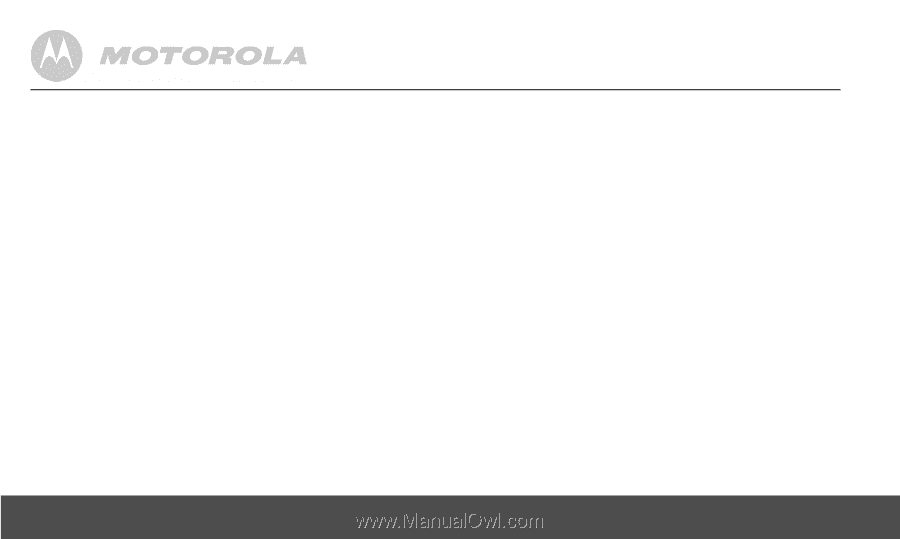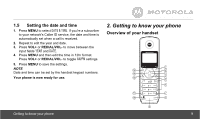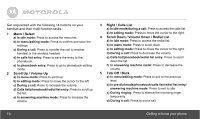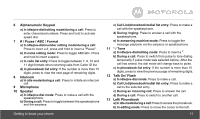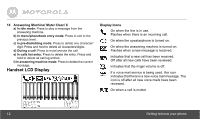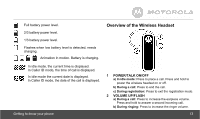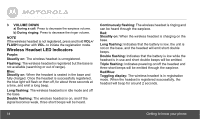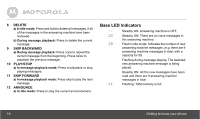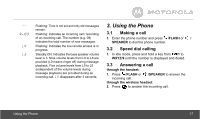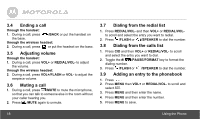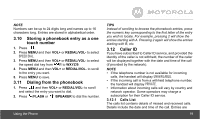Motorola L903 User Guide - Page 14
Wireless Headset LED Indicators - out of range
 |
View all Motorola L903 manuals
Add to My Manuals
Save this manual to your list of manuals |
Page 14 highlights
3 VOLUME DOWN a) During a call: Press to decrease the earpiece volume. b) During ringing: Press to decrease the ringer volume. NOTE If the wireless headset is not registered, press and hold VOL+/ FLASH together with VOL- to initiate the registration mode. Wireless Headset LED Indicators Purple: Steadily on: The wireless headset is unregistered. Flashing: The wireless headset is registered but the base is not available (searching or out of range). Blue: Steadily on: When the headset is seated in the base and fully charged. Once the headset is successfully registered, the blue light will flash on then off, for about three seconds at a time, and emit a long beep. Long flashing: The wireless headset is in idle mode and off the base. Double flashing: The wireless headset is on, and if the signal becomes weak, three short beeps will be heard. Continuously flashing: The wireless headset is ringing and can be heard through the earpiece. Red: Steadily on: When the wireless headset is charging on the base. Long flashing: Indicates that the battery is low, the unit is not on the base, and the headset will emit short double beeps. Double flashing: Indicates that the battery is low while the headset is in use and short double beeps will be emitted. Triple flashing: Indicates powering on/off the headset and three short beeps will be emitted through the earpiece. Red/Blue: Toggling display: The wireless headset is in registration mode. When the headset is registered successfully, the headset will beep for around 2 seconds. 14 Getting to know your phone