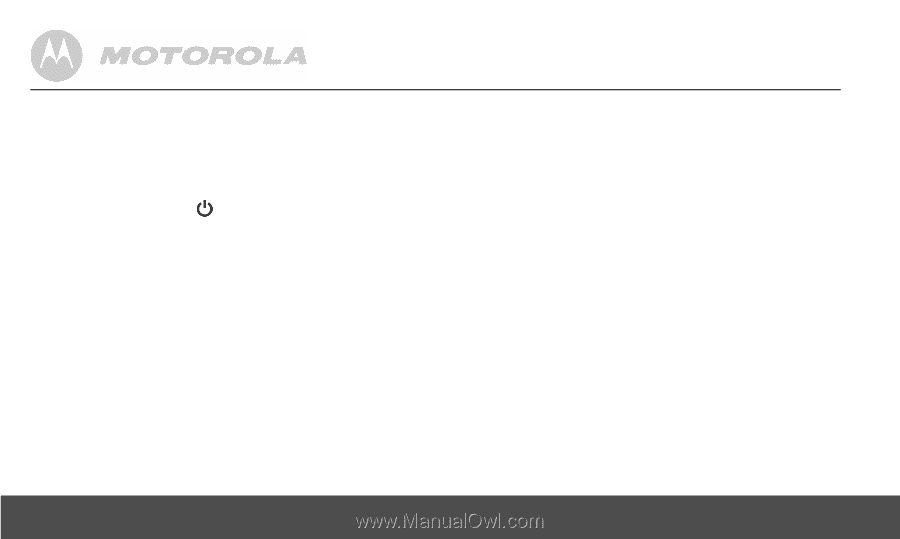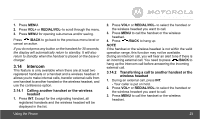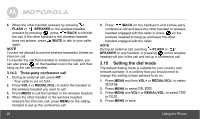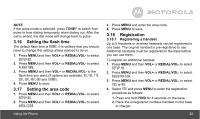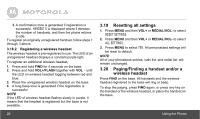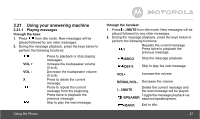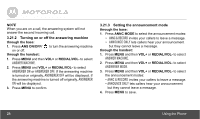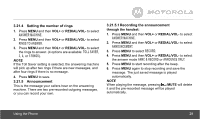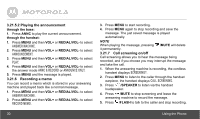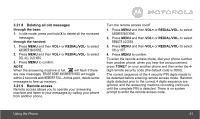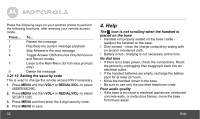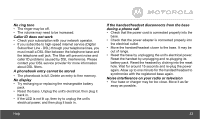Motorola L903 User Guide - Page 28
Answer Machine, Answerer On, Answerer Off, Answerer, Annc & Record, Announce Only, Answerer Mode
 |
View all Motorola L903 manuals
Add to My Manuals
Save this manual to your list of manuals |
Page 28 highlights
NOTE When you are on a call, the answering system will not answer the second incoming call. 3.21.2 Turning on or off the answering machine through the base: 1. Press ANS ON/OFF/ on or off. through the handset: to turn the answering machine 1. Press MENU and then VOL+ or REDIAL/VOL- to select ANSWER MACHINE. 2. Press MENU and VOL+ or REDIAL/VOL- to select ANSWERER ON or ANSWERER OFF. If the answering machine is turned on originally, ANSWERER OFF will be displayed. If the answering machine is turned off originally, ANSWERER ON will be displayed. 3. Press MENU to confirm. 3.21.3 Setting the announcement mode through the base: 1. Press ANNC MODE to select the announcement modes: • ANNC & RECORD invites your callers to leave a message. • ANNOUNCE ONLY lets callers hear your announcement but they cannot leave a message. through the handset: 1. Press MENU and then VOL+ or REDIAL/VOL- to select ANSWER MACHINE. 2. Press MENU and then VOL+ or REDIAL/VOL- to select ANSWERER MODE. 3. Press MENU and then VOL+ or REDIAL/VOL- to select the announcement modes: • ANNC & RECORD invites your callers to leave a message. • ANNOUNCE ONLY lets callers hear your announcement but they cannot leave a message. 4. Press MENU to save. 28 Using the Phone