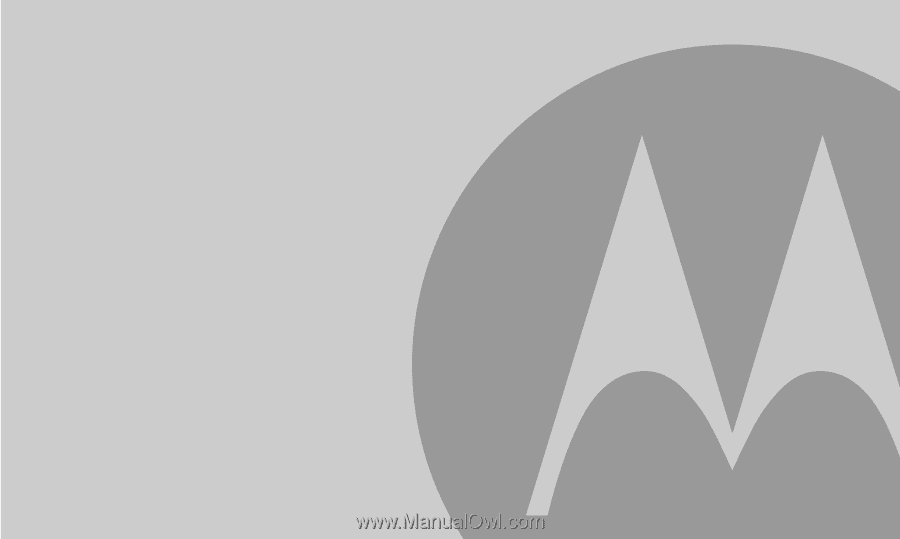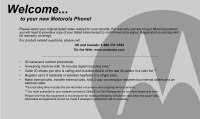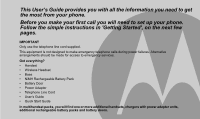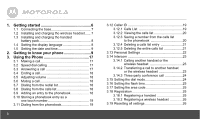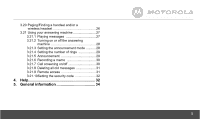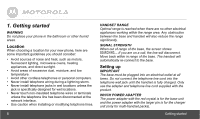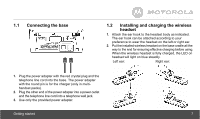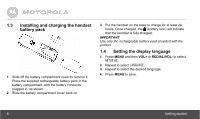Motorola L903 User Guide - Page 3
Follow the simple instructions in 'Getting Started', on the next few - headset
 |
View all Motorola L903 manuals
Add to My Manuals
Save this manual to your list of manuals |
Page 3 highlights
This User's Guide provides you with all the information you need to get the most from your phone. Before you make your first call you will need to set up your phone. Follow the simple instructions in 'Getting Started', on the next few pages. IMPORTANT Only use the telephone line cord supplied. This equipment is not designed to make emergency telephone calls during power failures. Alternative arrangements should be made for access to emergency services. Got everything? • Handset • Wireless Headset • Base • NiMH Rechargeable Battery Pack • Battery Door • Power Adapter • Telephone Line Cord • User's Guide • Quick Start Guide In multihandset packs, you will find one or more additional handsets, chargers with power adapter units, additional rechargeable battery packs and battery doors.