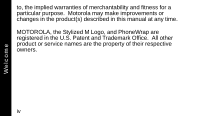Motorola MA560 User Guide
Motorola MA560 - MA 560 Cordless Phone Manual
 |
UPC - 612572111109
View all Motorola MA560 manuals
Add to My Manuals
Save this manual to your list of manuals |
Motorola MA560 manual content summary:
- Motorola MA560 | User Guide - Page 1
MA560 Series Cordless Phone Start Here > - Motorola MA560 | User Guide - Page 2
- Motorola MA560 | User Guide - Page 3
Welcome Your Motorola MA560 at a glance: Adjust volume Format phone number to include or omit area code or 1+ area code Cancel a command; hang up Mute or unmute; delete phone numbers Use if you hear interference or static; access answering machine Redial last number called (up to 32 digits) Turn - Motorola MA560 | User Guide - Page 4
1-888-390-6456 TTY (Text Telephone) Or visit us online: www.motorola.com/cordless Congratulations on your purchase of a Motorola product! Product registration is an important step toward enjoying your new Motorola product. Registering helps us facilitate warranty service, and permits us to contact - Motorola MA560 | User Guide - Page 5
service of your Motorola Product, you will need to provide a copy of your dated sales receipt to confirm warranty status. Copyright © 2004 Motorola without obligation on the part of Motorola to provide notification of such revision or change. Motorola provides this guide without warranty of any kind, - Motorola MA560 | User Guide - Page 6
and fitness for a particular purpose. Motorola may make improvements or changes in the product(s) described in this manual at any time. MOTOROLA, the Stylized M Logo, and PhoneWrap are registered in the U.S. Patent and Trademark Office. All other product or service names are the property of their - Motorola MA560 | User Guide - Page 7
..... vii FCC and Interference Information xiii Getting Started 1 Battery Safety Instructions 2 Charging the Battery 3 Setting Up the Phone 6 Installation 9 Installing the Phone on a Desk ......... 10 Installing the Phone on a Wall 11 Installing or Removing the Belt Clip .. 15 Using - Motorola MA560 | User Guide - Page 8
an Outgoing Announcement 35 Recording a Voice Memo 36 Checking Messages from the Handset 37 Checking Messages Remotely from Another Phone 38 Changing Your Security Code ...........38 Screening Messages 39 Erasing Messages 39 Troubleshooting 41 Motorola Limited Warranty..........45 vi - Motorola MA560 | User Guide - Page 9
Important Safety Instructions Follow these safety precautions when using your cordless phone to reduce the risk of fire, electric shock and injury to persons or property: Reduce risk of fire and shock by ™ Keep all slits and openings of the phone unblocked. Do not set the phone on a heating - Motorola MA560 | User Guide - Page 10
product. If service or repair work is required, contact the Motorola address found in the back of this user's guide. Do not overload wall outlets and extension cords. ¡ Avoid using during an electrical storm. Use a surge protector to protect the equipment. ¢ Do not use this cordless phone to report - Motorola MA560 | User Guide - Page 11
Unplug this cordless phone immediately from an outlet if: • The power cord or plug is damaged or frayed. • Liquid has been spilled into the product. • The product has been exposed to rain or water. Do not retrieve the handset or base until after you have unplugged the power and phone from the - Motorola MA560 | User Guide - Page 12
product. ž Adjust only those controls that are covered by the operating instructions. Improper adjustment of other controls may result in damage and will often not use chemicals or cleaning agents to clean this phone. Use only the power supply that came with this unit. Using other power supplies may - Motorola MA560 | User Guide - Page 13
case the power in your home goes out. ¢ To avoid interference to nearby appliances, do not place the base of the cordless phone on or near a TV, microwave oven, or VCR. Caution! To maintain compliance with the FCC's RF exposure guidelines, place the base unit at least 20 - Motorola MA560 | User Guide - Page 14
Safety Information xii - Motorola MA560 | User Guide - Page 15
with this product. It is designed to be connected to a compatible modular jack that is also compliant. See installation instructions for details. Notification of Local Telephone Company On the bottom of this equipment is a label that contains, among other information, a product identifier in the - Motorola MA560 | User Guide - Page 16
you may connect to your line as determined by the REN, contact your local telephone company. Note: This equipment may not be used on coin service provided by the telephone company. Connection to party line service is subject to state tariffs. Contact the state public utility commission, public - Motorola MA560 | User Guide - Page 17
home has specially wired alarm equipment connected to the telephone line, ensure the installation of this cordless phone does not disable your alarm equipment. If you have questions about what will disable alarm equipment, consult your telephone company or a qualified installer. Notice must be given - Motorola MA560 | User Guide - Page 18
FCC Information Rights of the Telephone Company Should your equipment cause trouble on your line which may harm the telephone network, the telephone company shall, where practicable, notify you that temporary discontinuance of service may be required. Where prior notice is not practical and the - Motorola MA560 | User Guide - Page 19
procedures that could affect the operation of the equipment. If this happens, the telephone company will provide advance notice in order for you to make necessary modifications to maintain uninterrupted service. Interference Information This device complies with Part 15 of the FCC Rules. Operation - Motorola MA560 | User Guide - Page 20
and, if not installed and used in accordance with the instructions, may cause harmful interference to radio communications. However, there is reception, which can be determined by turning the equipment on and off, the user is encouraged to try to correct the interference with one or more of the - Motorola MA560 | User Guide - Page 21
for additional suggestions. Also, the Federal Communications Commission has prepared a helpful booklet, "How to Identify and Resolve Radio/TV Interference Problems." This booklet is available from the U.S. Government Printing Office, Washington, D.C. 20402. Please specify stock number 004-000-00345 - Motorola MA560 | User Guide - Page 22
to be serviced only by Motorola or its authorized service agents. CAUTION / WARNING: Changes or modifications not expressly approved by Motorola could void not only the user's authority to operate the equipment, but also the limited warranty. Hearing Aid Compatibility This telephone system meets - Motorola MA560 | User Guide - Page 23
Getting Started Getting Started Before you can use your cordless phone to make or answer calls, you must charge the battery and complete the initial setup. This section provides the step-by-step instructions you will need. 1 - Motorola MA560 | User Guide - Page 24
is a risk of explosion if you replace the battery with an incorrect battery type. Use only the battery that came with your phone or an authorized replacement recommended by the manufacturer. • Keep batteries out of the reach of children. • Remove batteries if storing over 30 days. • Do not dispose - Motorola MA560 | User Guide - Page 25
Getting Started Charging the Battery ™ Remove the battery door. š Plug the battery connector into the receptacle in the battery compartment. › Insert the battery into the battery compartment and replace the battery door. 3 - Motorola MA560 | User Guide - Page 26
Getting Started œ Plug the power cord into the back of the answering machine and into an outlet. Rest the handset in the answering machine so the charging LED lights. 4 - Motorola MA560 | User Guide - Page 27
Getting Started ž Charge the battery for at least 12 hours. Attention: Do not plug the phone cord into the phone jack until the battery is fully charged. 5 - Motorola MA560 | User Guide - Page 28
flash. š Set the language: \ English ] French ^ Spanish › Press flash. œ If you live in an area with 7-digit dialing and you subscribe to caller ID service with your phone company: Enter your 3-digit area code and press flash. If you live in an area with 10-digit dialing (3-digit area code + 7-digit - Motorola MA560 | User Guide - Page 29
Getting Started Press flash to go to the next prompt (do not enter your area code). Set the ring sound. Each sound plays as you select it. \ Ring tone 1 (soft ring) ] Ring tone 2 (loud ring) ^ Musical ž Press flash. Ÿ Set touch tone or pulse operation. It is recommended that you always choose - Motorola MA560 | User Guide - Page 30
Getting Started Press flash. Note: If you select pulse, you can still use touch tone menu systems. To activate touch tone temporarily for one call, press * before you dial. CAUTION: The long-term characteristics or the possible physiological effects of Radio Frequency (RF) electromagnetic fields - Motorola MA560 | User Guide - Page 31
Installation Installation Once your MA560 is fully charged and ready for use, you can install it on a desktop or mounted to a wall. This section provides the step-by-step instructions you will need to install the phone and to attach the optional belt clip. 9 - Motorola MA560 | User Guide - Page 32
Installation Installing the Phone on a Desk Once the battery is fully charged, plug the phone cord into the back of the phone and then into the phone jack on the wall. 10 - Motorola MA560 | User Guide - Page 33
Installation Installing the Phone on a Wall The wall mount works best with a wall mount bracket, which is available at most electronic stores. ™ Insert the 6 tabs on the wall mount into the 6 slots on the bottom of the base, ensuring it snaps snuggly into place. 11 - Motorola MA560 | User Guide - Page 34
Installation š Plug the power cord into the back of the base and into an electrical outlet. › Plug one end of the telephone line cord into the jack on the back of the base. Route the cord through the slot in the wall mount and then plug the other end into the phone jack on the wall. 12 - Motorola MA560 | User Guide - Page 35
Installation œ Route the cord through the slot in the wall mount and then plug the other end into the phone jack on the wall. Tuck any extra cord into the back of the wall mount. 13 - Motorola MA560 | User Guide - Page 36
Installation ž Line up the tabs on the wall mount bracket with the holes on the back of the wall mount. Snap the wall mount firmly into place. 14 - Motorola MA560 | User Guide - Page 37
Installation Installing or Removing the Belt Clip To attach the belt clip to the handset, insert the tabs of the clip into the slots on the back of the handset. To remove the belt clip, gently release the tabs of the clip. 15 - Motorola MA560 | User Guide - Page 38
Installation 16 - Motorola MA560 | User Guide - Page 39
Using the Handset Your Motorola MA560 at a glance: Adjust volume Format phone number to include or omit area code or 1+ area code Cancel a command; hang up Mute or unmute; delete phone numbers Use if you hear interference or static; access answering machine Redial last number called (up to 32 digits - Motorola MA560 | User Guide - Page 40
Using the Handset Making a Call Press Talk. When you hear the dial tone, dial the number. Answering a Call Press Talk. Adjusting the Volume Press to make caller's voice louder softer Ending a Call Press Talk or place the handset in the answering machine. 18 - Motorola MA560 | User Guide - Page 41
Using the Handset Redialing a Number Your phone remembers the last number you dialed, even if the call did not connect (for example, if the number was busy). To redial the last called - Motorola MA560 | User Guide - Page 42
Using the Handset How to Find a Lost Handset ™ Press page on the answering machine. Page š Follow the sound to locate the handset. Note: No need to hurry, the handset will not stop beeping for about two minutes. 20 - Motorola MA560 | User Guide - Page 43
Talk on the handset) to stop the beeping. Saving a Number in Memory Memory dialing makes it easy to dial phone numbers you call frequently. You can store 10 phone numbers in memory. Each phone number can have up to 20 digits. ™ Make sure the handset is not in use. If the handset is - Motorola MA560 | User Guide - Page 44
Enter the name you want to store. The following table shows how many times to press each button on the handset to enter letters and special characters. Using the Handset Button 1 2 3 4 5 6 7 8 9 Number of Presses 1 2 3 4 space - * ! A B C ( D E F ) G H I $ J K L ' M N - Motorola MA560 | User Guide - Page 45
the Handset ž Press mem. Ÿ Enter the phone number you want to store. To insert a pause in the number (for example, if you have to dial 9 for a dial tone), press # twice (a P appears in the number). To store the last number you dialed, press redial instead of entering a phone number. Press mem. 23 - Motorola MA560 | User Guide - Page 46
Using the Handset Dialing a Number from Memory ™ Press Talk. š Press mem. › Press the number key (Ñ through É) to select the memory location of the phone number you want to call. You can use memory numbers to simplify calling card calls and other calls that require multiple strings of numbers. For - Motorola MA560 | User Guide - Page 47
Using the Handset Deleting Numbers from Memory ™ Press mem. š Using ò and ú, scroll to the number you want to delete. › Press mute. œ When Delete Entry? is displayed, press mute to delete the number, or c to cancel the delete and keep the number in memory. 25 - Motorola MA560 | User Guide - Page 48
, the handset display shows one of the following messages: • NEW: You received a new call that has not been reviewed. • No Data: No caller ID information was sent from your phone service provider. Your phone can hold up to 40 caller ID entries. To scroll through the list of calls, press ò or ú. 26 - Motorola MA560 | User Guide - Page 49
Using the Handset Dialing a Number from the Caller ID List ™ Make sure the handset is not in use. If the handset is on (you hear a dial tone), press Talk to turn it off. š Using ò and ú, scroll to the number you want to dial. › To change from 7-digit dialing to 10-digit dialing or long distance - Motorola MA560 | User Guide - Page 50
Using the Handset Deleting Numbers from the Caller ID List To delete an individual number: ™ Using ò and ú, scroll to the call you want to delete. š Press mute. › When Delete Call ID? is displayed, press mute to delete the number, or c to cancel the delete and keep the number in the caller ID list. - Motorola MA560 | User Guide - Page 51
Using the Handset Saving a Caller ID Number in Memory ™ Using ò and ú, scroll to the number you want to store. š Press mem. › Press any number key (Ñ through É) to store the number in that memory location. œ If there is already a number in that memory location, press mem to replace the old number - Motorola MA560 | User Guide - Page 52
Using the Handset Storing and Calling Emergency Numbers When storing an emergency number (such as 911) into memory or making a test call to an emergency number stored in memory, remain on the line and briefly explain to the dispatcher the reason for the call. Only do this, if necessary, in off-peak - Motorola MA560 | User Guide - Page 53
the Answering Machine Using the Answering Machine Adjust volume Charging Record and listen to outgoing message Page a lost handset Turn answering machine on/off Review message Speaker Record a voice memo Erase message Skip to next message Play or stop play of message Set the minutes Set the hour - Motorola MA560 | User Guide - Page 54
Using the Answering Machine Turning the Answering Machine On and Off Press on/off. When the answering machine is on, the message counter shows the number of messages. The number flashes if there are any messages you have not listened to yet. When the answering machine is off, -- appears in the - Motorola MA560 | User Guide - Page 55
slide switch on the back of the answering machine to adjust how many times the phone will ring before the answering machine picks up the call. You can chose 3 rings this feature, if you call long distance to check your messages and the phone does not pick up after the third ring, you can hang up and avoid - Motorola MA560 | User Guide - Page 56
Using the Answering Machine Setting the Day and Time ™ Press and hold day/check until you hear the current day. After you release day/check, the answering machine repeats the day and time. š Press and hold hour until you hear the current hour. After you release hour, the answering machine repeats - Motorola MA560 | User Guide - Page 57
Using the Answering Machine Recording an Outgoing Announcement ™ Press and hold annce. The answering machine beeps and the message counter flashes. š Record the message you want callers to hear. Speak clearly and at least 12 inches away from the microphone. › Release annce. The message replays. To - Motorola MA560 | User Guide - Page 58
Using the Answering Machine Recording a Voice Memo The voice memo feature lets you leave a message for yourself on the answering machine. ™ Press and hold memo. The answering machine beeps. š While still holding down memo, record your message. Speak clearly and at least 12 inches away from the - Motorola MA560 | User Guide - Page 59
hear a dial tone), press Talk to turn it off. š Press chan. The handset plays a voice menu listing the buttons you can press: Ñ Erase message \ Review message (each press goes back one message) ] Play or stop playing a message ^ Skip message _ Turn the answering machine on or off } Repeat the voice - Motorola MA560 | User Guide - Page 60
your outgoing message, press * followed by your security code (the default security code is 123). If someone answers or makes a call from the phone while you are checking your messages, the remote answering machine functions are canceled. Changing Your Security Code ™ Make sure the handset is not in - Motorola MA560 | User Guide - Page 61
Using the Answering Machine Screening Messages You can listen to a message while the caller is leaving the message on your answering machine. ™ While the caller is leaving the message, press chan on the handset. š To interrupt the message and talk to the caller, press Talk. Erasing Messages Press - Motorola MA560 | User Guide - Page 62
Using the Answering Machine 40 - Motorola MA560 | User Guide - Page 63
Troubleshooting Troubleshooting What to do if... The phone doesn't work at all (no lights, no dial tone) No dial tone • Check the power and phone connections. Is the power cable plugged in at both ends? Phone cable? • Check the battery. Is it charged? Does it fit properly? • Check the items - Motorola MA560 | User Guide - Page 64
Troubleshooting You can't receive calls The signal is weak or has noise or static • Check the battery. Is it charged? Does it fit properly? • Verify that the handset ringer is turned on. • Move closer to the base. • Unplug other phones. You may have too many phones on your telephone line to allow - Motorola MA560 | User Guide - Page 65
Troubleshooting You hear other • Press chan to select a different channel. calls on your line • Hang up. Place the handset into the base. Wait 30 seconds then try again. • Disconnect the base from power and phone. The battery won't charge • Check the base. Is it properly connected? Are its - Motorola MA560 | User Guide - Page 66
Troubleshooting 44 - Motorola MA560 | User Guide - Page 67
Does this Warranty Cover? Subject to the exclusions contained below, Motorola, Inc. warrants its cordless telephones ("Products"), Motorola-branded or certified accessories sold for use with these Products ("Accessories"), and Motorola software contained on CD-ROMs or other tangible media and sold - Motorola MA560 | User Guide - Page 68
of coverage: limited lifetime warranty for the lifetime of ownership by the first consumer purchaser of the product. • Products and Accessories that are Repaired or Replaced. Length of coverage: The balance of the original warranty or for ninety (90) days from the date returned to the consumer - Motorola MA560 | User Guide - Page 69
Exclusions Normal Wear and Tear. Periodic maintenance, repair and replacement of parts due to normal wear and tear are excluded from coverage. Batteries. Only batteries whose fully charged capacity falls below 80% or (d) other acts which are not the fault of Motorola, are excluded from coverage. 47 - Motorola MA560 | User Guide - Page 70
; (b) broken seals or that show evidence of tampering; (c) mismatched board serial numbers; or (d) nonconforming or non-Motorola housings, or parts, are excluded from coverage. Communication Services. Defects, damages, or the failure of Products, Accessories or Software due to any communication - Motorola MA560 | User Guide - Page 71
is provided "as is" and without warranty. Who is Covered This warranty extends to the first end-user purchaser, only. What will Motorola Do? Motorola, at its option, will at no charge repair, replace or refund the purchase price of any Products, Accessories or Software that does not conform to this - Motorola MA560 | User Guide - Page 72
and software, please call the telephone number designated above for the product with which they are used. You will receive instructions on how to ship the Products, Accessories or Software, at your expense, to a Motorola Authorized Repair Center. To obtain service, you must include: (a) a copy of - Motorola MA560 | User Guide - Page 73
BE LIMITED TO THE DURATION OF THIS LIMITED WARRANTY, OTHERWISE THE REPAIR, REPLACEMENT, OR REFUND AS PROVIDED UNDER THIS EXPRESS LIMITED WARRANTY LIEU OF ALL OTHER WARRANTIES, EXPRESS OF IMPLIED. IN NO EVENT SHALL MOTOROLA BE LIABLE, WHETHER IN CONTRACT OR TORT (INCLUDING NEGLIGENCE) FOR DAMAGES IN - Motorola MA560 | User Guide - Page 74
another. Laws in the United States and other countries preserve for Motorola certain exclusive rights for copyrighted Motorola software such as the exclusive rights to reproduce and distribute copies of the Motorola software. Motorola software may only be copied into, used in, and redistributed with - Motorola MA560 | User Guide - Page 75
- Motorola MA560 | User Guide - Page 76
Visit our website at: www.motorola.com 514780-001 05/04 MGBI

MA560 Series
Cordless Phone
Start Here >