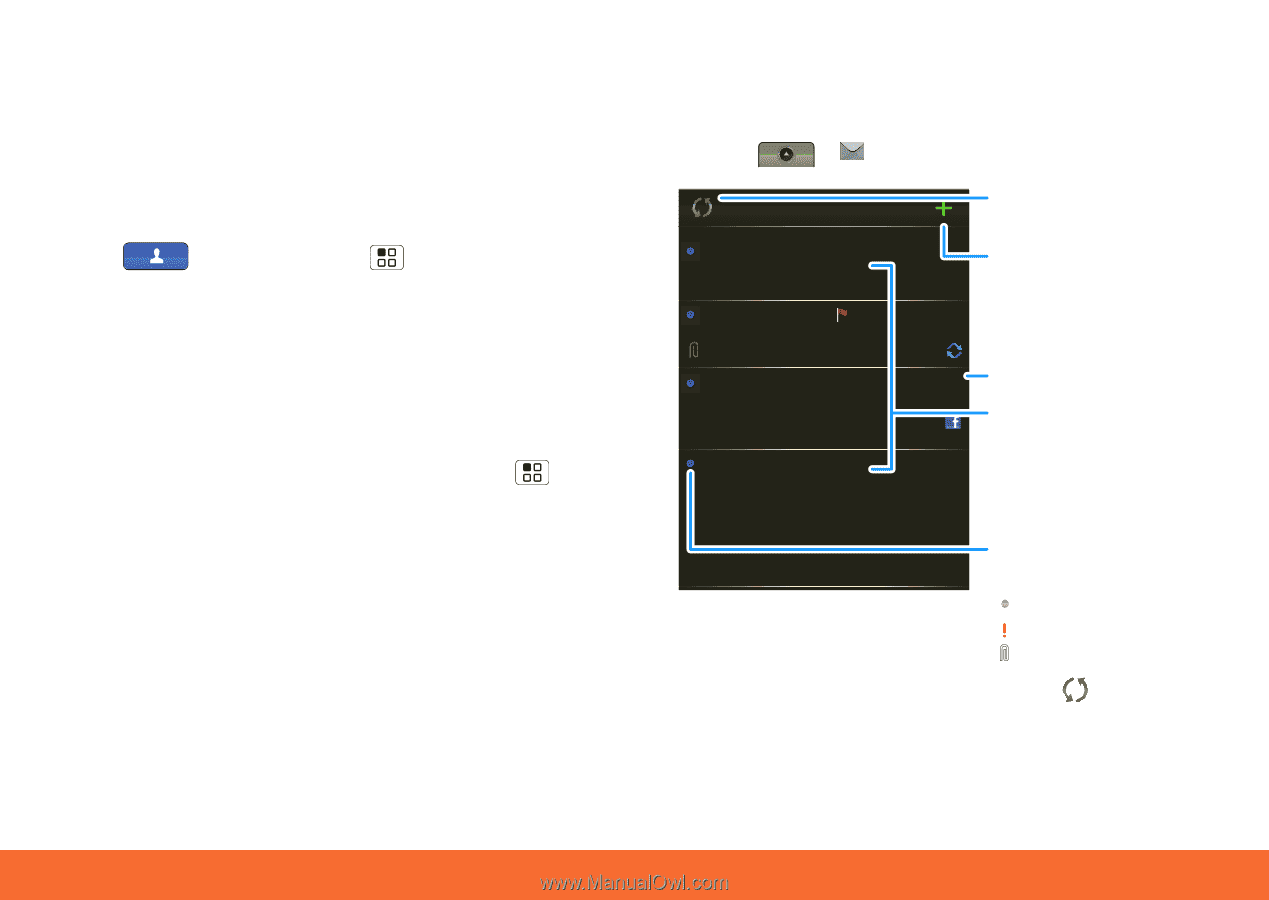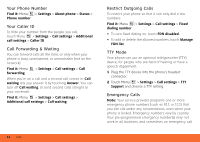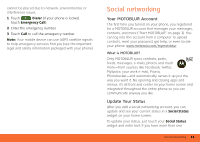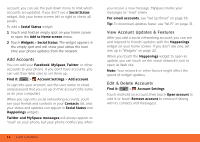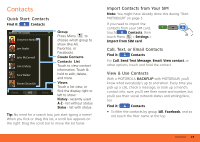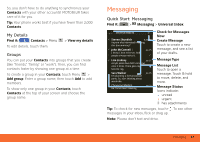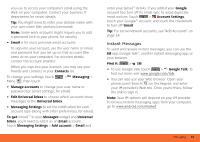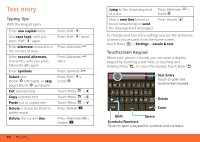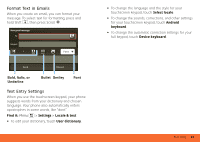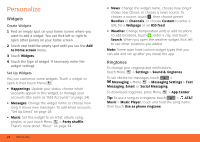Motorola MB300 User Guide - AT&T - Page 19
My Details, Groups, Messaging, Quick Start: Messaging
 |
View all Motorola MB300 manuals
Add to My Manuals
Save this manual to your list of manuals |
Page 19 highlights
So, you don't have to do anything to synchronize your Contacts with your other accounts! MOTOBLUR takes care of it for you. Tip: Your phone works best if you have fewer than 2,000 Contacts. My Details Find it: Contacts > Menu To edit details, touch them. > View my details Groups You can put your Contacts into groups that you create (like "friends," "family," or "work"). Then, you can find contacts faster by showing one group at a time. To create a group in your Contacts, touch Menu > Add group. Enter a group name, then touch Add to add members. To show only one group in your Contacts, touch Contacts at the top of your screen and choose the group name. Messaging Quick Start: Messaging Find it: > Messaging > Universal Inbox Universal Inbox (4) Steven Shundich 8:34 PM Anyone else interested in seeing this documentary? John McConnell I know, I love mine too. And people always notice it. Jan 25 Lisa Lindsay Jan 25 Acrylic paint does NOT come out once it dries. There goes my favorite rug. Sara Walker I'm planning a formal cocktail party. So, start thinking about wardrobe. Jan 25 Cheyenne Medina Re: Tomorrow's meeting Jan 25 Check for Messages Now Create Message Touch to create a new message, and see a list of your drafts. Message Type Message List Touch to open a message. Touch & hold to move, delete, and more. Message Status Icons indicate: unread urgent has attachments Tip: To check for new messages, touch . To see other messages in your inbox, flick or drag up. Note: Please don't text and drive. Messaging 17