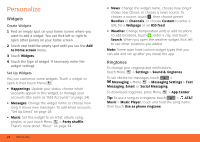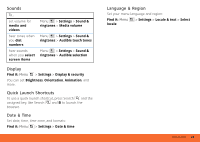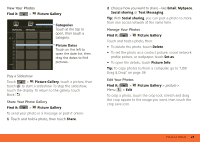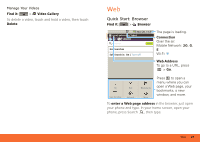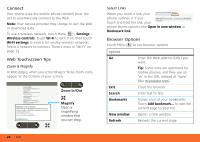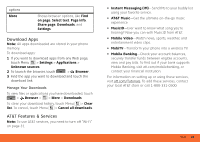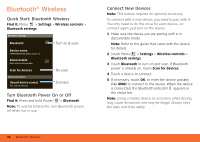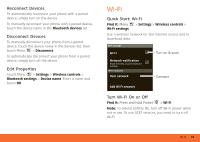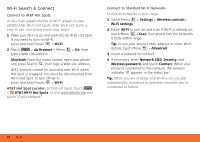Motorola MB300 User Guide - AT&T - Page 29
Web, Quick Start: Browser, Find it, enter a Web address - t mobile
 |
View all Motorola MB300 manuals
Add to My Manuals
Save this manual to your list of manuals |
Page 29 highlights
Manage Your Videos Find it: > Video Gallery To delete a video, touch and hold a video, then touch Delete. Web Quick Start: Browser Find it: > Browser 3G Mar 25, 11:35 us.m2.yahoo.com: Yahoo! SEARCH Search Search Hot Searches SafeSearch is: On | Turn off The page is loading. Connection Over the air: Mobile Network: 2G, G, E Wi-Fi: Web Address To go to a URL, press > Go. Go Exit New Window Refresh Bookmarks More Press to open a menu where you can open a Web page, your bookmarks, a new window, and more. To enter a Web page address in the browser, just open your phone and type. In your home screen, open your phone, press Search , then type. Web 27
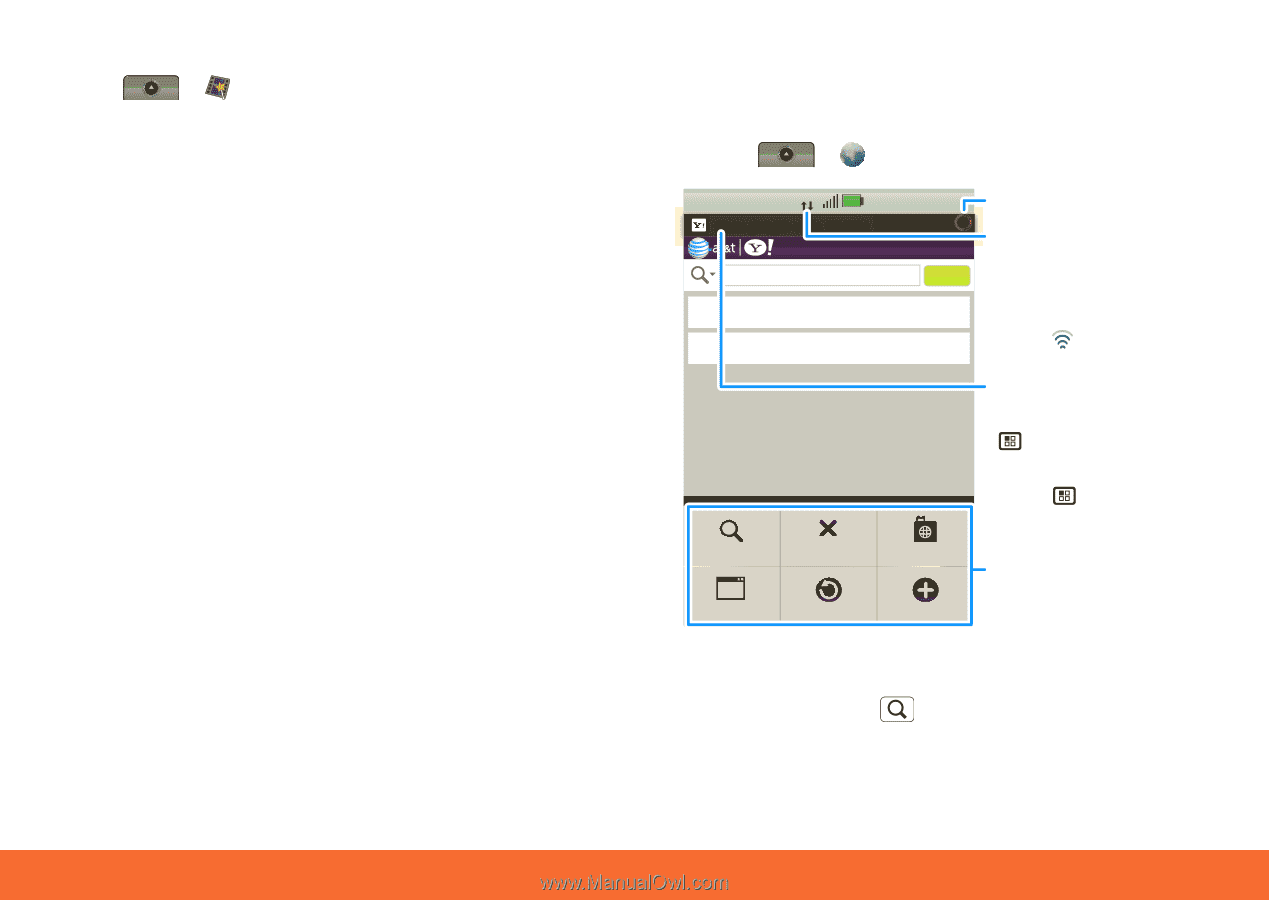
Web
27
Manage Your Videos
Find it:
>
Video Gallery
To delete a video, touch and hold a video, then touch
Delete
.
Web
Quick Start: Browser
Find it:
>
Browser
To
enter a Web page address
in the browser, just open
your phone and type. In your home screen, open your
phone, press Search
, then type.
Go
Refresh
More
Bookmarks
Exit
New Window
us.m2.yahoo.com: Yahoo!
3G
Mar 25, 11:35
SEARCH
Hot Searches
SafeSearch is:
On |
Turn off
Search
Search
Conne
c
t
i
on
Over the air:
Mobile Network:
2G
,
G
,
E
Wi-Fi:
The page is loading.
We
b
Address
To go to a URL, press
>
Go
.
Press
to open a
m
enu where you can
open a Web page, your
book
m
arks, a new
window, and
m
ore.