Motorola MD4250 User Guide
Motorola MD4250 - E34 Digital Cordless Phone Manual
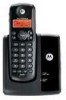 |
View all Motorola MD4250 manuals
Add to My Manuals
Save this manual to your list of manuals |
Motorola MD4250 manual content summary:
- Motorola MD4250 | User Guide - Page 1
E32 Series Cordless Phone Digital 2.4 GHz Model Family: MD4250 Users Guide - Motorola MD4250 | User Guide - Page 2
For a copy of a large-print version of this guide, or for product-related questions, please visit us online: www.motorola.com/cordless Or contact us at: 1-800-353-2729 U.S.A. 1-800-461-4575 Canada 1-888-390-6456 TTY (Text Telephone) Copyright © 2006 Motorola, Inc. All rights reserved. No part of - Motorola MD4250 | User Guide - Page 3
- Motorola MD4250 | User Guide - Page 4
MD4250 User Guide Table of Contents FCC Information ...iv Important Safety Instructions viii Welcome ...1 Handset Overview ...2 Base Unit Overview ...3 MD4250 Caller ID Display Overview 4 How to Use This Guide...5 Getting Started ...6 Battery Safety Instructions 6 Installing the Battery ...7 - Motorola MD4250 | User Guide - Page 5
MD4250 User Guide Handset Indicators...12 Base Unit LEDs...12 Making a Call ...13 Answering Calls ...13 Ending a Call ...13 Speakerphone Operation 14 Adjust the Handset Volume 14 Redial Function ...14 Mute Function ...14 Locate a Misplaced Handset 15 Customizing Your Handset 16 Changing Your - Motorola MD4250 | User Guide - Page 6
MD4250 User Guide Registering a New Handset 19 Naming Your Handset ...20 Using the Room Monitor Feature 21 Using the Phonebook ...22 Adding a Phonebook Entry 22 Deleting a Phonebook Entry 24 Caller ID/Call Waiting ID 24 Reviewing Caller ID Records 25 Storing a Caller ID Entry in the Phonebook - Motorola MD4250 | User Guide - Page 7
MD4250 User Guide FCC Information not installed and used in accordance with the instructions, may cause harmful interference to radio communications. However using this telephone. Caution: Changes or modifications not expressly approved by Motorola for compliance could void the user's authority to - Motorola MD4250 | User Guide - Page 8
MD4250 User Guide FCC Declaration of Conformity Motorola, Inc., Connected Home Solutions, 101 Tournament Drive, Horsham, PA 19044, 1-215-323-1000, declares that this cordless phone line, as determined by the total RENs, contact the telephone company. For products approved after July 23, 2001, the - Motorola MD4250 | User Guide - Page 9
that you disconnect the equipment from the network until the problem is solved. This equipment is hearing aid compatible. If your home has specially wired alarm equipment connected to the telephone line, ensure the installation of the cordless phone does not disable your alarm equipment. If you have - Motorola MD4250 | User Guide - Page 10
MD4250 User Guide For body worn operation, this phone has been tested and meets the FCC RF exposure REN) is an indication of the maximum number of devices allowed to be connected to a telephone interface. The termination on an interface may consist of any combination of devices subject only to - Motorola MD4250 | User Guide - Page 11
MD4250 User Guide Important Safety Instructions When using your telephone equipment, basic safety precautions should always be followed to reduce the risk of fire, electric shock, and injury: 1. Read and understand all instructions. 2. Follow all warnings and instructions and handset are provided - Motorola MD4250 | User Guide - Page 12
MD4250 User Guide 7. This product should be operated only from the type of power do not disassemble this product. Instead, take it to an authorized service facility. Opening or removing parts of the base or handset other than specified access doors may expose you to dangerous voltages or other - Motorola MD4250 | User Guide - Page 13
MD4250 User Guide 13. Unplug this product from the wall outlet and refer servicing to an authorized service facility under the following base and/or handset has been damaged. • If the product exhibits a distinct change in performance. 14. Avoid using a telephone (other than cordless) during an - Motorola MD4250 | User Guide - Page 14
MD4250 User Guide Welcome Congratulations on your purchase of a Motorola MD4250 cordless phone. Check the contents listing on the product packaging to ensure that your purchase includes each of the items listed. Product registration is an important step toward enjoying your new Motorola product. - Motorola MD4250 | User Guide - Page 15
MD4250 User Guide Handset Overview 1. Volume controls 2. LCD display 3. Talk 4. Menu/Select 5. Change number format 1 6. Mute/Delete 7. Temporary tone dialing 2 8. Phonebook 3 9. Redial 10. Microphone 11. Flash 4 5 16 15 12. - Motorola MD4250 | User Guide - Page 16
Base Unit Overview 1. Page button 2. In use/Voice mail LED 3. Charge/Page LED 1 2 3 3 3 MD4250 User Guide - Motorola MD4250 | User Guide - Page 17
MD4250 User Guide MD4250 Caller ID Display Overview 1. Date the call was received 2. Ringer status 3. Time the call was received 4. Caller's phone number 5. Name of caller 6. Order of the call record 7. Number of messages waiting 8. Indicates a new caller ID record NOTE: Caller ID information is - Motorola MD4250 | User Guide - Page 18
MD4250 User Guide How to Use This Guide This guide makes use of two fonts to distinguish between FUNCTIONS and FEATURES/OPTIONS. • FUNCTION keys are found on the handset and allow you to perform actions such as placing calls (TALK), ending calls (CANCEL), and opening your phonebook (PBK). • - Motorola MD4250 | User Guide - Page 19
MD4250 User Guide Getting Started Battery Safety Instructions • Do not burn, disassemble, mutilate, or puncture the battery. The battery contains toxic materials that could be released, resulting in injury and/or explosion. • CAUTION: There is a risk of explosion if you replace the battery with an - Motorola MD4250 | User Guide - Page 20
MD4250 User Guide Installing the Battery 1. Remove any stickers or inserts, if present. 2. Remove the battery door by pressing down on the indentation and sliding downward. 3. Plug the battery connector into the receptacle. (Make sure the black wire is on the right.) 4. Insert the battery into the - Motorola MD4250 | User Guide - Page 21
MD4250 User Guide Selecting a Location for Your Base Unit Avoid excessive moisture, extremely low temperatures, and dust Avoid television sets and other electronic equipment Avoid other cordless telephones Avoid personal computers Avoid microwave ovens 8 8 Select a central location Avoid noise - Motorola MD4250 | User Guide - Page 22
MD4250 User Guide Installing the Mounting Bracket (optional) 1. Push forward on the mounting bracket to remove it from the bottom of your base unit. 2. Turn the mounting bracket - Motorola MD4250 | User Guide - Page 23
MD4250 User Guide Connecting the Base Unit 1. Connect the phone and power cords to the back of the base unit. 2. Plug the phone cord into a wall jack and the power cord into an electrical outlet. 3. Place the base on a sturdy surface, or mount it to a telephone wall jack. To wall mount the base - Motorola MD4250 | User Guide - Page 24
MD4250 User Guide Charging the Handset Battery The handset of your cordless phone is powered by a rechargeable battery pack. It charges automatically whenever the handset is in the base unit. The initial battery charge time is 10-12 hours. After the initial charge, a maintenance charge of eight - Motorola MD4250 | User Guide - Page 25
MD4250 User Guide Basic Operations Handset Indicators Indicator Description Mute ON Turns on when the microphone is muted NEW Turns on when a new call is received and added to the call log LOW BATTERY Handset battery is low and should be charged Turns on when the ringer is muted Base Unit - Motorola MD4250 | User Guide - Page 26
MD4250 User Guide Making a Call Press TALK on the handset or the v key to use the speakerphone feature. When you hear the dial tone, dial the number. -OREnter the phone number, and then press TALK or v. The phone number appears on the display before it is dialed. Press MUTE/DELETE to make - Motorola MD4250 | User Guide - Page 27
MD4250 User Guide Speakerphone Operation Your handset has a built-in speakerphone. This feature allows you to have hands-free conversations. To switch between the speakerphone and the handset, press the v key. Adjust the Handset CANCEL key to exit the redial review list without dialing a number. - Motorola MD4250 | User Guide - Page 28
MD4250 User Guide Locate a Misplaced Handset From the base unit, press the PAGE key to locate lost handsets. The handsets will beep and Paging From BASE appears on the display. To end the page, press TALK or v on the handset, or press PAGE again on the base unit. NOTE: Pressing CANCEL on a handset - Motorola MD4250 | User Guide - Page 29
MD4250 User Guide Customizing Your Handset Changing Your Language Setting 1. Press MENU/SEL. 2. Scroll to and select Handset Setup. 3. Scroll to and select Language. 4. Press 1 for ENGLISH (Eng), 2 for FRENCH (Fra), or 3 for SPANISH (Esp). 5. Press MENU/SEL to save the setting. 6. Press - Motorola MD4250 | User Guide - Page 30
MD4250 User Guide Changing Your Ringer Tone 1. Press MENU/SEL. 2. Scroll to and select the #/PAUSE key for quick access to the ringer volume controls. OR 1. Press MENU/SEL. 2. Scroll to and select Handset Setup. 3. Scroll to and select Ringer Volume. 4. Press 1 for Hi, 2 for Low, 3 for Off. 5. - Motorola MD4250 | User Guide - Page 31
MD4250 User Guide Changing the Key Beep Setting 1. Press the MENU/SEL key. 2. Scroll to and many areas, you can make a local call by dialing the seven-digit number. As the demand for phone numbers increases, customers must dial the area code plus the seven-digit number. Use the steps below to - Motorola MD4250 | User Guide - Page 32
MD4250 User Guide Changing the Dialing Method 1. Press MENU/SEL. 2. Scroll to and select Handset Setup. 3. Scroll to and select Set Tone/Pulse. 4. Press 1 for Tone or 2 for Pulse. 5. Press MENU/SEL to save the setting. 6. Press CANCEL to return to the standby screen. NOTE: When the phone is set for - Motorola MD4250 | User Guide - Page 33
MD4250 User Guide Naming Your Handset 1. Press MENU/SEL. 2. Scroll to and select Handset Setup. 3. Scroll to and select Handset Name. 4. Use the keypad to enter the new name for your handset (up to 15 characters). 5. Press MENU/SEL to save the setting. 20 20 - Motorola MD4250 | User Guide - Page 34
MD4250 User Guide Using the Room Monitor Feature Before you can use a handset to monitor a room, ensure that the ROOM MONITOR feature is enabled. You can enable the feature on one or all of your handsets using the steps below. Enabling the Room Monitor Feature 1. Press MENU/SEL. 2. Scroll to and - Motorola MD4250 | User Guide - Page 35
MD4250 User Guide Using the Phonebook Each handset can store up to 50 numbers with names. Number appears on the display. 6. Enter the contact's telephone number. Use the MUTE/DELETE key to make corrections. 7. Press PBK to save the number. The handset returns to the standby screen. NOTE: The steps - Motorola MD4250 | User Guide - Page 36
MD4250 User Guide Use the table below to enter names and special characters into the phonebook. Buttons 1 2 3 4 5 6 7 8 9 # Number of Presses 1 2 3 4 space _ * ! A B C ( D E F ) G H I $ J K L / M N O ; P Q R S T U V ? W X Y Z # P # P NOTE: To add a - Motorola MD4250 | User Guide - Page 37
MD4250 User Guide Deleting a Phonebook Entry 1. Press PBK. 2. Enter the desired location, or scroll new caller ID information, your handset shows NEW in the first line of the display. NOTES: • You must subscribe to Caller ID/Call Waiting service with your local telephone company to use the feature. - Motorola MD4250 | User Guide - Page 38
MD4250 User Guide Reviewing Caller ID Records To review caller ID records, press the up or down scroll keys. When your system stores new caller ID records, NEW appears on the display. After you review all of the new records, the NEW message disappears from the display. Storing a Caller ID Entry in - Motorola MD4250 | User Guide - Page 39
MD4250 User Guide Dialing from the Caller ID Log 1. Press the up or down scroll key to access the caller ID records. 2. Scroll to the entry you wish - Motorola MD4250 | User Guide - Page 40
MD4250 User Guide Using the VIP Melody Feature You can assign a distinct ringer tone, or VIP Melody, to ten contacts from the phonebook memory. 1. Press MENU/SEL. 2. Scroll to and select Handset Setup. 3. Scroll to and select VIP Melody. 4. Use the up and down scroll keys to view the VIP Melody - Motorola MD4250 | User Guide - Page 41
MD4250 User Guide Using the Intercom Feature If you have at least two handsets registered to your base unit, you can use the intercom feature. Each handset is named Handset X. The X represents the order (1, 2, 3, 4) in which the handset was registered to the base unit. Intercom Calls 1. When not on - Motorola MD4250 | User Guide - Page 42
Motorola, Inc. warrants its cordless telephones replacement of parts due to normal wear and tear are excluded from coverage. Batteries. Only batteries whose fully charged capacity falls below 80% of their rated capacity and batteries that leak are covered by this limited warranty. MD4250 User Guide - Motorola MD4250 | User Guide - Page 43
MD4250 User Guide Abuse & Misuse. Defects or damage that result from: (a) improper operation, storage, mismatched board serial numbers; or (d) nonconforming or non-Motorola housings, or parts, are excluded from coverage. Communication Services. Defects, damages, or the failure of Products, - Motorola MD4250 | User Guide - Page 44
and software, please call the telephone number designated above for the product with which they are used. You will receive instructions on how to ship the Products, Accessories, or Software, at your expense, to a Motorola Authorized Repair Center. To obtain service, you must include: (a) a copy of - Motorola MD4250 | User Guide - Page 45
MD4250 User Guide PURCHASE PRICE OF THE PRODUCT, ACCESSORY OR SOFTWARE, OR FOR ANY other countries preserve for Motorola certain exclusive rights for copyrighted Motorola software such as the exclusive rights to reproduce and distribute copies of the Motorola software. Motorola software may only be - Motorola MD4250 | User Guide - Page 46
E32 Series Cordless Phone Digital 2.4 GHz Model Family: MD4250 530241-001 02/06

E32 Series
Cordless Phone
Digital 2.4 GHz
Model Family: MD4250
Users Guide









