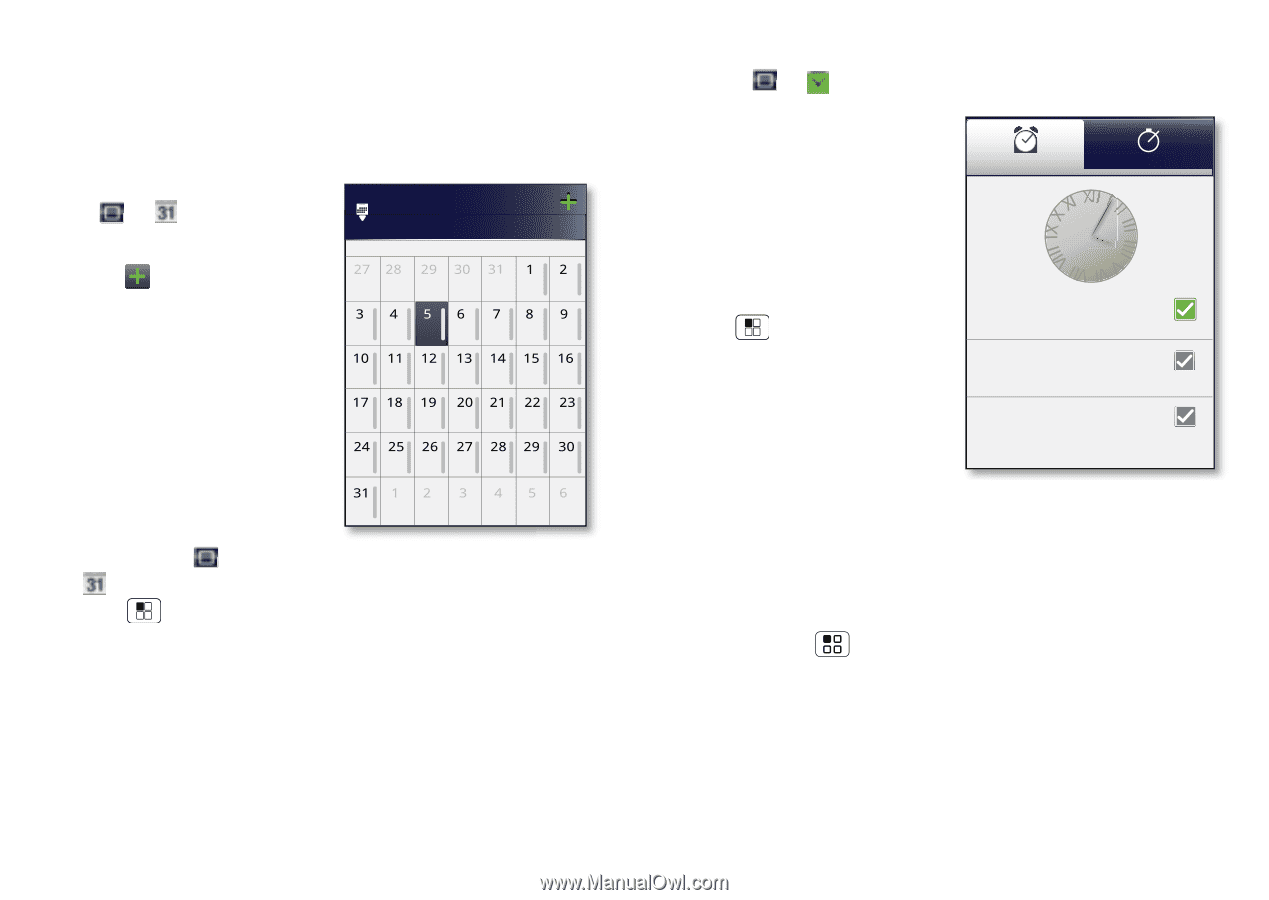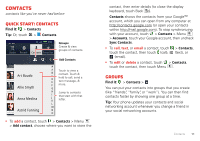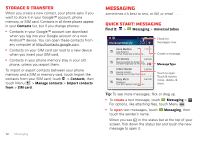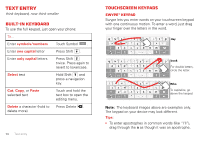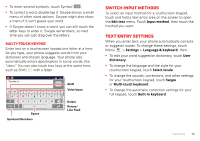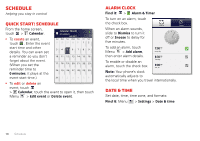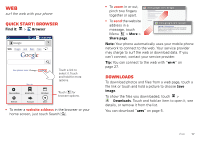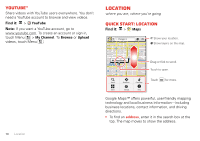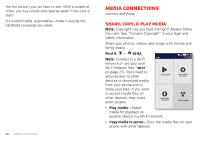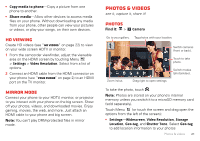Motorola MILESTONE 3 XT861 MILESTONE MAXX User Guide - Page 18
Schedule, Quick start: Schedule, Alarm clock, Date & time
 |
View all Motorola MILESTONE 3 XT861 manuals
Add to My Manuals
Save this manual to your list of manuals |
Page 18 highlights
Schedule helping you stay in control Quick start: Schedule From the home screen, touch > Calendar. • To create an event, touch . Enter the event start time and other details. You can even set a reminder so you don't forget about the event. (When you set the reminder time to 0 minutes, it plays at the event start time.) Calendar: Month All calendars July 2011 Sun Mon Tue Wed Thu Fri Sat • To edit or delete an event, touch > Calendar, touch the event to open it, then touch Menu > Edit event or Delete event. Alarm clock Find it: > Alarm & Timer To turn on an alarm, touch the check box. When an alarm sounds, Alarm Timer slide to Dismiss to turn it off or Snooze to delay for five minutes. To add an alarm, touch Menu > Add alarm, 7:00 AM PM every day then enter alarm details. To enable or disable an alarm, touch the check box. 8:30 AM PM Tuesday 9:00 AM PM Tue, Fri Note: Your phone's clock automatically adjusts to the local time when you travel internationally. Date & time Set date, time, time zone, and formats: Find it: Menu > Settings > Date & time 16 Schedule