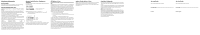Motorola MILESTONE 3 XT861 Milestone 3 - Getting Started Guide
Motorola MILESTONE 3 XT861 Manual
 |
View all Motorola MILESTONE 3 XT861 manuals
Add to My Manuals
Save this manual to your list of manuals |
Motorola MILESTONE 3 XT861 manual content summary:
- Motorola MILESTONE 3 XT861 | Milestone 3 - Getting Started Guide - Page 1
Up Accounts If you use any of the services below, tap the icon to set it up of your apps, just touch . Want more? No problem. To download more apps, touch Play Store. 11: online help, guides, and more at www.motorola.com/support. • Accessories: Find more for your phone at www.motorola.com/products. - Motorola MILESTONE 3 XT861 | Milestone 3 - Getting Started Guide - Page 2
in accordance with the instructions, may cause harmful service names are the property of their respective owners. © 2012 Motorola Mobility, Inc. All rights reserved. Product ID: MOTOROLA MILESTONE 3 (Model XT861) Manual Number: 68017264001-A Account Details Make a note here, and keep this guide

MOTOROLA
MILESTONE
3
EN
TM
This product meets the applicable limit for exposure to radio
waves (known as SAR) of 1.6 W/kg (FCC). The limits and
guidelines include a substantial safety margin designed to
assure the safety of all persons, regardless of age and health.
The highest SAR values measured for this device are listed in
the regulatory information packaged with your product.
At a glance
With your MOTOROLA
MILESTONE 3
, you can capture
life’s moments in HD video. Stream and share multimedia
to your home entertainment system via an HDMI cable or
wirelessly on any DLNA™ certified devices.
Use this guide to get started, then see “
Want more?
” to
get all the answers you need.
Note:
Certain apps and features may not be available in all
countries.
Browser
Gmail
Play
Store
Email
Rearrange your home screens.
3 of 8
11:19
June 2, 2012
Touch & hold an item and when it
vibrates, drag it where you want it.
Microphone
Power/
Lock Key
HDMI Connector
Menu
Home
Micro USB
Connector
3.5mm
Headset Jack
Volume/
Zoom Keys
Back
Search
Touchscreen
1
2
3
4
5
6
7
8
9
0
Start
Let’s get you up and running.
T
ip
:
In the unlikely event that your device becomes
unresponsive, try a forced reboot—press and hold both
Power
and the down volume key for 10 seconds.
C
a
ut
i
on:
Before assembling, charging, or using your
phone for the first time, please read the important
safety, regulatory and legal information provided with
your product.
1
Cover off
SIM in
2
Battery in
B
3
4
Cover on
5
Charge
3H
Set up & go
Create or log in to a Google™ Gmail™ account to get the
best from your smartphone. It's secure and should only
take a few minutes. After you log in to Gmail, you can set
up social networking and other accounts, or you can do it
later.
Note:
This phone supports apps and services that use a lot
of data, so make sure your data plan meets your needs.
Contact your service provider for details.
Turn on.
Tu
1
Create account,
or log in.
C
o
3
Set up your Google Account
Don’t have a Google Account?
Already have a Google Account?
Want to set up an account later?
Create
Sign in
Skip
Add accounts.
A
4
Set Up Accounts
If you use any of the services below, tap the
icon to set it up.
Corporate Sync
Email Accounts
Yahoo! Mail
Google
Select a language.
S
2
Welcome
Touch the android to begin.
Emergency dial
Change language
Home & apps
Your two main smartphone screens—Home and Apps. The
home screen is what you see when you turn on the
smartphone or touch Home
from a menu. To see all of
your apps, just touch
.
Want more? No problem. To download more apps, touch
Play Store
.
Browser
Gmail
Play
Store
Email
Multiple home screens.
7 of 8
11:19
Swipe left or right to switch. Touch & hold
and drag items to other screens.
Shortcuts
Status Indicators
Open apps.
Drag or flick to open panels
(or scroll in lists).
Notifications
Flick down for details.
Media Sharing
Share your media content—photos, videos, and tunes. Just
touch Apps
>
DLNA
.
•
Connect to an HDTV or monitor using an
HDMI™
ca
ble
. The big screen mirrors you phone's display,
adding a whole new dimension to gaming, movies, the
web, and more.
•
Share wirelessly with any
DLNA™
certified device on
your home Wi-Fi network.
DLNA
micro-HDMI
HDMI
Play media
Copy media
to server
Share media
Copy media
to phone
11
: 35
Want more?
There’s more help, more accessories, more free stuff.
We’re here to help.
•
Answers:
Touch Apps
>
Help Center
.
•
U
p
d
a
tes:
Phone updates, PC software, online help,
guides, and more at
www.motorol
a
.
c
om/su
pp
ort
.
•
A
cc
essor
i
es:
Find more for your phone at
www.motorol
a
.
c
om/
p
rodu
c
ts
.
•
So
cia
l:
The latest news, tips & tricks, videos and so
much more—join us on:
YouTube
™
www.youtube.
c
om/motorol
a
Facebook
™
www.f
ac
ebook.
c
om/motorol
a
Twitter
www.tw
i
tter.
c
om/motomob
i
le