Motorola MOTO VE240 Getting Started Guide (English)
Motorola MOTO VE240 Manual
 |
View all Motorola MOTO VE240 manuals
Add to My Manuals
Save this manual to your list of manuals |
Motorola MOTO VE240 manual content summary:
- Motorola MOTO VE240 | Getting Started Guide (English) - Page 1
texter, or a music lover, the VE240 is the phone for you. We've included all the main features of your phone into this handy guide that's easy to take along with you. If you'd like even more information about how to use your new MOTOTM VE240 mobile phone, visit www.motorola.com/support. So, let's go - Motorola MOTO VE240 | Getting Started Guide (English) - Page 2
volume & call volume. music player key Activate music player. mini USB connector Charge phone, connect to a PC. soft keys Perform the s. To set your phone to show a random downloaded picture as a wallpaper, select Shuffle Multiple and press s. Scroll to each downloaded picture you want and - Motorola MOTO VE240 | Getting Started Guide (English) - Page 3
Call or your call Timers. your phone number To see you own phone number, press , then #. music player Note: You must have a microSD memory card (available separately) installed in your phone to use the music player. Press [ from the home screen. lock/unlock keys Prevent accidental calls by pressing - Motorola MOTO VE240 | Getting Started Guide (English) - Page 4
have a microSD memory card (available separately) installed in your phone to use the music player. First, load music onto your computer. Then, transfer the music to your phone (using Windows® Media Player, or manually). For instructions on loading and transferring music, see your User's Guide. To - Motorola MOTO VE240 | Getting Started Guide (English) - Page 5
down. turn off music Press O. player menu map g Phone • Call • Bluetooth • USB • Storage Device • Phone Info Phone phone's display provide important status information, such as strength of signal, battery charge level, incoming calls, missed messages, and other conditions. See your User's Guide - Motorola MOTO VE240 | Getting Started Guide (English) - Page 6
for review by Industry Canada. The highest SAR value for this model phone when tested for use at the ear is 1.52 W/kg, and when worn on the body, as described in this user guide, is 0.9 W/kg. (Body-worn measurements differ among phone models, depending upon available accessories and regulatory - Motorola MOTO VE240 | Getting Started Guide (English) - Page 7
phones while driving may cause distraction. Discontinue a call if you can't concentrate on driving. Additionally, the use of wireless devices and their accessories volume to music or voice user's guide. Keep Your Mobile Device and Its Accessories qualified service lights feature ( motorola instructions - Motorola MOTO VE240 | Getting Started Guide (English) - Page 8
designated above for the product with which they are used. You will receive instructions on how to ship the Products, Accessories or Software, at your expense, to a Motorola Authorized Repair Center. To obtain service, you must include: (a) a copy of your receipt, bill of sale or other comparable - Motorola MOTO VE240 | Getting Started Guide (English) - Page 9
" or "delete data" in the user's guide. •For information on backing up your mobile device data before erasing it, go to www.motorola.com and then navigate to the "downloads" section of the consumer Web page for "Motorola Backup" or "Motorola Phone Tools." • Understanding AGPS-To provide location - Motorola MOTO VE240 | Getting Started Guide (English) - Page 10
you need to return your phone for repairs, replacement, or warranty service, please contact the Motorola Customer Support Center at: 1-800-331-6456 (United States) 1-888-390-6456 (TTY/TDD United States for hearing impaired) 1-800-461-4575 (Canada) Certain mobile phone features are dependent on the
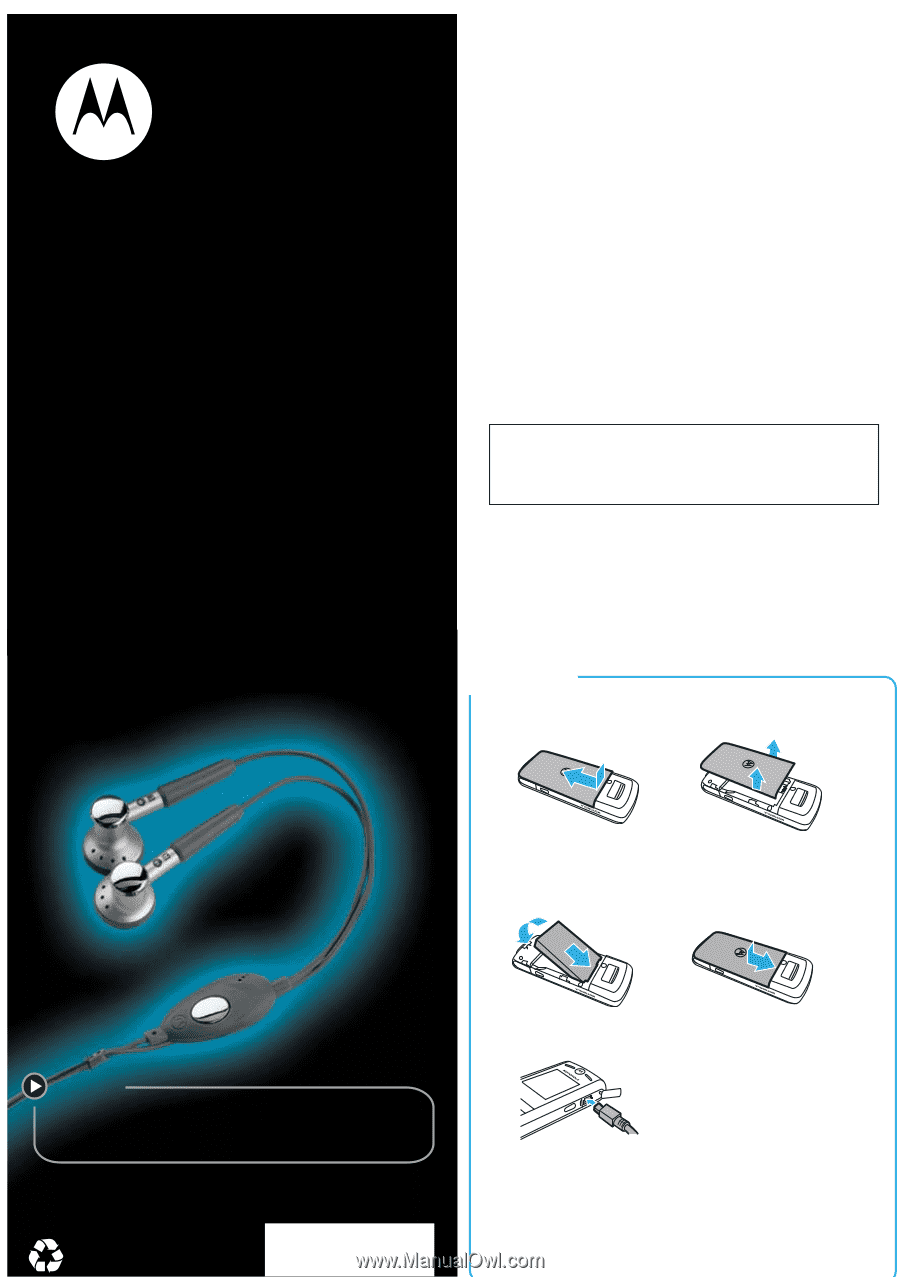
Getting Started Guide
accessories
www.motorola.com
more information
accessories:
user’s guide:
www.motorola.com/support
GOTO
MOTO
TM
VE240
congratulations!
let’s go
congratulations!
Congratulations on your purchase of the cool
MOTO
TM
VE240 mobile phone.
Whether you’re a talker, a texter, or a music lover, the
VE240 is the phone for you.
We’ve included all the main features of your phone
into this handy guide that’s easy to take along with
you.
If you’d like even more information about how to use
your new
MOTO
TM
VE240 mobile phone, visit
www.motorola.com/support
.
So, let’s go.
Note:
Your phone may not appear exactly as the
images in this manual. However, all key locations,
sequences, and functions are the same.
Caution:
Before using your phone for the first
time, please read the important
legal and safety
information on the back of this guide.
let’s
go
1
2
3
4
5









