Motorola MOTO W259 User Guide
Motorola MOTO W259 Manual
 |
View all Motorola MOTO W259 manuals
Add to My Manuals
Save this manual to your list of manuals |
Motorola MOTO W259 manual content summary:
- Motorola MOTO W259 | User Guide - Page 1
MOTOTM W259 User's Guide - Motorola MOTO W259 | User Guide - Page 2
- Motorola MOTO W259 | User Guide - Page 3
W259 wireless phone! It's an easy-to-use music phone with a sleek design that's sure to get attention. • My Phone, My Way - It's your phone memory card into the removable memory card slot to save many more songs! Or, use the FM radio (page 37) to listen to your favorite music or news programs. - Motorola MOTO W259 | User Guide - Page 4
Here's a quick anatomy lesson: Volume Keys Smart Key Charge your battery & connect to PC. 2 External Iconic Display Left Soft Key Music Key Send Key Navigation Key Microphone Center Key Right Soft Key FM Radio Key Power/End Key Listen to music. Note: Mini-USB headsets are not supported. - Motorola MOTO W259 | User Guide - Page 5
& hold the power key P until the display lights up, to turn on your phone. 2 Press the center key s to open the Main Menu. Main Menu Personalize Select highlight a menu feature. 4 Press the center key sto select it. 5 In some list views, such as the Message Inbox or Contacts list, the menu - Motorola MOTO W259 | User Guide - Page 6
other product or service names are the property of their respective owners. © 2008 Motorola, Inc. All rights reserved. Caution: Changes or modifications made in the radio phone, not expressly approved by Motorola, will void the user's authority to operate the equipment. Software Copyright Notice The - Motorola MOTO W259 | User Guide - Page 7
guide 10 SIM card 11 memory card 11 battery 12 turn it on & off 16 make a call 16 answer a call 16 adjust volume 16 change ring alert 16 store a phone number. . . . . 17 call a stored phone keys 23 handsfree 24 codes & passwords 24 lock & unlock phone 25 memory card 25 tips & tricks - Motorola MOTO W259 | User Guide - Page 8
connections 43 cable connections 43 other features 45 phonebook 45 more message features . . . 45 more personalizing 47 call times 49 in call menu 50 headset 51 network 51 personal organizer 51 advanced calling 53 security 54 fun & games 54 service & repairs 55 SAR Data 56 EU - Motorola MOTO W259 | User Guide - Page 9
menu É Office Tools • Calculator • MyMenu • Alarm Clock • Stop Watch • Chat * • Dialing Services * • Calendar e Messages • Create • Inbox • Draft • Outbox • Quick Notes • Voicemail • • (see next page) This is the standard main menu layout. Your phone's menu may be a little different. menu map 7 - Motorola MOTO W259 | User Guide - Page 10
DTMF • TTY Setup * • Master Reset • Master Clear • Format Additional Storage Device • Status Indicator m Phone Status • My Numbers • Battery Meter S Headset • Auto Answer j Network • Service Tone • Call Drop Tone 9 Security • Phone Lock • Fixed Dial * • SIM PIN • New Passwords * Network Dependent - Motorola MOTO W259 | User Guide - Page 11
Use and Care Use and Care To care for your Motorola phone, please keep it away from: liquids of any kind Don't expose your phone to water, rain, extreme humidity, sweat, or other moisture. If it does get wet, don't try to accelerate drying with the use of an oven - Motorola MOTO W259 | User Guide - Page 12
Calls and press s. Tip: Press s or the Select soft key to select a highlighted option. symbols This means a feature is network/subscription dependent and may not be available in all areas. Contact your service provider for more information. This means a feature requires an optional accessory. - Motorola MOTO W259 | User Guide - Page 13
it away from static electricity, water, and dirt. Tip: Ensure your SIM card is fully inserted into the phone before installing the battery. 1 2 memory card You can use a removable microSD memory card (up to 2 GB) with your phone to store and retrieve multimedia objects, such as music and pictures - Motorola MOTO W259 | User Guide - Page 14
metal contacts are facing down. Slide the top of the memory card under the metal band and into the holder. To remove the memory card, slide the card back out of the holder. Note: You must format a new memory card before using it for the first time. For instructions, see page 25. battery battery use - Motorola MOTO W259 | User Guide - Page 15
oven. • Avoid leaving your phone in your car in high temperatures. DOs • Do avoid dropping the battery or phone. Dropping these items, especially on a hard surface, can potentially cause damage. • Do contact your service provider or Motorola if your phone or battery has been damaged from dropping - Motorola MOTO W259 | User Guide - Page 16
• If the message remains, contact a Motorola Authorized Service Center. Important: Motorola's warranty does not cover damage to the phone caused by non-Motorola batteries and/or chargers. Warning: Use of a non-Motorola battery or charger may present a risk of fire, explosion, leakage, or other - Motorola MOTO W259 | User Guide - Page 17
and charging systems have circuitry that protects the battery from damage from overcharging. Tip: You can also use a PC USB port to charge your phone battery. Before connecting your phone to your PC, download and install the charging software driver from www.motorola.com/support/W259. get started 15 - Motorola MOTO W259 | User Guide - Page 18
on. If prompted, enter your four-digit unlock code. Your phone's four-digit unlock code is originally set to 1234 or the last four digits of your phone number (see page 24). To turn off your phone, press and hold O for a few seconds. make a call Enter a phone number and press N to make a call. To - Motorola MOTO W259 | User Guide - Page 19
in the home screen, and press Store. 2 Enter a name and other details for the phone number. To select a highlighted item, press s. 3 Press Done to store the number. To store an email address for a new contact, press s > n Phonebook > [New Entry] > New > Email. Enter the name and email address and - Motorola MOTO W259 | User Guide - Page 20
diagram. home screen When you turn on your phone, the home screen appears. To dial a number from the home screen, press number area and are roaming off the network. Z ì õ ô You are on a call. Battery charge level. Style (in Ring Styles) is set to Loud. Style (in Ring Styles) is set to Soft. - Motorola MOTO W259 | User Guide - Page 21
or multimedia message. t New voicemail message. external display When the phone flip is closed, the following indicators can appear on the external display ï You have an incoming call. New text or multimedia message. The battery is charging. enter text Some screens let you use the keypad to - Motorola MOTO W259 | User Guide - Page 22
and press s. 3 Scroll to Primary Setup or Secondary Setup and press s. 4 Scroll to one of the following choices and press s: options iTAP™ Let the phone predict each word as you press keys. TAP Enter letters and numbers by pressing a key one or more times. Tap Extended Enter letters, numbers - Motorola MOTO W259 | User Guide - Page 23
Press 0 in any text entry screen to change the text case. These indicators show capitalization status: indicator í no capital mode symbol mode tap method This is the standard method for entering text on your phone. Regular Tap method cycles through the letters and numbers of the key you press. - Motorola MOTO W259 | User Guide - Page 24
Primary or Secondary entry mode, see page 20. iTAP™ method The iTAP software combines your single key presses into common words, and predicts each word as your phone displays the corresponding letter combinations: 6 Îì Message 755 This is a prog Press Select to accept program. program proh - Motorola MOTO W259 | User Guide - Page 25
entry modes. symbol method In the text entry screen, press # to switch entry methods until your phone shows the [ (symbol) indicator. 1 Press a key one or more times to show possible symbol call alert • Change earpiece or speakerphone volume during a call • Change volume for a song basics 23 - Motorola MOTO W259 | User Guide - Page 26
go handsfree. Note: Mini USB headsets are not supported. codes & passwords Your phone's four-digit unlock code is originally set to 1234 or to the last four digits of your phone number. The six-digit security code is originally set to 000000. Your service provider may reset these codes. If not, you - Motorola MOTO W259 | User Guide - Page 27
To change a code or password: Find it: s > w Settings > Security > New Passwords Note: If you forget your security code, contact your service provider. lock & unlock phone You can lock your phone with a four-digit code to keep others from using it. For more types of locks, see "security" on page 54. - Motorola MOTO W259 | User Guide - Page 28
before using it for the first time, your phone may not be able to read the contents of the card. Caution: Formatting the memory card erases all content on the card. Find it: s > w Settings > Initial Setup 1 Scroll to Format Additional Storage Device and press Select. 2 When prompted, press Yes to - Motorola MOTO W259 | User Guide - Page 29
From the home screen (page 18), you can use the following shortcuts: To... play music listen to FM radio see recently dialed numbers use feature shortcuts access voicemail Do this... Press [ to activate the music library. Press Í to activate the FM radio. Press N. Press the left and right soft - Motorola MOTO W259 | User Guide - Page 30
, Down, Left, Right Left Soft Key Show or hide the home screen shortcut icons. Choose the features that open when you press the navigation key (S) up, down, left, or right in the home screen. Choose the feature that opens when you press the left soft key. options Right Soft Key Smart Key Choose - Motorola MOTO W259 | User Guide - Page 31
MyMenu Create a custom menu of your favorite phone features and tools. assign an item to MyMenu 1 Press Tools > MyMenu Scroll to the MyMenu item you want and press Enter. ring styles & alerts Your phone rings and/or vibrates to notify you of an incoming call or to signal certain other events. This - Motorola MOTO W259 | User Guide - Page 32
type and press s. 3 Scroll to the desired detail setting and press s. Note: Your phone plays a sample of each highlighted setting. Ringtones play through the speakerphone, unless you're using a headset. answer options Set your phone to one of the following answer options: Multi-key On, Multi-key Off - Motorola MOTO W259 | User Guide - Page 33
Time and press s. 2 Select a time period and press s. Note: To conserve battery life, turn off the screen saver. color setting To choose a Color Setting (or skin) that sets the look and feel of your phone's display, press s > l Personalize > Color Setting. display settings To select a time period - Motorola MOTO W259 | User Guide - Page 34
1 From the home screen, press N to see a list of recently dialed calls. 2 Scroll to the entry you want to call and press N. recent calls Your phone keeps lists of the calls you recently received and dialed, even if the calls didn't connect. The lists are sorted from newest to oldest calls - Motorola MOTO W259 | User Guide - Page 35
Add digits after the number. Attach Number Attach a number from the Phonebook or recent calls lists. return a missed call When you miss a call, your phone plays an alert and shows the missed call indicator { and a missed call notification. Press View to see the details, and press N to call the - Motorola MOTO W259 | User Guide - Page 36
entered are stored in your phone's notepad memory. To retrieve a number in the notepad: Find it: s > s Recent Calls > NotePad Press N to call the number or press Store to store the number in your Phonebook. emergency calls Your service provider programs emergency phone numbers, (such as 911), that - Motorola MOTO W259 | User Guide - Page 37
MMS multimedia messages as well as access your voicemail from the Messages feature. Each message type allows you to attach different objects. The available options are displayed in the Insert menu. Note: Your phone can store a maximum of 500 messages. send a message Find it: s > e Messages > Create - Motorola MOTO W259 | User Guide - Page 38
want to read. Press Read to open the message. For MMS messages, your phone shows the media object, then the message. voicemail Your network stores the voicemail > e Messages > Voicemail and then press Call Note: Your service provider may have assigned speed dial number 1 for calling voicemail and - Motorola MOTO W259 | User Guide - Page 39
to the 2.5 mm headset jack. • Press S left or right to change the frequency. • Press the up or down volume keys on the side of the phone, or press S up or down to adjust the volume. • Press Options > Mute to mute the radio. use the radio presets 1 Tune in the desired frequency - Motorola MOTO W259 | User Guide - Page 40
States and other countries. This device is designed solely for copying non Note: Playback of recorded radio clips is in mono sound format only. 38 entertainment share a radio station library Use your phone to play music files of type iMelody, MIDI and MP3: Find it: [ Note: Your phone may not play - Motorola MOTO W259 | User Guide - Page 41
play one of these files, your phone may display an error message or ask you to delete the file. Tip: Connect : When listening to music on the move, use the convenient controls on the side of the phone. The smart key plays/pauses music playback and the volume keys adjust the volume. entertainment 39 - Motorola MOTO W259 | User Guide - Page 42
songs on a playlist. Setup Auto Repeat - Repeat the selected song or all songs in the current playlist. View Free Space View space remaining on your phone. 40 entertainment - Motorola MOTO W259 | User Guide - Page 43
screen, insert the USB cable in your phone and your Windows PC. Note: Your phone supports Microsoft® Windows® 2000 and Windows XP™. Other operating systems may not be compatible with your phone. 2 On your phone, press Yes to connect your phone as a storage device. Name the device "W259 Mobile" and - Motorola MOTO W259 | User Guide - Page 44
WebAccess Use your phone to access Web pages. Find it: s > á WebAccess WebAccess controls option Start Browser Open the Web browser. to a previously stored page. History Access a list of recently viewed Web sites. General Setting Clear history, reset cache, or clear cookies. 42 entertainment - Motorola MOTO W259 | User Guide - Page 45
connections cable connections You can use your phone's mini USB port to connect to a computer. Note: Motorola Original™ USB data cables and supporting software may be sold separately. Check your computer to determine which cable you need. If you use a USB cable connection: • Be sure to connect the - Motorola MOTO W259 | User Guide - Page 46
device. 6 Îì Connect phone as storage device? YES NO Note: Selecting No will start charging the phone battery. On your computer: 1 Open your "My Computer" window, where your phone's memory card shows as a "Removable Disk" icon. 2 Click on the "Removable Disk" icon to access the memory card - Motorola MOTO W259 | User Guide - Page 47
entry s > n Phonebook Scroll to the entry and press s > Delete more message features features send text message s > e Messages > Create > Create Message > SMS/EMS Press Insert to view insert options. You can also select a contact first. Press s, and select Send Message to compose a message. use MMS - Motorola MOTO W259 | User Guide - Page 48
folder: s > e Messages, press s > Cleanup Messages Select All, Text Msg Inbox, Browser Msgs, Info Services, Outbox, or Drafts. set up voicemail s > e Messages, press s > Voicemail > Voicemail Setup view the message memory status s > e Messages, press s > Memory Status 46 other features-more message - Motorola MOTO W259 | User Guide - Page 49
Ring Style > Style Detail > Reminder set time and date s > w Settings > Initial Setup > Time and Date features greeting Change the greeting that appears when you turn on your phone: s > l Personalize > Greeting change home screen soft key s > l Personalize > Home Screen > Home Keys > Right Soft Key - Motorola MOTO W259 | User Guide - Page 50
Screen > Home Keys > Icons menu language s > w Settings > Initial Setup > Language scroll Set the scroll bar to stop or wrap around in menu lists: s > w Settings > Initial Setup > Scroll features master reset Reset all options except unlock code, security code, and lifetime timer: s > w Settings - Motorola MOTO W259 | User Guide - Page 51
features master clear Reset all options except unlock code, security code, and lifetime timer, and clear all user settings and entries. This option erases all user-entered information stored in your phone memory, including Phonebook entries and downloaded files. Once you erase the information, it - Motorola MOTO W259 | User Guide - Page 52
the in call menu. features access a list of available phone lines s > My Tel Numbers Scroll to a line and press Select. mute the call s > Mute 50 other features-in call menu features hold the call s > Hold make another call s > New call access list of phonebook contacts s > Phonebook access list of - Motorola MOTO W259 | User Guide - Page 53
> Auto Answer Note: Both mono and stereo headsets are supported for voice only. change volume To change headset volume during a call, press up or down on the volume keys on the side of the phone, or press S right or left. network features network settings View network information and adjust network - Motorola MOTO W259 | User Guide - Page 54
and press Select, then scroll to the event and press s. Scroll to Copy and press Select. features set alarm s > É Office Tools > Alarm Clock Note: You can set the FM radio as your alarm device by selecting Alert > Radio from the Alarm Details menu. calculator s > É Office Tools > Calculator convert - Motorola MOTO W259 | User Guide - Page 55
and the phone number to forward the calls to. speed dial Each Phonebook entry you store is assigned a unique speed dial number. s > s Phonebook > [Entry] > View To speed dial a number, simply enter the speed dial number and press # then N. features quick dial Set your favorite contact numbers to - Motorola MOTO W259 | User Guide - Page 56
. Note: To access music or pictures stored on your microSD memory card, press s > h Multimedia > Pictures or Music Library , press s > Switch Storage Devices. If there are no files stored on your memory card, your phone will automatically switch to its internal memory. 54 other features-security - Motorola MOTO W259 | User Guide - Page 57
. Go to www.motorola.com/support, where you can select from a number of customer care options. You can also contact the Motorola Customer Support Center at 1-800-331-6456 (United States), 1-888-390-6456 (TTY/TDD United States for hearing impaired), or 1-800-461-4575 (Canada). service & repairs 55 - Motorola MOTO W259 | User Guide - Page 58
on the body, as described in this user guide, is 0.64 W/kg. The SAR value for this product in its data transmission mode (body-worn use) is 0.64 W/kg. (Body-worn measurements differ among phone models, depending upon available accessories and regulatory requirements).2 While there may be differences - Motorola MOTO W259 | User Guide - Page 59
Additional information on Specific Absorption Rates (SAR) can be found on the Cellular Telecommunications & Internet Association (CTIA) Web site: http://www.phonefacts.net or the Canadian Wireless Telecommunications Association (CWTA) Web site: http://www.cwta.ca 1. In the - Motorola MOTO W259 | User Guide - Page 60
European Union Directives Conformance Statement EU Conformance Hereby, Motorola declares that this product is in Approval Number from your product's label Conformity (DoC) to Directive 1999/5/EC (to R&TTE Directive) at www.motorola.com/rtte. To find your DoC, enter the Product 58 EU Conformance - Motorola MOTO W259 | User Guide - Page 61
Important Safety and Legal Information 59 - Motorola MOTO W259 | User Guide - Page 62
these instructions and precautions. Product Operation When placing or receiving a phone call, hold your mobile device just like you would a landline phone. If you wear the mobile device on your body, always place the mobile device in a Motorola-supplied or approved clip, holder, holster, case, or - Motorola MOTO W259 | User Guide - Page 63
devices and their accessories may be prohibited or restricted in certain areas. Always obey the laws and regulations on the use of these products. Responsible driving practices can be found in the "Smart Practices While Driving" section in this guide (or separate guide). Operational Warnings - Motorola MOTO W259 | User Guide - Page 64
danger of fire, explosion, leakage, or other hazard. For 62 Safety Information more information, see the "battery use & safety" section in the user's guide. Keep Your Mobile Device and Its Accessories Away From Small Children These products are not toys and may be hazardous to children. For example - Motorola MOTO W259 | User Guide - Page 65
-lights feature (if available) on your mobile device. Discontinue affect your hearing. The louder the volume sound level, the less time is required before device through your headset or headphones and have your hearing checked. For more information about hearing, see our Web site at www.motorola - Motorola MOTO W259 | User Guide - Page 66
Motorola has not approved any changes or modifications to this device by the user. Any changes or modifications could void the user's authority to operate the equipment. See 47 CFR Sec. 15.21. This device installed and used in accordance with the instructions, may cause harmful interference to radio - Motorola MOTO W259 | User Guide - Page 67
devices, and consumer and professional two-way radios (excluding commercial, government or industrial radios) that operate via Family Radio Service or General Mobile Radio Service, Motorola-branded or certified accessories sold for use with these Products ("Accessories") and Motorola software - Motorola MOTO W259 | User Guide - Page 68
mono sound through a wired connection. Consumer and Professional Two-Way Radio Accessories. Products and Accessories that are Motorola, or its authorized service centers, are excluded from coverage. Altered Products. Products or Accessories with (a) serial numbers or date tags that have been removed - Motorola MOTO W259 | User Guide - Page 69
Who Is Covered? This warranty extends only to the first consumer purchaser, and is not transferable. What Will Motorola Do? Motorola, at its option, will at no charge repair, replace or refund the purchase price of any Products, Accessories or Software that does not conform to this warranty. We may - Motorola MOTO W259 | User Guide - Page 70
receive instructions on how to ship the Products, Accessories or Software, at your expense, to a Motorola Authorized Repair Center. To obtain service, you must include: (a) a copy of your receipt, bill of sale or other comparable proof of purchase; (b) a written description of the problem; (c) the - Motorola MOTO W259 | User Guide - Page 71
HearingAids Motorola phones are measured for compatibility with hearing aids. If the box for your particular model has "Rated for Hearing Aids" printed on it, the following explanation applies. When some mobile phones are used near some hearing devices (hearing aids and cochlear implants), users may - Motorola MOTO W259 | User Guide - Page 72
permits us to contact you for product or software updates and allows you to subscribe to updates on new products or special promotions. Registration is not required for warranty coverage. Please retain your original dated sales receipt for your records. For warranty service of your Motorola Personal - Motorola MOTO W259 | User Guide - Page 73
accessories to any Motorola Approved Service Center in your region. Details of Motorola approved national recycling schemes, and further information on Motorola recycling activities can be found at: www.motorola.com/recycling Disposal of your Mobile Device Packaging and User's Guide Product - Motorola MOTO W259 | User Guide - Page 74
your device, see the section entitled "master clear" or "delete data" in the user's guide. Note: For information on backing up your mobile device data before erasing it, go to www.motorola.com and navigate to the "downloads" section of the consumer Web page for "Motorola Backup" or "Motorola Phone - Motorola MOTO W259 | User Guide - Page 75
your privacy or data security, please contact Motorola at [email protected], or contact your service provider. Smart Practices While Driving Driving Safety Drive Safe, Call Smart Check the laws and regulations on the use of mobile devices and their accessories in the areas where you drive - Motorola MOTO W259 | User Guide - Page 76
traffic; if possible, place calls when your car is not moving or before pulling into traffic. device to call for help. Dial 911 or other local emergency number in the case of fire, traffic accident, or medical emergencies.* • Use your mobile device to Wherever wireless phone service is available. - Motorola MOTO W259 | User Guide - Page 77
16 make 16 call a stored phone number 17 call forwarding 53 call times 49 call waiting 33, 34 calls restrict 53 capitalize text 21 center key 2 change ring alert 16 change volume 51 charge battery 15 clear 49 clear/back key 2 clock analog 47 digital 47 codes 24, 25 color setting 31 controls - Motorola MOTO W259 | User Guide - Page 78
radio 37 format memory card 25 G games 54 greeting 47 H headset 51 hold call 50 home screen 18 shortcuts 28 soft key indicators 47 I in call menu 50 in call timer 49 indicator lights 2 indicators battery level 18 message 19 roaming 18, 19 signal strength 18, 19 sound & vibrate on 19 sounds loud 18 - Motorola MOTO W259 | User Guide - Page 79
sounds 54 master clear 49 master reset 48 memory card 11, 25 format 25 menu 28 icons, show or hide 48 language 48 scroll 48 show icons or list 48 menu icons 34 numeric entry method 23 P passwords. See codes personal organizer 51 phone lines 50 phone number call 17 phone number store 17 phonebook 17, - Motorola MOTO W259 | User Guide - Page 80
SIM card 11 78 index skin 31 smart key 24 soft keys 2, 18, 47 sound & vibrate on indicator 19 sounds 54 loud indicator 18 soft indicator 18 sounds off (silent) indicator 19 speakerphone, automatic answer 51 speed dial 53 storage 25 store phone U unlock code 24, 25 phone 25 USB cables 43 USB drag - Motorola MOTO W259 | User Guide - Page 81
keypad 47 ring 47 W wallpaper 30 WebAccess 42 Windows Media Player 41 U.S. patent Re. 34,976 index 79 - Motorola MOTO W259 | User Guide - Page 82
80 index - Motorola MOTO W259 | User Guide - Page 83
- Motorola MOTO W259 | User Guide - Page 84
www.motorola.com
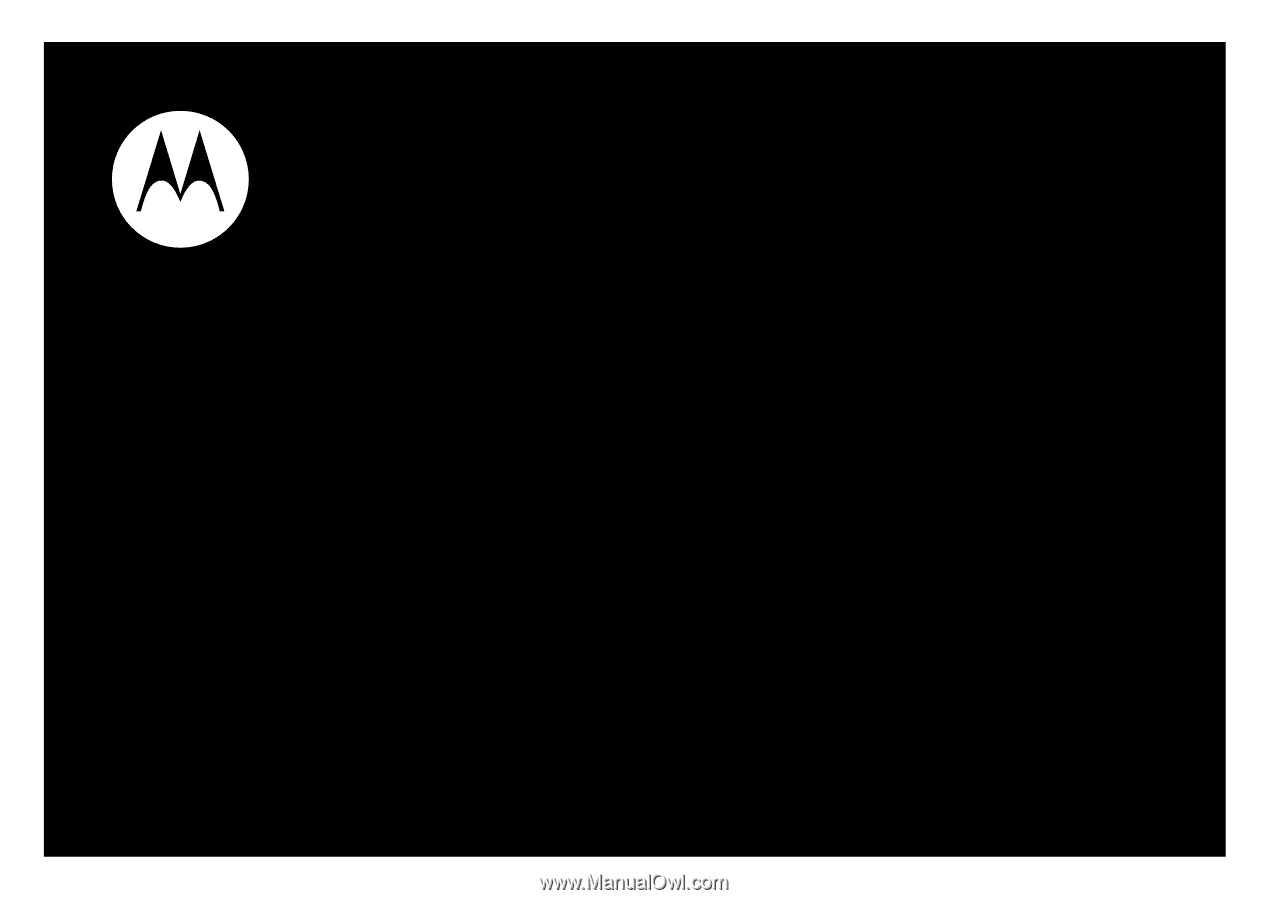
User’s Guide
MOTO
TM
W259









