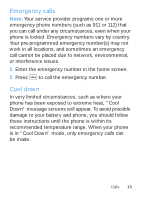Motorola MOTO W409g Tracfone User Guide - Page 18
Messaging
 |
View all Motorola MOTO W409g manuals
Add to My Manuals
Save this manual to your list of manuals |
Page 18 highlights
Messaging sometimes it's better 2 say it in a message Create & send messages Find it: Menu > Messages > Create Message Use the keypad to enter your message. Press Options to insert a picture, sound, or video. When you finish creating the message, press Options > Send to to enter phone numbers or select message recipients from your contact list. To send the message, press Options > Send. Receive a message When you receive a message, your phone plays an alert and shows the new message indicator at the top of the screen. To read the new message, press View. To read messages stored in your inbox, press Menu > Messages > Inbox. 16 Messaging
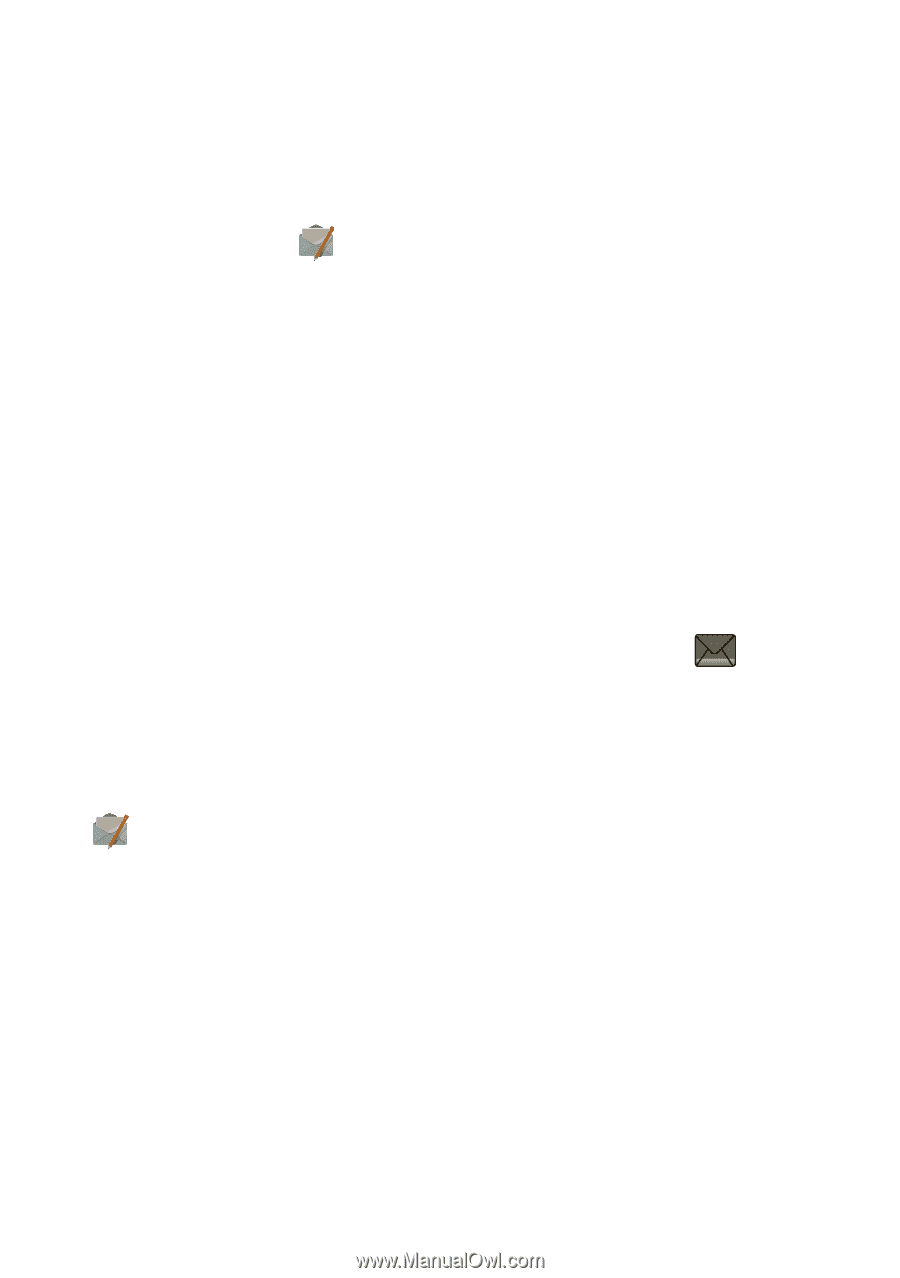
16
Messaging
Messaging
sometimes it’s better 2 say it in a message
Create & send messages
Find it:
Menu
>
Messages
>
Create Message
Use the keypad to enter your message. Press
Options
to insert a picture, sound, or video. When you finish
creating the message, press
Options
>
Send to
to
enter phone numbers or select message recipients
from your contact list. To send the message,
press
Options
>
Send
.
Receive a message
When you receive a message, your phone plays an
alert and shows the new message indicator
at the
top of the screen.
To read the new message, press
View
.
To read messages stored in your inbox, press
Menu
>
Messages
>
Inbox
.