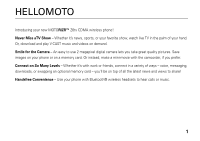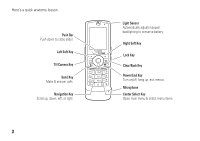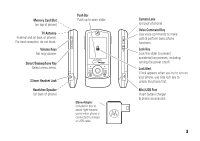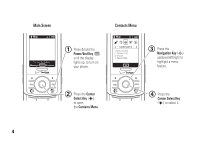Motorola MOTORIZR Z6tv Verizon User Guide
Motorola MOTORIZR Z6tv Manual
 |
View all Motorola MOTORIZR Z6tv manuals
Add to My Manuals
Save this manual to your list of manuals |
Motorola MOTORIZR Z6tv manual content summary:
- Motorola MOTORIZR Z6tv | Verizon User Guide - Page 1
TM MOTORIZR Z6tv - Motorola MOTORIZR Z6tv | Verizon User Guide - Page 2
- Motorola MOTORIZR Z6tv | Verizon User Guide - Page 3
Levels - Whether it's with work or friends, connect in a variety of ways - voice, messaging, downloads, or swapping an optional memory card - you'll be on top of all the latest news and views to share! Handsfree Convenience - Use your phone with Bluetooth® wireless headsets to hear calls or music. 1 - Motorola MOTORIZR Z6tv | Verizon User Guide - Page 4
Push down to close slider. Left Soft Key TV/Camera Key Send Key Make & answer calls. Navigation Key Scroll up, down, left, or right. 2 Light Sensor Automatically adjusts keypad backlighting to conserve battery. Right Soft Key Lock Key Clear/Back Key Power/End Key Turn on/off, hang up, exit menus - Motorola MOTORIZR Z6tv | Verizon User Guide - Page 5
calls & perform basic phone functions. Lock Key Lock the slider to prevent accidental key presses, including turning the power on/off. Lock Alert If lock appears when you try to turn on your phone, use side lock key to unlock the phone first. Mini-USB Port Insert battery charger & phone accessories - Motorola MOTORIZR Z6tv | Verizon User Guide - Page 6
Tue, Oct 23 12:45pm Message MENU Contacts 1 Press & hold the Power/End Key (P) until the display lights up, to turn on your phone. Contacts Menu 1 EV ❙❙❙ 1X ❙❙❙ òN BGHAD b CONTACTS c 1. New Contact 2. Contact List 3. Groups 4. Speed Dials OK 3 Press the Navigation Key (S) up/down/left/right - Motorola MOTORIZR Z6tv | Verizon User Guide - Page 7
made in the radio phone, not expressly approved by Motorola, will void the user's authority to operate the equipment. Software Copyright Notice The Motorola products described in this manual may include copyrighted Motorola and third-party software stored in semiconductor memories or other media - Motorola MOTORIZR Z6tv | Verizon User Guide - Page 8
and Care 10 essentials 11 about this guide 11 Battery Use & Battery Safety 11 turn it on & off 15 lock & unlock slider 15 make a call 15 answer a call 16 store a phone number . . . . 16 call a stored phone number 16 tips & tricks 17 basics 18 main screen 18 enter text 21 adjust volume - Motorola MOTORIZR Z6tv | Verizon User Guide - Page 9
messages 89 contacts 92 personalizing 96 more personalizing features 102 call times & data volumes . 105 handsfree 107 Bluetooth® wireless connections 107 network 109 personal organizer 111 security 115 fun & games 115 service & repairs 118 SAR Data 119 Safety Information 122 Industry - Motorola MOTORIZR Z6tv | Verizon User Guide - Page 10
the Go • Extras G MESSAGING • New Message • Inbox • Sent • Drafts • Voicemail • E-mail * • Mobile IM * • Chat * H CONTACTS • New Contact • Contact List • Groups • Speed Dials menu map A RECENT CALLS • Missed • Received • Dialed • All • View Timers D SETTINGS & TOOLS • (see next page) * optional - Motorola MOTORIZR Z6tv | Verizon User Guide - Page 11
• Security • System Select • NAM Select • Text Input Call Settings • Answer Options • Auto Retry • TTY Mode • One Touch Dial • Voice Privacy • Call Restrictions • DTMF Tones Memory • Save Options ** • Phone Memory • Card Memory ** Phone Info • My Number • SW Version • Icon Glossary ** available - Motorola MOTORIZR Z6tv | Verizon User Guide - Page 12
To care for your Motorola phone, please keep it away from: liquids of any kind Don't expose your phone to water, rain, extreme humidity, sweat, or other moisture. If it does get wet, don't try to accelerate drying with the use of an oven or dryer, as this may damage the phone. extreme heat or - Motorola MOTORIZR Z6tv | Verizon User Guide - Page 13
. Contact your service provider for more information. symbols This means a feature requires an optional accessory. Battery Use & Battery Safety • Motorola recommends you always use Motorola-branded batteries and chargers. The warranty does not cover damage caused by non-Motorola batteries and/or - Motorola MOTORIZR Z6tv | Verizon User Guide - Page 14
use, or use of a damaged battery, may result in a fire, explosion, or other hazard. • Battery usage by children should be supervised. • Important: Motorola mobile devices are designed to work best with qualified batteries. If you see a message on your display such as Invalid Battery or Unable to - Motorola MOTORIZR Z6tv | Verizon User Guide - Page 15
has been subjected to such damage, take it to a Motorola Authorized Service Center before using. Do not attempt to dry it with an appliance or heat source, such as a hair dryer or microwave oven. • Use care when handling a charged battery-particularly when placing it inside a pocket, purse, or other - Motorola MOTORIZR Z6tv | Verizon User Guide - Page 16
to a USB port on a computer. Both your phone and the computer must be turned on, and your computer must have the correct software drivers installed. Cables and software drivers are available in Motorola Original data kits, sold separately. conserve battery charge Using certain features can quickly - Motorola MOTORIZR Z6tv | Verizon User Guide - Page 17
, use the keypad to enter your four-digit unlock code (which, by default, is the last four digits of your phone number) and press the center select key (s) (OK) to unlock the phone. To turn off your phone, press and hold the Power/End key (O). lock & unlock slider You can lock your phone to - Motorola MOTORIZR Z6tv | Verizon User Guide - Page 18
4 Use the keypad to enter a name and other details for the phone number and press the center select key (s) (Save) to store the number. To edit or delete a Contacts entry, see page 92. Tip: You can set your phone to display a picture or play a special ringtone for caller (see page 94). call a stored - Motorola MOTORIZR Z6tv | Verizon User Guide - Page 19
(see page 2). turn speakerphone on or off Press and hold the smart/speakerphone key (see page 2). To... see recent calls open the calendar call voicemail change ring volume use voice commands record voice memos Do this... Press the Send key (N). Press down on the navigation key (S). Press and - Motorola MOTORIZR Z6tv | Verizon User Guide - Page 20
diagram. main screen The main screen appears when you turn on the phone. 1 EV ❙❙❙ 1X ❙❙❙ òN Press the center select key (s) (OK) to open the main menu. Soft key labels show current soft key functions. (For soft key locations, - Motorola MOTORIZR Z6tv | Verizon User Guide - Page 21
òN Tue, Oct 23 12:45pm Message MENU Contacts alert/indicator 0 / J Signal Strength EVDO indicator shows when phone is in EVDO coverage area (necessary for V CAST services). 1X indicator shows when phone is in 1x-RTT coverage area. The number of bars show the strength of each signal. 2 Roaming - Motorola MOTORIZR Z6tv | Verizon User Guide - Page 22
No V CAST TV Service Phone is in area with no TV service coverage. 8 TTY Phone is in TTY mode. 20 basics alert/indicator t Voice Call Shows during an active voice call. P E911 Indicates E911 is On. O Location On Indicates Location is set to On. N Battery Level Shows battery strength. The more bars - Motorola MOTORIZR Z6tv | Verizon User Guide - Page 23
alert/indicator r Vibrate On Indicates Master Volume is set to Vibrate On. q Speakerphone Indicates speakerphone is on. s Missed Call Indicates a call was missed. g Message Shows when you receive a new message. x Calendar Event Shows number of calendar appointments. y New Voicemail Shows when a - Motorola MOTORIZR Z6tv | Verizon User Guide - Page 24
your cursor is in a text field, you can select one of these entry modes: entry modes iTAP English The phone predicts each word (in English) as you press keys. iTAP Spanish The phone predicts each word (in Spanish) as you press keys. Abc Enter numbers and letters, first character of a sentence - Motorola MOTORIZR Z6tv | Verizon User Guide - Page 25
uppercase letters Abc first letter of a sentence in uppercase ABC all uppercase letters tap mode This is the standard mode for entering text on your phone. Regular tap mode cycles through the letters, numbers, and symbols of the key you press. 1 Press a key one or more times to select a letter - Motorola MOTORIZR Z6tv | Verizon User Guide - Page 26
software provides a predictive text entry method that combines your key presses into common words. When you enter three or more letters in a row, your phone the phone does not recognize, the phone stores it as a new word option. When you fill memory space for new word options, your phone deletes - Motorola MOTORIZR Z6tv | Verizon User Guide - Page 27
mode. symbol mode After selecting the symbols mode, in the SYMBOLS screen, use the navigation key (S) to scroll to the desired symbol and press the the volume keys to: • turn off an incoming call alert • change the earpiece volume during calls with the slider open • change the ringer volume from - Motorola MOTORIZR Z6tv | Verizon User Guide - Page 28
Key volume key to cycle back from silent to vibrate and then to the lowest call volume setting. handsfree speaker You can use your phone's handsfree speaker to make calls without holding the phone to your ear. The handsfree speaker stays on until you press and hold the smart/speakerphone key - Motorola MOTORIZR Z6tv | Verizon User Guide - Page 29
your phone whenever instructed to do so by airline staff. Use standalone mode to turn off your phone's calling features in locations where wireless phone use is prohibited. You cannot make or receive calls or use Bluetooth in standalone mode, but you can use your phone's other non-calling features - Motorola MOTORIZR Z6tv | Verizon User Guide - Page 30
main screen: %OFF K N Standalone Mode OK change lock code Your phone's four-digit lock code is originally set to the last four digits of your phone number. To change lock code: 1 Press the center select key (s) (OK) to open the menu. 2 Use the navigation key (S) to scroll to D SETTINGS & TOOLS - Motorola MOTORIZR Z6tv | Verizon User Guide - Page 31
Note: You can make emergency calls on a locked phone (see page 48). A locked phone still rings or vibrates for incoming calls or messages, but you need to unlock it to answer. To manually lock your phone: 1 Press the center select key (s) (OK) to open the menu. 2 Use the navigation key (S) to scroll - Motorola MOTORIZR Z6tv | Verizon User Guide - Page 32
your memory card, you can use the file only when your memory card is inserted in your phone. You cannot send, copy, or change copyrighted files. install memory card 1 Open the memory card slot cover on the top of your phone. 2 With the gold contacts up, slide the memory card into the card slot - Motorola MOTORIZR Z6tv | Verizon User Guide - Page 33
3 Replace the memory card slot cover. Caution: Do not remove your memory card while your phone is using it or writing files to it. To remove the memory card, lightly press the memory card once to release it from the slot, and carefully slide it out. set memory for multimedia content You can set - Motorola MOTORIZR Z6tv | Verizon User Guide - Page 34
, sound, and music files) to the memory card to free up phone memory. Note: Moving a file to the memory card deletes it from phone memory. To move photos or video clips: 1 From the main screen, press right on the navigation key (S) to open B GET IT NOW. 2 Use the navigation key (S) to scroll to - Motorola MOTORIZR Z6tv | Verizon User Guide - Page 35
Tones. 2 Use the navigation key (S) to scroll to My Sounds and press the center select key (s) (OK). A memory card icon beside the use an optional teletypewriter (TTY) device with your phone to send and receive calls. You must plug the TTY device into the phone's headset connector and set the phone - Motorola MOTORIZR Z6tv | Verizon User Guide - Page 36
may cause high error rates. set TTY mode ù When you set your phone to a TTY mode, it operates in that mode whenever a TTY device is connected. 1 Press the center select key (s) to open the menu. 2 Use the navigation key (S) to scroll to D SETTINGS & TOOLS. 3 Scroll to Call Settings and press the - Motorola MOTORIZR Z6tv | Verizon User Guide - Page 37
customize sounds settings You can set how your phone alerts you to incoming calls or other events. master volume 1 Press the center select key (s) (OK) to open the menu. 2 Use the navigation key (S) to scroll to D SETTINGS & TOOLS. 3 Scroll to Sounds Settings and press the center select key (s) (OK - Motorola MOTORIZR Z6tv | Verizon User Guide - Page 38
calls, events, & alerts Note: Master Volume must be set to High, Med High, Med, Med Low, or Low. Set sounds for calls: 1 Press the center select key (s) to open the menu. 2 Use soft key (-) (Play) to preview the ringtone. or From Call Sounds, scroll to Call Vibrate and press the center select key (s) - Motorola MOTORIZR Z6tv | Verizon User Guide - Page 39
on the navigation key (S) to access Music & Tones. 2 Use the navigation key (S) to scroll to Get New Ringtones and press the center select key (s) (OK). 3 On the GET NEW RINGTONES screen, select Get New App and press the center select key (s) (OK). Your phone connects to the Get It Now site with - Motorola MOTORIZR Z6tv | Verizon User Guide - Page 40
and/or carrier usage charges apply. talking phone settings You can set your phone to speak aloud when you press keys, receive a call with caller ID available, or scroll through recent calls or contacts: 1 Press the center select key (s) to open the menu. 2 Use the navigation key (S) to scroll to - Motorola MOTORIZR Z6tv | Verizon User Guide - Page 41
call (works with headset, Bluetooth® connections, and when phone is operating in handsfree mode). wallpaper Set a photo, picture, or animation as a wallpaper (background) image in your main screen: Note: To use a picture as wallpaper, it must be in your phone's memory and not on a memory card - Motorola MOTORIZR Z6tv | Verizon User Guide - Page 42
as a screensaver for your main screen and your phone's display. The screensaver appears only when the phone is being charged. Tip: To extend battery life, turn off the screensaver. 1 Press the center select key (s) (OK) to open the menu. 2 Use the navigation key (S) to scroll to D SETTINGS & TOOLS - Motorola MOTORIZR Z6tv | Verizon User Guide - Page 43
Set how long the backlights for the main screen and the keypad remain on, or reduce backlight to extend battery life: 1 Press the center select key (s) to open the menu. 2 Use the navigation key (S) to scroll to D SETTINGS & TOOLS. 3 Scroll to Display Settings and press the center select key (s) (OK - Motorola MOTORIZR Z6tv | Verizon User Guide - Page 44
AGPS) satellite signals, to tell the network where you are physically located. When ALI is set to Location On, your phone displays the O (ALI on) indicator. Services may use your known location to provide useful information (for example, driving directions, or the location of the nearest bank). Your - Motorola MOTORIZR Z6tv | Verizon User Guide - Page 45
To improve AGPS accuracy: • Go outside and away from underground locations, covered vehicles, structures with metal or concrete roofs, tall buildings, and foliage that might interfere with or block AGPS satellite signals. AGPS uses satellites controlled by the U.S. government and subject to changes - Motorola MOTORIZR Z6tv | Verizon User Guide - Page 46
To redial a busy number: 1 Press the Send key (N) from the main screen. 2 Use the navigation key (S) to scroll to the entry you want to call. 3 Press the Send key (N). 44 calls automatic redial When you receive a busy signal, your phone displays Call Failed, Number Busy. With automatic redial, your - Motorola MOTORIZR Z6tv | Verizon User Guide - Page 47
(s) (OK). When automatic redial is turned off, you can manually activate it to redial a number. When you hear a fast busy signal and see Call Failed, press the Send key (N) or RETRY to automatically redial. recent calls Your phone keeps lists of the calls you have received and dialed, even if the - Motorola MOTORIZR Z6tv | Verizon User Guide - Page 48
(if the entry is not locked). Lock selected entry so it cannot be erased. Delete all unlocked entries. Go to the View Timers screen to see the length of each call. return missed calls Your phone keeps a record of your missed calls, and displays the s (missed call) indicator and [Number] Missed - Motorola MOTORIZR Z6tv | Verizon User Guide - Page 49
screen, press the right soft key (+) (Contacts) to open the Contact List. 2 Use the navigation key (S) to scroll to the entry and press the center select key (s) number is displayed with the U icon. To speed dial an entry: Call speed dial entries 1 through 9 by pressing and holding the one-digit - Motorola MOTORIZR Z6tv | Verizon User Guide - Page 50
when your phone is locked. Note: Check with your service provider, as emergency numbers vary by country. Your phone may not work in all locations, and sometimes an emergency call cannot be placed due to network, environmental, or interference issues. Do not solely rely on your wireless phone for - Motorola MOTORIZR Z6tv | Verizon User Guide - Page 51
from underground locations, covered vehicles, structures with phone cannot find strong AGPS satellite signals, the location of the nearest cell tower in contact with your phone phone shows the voicemail message indicator y. Note: Your service provider may include additional information about using - Motorola MOTORIZR Z6tv | Verizon User Guide - Page 52
, press OPTIONS to access these options: Messaging Contact List Recent Calls Bluetooth Menu Main Menu Notepad Voice Record Note: When you have a Bluetooth device connected during a call, you may also see Audio to Phone and Disconnect Bluetooth options. When you have TTY Mode on, you may also see - Motorola MOTORIZR Z6tv | Verizon User Guide - Page 53
a multimedia message to other Verizon Wireless multimedia messaging-capable phones and to other email addresses. create & send message 1 From the main screen, press the left soft key (-) (Message) to open G MESSAGING. 2 Press center select key (s) to select New Message. 3 Use the navigation key - Motorola MOTORIZR Z6tv | Verizon User Guide - Page 54
Press the right soft key (+) (Add) to select a contact. Select Recent Calls and press the center select key (s). For each entry you want to add, scroll to the entry and press the center select key (s) (MARK). Press - Motorola MOTORIZR Z6tv | Verizon User Guide - Page 55
Add Slide Cancel Msg Add a page to the message. Cancel the message. receive a multimedia (picture/video) message When you receive a multimedia message, your phone displays a NEW PIC/VIDEO MSG notification, and plays an alert sound. To view the message immediately, scroll to View Now, and press the - Motorola MOTORIZR Z6tv | Verizon User Guide - Page 56
To view messages in your Inbox: 1 From the main screen, press the left soft key (-) (Message) to open G MESSAGING. 2 Use the navigation key (S) to scroll to Inbox and press the center select key (s) (OK). 3 Scroll to the desired message. 4 Press the center select key (s) (Open) - Motorola MOTORIZR Z6tv | Verizon User Guide - Page 57
cause distraction. Discontinue a call if you can't concentrate on driving. Additionally, the use of wireless devices and their accessories may be prohibited or restricted in certain areas. Always obey the laws and regulations on the use of these products. Your phone currently supports the following - Motorola MOTORIZR Z6tv | Verizon User Guide - Page 58
with the device again. pair with a headset, handsfree device, or PC Note: If you use your Motorola Bluetooth headset with both an audio device and your phone, use your phone's Bluetooth menus to connect the phone with the headset. If you establish the connection by pressing a button on the headset - Motorola MOTORIZR Z6tv | Verizon User Guide - Page 59
the main screen. Tip: When Bluetooth power is on, your phone can automatically connect to a handsfree device you have used before. Just turn on the device or move it near the phone. transfer files You can use a Bluetooth connection to transfer files between your computer and phone. connections 57 - Motorola MOTORIZR Z6tv | Verizon User Guide - Page 60
the connection. 58 connections Note: Breaking the link with your computer does not turn off Bluetooth power on your phone. You might want to turn Bluetooth power off to conserve battery charge. connect with another phone You can use a Bluetooth connection to transfer a contact or file to another - Motorola MOTORIZR Z6tv | Verizon User Guide - Page 61
power on and is in Find Me mode. The receiving phone must be capable of receiving the file type. 1 On your phone, select the file (such as a picture, video, or sound) you want to transfer and press the right soft key (+) (Options). 2 Use the navigation key (S) to scroll to Send and press the - Motorola MOTORIZR Z6tv | Verizon User Guide - Page 62
has a mini-USB port so you can connect it to a computer. • You must use the cables in the Motorola Original™ data kit (see the data kit user's guide for more information). 60 connections • Connect the phone to a high-power USB port on your computer (not a low-power one such as the USB port on your - Motorola MOTORIZR Z6tv | Verizon User Guide - Page 63
. Get unlimited access to entertainment when you use V CAST Mobile TV. Visit www.verizonwireless.com/vcast for more information. Sign up for V CAST Mobile TV by calling 1-800-2 JOIN IN, visit a Verizon Wireless Communications store, or subscribe directly from your phone. Note: V CAST Mobile TV is - Motorola MOTORIZR Z6tv | Verizon User Guide - Page 64
2 Use the navigation key (S) to scroll to a program and press the left soft key (-) to play a highlighted program. Note: For TV service, you phone (see page 3) navigation key (S) up or down B left soft key (-) To return to normal viewing mode, press either soft key. To go to the Program Guide - Motorola MOTORIZR Z6tv | Verizon User Guide - Page 65
options: options Description View information about a show including the TV rating (G, PG-13, R, NC-17). Subscription Select from basic or premium TV viewing packages. Fees apply. Upgrade Check Check for software upgrades. Parental Controls Restrict certain channels from underaged viewers by - Motorola MOTORIZR Z6tv | Verizon User Guide - Page 66
number and press the left soft key (-) (Enter). 6 Select Parental Control Ratings, and press the center select key (s). 7 When prompted, enter your PIN your service provider for help. download V CAST videos 1 From the main screen, press right on the navigation key (S) to access B GET IT NOW. 2 Use - Motorola MOTORIZR Z6tv | Verizon User Guide - Page 67
You can use the following controls: controls pause/play fast forward fast rewind volume full screen exit options center select key (s) right on navigation key (S) left on navigation key (S) volume keys on the side of your phone (see page 3) up on navigation key (S) B right soft key (+) Note: - Motorola MOTORIZR Z6tv | Verizon User Guide - Page 68
the center select key (s) (Buy). After you press Buy your phone shows song details and price. 5 Press the center select key (s) Phone Memory or Memory Card and press the center select key (s) to begin downloading. Your phone displays a status indicator. After downloading, you must wait for the phone - Motorola MOTORIZR Z6tv | Verizon User Guide - Page 69
computer, launch Windows Media Player. 2 In the Windows Media Player window, select the "V CAST Music" option. 3 Click on the "Log In" button, then log in by entering your mobile phone number and password. If you have not registered yet, click on the "Register" button, then follow the instructions - Motorola MOTORIZR Z6tv | Verizon User Guide - Page 70
click on "MY PURCHASES," then follow the on-screen instructions to complete your purchase(s) and download the song(s) you phone, see "transfer songs to your phone" on page 68. import songs from an audio CD 1 On your computer, launch the Windows Media Player. 2 Insert an audio CD into your computer - Motorola MOTORIZR Z6tv | Verizon User Guide - Page 71
. If this is the first time you have connected the phone to a computer with a USB cable, additional software drivers may be installed. (For more information on using a USB cable connection, see page 60.) 6 On your phone from the main screen, press left on the navigation key (S) to access Music - Motorola MOTORIZR Z6tv | Verizon User Guide - Page 72
the transfer is complete, then press the Power/End key (O). 10 Disconnect the cable from the phone and the computer. You can now use your phone's music player to play the songs you transferred from your computer. play music-slider open 1 From the main screen, press left on the navigation key (S) to - Motorola MOTORIZR Z6tv | Verizon User Guide - Page 73
4 Use the navigation key (S) to scroll to a song and press the center select key (s) (PLAY) to play it. The HOME, SEARCH, and HELP options appear on - Motorola MOTORIZR Z6tv | Verizon User Guide - Page 74
letters. music player controls Use these keys to control the music player during song playback when the slider is open: controls with slider open pause/play To pause, press & release the center select key (s). To resume play, press the center select key (s) again. fast forward Press & hold the - Motorola MOTORIZR Z6tv | Verizon User Guide - Page 75
and press Options. 4 Select Play album by pressing the center select key (s) (OK). (See below for other OPTIONS menu selections.) From the ARTISTS screen: 1 Use the navigation key (S) to scroll to the artist you want and press the center select key (s) (OK). 2 Scroll to the album you want to play - Motorola MOTORIZR Z6tv | Verizon User Guide - Page 76
, press left on the navigation key (S) to access Music & Tones. 2 Use the navigation key (S) to scroll to My Music and press the center select key ) to select another option (see page 76). From the ARTISTS screen: 1 Use the navigation key (S) to scroll to the artist you want and press the center - Motorola MOTORIZR Z6tv | Verizon User Guide - Page 77
.) or Press the right soft key (+) (Options) to select another option (see page 76). play all songs on phone 1 From the main screen, press left on the navigation key (S) to access Music & Tones. 2 Use the navigation key (S) to scroll to My Music and press the center select key (s) (OK). 3 Scroll to - Motorola MOTORIZR Z6tv | Verizon User Guide - Page 78
screen, press left on the navigation key (S) to access Music & Tones. 2 Use the navigation key (S) to scroll to My Music and press the center select playlist. Move Song Move the song from the memory card to the phone or from the phone to the card. Erase Song Delete the selected song. Song Info - Motorola MOTORIZR Z6tv | Verizon User Guide - Page 79
Library is maintained automatically. If the library behaves unexpectedly, use this option to reinitialize it. This option deletes the currently installed music. When you press Options while a song is playing, your phone displays these options: Note: The song is paused when you press Options. - Motorola MOTORIZR Z6tv | Verizon User Guide - Page 80
® A2DP stereo headphones (see page 56). Note: You cannot charge your phone when an EMU headset is connected. When the phone's slider is open and you are not using a wired or wireless headset, music is played through the phone's speaker. create a playlist 1 From the main screen, press left on the - Motorola MOTORIZR Z6tv | Verizon User Guide - Page 81
play back later as a reminder for yourself. create voice record 1 From the main screen, press left on the navigation key (S) to access Music & Tones. 2 Use the navigation key (S) to scroll to My Sounds and press the center select key (s) (OK). 3 Scroll to Record New and press the center select key - Motorola MOTORIZR Z6tv | Verizon User Guide - Page 82
screen, press left on the navigation key (S) to access Music & Tones. 2 Use the navigation key (S) to scroll to My Sounds and press the center select key your phone and send it in a multimedia message to other wireless phone users. Your camera lens is on the back of your phone when the phone is open - Motorola MOTORIZR Z6tv | Verizon User Guide - Page 83
record a video clip To activate your phone's camcorder: 1 From the main screen, press right on the navigation key (S) to access B GET IT NOW. 2 Use the navigation key (S) to scroll to Picture & Video and press the center select key (s) (OK). 3 Scroll to Record Video and press the center select key - Motorola MOTORIZR Z6tv | Verizon User Guide - Page 84
: option Full Screen Brightness White Balance Duration Resolution Change camera orientation and use the full viewing screen. Adjust image brightness. Adjust for different lighting. depending on video settings), or Long (Max Memory). Set recording resolution to 320x240 or 176x144. 82 entertainment - Motorola MOTORIZR Z6tv | Verizon User Guide - Page 85
), and switching the storage device to a 2 GB removable memory card. play video clip To play a video clip stored on your phone: 1 From the main screen, press right on the navigation key (S) to access B GET IT NOW. 2 Use the navigation key (S) to scroll to Picture & Video and press the center select - Motorola MOTORIZR Z6tv | Verizon User Guide - Page 86
photos at up to 1200 x 1600 pixels resolution. You can use camera mode when the slider is closed. You can take a photo with your phone and send it in a multimedia message to other wireless phone users. Your camera lens is on the back of your phone (see page 2). To get the clearest photos, wipe the - Motorola MOTORIZR Z6tv | Verizon User Guide - Page 87
2 Point the camera lens at the camera subject and press the center select key (s) (TAKE). 3 Press the center select key (s) (SEND) to save the photo and go to the CREATE PICTURE MESSAGE screen. or Press the left soft key (-) (Save) to save the picture in My Pics. or Press the right soft key (+) ( - Motorola MOTORIZR Z6tv | Verizon User Guide - Page 88
video clips (Phone or Micro-SD Card). This option is available only if you have a memory card inserted. change camera orientation You can change your camera's orientation to be in landscape (default mode) or portrait mode: 1 Press the center select key (s) to open the menu. 2 Use the navigation - Motorola MOTORIZR Z6tv | Verizon User Guide - Page 89
Landscape Orientation or Portrait Orientation. download pictures 1 From the main screen, press right on the navigation key (S) to access B GET IT NOW. 2 Use the navigation key (S) to scroll to Picture & Video and press the center select key (s) (OK). 3 Scroll to Get New Pictures and press the - Motorola MOTORIZR Z6tv | Verizon User Guide - Page 90
menu. 2 Use the navigation key (S) to scroll to D SETTINGS & TOOLS. 3 Scroll to Call Settings and press the center select key (s) (OK). 4 Scroll to Call Restrictions and press the center select key (s) (OK). 5 At Enter Lock Code, enter your code (by default, the last four digits of your phone number - Motorola MOTORIZR Z6tv | Verizon User Guide - Page 91
it dials the next digit(s). DTMF tones Your phone can send Dual-tone multi-frequency (DTMF) tones for calling card calls or to navigate automated systems (such as banking by phone). To set up DTMF tones: 1 Press the center select key (s) to open the menu. 2 Use the navigation key (S) to scroll to - Motorola MOTORIZR Z6tv | Verizon User Guide - Page 92
center select key (s) (SEND). e-mail To access your internet e-mail account to exchange e-mail from your phone: 1 From the main screen, press the left soft key (-) (Message) to open G MESSAGING. 2 Use the navigation key (S) to scroll to E-mail and press the center select key (s) (OK). 3 Scroll to - Motorola MOTORIZR Z6tv | Verizon User Guide - Page 93
to perform other actions on the message, such as Forward, Lock (to prevent deletion), Save Quick Text, Add to Contacts, or Message Info. read received message 1 From the main screen, press the left soft key (-) (Message) to open G MESSAGING. 2 Use the navigation key (S) to scroll to Inbox and press - Motorola MOTORIZR Z6tv | Verizon User Guide - Page 94
perform other actions on the message, such as Send, Lock, and Erase Drafts (to erase all drafts). erase messages 1 From the main screen, press the left soft key (-) (Message) to open G MESSAGING. 2 Press the right soft key (+) (Options). 3 Use the navigation key (S) to scroll to Erase Inbox, Erase - Motorola MOTORIZR Z6tv | Verizon User Guide - Page 95
to perform other actions, such as Send TXT Msg, Send Picture Msg, Send Video Msg, or Call. erase entry 1 From the main screen, press the right soft key (+) (Contacts) to open the Contact List. 2 Use the navigation key (S) to scroll to the entry and press the right soft key (+) (Options). 3 Scroll - Motorola MOTORIZR Z6tv | Verizon User Guide - Page 96
select key (s) (OK). assign ringtone to entry When you assign a ringtone to a Contacts entry, your phone plays that ringtone when you receive a call from the entry. 1 From the main screen, press the right soft key (+) (Contacts) to open the Contact List. 2 Use the navigation key (S) to scroll - Motorola MOTORIZR Z6tv | Verizon User Guide - Page 97
for an entry You can download a ringtone to assign to a Contacts entry. When you receive a call from that entry, your phone plays the ringtone you assigned. 1 From the main screen, press the right soft key (+) (Contacts) to open the Contact List. 2 Use the navigation key (S) to scroll to the - Motorola MOTORIZR Z6tv | Verizon User Guide - Page 98
the center select key (s) to open the menu. E CONTACTS is automatically selected. 2 Use the navigation key (S) to scroll to Groups and press the center select key (s) (OK Your phone's voice recognition feature lets you make calls and complete other actions by speaking commands to your phone. voice - Motorola MOTORIZR Z6tv | Verizon User Guide - Page 99
be set to play voice command instructions through the speakerphone when you press the voice key, enabling you to see the VOICE COMMANDS menu. If you then use the Call command to place a call, audio plays through the phone's earpiece when the call connects. You can turn this feature off if desired - Motorola MOTORIZR Z6tv | Verizon User Guide - Page 100
picture," then: • the name of a Contacts entry or • a phone number For instructions on sending a text or multimedia message, see page 88. Lookup - Motorola MOTORIZR Z6tv | Verizon User Guide - Page 101
incoming calls Time-time and date Battery-battery charge Signal Strength-network connection strength Volume-ringer volume feature My Account Launch Mobile Web and display your account options. Help Guide Access help information for the voice recognition feature. voice recognition settings - Motorola MOTORIZR Z6tv | Verizon User Guide - Page 102
3 Use the navigation key (S) to scroll to the desired option and press the center select key (s) (OK). voice recognition settings Choice Lists If your phone is not alternatives. Always Off-Never display a choice list. The phone chooses from the best alternatives. 100 other features-personalizing - Motorola MOTORIZR Z6tv | Verizon User Guide - Page 103
phone numbers. Adaptation takes about sixty seconds. Reset Digits-Erase any digital adaptation you did previously and reset digit phone number). Names-Turn playback on or off for names. Name Settings-Adjust speed and volume of name playback. Speakerphone-Set whether your phone plays instructions - Motorola MOTORIZR Z6tv | Verizon User Guide - Page 104
Scroll to Power On/Off and press the center select key (s) (OK). Note: Master Volume must be set to High, Med High, Med, Med Low, or Low. languages 1 Press the center select key (s) to open the menu. 2 Use the navigation key (S) to scroll to D SETTINGS & TOOLS. 102 other features-more personalizing - Motorola MOTORIZR Z6tv | Verizon User Guide - Page 105
or Off for no clock and press the center select key (s) (OK). banner Create a heading to display on your phone's main screen: 1 Press the center select key (s) to open the menu. 2 Use the navigation key (S) to scroll to D SETTINGS & TOOLS. 3 Scroll to Display Settings and press the center select key - Motorola MOTORIZR Z6tv | Verizon User Guide - Page 106
menus selected with the navigation keys in the main screen: 1 Press the center select key (s) to open the menu. 2 Use the navigation key (S) to scroll to D SETTINGS & TOOLS. 3 Scroll to Phone Settings and press the center select key (s) (OK). 4 Scroll to Shortcut Keys and press the center select key - Motorola MOTORIZR Z6tv | Verizon User Guide - Page 107
amount of time for which you are billed by your service provider. For billing information, contact your service provider. call times 1 Press the center select key (s) to open the menu. 2 Use the navigation key (S) to scroll to A RECENT CALLS. 3 Scroll to View Timers and press the center select key - Motorola MOTORIZR Z6tv | Verizon User Guide - Page 108
to View Timers and press the center select key (s) (OK). 4 Use the navigation key (S) to scroll through the following categories: Last Call, Received Calls, Dialed Calls, Roaming Calls, Transmit KB, Received KB, Total KB, Last Reset, Lifetime Calls, or Lifetime Data Counter, and press the clear key - Motorola MOTORIZR Z6tv | Verizon User Guide - Page 109
to Last Reset to view details. 5 When you are finished, press the center select key (s) (OK). handsfree Note: The use of wireless phones while driving may cause distraction. Discontinue a call if you can't concentrate on driving. Additionally, the use of wireless devices and their accessories may be - Motorola MOTORIZR Z6tv | Verizon User Guide - Page 110
key (s) (OK). connect to handsfree device during a call 1 During a call, press the right soft key (+) (Options), then select Bluetooth Menu. 2 Use the navigation key (S) to scroll to [Add New and press the center select key (s) (OK) on your phone. 108 other features-Bluetooth® wireless connections - Motorola MOTORIZR Z6tv | Verizon User Guide - Page 111
the center select key (s) to open the menu. 2 Use the navigation key (S) to scroll to D SETTINGS & battery more often. network network settings Adjust network settings: 1 Press the center select key (s) to open the menu. 2 Use the navigation key (S) to scroll to D SETTINGS & TOOLS. 3 Scroll to Phone - Motorola MOTORIZR Z6tv | Verizon User Guide - Page 112
may vary depending on your service plan. set call drop alerts Set phone to beep whenever the network drops a call. (Because digital networks are so quiet, the call drop alert may be your only sign that a call was dropped.) 1 Press the center select key (s) to open the menu. 2 Use the navigation key - Motorola MOTORIZR Z6tv | Verizon User Guide - Page 113
). set roaming alerts Set phone to beep whenever the phone begins roaming: 1 Press the center select key (s) to open the menu. 2 Use the navigation key (S) to scroll to D SETTINGS & TOOLS. 3 Scroll to Sounds Settings and press the center select key (s) (OK). 4 Scroll to Service Alerts and press the - Motorola MOTORIZR Z6tv | Verizon User Guide - Page 114
(s) (VIEW). 3 Press the center select key (s) (VIEW) again to see appointment details. set alarm 1 Press the center select key (s) to open the menu. 2 Use the navigation key (S) to scroll to D SETTINGS & TOOLS. 3 Scroll to Tools and press the center select key (s) (OK). 4 Scroll to Alarm Clock and - Motorola MOTORIZR Z6tv | Verizon User Guide - Page 115
key (O) to turn it off. view world clock View current time in cities around the world: 1 Press the center select key (s) to open the menu. 2 Use the navigation key (S) to scroll to D SETTINGS & TOOLS. 3 Scroll to Tools and press the center select key (s) (OK). 4 Scroll to World Clock and press the - Motorola MOTORIZR Z6tv | Verizon User Guide - Page 116
(-) (Add). 6 Enter text and press the center select key (s) (SAVE). Your phone displays the first few words of your note in a list of notes on the notepad. calculator 1 Press the center select key (s) to open the menu. 2 Use the navigation key (S) to scroll to D SETTINGS & TOOLS. 3 Scroll to Tools - Motorola MOTORIZR Z6tv | Verizon User Guide - Page 117
menu. 2 Use the navigation key (S) to scroll to D SETTINGS & TOOLS. 3 Scroll to Call Settings and press the center select key (s) (OK). 4 Scroll to Voice Privacy and press the center select key (s) (OK). 5 Select On and press the center select key (s) (OK). fun & games Note: A lock - Motorola MOTORIZR Z6tv | Verizon User Guide - Page 118
, press right on the navigation key (S) to access B GET IT NOW. 2 Use the navigation key (S) to scroll to Picture & Video and press the center select key Place, Zoom, Edit, Rename, Lock, or File Info. Note: The OPTIONS menu includes different options for locked or preloaded images. You cannot set - Motorola MOTORIZR Z6tv | Verizon User Guide - Page 119
manage video clips 1 From the main screen, press right on the navigation key (S) to access B GET IT NOW. 2 Use the navigation key (S) to scroll to Picture & Video and press the center select key (s) (OK). 3 Scroll to My Videos and press the center select key (s) ( - Motorola MOTORIZR Z6tv | Verizon User Guide - Page 120
www.motorola.com/consumer/support, where you can select from a number of customer care options. You can also contact the Motorola Customer Support Center at 1-800-331-6456 (United States), 1-888-390-6456 (TTY/TDD United States for hearing impaired), or 1-800-461-4575 (Canada). 118 service & repairs - Motorola MOTORIZR Z6tv | Verizon User Guide - Page 121
on the body, as described in this user guide, is 1.29 W/kg. The SAR value for this product in its data transmission mode (body-worn use) is 0.37 W/kg. (Body-worn measurements differ among phone models, depending upon available accessories and regulatory requirements).2 While there may be differences - Motorola MOTORIZR Z6tv | Verizon User Guide - Page 122
Rates (SAR) can be found on the Cellular Telecommunications & Internet Association (CTIA) Web site: http://www.phonefacts.net or the Canadian Wireless Telecommunications Association (CWTA) Web site: http://www.cwta.ca 1. In the United States and Canada, the SAR limit for mobile phones used - Motorola MOTORIZR Z6tv | Verizon User Guide - Page 123
Important Safety and Legal Information 121 - Motorola MOTORIZR Z6tv | Verizon User Guide - Page 124
or receiving a phone call, hold your mobile device just like you would a landline phone. If you wear the mobile device on your body, always place the mobile device in a Motorola-supplied or approved clip, holder, holster, case, or body harness. If you do not use a body-worn accessory supplied or - Motorola MOTORIZR Z6tv | Verizon User Guide - Page 125
accessory cable, position the mobile device and its antenna at least 2.54 centimeters (1 inch) from your body. Using accessories not supplied or approved by Motorola . Follow Instructions to Avoid Interference Problems Turn off your mobile device in any location where posted notices instruct you to - Motorola MOTORIZR Z6tv | Verizon User Guide - Page 126
" section in this user's guide and/or at the Motorola Web site: www.motorola.com/callsmart. Note: The use of wireless phones while driving may cause distraction. Discontinue a call if you can't concentrate on driving. Additionally, the use of wireless devices and their accessories may be prohibited - Motorola MOTORIZR Z6tv | Verizon User Guide - Page 127
Chargers Caution: Improper treatment or use of batteries may present a danger of fire, explosion, leakage, or other hazard. For more information, see the "Battery Use & Battery Safety" section in this user's guide. Choking Hazards Your mobile device or its accessories may include detachable parts - Motorola MOTORIZR Z6tv | Verizon User Guide - Page 128
, pursuant to part 15 of the FCC Rules. These limits are designed to provide reasonable protection against harmful interference in a residential installation. This equipment generates, uses and can radiate radio frequency energy and, if not installed and used in accordance with the instructions, may - Motorola MOTORIZR Z6tv | Verizon User Guide - Page 129
(excluding commercial, government or industrial radios) that operate via Family Radio Service or General Mobile Radio Service, Motorola-branded or certified accessories sold for use with these Products ("Accessories") and Motorola software contained on CD-ROMs or other tangible media and sold for - Motorola MOTORIZR Z6tv | Verizon User Guide - Page 130
fault of Motorola, are excluded from coverage. Use of Non-Motorola Products and Accessories. Defects or damage that result from the use of Non-Motorola branded or certified Products, Accessories, Software or other peripheral equipment are excluded from coverage. Unauthorized Service or Modification - Motorola MOTORIZR Z6tv | Verizon User Guide - Page 131
. Defects, damages, or the failure of Products, Accessories or Software due to any communication service or signal you may subscribe to or use with the Products Accessories or Software is excluded from coverage. Software Products Covered Software. Applies only to physical defects in the media that - Motorola MOTORIZR Z6tv | Verizon User Guide - Page 132
for the product with which they are used. You will receive instructions on how to ship the Products, Accessories or Software, at your expense, to a Motorola Authorized Repair Center. To obtain service, you must include: (a) a copy of your receipt, bill of sale or other comparable proof of purchase - Motorola MOTORIZR Z6tv | Verizon User Guide - Page 133
HearingAids Motorola phones are measured for compatibility with hearing aids. If the box for your particular model has "Rated for Hearing Aids" printed on it, the following explanation applies. When some mobile phones are used near some hearing devices (hearing aids and cochlear implants), users may - Motorola MOTORIZR Z6tv | Verizon User Guide - Page 134
Registration exposure by limiting the length of calls or by using handsfree devices to keep mobile phones away from your head and body. Source sales receipt for your records. For warranty service of your Motorola Personal Communications Product you will need to provide a copy of your dated sales - Motorola MOTORIZR Z6tv | Verizon User Guide - Page 135
accessories to any Motorola Approved Service Center in your region. Details of Motorola approved national recycling schemes, and further information on Motorola recycling activities can be found at: www.motorola.com/recycling Disposal of your Mobile Device Packaging and User's Guide Product - Motorola MOTORIZR Z6tv | Verizon User Guide - Page 136
. For step-by-step instructions on how to delete all personal information from your device, see the section entitled "master clear" or "delete data" in this user's guide. Note: For information on backing up your mobile device data before erasing it, go to www.motorola.com and then navigate to - Motorola MOTORIZR Z6tv | Verizon User Guide - Page 137
your privacy or data security, please contact Motorola at [email protected], or contact your service provider. Smart Practices While Driving Driving Safety Drive Safe, Call SmartSM Check the laws and regulations on the use of mobile devices and their accessories in the areas where you drive - Motorola MOTORIZR Z6tv | Verizon User Guide - Page 138
Use your mobile device to call for help. Dial 911 or other local emergency number in the case of fire, traffic accident, or medical emergencies.* • Use stolen, call roadside assistance or other special non-emergency wireless number.* 136 Driving Safety * Wherever wireless phone service is available - Motorola MOTORIZR Z6tv | Verizon User Guide - Page 139
index A accessories 11, 107 alarm clock 112 alert set 25 sounds 36 turn off 25 answer a call 16 attach a number 88 B backlight 41 banner 103 battery 13, 14 conserving 14 life, extending 56 battery charge indicator light 2 battery life, extend 11 Bluetooth connection description 55, 107 indicator - Motorola MOTORIZR Z6tv | Verizon User Guide - Page 140
ringtone 95 edit entry 92 erase entry 93 set default number 94 set speed dial number 93 view entry 93 D data volume 106 dial a phone number 15 dialed calls See Bluetooth connection lock code 28 phone 29 slider 15 M main screen 4, 18 main screen keys 104 make a call 15 master volume 35 megapixels 84 - Motorola MOTORIZR Z6tv | Verizon User Guide - Page 141
45 record video clip 80 records, voice 79 redial 44 reset timer 106 restrict calls 88 ring style, setting 25 ringer volume 25 roaming alert 111 S safety information 122 safety tips 135 screensaver 40 send key 2, 15, 16 sent message 91 service tones 110 set alarm clock 113 shortcuts 17 smart key - Motorola MOTORIZR Z6tv | Verizon User Guide - Page 142
message 89 timers 105, 106 tips & tricks 17 transfer music from computer 67 turn off alarm clock 113 turn off sounds 102 turn on/off 15 TV controls 61 ratings 61 shows, watching 61 TV/camera key 3 U unanswered calls 46 unlock code 29 phone 29 slider 15 140 index USB cables 60 V V CAST music 65 - Motorola MOTORIZR Z6tv | Verizon User Guide - Page 143
TM MOTORIZR Z6tv GUÍA DEL USUARIO - Motorola MOTORIZR Z6tv | Verizon User Guide - Page 144
- Motorola MOTORIZR Z6tv | Verizon User Guide - Page 145
HELLOMOTO ¡Presentamos el nuevo teléfono inalámbrico MOTORIZR™ Z6tv CDMA! No se pierda su programa de TV - noticias, deportes o su de las últimas noticias y vistas para compartir! Conveniencia del manos libres - use el teléfono con audífonos inalámbricos Bluetooth® para escuchar llamadas o música. - Motorola MOTORIZR Z6tv | Verizon User Guide - Page 146
Aquí le brindamos una rápida lección acerca de su anatomía. Barra Push Empuje para cerrar el deslizador. Tecla programable izquierda Tecla de TV/cámara Tecla Enviar Realizar y contestar llamadas. Tecla de navegación Desplazarse hacia arriba, abajo, izquierda o derecha. Sensor de luz Ajusta automá - Motorola MOTORIZR Z6tv | Verizon User Guide - Page 147
en la caja para ayudar a los usuarios diestros cuando el teléfono está conectado al cargador o al cable USB. > Lente de la cámara (en la parte posterior del teléfono) Tecla Comando de voz Usar comandos de voz para realizar llamadas y para abrir y usar las aplicaciones del teléfono. Bloqueo del - Motorola MOTORIZR Z6tv | Verizon User Guide - Page 148
Pantalla principal 1 EV ❙❙❙ 1X ❙❙❙ òN Mar 23 Oct 12:45 p.m. Mensaje MENÚ Contactos 1 Para encender el teléfono, mantenga oprimida la Tecla de encendido/fin (P) hasta que se ilumine la pantalla. Menú de contactos 1 EV ❙❙❙ 1X ❙❙❙ òN BGHAD b CONTACTO c 1. Contacto nuevo 2. Lista de contactos - Motorola MOTORIZR Z6tv | Verizon User Guide - Page 149
án la autoridad del usuario para operar el equipo. Aviso de derechos de autor de software Los productos Motorola descritos en este manual pueden incluir software protegido por derechos de autor de Motorola y de terceros almacenado en las memorias de los semiconductores o en otros medios. Las leyes - Motorola MOTORIZR Z6tv | Verizon User Guide - Page 150
contenido mapa de menús 8 Uso y cuidado 10 aspectos esenciales 11 acerca de esta guía 11 Uso y Seguridad de las Baterías 11 encender y apagar 15 bloquear y desbloquear el deslizador 16 realizar una llamada 16 contestar una llamada. . . . . 16 almacenar un número telefónico 17 llamar a un - Motorola MOTORIZR Z6tv | Verizon User Guide - Page 151
mensajes 56 enviar un mensaje multimedia (imagen o video 56 recibir un mensaje multimedia (imagen/video 59 conexiones 60 conexiones Bluetooth®. . . . 60 conexiones de cable 65 entretenimiento 67 ver TV Móvil V CAST 67 administrar la suscripción . . 67 obtener y reproducir música 72 grabar y - Motorola MOTORIZR Z6tv | Verizon User Guide - Page 152
mapa de menús menú principal B GET IT NOW * • Música y tonos • Imagen y video • Juegos • Noticias e información • Herramientas en movimiento • Extras G MENSAJES • Mensaje nuevo • Buzón • Enviado • Borradores • Correo de voz • Email * • IM móvil * • Chat * H CONTACTOS • Contacto nuevo • Lista de - Motorola MOTORIZR Z6tv | Verizon User Guide - Page 153
tecla • Privacidad voz • Restricción de llamada • Tonos DTMF Memoria • Opciones guardado ** • Memoria del teléfono • Memoria de tarjeta ** Info del teléfono • Mi número • Versión software • Glosario de iconos ** disponible sólo si está instalada la tarjeta de memoria opcional mapa de menús 9 - Motorola MOTORIZR Z6tv | Verizon User Guide - Page 154
Uso y cuidado Uso y cuidado Para proteger su teléfono Motorola, manténgalo alejado de: todo tipo de líquidos No materiales no apropiados. soluciones de limpieza Para limpiar su teléfono, use sólo un paño suave y seco. No use alcohol ni otras soluciones de limpieza. el suelo No deje caer su teléfono. - Motorola MOTORIZR Z6tv | Verizon User Guide - Page 155
usar el teléfono por primera vez, lea la Información legal y de seguridad importante que se incluye en las páginas de bordes grises en la parte posterior de esta guía. acerca de esta guía símbolos Esto significa que la función depende de la red o de la suscripción, y es posible que no - Motorola MOTORIZR Z6tv | Verizon User Guide - Page 156
inválida o No puede cargar, realice los siguientes pasos: • Retire la batería y revísela para confirmar si tiene el holograma "Original Equipment" de Motorola; • Si no tiene el holograma, la batería no es una batería certificada; • Si tiene el holograma, vuelva a poner la batería y vuelva a intentar - Motorola MOTORIZR Z6tv | Verizon User Guide - Page 157
móvil, especialmente en una superficie dura. Si su dispositivo móvil o la batería fueron sometidos a dicho daño, llévelo a un Centro de servicio Motorola autorizado antes de usarlos. No intente secarlos con un electrodoméstico o una fuente de calor externa, como un secador de pelo o un horno - Motorola MOTORIZR Z6tv | Verizon User Guide - Page 158
éfono como la computadora deben estar encendidos, y la computadora debe tener instalados los controladores de software adecuados. Los cables y los controladores de software están disponibles en los equipos de datos Motorola Original que se venden por separado. ahorrar energía de la batería El uso de - Motorola MOTORIZR Z6tv | Verizon User Guide - Page 159
cámara, reproducir videoclips y usar conexiones inalámbricas Bluetooth®. Puede ahorrar carga de la batería al hacer lo siguiente: • Desactive la función Bluetooth cuando no la esté usando (consulte la página 61). • Desactive el fondo de pantalla (consulte la página 43) y el protector de pantalla ( - Motorola MOTORIZR Z6tv | Verizon User Guide - Page 160
bloquear y desbloquear el deslizador Puede bloquear el teléfono para evitar oprimir accidentalmente teclas externas cuando el deslizador esté cerrado. Para bloquear el teléfono, oprima la tecla de bloqueo hacia arriba. > Tecla de bloqueo lateral Cuando el teléfono está apagado y bloqueado, no se - Motorola MOTORIZR Z6tv | Verizon User Guide - Page 161
Crear contacto nvo oprimiendo la tecla de selección central (s) (OK). 3 Use la tecla de navegación para desplazarse a un tipo de ingreso y oprima la tecla de selección central (s) (OK). 4 Use el teclado para escribir un nombre y otros detalles para el número telefónico - Motorola MOTORIZR Z6tv | Verizon User Guide - Page 162
consejos y trucos Desde la pantalla principal (página 19), puede usar los siguientes atajos: Para... ver TV tomar una fotografía reproducir música encender o apagar el altavoz Haga esto... Oprima la tecla de TV/cámara (M) para ver los listados de televisión (necesita suscripción). Mantenga - Motorola MOTORIZR Z6tv | Verizon User Guide - Page 163
aspectos fundamentales Consulte la página 2 donde encontrará un diagrama básico del teléfono. pantalla principal La pantalla principal aparece cuando enciende el teléfono. 1 EV ❙❙❙ 1X ❙❙❙ òN Fecha y hora Etiqueta de tecla programable izquierda Mar 23 Oct 12:45 p.m. Mensaje MENÚ Contac - Motorola MOTORIZR Z6tv | Verizon User Guide - Page 164
Oprima la tecla de navegación hacia arriba, abajo, izquierda o derecha (S) para abrir los siguientes atajos: dirección de la tecla de navegación y menú arriba L Acceso Web abajo x Calendario izquierda o Música y tonos derecha B GET IT NOW Nota: éstos son los atajos predeterminados de la - Motorola MOTORIZR Z6tv | Verizon User Guide - Page 165
alerta/indicador 2 Roaming Indica que el teléfono está fuera de la red local en condición de roaming. 5 SSL Indica que la verificación de aplicaciones se realiza a través de SSL durante una sesión de descarga. L Llamada de datos, modo anclado o aplicación WAP/BREW incorporada Aparece durante una - Motorola MOTORIZR Z6tv | Verizon User Guide - Page 166
alerta/indicador O Posición Act Indica que la opción Posición está programada en Activado. N Nivel de batería Muestra el nivel de carga de la batería. Mientras más barras haya, mayor es la carga. n Todos los sonidos desactivados Indica que la opción Volumen principal está programada en Desactivado. - Motorola MOTORIZR Z6tv | Verizon User Guide - Page 167
alerta/indicador I Conexión Bluetooth activa Indica que el teléfono está asociado con otro dispositivo Bluetooth. ingresar texto Algunas funciones le permiten ingresar texto. El siguiente ejemplo muestra una pantalla de ingreso de Contactos: Opción resaltada Oprima la tecla programable - Motorola MOTORIZR Z6tv | Verizon User Guide - Page 168
programable izquierda (-) (Abc) y seleccione un modo de ingreso. Para seleccionar un modo de ingreso desde la pantalla LISTA DE CONTACTOS , oprima la tecla programable izquierda (-) (Modificar) y luego oprima la tecla programable izquierda (-) (Abc). Cuando el cursor esté en un campo de texto, puede - Motorola MOTORIZR Z6tv | Verizon User Guide - Page 169
no desea guardar el texto o las correspondientes modificaciones, oprima dos veces la tecla de encendido/fin (O) para salir sin guardar. modo iTAP® El software iTAP brinda un método de ingreso de texto predictivo que combina las pulsaciones de las teclas para formar palabras comunes. Cuando ingresa - Motorola MOTORIZR Z6tv | Verizon User Guide - Page 170
programable izquierda (-) (123) para cambiar a otro modo de ingreso. modo de símbolo Después de seleccionar el modo Símbolos, en la pantalla SÍMBOLOS use la tecla de navegación (S) para desplazarse al símbolo que desee y oprima la tecla de selección central (s) (OK) para seleccionarlo. Para buscar - Motorola MOTORIZR Z6tv | Verizon User Guide - Page 171
página hasta el siguiente conjunto de símbolos. Oprima la tecla programable izquierda (-) (Ante) para retroceder una página hasta el conjunto anterior. eliminar letras y palabras Mueva el cursor a la derecha del texto que desee borrar y luego: • Oprima y suelte B para borrar una letra a la vez. • - Motorola MOTORIZR Z6tv | Verizon User Guide - Page 172
Sólo alarma y, finalmente, Todos los sonidos desactivados. Oprima el botón para subir el volumen a fin de volver de silencio a vibración y luego a la programación de volumen de llamada más bajo. altavoz del manos libres Puede usar el altavoz del manos libres del teléfono para hacer llamadas sin - Motorola MOTORIZR Z6tv | Verizon User Guide - Page 173
éfono cada vez que se lo indique el personal del avión. Use el modo independiente para desactivar las funciones de llamada del teléfono llamadas. 1 Oprima la tecla de selección central (s) para abrir el menú. 2 Use la tecla de navegación (S) para desplazarse a D PROGRAMACIÓN Y HERRAMIENTAS. 3 Desplá - Motorola MOTORIZR Z6tv | Verizon User Guide - Page 174
telefónico. Para cambiar el código de bloqueo: 1 Oprima la tecla de selección central (s) para abrir el menú. 30 aspectos fundamentales 2 Use la tecla de navegación (S) para desplazarse a D PROGRAMACIÓN Y HERRAMIENTAS. 3 Desplácese a Programación del teléfono y oprima la tecla de selección central - Motorola MOTORIZR Z6tv | Verizon User Guide - Page 175
deberá desbloquear para contestar. Para bloquear manualmente su teléfono: 1 Oprima la tecla de selección central (s) para abrir el menú. 2 Use la tecla de navegación (S) para desplazarse a D PROGRAMACIÓN Y HERRAMIENTAS. 3 Desplácese a Programación del teléfono y oprima la tecla de selección central - Motorola MOTORIZR Z6tv | Verizon User Guide - Page 176
ni cambiar archivos con derechos de autor. instalar una tarjeta de memoria 1 Levante la cubierta de la ranura de la tarjeta de memoria en la parte superior del teléfono. - Motorola MOTORIZR Z6tv | Verizon User Guide - Page 177
á en la memoria del teléfono o en la tarjeta de memoria. 1 Oprima la tecla de selección central (s) para abrir el menú. 2 Use la tecla de navegación (S) para desplazarse a D PROGRAMACIÓN Y HERRAMIENTAS. 3 Desplácese a Memoria y oprima la tecla de selección central (s) (OK). 4 Desplácese a Opciones - Motorola MOTORIZR Z6tv | Verizon User Guide - Page 178
fono. Para mover fotos o videoclips: 1 Desde la pantalla principal, oprima la tecla de navegación hacia la derecha (S) para abrir B GET IT NOW. 2 Use la tecla de navegación (S) para desplazarse a Imagen y video y oprima la tecla de selección central (s) (OK). 3 Abra la lista correspondiente (Mis im - Motorola MOTORIZR Z6tv | Verizon User Guide - Page 179
un clip de audio grabado: 1 Desde la pantalla principal, oprima la tecla de navegación hacia la izquierda (S) para tener acceso a Música y tonos. 2 Use la tecla de navegación (S) para desplazarse a Mis sonidos y oprima la tecla de selección central (s) (OK). Un icono de tarjeta de memoria junto al - Motorola MOTORIZR Z6tv | Verizon User Guide - Page 180
comunicaciones utilizado por personas que tienen dificultad para oír o discapacidad del habla. TTY no funciona de un teléfono móvil a otro teléfono móvil. • Use un cable compatible con TSB-121 (proporcionado por el fabricante del dispositivo TTY) para conectar el dispositivo TTY al teléfono. Su tel - Motorola MOTORIZR Z6tv | Verizon User Guide - Page 181
2 Use la tecla de navegación (S) para desplazarse a D PROGRAMACIÓN Y HERRAMIENTAS. 3 Desplácese a Programación de llamada y oprima la tecla de selección central (s) (OK). 4 Seleccione Modo TTY y oprima la - Motorola MOTORIZR Z6tv | Verizon User Guide - Page 182
éfono indica que tiene llamadas entrantes u otros eventos. volumen principal 1 Oprima la tecla de selección central (s) para abrir el menú. 2 Use la tecla de navegación (S) para desplazarse a D PROGRAMACIÓN Y HERRAMIENTAS. 3 Desplácese a Programación de sonidos y oprima la tecla de selección central - Motorola MOTORIZR Z6tv | Verizon User Guide - Page 183
Alto, Medio alto, Medio, Medio bajo o Bajo. Programar sonidos para llamadas: 1 Oprima la tecla de selección central (s) para abrir el menú. 2 Use la tecla de navegación (S) para desplazarse a D PROGRAMACIÓN Y HERRAMIENTAS. 3 Desplácese a Programación de sonidos y oprima la tecla de selección central - Motorola MOTORIZR Z6tv | Verizon User Guide - Page 184
sonidos para eventos (como por ejemplo, mensajes entrantes) o alertas: 1 Oprima la tecla de selección central (s) para abrir el menú. 2 Use la tecla de navegación (S) para desplazarse a D PROGRAMACIÓN Y HERRAMIENTAS. 3 Desplácese a Programación de sonidos y oprima la tecla de selección central - Motorola MOTORIZR Z6tv | Verizon User Guide - Page 185
principal. obtener timbres 1 Desde la pantalla principal, oprima la tecla de navegación hacia la izquierda (S) para tener acceso a Música y tonos. 2 Use la tecla de navegación (S) para desplazarse a Obtener tonos de timbre nuevos y oprima la tecla de selección central (s) (OK). 3 En la pantalla - Motorola MOTORIZR Z6tv | Verizon User Guide - Page 186
contestar Puede utilizar distintos métodos para contestar una llamada entrante. 1 Oprima la tecla de selección central (s) para abrir el menú. 2 Use la tecla de navegación (S) para desplazarse a D PROGRAMACIÓN Y HERRAMIENTAS. 3 Desplácese a Prog de llamada y oprima la tecla de selección central - Motorola MOTORIZR Z6tv | Verizon User Guide - Page 187
en la memoria del teléfono y no en una tarjeta de memoria. 1 Oprima la tecla de selección central (s) para abrir el menú. 2 Use la tecla de navegación (S) para desplazarse a D PROGRAMACIÓN Y HERRAMIENTAS. 3 Desplácese a Progr pantalla y oprima la tecla de selección central (s) (OK). 4 Desplácese - Motorola MOTORIZR Z6tv | Verizon User Guide - Page 188
o baje la intensidad para prolongar la duración de la batería. 1 Oprima la tecla de selección central (s) para abrir el menú. 2 Use la tecla de navegación (S) para desplazarse a D PROGRAMACIÓN Y HERRAMIENTAS. 3 Desplácese a Progr pantalla y oprima la tecla de selección central (s) (OK). 4 Despl - Motorola MOTORIZR Z6tv | Verizon User Guide - Page 189
Y HERRAMIENTAS. 3 Desplácese a Progr pantalla y oprima la tecla de selección central (s) (OK). 4 Seleccione Brillo y oprima la tecla de selección central (s) (OK). 5 Use la tecla de navegación (S) para ajustar el brillo y oprima la tecla de selección central (s) (OK). AGPS y su ubicación El teléfono - Motorola MOTORIZR Z6tv | Verizon User Guide - Page 190
2 Use la tecla de navegación (S) para desplazarse a D PROGRAMACIÓN Y HERRAMIENTAS. 3 Desplácese a Programación del teléfono y oprima la tecla de selección central (s) (OK). 4 Desplácese a Posición y oprima - Motorola MOTORIZR Z6tv | Verizon User Guide - Page 191
bloquear o interferir con las señales satelitales del AGPS. El AGPS emplea satélites controlados por el gobierno de Estados Unidos y que están sujetos a los cambios implementados de acuerdo con la política del usuario AGPS del Departamento de Defensa y el Federal Radio Navigation Plan. Estos cambios - Motorola MOTORIZR Z6tv | Verizon User Guide - Page 192
Para realizar y contestar llamadas, consulte la página 16. remarcar un número 1 Oprima la tecla Enviar (N) para ver la lista de llamadas hechas. 2 Use la tecla de navegación (S) para desplazarse hasta el ingreso al que desea llamar. 3 Oprima la tecla Enviar (N) para volver a marcar el número. Para - Motorola MOTORIZR Z6tv | Verizon User Guide - Page 193
(N) en la pantalla principal para ver la lista Todas las llamadas. 1 Oprima la tecla de selección central (s) para abrir el menú. 2 Use la tecla de navegación (S) para desplazarse a A LLAMS RECIENTES. 3 Desplácese a Perdidas, Recibidas, Hechas o Todas y oprima la tecla de selección central (s) (OK - Motorola MOTORIZR Z6tv | Verizon User Guide - Page 194
5 Oprima la tecla Enviar (N) para llamar al número del ingreso. u Oprima la tecla programable izquierda (-) (Mensaje) para enviar un mensaje al número del ingreso. u Oprima la tecla de selección central (s) (ABRIR) para ver detalles del ingreso. u Oprima la tecla programable derecha (+) (Opciones) - Motorola MOTORIZR Z6tv | Verizon User Guide - Page 195
la tecla de selección central (s) (OK). El indicador de llamada perdida (s) aparece en la parte inferior de la pantalla principal hasta que oprima la tecla Enviar (N) para ver las llamadas recientes. 2 Use la tecla de navegación (S) para desplazarse hasta la llamada que desea devolver. 3 Oprima la - Motorola MOTORIZR Z6tv | Verizon User Guide - Page 196
de marcado rápido de un ingreso: 1 En la pantalla principal, oprima la tecla programable derecha (+) (Contactos) para abrir la Lista de contactos. 2 Use la tecla de navegación (S) para desplazarse al ingreso y oprima la tecla de selección central (s) (Ver). El número de marcado rápido aparece con - Motorola MOTORIZR Z6tv | Verizon User Guide - Page 197
AGPS durante una llamada de emergencia Cuando realiza una llamada de emergencia, el teléfono puede usar las señales satelitales del Sistema de posicionamiento global asistido (AGPS) para indicar su ubicación aproximada al centro de respuesta a emergencias. La función AGPS tiene limitaciones; por eso - Motorola MOTORIZR Z6tv | Verizon User Guide - Page 198
de selección central (s) (OK) para llamar al correo de voz. u Use la tecla de navegación (S) para desplazarse a Escuchar ahora y luego oprima la OK). El indicador de mensajes de correo de voz (y) aparece en la parte inferior de la pantalla principal hasta que usted escuche el mensaje. Para revisar - Motorola MOTORIZR Z6tv | Verizon User Guide - Page 199
opciones durante una llamada Durante una llamada activa, oprima OPCIONES para acceder a las siguientes opciones: Mensajería Lista de contactos Llams recientes Menú Bluetooth Menú principal Apuntes Registro de voz Nota: cuando tiene un dispositivo Bluetooth conectado durante una llamada, es - Motorola MOTORIZR Z6tv | Verizon User Guide - Page 200
ía multimedia Verizon Wireless y a otras direcciones de email. crear y enviar mensajes 1 En la pantalla principal, oprima la tecla programable izquierda (-) (Mensaje) para abrir G MENSAJERÍA. 56 mensajes 2 Oprima la tecla de selección central (s) para seleccionar Mensaje nuevo. 3 Use la tecla - Motorola MOTORIZR Z6tv | Verizon User Guide - Page 201
programable izquierda (-) (Listo) cuando termine de seleccionar ingresos. u Oprima la tecla programable derecha (+) (Agregar) para seleccionar un contacto. Seleccione Llams recientes y oprima la tecla de selección central (s). Para cada ingreso que desee agregar, desplácese al ingreso y oprima la - Motorola MOTORIZR Z6tv | Verizon User Guide - Page 202
Oprima la tecla programable derecha (+) (Opciones), desplácese a Agregar texto rápido y oprima la tecla de selección central (s) (OK). Luego, seleccione un elemento de Texto rápido como el asunto del mensaje. 11 Oprima la tecla de selección central (s) (ENVIAR) para enviar el mensaje. opciones de - Motorola MOTORIZR Z6tv | Verizon User Guide - Page 203
selección central (s). Para ver mensajes del Buzón: 1 En la pantalla principal, oprima la tecla programable izquierda (-) (Mensaje) para abrir G MENSAJERÍA. 2 Use la tecla de navegación (S) para desplazarse a Buzón y oprima la tecla de selección central (s) (OK). 3 Desplácese al mensaje que desea - Motorola MOTORIZR Z6tv | Verizon User Guide - Page 204
conexiones conexiones Bluetooth® Su teléfono admite conexiones inalámbricas Bluetooth. Puede conectar el teléfono con un audífono Bluetooth o con un equipo para automóvil para hacer llamadas de manos libres. Nota: el uso de teléfonos inalámbricos durante la conducción puede ocasionar distracción. - Motorola MOTORIZR Z6tv | Verizon User Guide - Page 205
teléfono al dispositivo. asociar con un audífono, dispositivo manos libres o computadora Nota: si usa el audífono Bluetooth Motorola con un dispositivo de audio y con el teléfono, use los menús de Bluetooth del teléfono para conectar el teléfono con el audífono. Si establece la conexión oprimiendo - Motorola MOTORIZR Z6tv | Verizon User Guide - Page 206
). Puede conectar el teléfono sólo a un dispositivo a la vez. 1 Oprima la tecla de selección central (s) para abrir el menú. 2 Use la tecla de navegación (S) para desplazarse a D PROGRAMACIÓN Y HERRAMIENTAS. 3 Desplácese a Menú Bluetooth y oprima la tecla de selección central (s) (OK). 4 Despl - Motorola MOTORIZR Z6tv | Verizon User Guide - Page 207
Una vez establecida la conexión, aparece el indicador Bluetooth I o un mensaje Bluetooth en la pantalla principal. Consejo: cuando la conexión Bluetooth está activada, su teléfono puede conectarse automáticamente a un dispositivo manos libres que ha usado antes. Encienda el dispositivo o acérquelo - Motorola MOTORIZR Z6tv | Verizon User Guide - Page 208
Bluetooth tienen esta capacidad. 1 En la pantalla principal, oprima la tecla programable derecha (+) (Contactos) para abrir la Lista de contactos. 2 Use la tecla de navegación (S) para desplazarse al ingreso que desea transferir y oprima la tecla programable derecha (+) (Opciones). 3 Desplácese - Motorola MOTORIZR Z6tv | Verizon User Guide - Page 209
En el teléfono, seleccione el archivo (como una imagen, video o sonido) que desea transferir y oprima la tecla programable derecha (+) (Opciones). 2 Use la tecla de navegación (S) para desplazarse a Enviar y oprima la tecla de selección central (s) (OK). 3 Desplácese a Bluetooth y oprima la tecla de - Motorola MOTORIZR Z6tv | Verizon User Guide - Page 210
• Debe usar los cables del equipo de datos Motorola Original™ (consulte la guía del usuario del equipo de datos para obtener más información). • Conecte el teléfono a un puerto USB de alta potencia en la - Motorola MOTORIZR Z6tv | Verizon User Guide - Page 211
cuelgue, siga disfrutando de sus programas. Acceda a entretención ilimitada cuando use la TV Móvil V CAST. Para obtener más información, visite www llame al 1-800-2 JOIN IN, visite una de las tiendas Comunicaciones inalámbricas Verizon o suscríbase directamente desde su teléfono. Nota: TV Móvil V - Motorola MOTORIZR Z6tv | Verizon User Guide - Page 212
Video de V CAST A pedido CBS FOX NBC NOTIC COMED ESPN Reprod Opciones 2 Use la tecla de navegación (S) para desplazarse a un programa y oprima la tecla , debe estar en un área de cobertura EVDO y ver / en la parte superior de la pantalla. Para tener mejor recepción, la intensidad de la señal - Motorola MOTORIZR Z6tv | Verizon User Guide - Page 213
. Controles parentales Programe un PIN de cuatro dígitos para evitar que menores de edad vean ciertos canales. Acerca de Vea información de software. Nota: puede que seleccione un programa, pero vea el mensaje Programa bloqueado. Un bloqueo puede producirse cuando un evento deportivo no se - Motorola MOTORIZR Z6tv | Verizon User Guide - Page 214
. descargar videos V CAST 1 Desde la pantalla principal, oprima la tecla de navegación hacia la derecha (S) para tener acceso a B GET IT NOW. 2 Use la tecla de navegación (S) para desplazarse a Imagen y video y oprima la tecla de selección central (s) (OK). 3 Desplácese a Video V CAST y oprima la - Motorola MOTORIZR Z6tv | Verizon User Guide - Page 215
4 Busque en las categorías de video y oprima la tecla de selección central (s) (OK). 5 Busque en los programas de video (selecciones) y oprima la tecla de selección central (s) (OK). 6 Seleccione un programa para ver o descargar y oprima la tecla de selección central (s) (OK). Área de visualización - Motorola MOTORIZR Z6tv | Verizon User Guide - Page 216
obtener y reproducir música Use el menú Música y tonos para: • obtener música y tonos nuevos • reproducir música en la BIBLIOTECA DE MÚSICA • grabar sonidos nuevos • configurar música o tonos como timbres Consejo: - Motorola MOTORIZR Z6tv | Verizon User Guide - Page 217
5 Oprima la tecla de selección central (s) (COMPRAR) para confirmar su selección. 6 Cuando vea una confirmación de que su compra se realizó correctamente y la música está disponible para descargarla, oprima la tecla de selección central (s) (OK) para continuar u oprima la tecla programable izquierda - Motorola MOTORIZR Z6tv | Verizon User Guide - Page 218
Media Player 10 o una versión posterior y una conexión activa de Internet. Si tiene el sistema operativo Windows XP y una conexión a Internet, puede descargar Windows Media Player 10. Desde el explorador Web de su computadora, vaya a http://www.microsoft.com. comprar música desde la tienda de música - Motorola MOTORIZR Z6tv | Verizon User Guide - Page 219
Para transferir las canciones al teléfono, consulte "transferir canciones al teléfono" on page 75. importar canciones desde un CD de audio 1 En la computadora, inicie Windows Media Player. 2 Inserte un CD de audio en la unidad de CD ROM de la computadora. 3 Haga clic en la ficha "Copiar" en la - Motorola MOTORIZR Z6tv | Verizon User Guide - Page 220
una computadora con un cable USB, puede que se instalen controladores de software adicionales. (Para obtener más información acerca del uso de la conexión ón hacia la izquierda (S) para tener acceso a Música y tonos. 7 Use la tecla de navegación (S) para desplazarse a Sincronizar música y oprima la - Motorola MOTORIZR Z6tv | Verizon User Guide - Page 221
música (con deslizador abierto) 1 Desde la pantalla principal, oprima la tecla de navegación hacia la izquierda (S) para tener acceso a Música y tonos. 2 Use la tecla de navegación (S) para desplazarse a Mi música y oprima la tecla de selección central (s) (OK). Busque música en el teléfono por - Motorola MOTORIZR Z6tv | Verizon User Guide - Page 222
Las opciones PÁGINA PRINCIPAL, BUSCAR y AYUDA aparecen en todas las pantallas de la Biblioteca de música. La Biblioteca de música incluye las siguientes opciones: opción Géneros Artistas Álbumes Canciones Buscar y reproducir música de un género específico (tipo de música) tal como rock, jazz o - Motorola MOTORIZR Z6tv | Verizon User Guide - Page 223
• En las pantallas que muestren una lista de elementos (por ejemplo, títulos de álbum), ingrese letras en el área Ir a para ir directamente a los elementos que comienzan con esas letras. controles del reproductor de música Utilice las siguientes teclas para controlar el reproductor de música durante - Motorola MOTORIZR Z6tv | Verizon User Guide - Page 224
ón de un álbum 1 Desde la pantalla principal, oprima la tecla de navegación hacia la izquierda (S) para tener acceso a Música y tonos. 2 Use la tecla de navegación (S) para desplazarse a Mi música y oprima la tecla de selección central (s) (OK). 3 Seleccione Géneros, Artistas o Álbumes. Nota - Motorola MOTORIZR Z6tv | Verizon User Guide - Page 225
tecla de selección central (s) (OK) para seleccionar Reproducir álbum. (Vea más adelante para otras selecciones del menú OPCIONES.) En la pantalla ARTISTAS: 1 Use la tecla de navegación (S) para desplazarse al artista que desea y oprima la tecla de selección central (s) (OK). 2 Desplácese hasta el - Motorola MOTORIZR Z6tv | Verizon User Guide - Page 226
lista.) u 82 entretenimiento Oprima la tecla programable derecha (+) (Opciones) para seleccionar otra opción (consulte la página 84). En la pantalla ÁLBUMES: 1 Use la tecla de navegación (S) para desplazarse al álbum que desea y oprima la tecla de selección central (s) (OK). 2 Desplácese a la canci - Motorola MOTORIZR Z6tv | Verizon User Guide - Page 227
canciones en el teléfono 1 Desde la pantalla principal, oprima la tecla de navegación hacia la izquierda (S) para tener acceso a Música y tonos. 2 Use la tecla de navegación (S) para desplazarse a Mi música y oprima la tecla de selección central (s) (OK). 3 Desplácese a Reproducir todo y oprima la - Motorola MOTORIZR Z6tv | Verizon User Guide - Page 228
Oprima la tecla programable derecha (+) (Opciones), luego seleccione Reproducir lista de reproducción oprimiendo la tecla de selección central (s) (OK). Para reproducir una canción desde una lista de reproducción, desplácese a la lista de reproducción que desea y oprima la tecla de selección central - Motorola MOTORIZR Z6tv | Verizon User Guide - Page 229
Al oprimir Opciones mientras se reproduce una canción, el teléfono muestra las siguientes opciones: Nota: la canción queda en pausa al oprimir Opciones. opción Reproducir todo Reproduzca todas las canciones de la Biblioteca de música en el orden de la lista. Aleatorio Reproduzca canciones de la - Motorola MOTORIZR Z6tv | Verizon User Guide - Page 230
navegación hacia la izquierda (S) para tener acceso a Música y tonos. 2 Use la tecla de navegación (S) para desplazarse a Mi música y oprima la tecla hay listas de reproducción, oprima la tecla programable derecha (+) (Crear). 5 Use el teclado para ingresar un título para la lista de reproducción en - Motorola MOTORIZR Z6tv | Verizon User Guide - Page 231
ón (consulte la página 83) y desplácese a la lista de reproducción que desea modificar y oprima la tecla programable derecha (+) (Opciones). 2 Use la tecla de navegación (S) para desplazarse a Modificar lista de reproducción y oprima la tecla de selección central (s) (OK). 3 Modifique la lista - Motorola MOTORIZR Z6tv | Verizon User Guide - Page 232
reproducir un registro de voz 1 Desde la pantalla principal, oprima la tecla de navegación hacia la izquierda (S) para tener acceso a Música y tonos. 2 Use la tecla de navegación (S) para desplazarse a Mis sonidos y oprima la tecla de selección central (s) (OK). 3 Desplácese al nombre de archivo del - Motorola MOTORIZR Z6tv | Verizon User Guide - Page 233
de teléfonos celulares. La lente de la cámara se encuentra en la parte posterior del teléfono cuando está abierto (consulte la página 1). Para de navegación hacia la derecha (S) para tener acceso a B GET IT NOW. 2 Use la tecla de navegación (S) para desplazarse a Imagen y video y oprima la tecla - Motorola MOTORIZR Z6tv | Verizon User Guide - Page 234
Aparece la imagen activa del visor: 0 EV 1X ❙❙❙ PN Oprima la tecla programable izquierda (-) para ver MIS VIDEOS. Oprima la tecla programable derecha (+) Rec 00:00 Videos < 176x144 Grb Opciones para ver el menú Opciones. Oprima la tecla de selección central (s)) para comenzar la grabaci - Motorola MOTORIZR Z6tv | Verizon User Guide - Page 235
la tecla programable derecha (+) (Opciones) para seleccionar entre estas opciones: opción Pantalla completa Cambie la orientación de la cámara y use la pantalla de visualización completa. Brillo Ajuste el brillo de la imagen. Balance blanco Ajuste una iluminación diferente. opción Duraci - Motorola MOTORIZR Z6tv | Verizon User Guide - Page 236
la tecla de navegación hacia la derecha (S) para tener acceso a B GET IT NOW. 2 Use la tecla de navegación (S) para desplazarse a Imagen y video y oprima la tecla de selección de la cámara se encuentra en la parte posterior del teléfono (consulte la página 2). Para obtener las fotografías más ní - Motorola MOTORIZR Z6tv | Verizon User Guide - Page 237
con una tela suave y seca antes de capturarla una foto. tomar y enviar fotografía 1 Para activar la cámara, mantenga oprimida la tecla de TV/cámara (M). De manera predeterminada, en la pantalla del teléfono aparece la imagen del visor activo en modo paisaje: Oprima la tecla programable derecha (+) - Motorola MOTORIZR Z6tv | Verizon User Guide - Page 238
2 Dirija la lente de la cámara hacia el objetivo de la cámara y oprima la tecla de selección central (s) (TOMAR). 3 Oprima la tecla de selección central (s) (ENVIAR) para guardar la fotografía e ir a la pantalla CREAR MENSAJE DE IMAGEN. u Oprima la tecla programable izquierda (-) (Guardar) para - Motorola MOTORIZR Z6tv | Verizon User Guide - Page 239
la orientación de la cámara a modo paisaje (predeterminado) o modo retrato: 1 Oprima la tecla de selección central (s) para abrir el menú. 2 Use la tecla de navegación (S) para desplazarse a D PROGRAMACIÓN Y HERRAMIENTAS. 3 Desplácese a Prog pantalla y oprima la tecla de selección central (s) (OK - Motorola MOTORIZR Z6tv | Verizon User Guide - Page 240
aire y/o uso de portadora. descargar imágenes 1 Desde la pantalla principal, oprima la tecla de navegación hacia la derecha (S) para tener acceso a B GET IT NOW. 2 Use la tecla de navegación (S) para desplazarse a Imagen y video y oprima la tecla de selección central (s) (OK). 96 entretenimiento - Motorola MOTORIZR Z6tv | Verizon User Guide - Page 241
otras funciones llamada avanzada restringir llamadas 1 Oprima la tecla de selección central (s) para abrir el menú. 2 Use la tecla de navegación (S) para desplazarse a D PROGRAMACIÓN Y HERRAMIENTAS. 3 Desplácese a Prog de llamada y oprima la tecla de selección central (s) (OK). 4 Desplácese a - Motorola MOTORIZR Z6tv | Verizon User Guide - Page 242
automatizados (tales como banca telefónica). Para configurar tonos DTMF: 1 Oprima la tecla de selección central (s) para abrir el menú. 2 Use la tecla de navegación (S) para desplazarse a D PROGRAMACIÓN Y HERRAMIENTAS. 3 Desplácese a Prog de llamada y oprima la tecla de selección central (s) (OK - Motorola MOTORIZR Z6tv | Verizon User Guide - Page 243
la tecla programable derecha (+) (Agregar) para seleccionar un contacto. 5 Oprima la tecla de navegación hacia abajo (S) para ir al área Texto y use el teclado para ingresar un mensaje. Cuando ingrese texto, puede oprimir la tecla programable derecha (+) (Opciones) para realizar otras acciones en el - Motorola MOTORIZR Z6tv | Verizon User Guide - Page 244
, oprima la tecla programable izquierda (-) (Mensaje) para abrir G MENSAJERÍA. 2 Use la tecla de navegación (S) para desplazarse a Chat y oprima la tecla de la tecla programable izquierda (-) (Mensaje) para abrir G MENSAJERÍA. 2 Use la tecla de navegación (S) para desplazarse a Enviado y oprima la - Motorola MOTORIZR Z6tv | Verizon User Guide - Page 245
de mensaje o Redactar mensaje. ver borradores 1 En la pantalla principal, oprima la tecla programable izquierda (-) (Mensaje) para abrir G MENSAJERÍA. 2 Use la tecla de navegación (S) para desplazarse a Borradores y oprima la tecla de selección central (s) (OK). 3 Desplácese al mensaje que desee - Motorola MOTORIZR Z6tv | Verizon User Guide - Page 246
3 Use la tecla de navegación (S) para desplazarse a Borrar buzón, Borrar borradores, Borrar enviados o derecha (+) (Contactos) para abrir la Lista de contactos. 102 otras funciones-contactos 2 Use la tecla de navegación (S) para desplazarse al ingreso y oprima la tecla programable izquierda - Motorola MOTORIZR Z6tv | Verizon User Guide - Page 247
rápido a un ingreso de Contactos: 1 En la pantalla principal, oprima la tecla programable derecha (+) (Contactos) para abrir la Lista de contactos. 2 Use la tecla de navegación (S) para desplazarse al ingreso y oprima la tecla programable izquierda (-) (Modificar). 3 Desplácese al número al que va - Motorola MOTORIZR Z6tv | Verizon User Guide - Page 248
un ingreso de Contactos con varios números: 1 En la pantalla principal, oprima la tecla programable derecha (+) (Contactos) para abrir la Lista de contactos. 2 Use la tecla de navegación (S) para desplazarse al ingreso y oprima Modif. 3 Desplácese hasta el número que va a programar como el número - Motorola MOTORIZR Z6tv | Verizon User Guide - Page 249
una llama de dicho ingreso. 1 En la pantalla principal, oprima la tecla programable derecha (+) (Contactos) para abrir la Lista de contactos. 2 Use la tecla de navegación (S) para desplazarse al ingreso y oprima la tecla programable izquierda (-) (Modificar). 3 Desplácese a Imagen y oprima la tecla - Motorola MOTORIZR Z6tv | Verizon User Guide - Page 250
desplazándose a Grupo y oprimiendo Programar. 1 Oprima la tecla de selección central (s) para abrir el menú. E CONTACTS se selecciona automáticamente. 2 Use la tecla de navegación (S) para desplazarse a Grupos y oprima la tecla de selección central (s) (OK). 3 Desplácese al nombre del grupo deseado - Motorola MOTORIZR Z6tv | Verizon User Guide - Page 251
2 Use la tecla de navegación (S) para desplazarse a Grupos y oprima la tecla de selección central (s) (OK). 3 Oprima la tecla programable izquierda (-) (Nuevo). 4 Ingrese el nombre del grupo - Motorola MOTORIZR Z6tv | Verizon User Guide - Page 252
comandos de voz 1 Oprima y suelte la tecla de voz del lado derecho del teléfono. El teléfono muestra y pronuncia Diga un comando, luego muestra una lista de comandos de voz. 2 Diga uno de los comandos que aparecen en la siguiente tabla. El teléfono realiza la acción correspondiente. función Llamar - Motorola MOTORIZR Z6tv | Verizon User Guide - Page 253
función Enviar Envíe un mensaje de texto o multimedia. Diga "Enviar texto" o "Enviar imagen," luego: • El nombre de un ingreso de Contactos u • Un número telefónico Para obtener instrucciones sobre cómo enviar un mensaje de texto o multimedia, consulte la página 98. función Buscar < - Motorola MOTORIZR Z6tv | Verizon User Guide - Page 254
función Ir a Acceda al menú o realice la acción que especifique: Contactos: busque contactos. Llamadas recientes: vaya a la lista de llamadas recibidas. Mensajería: acceso a los mensajes. Get It Now: vaya al menú Get It Now. Programación y herramientas: vea las programaciones y las - Motorola MOTORIZR Z6tv | Verizon User Guide - Page 255
reconocimiento de voz: 1 Oprima y suelte la tecla de voz del lado derecho del teléfono. 2 Oprima la tecla programable derecha (+) (Programación). 3 Use la tecla de navegación (S) para desplazarse a la opción deseada y oprima la tecla de selección central (s) (OK). programación de reconocimiento de - Motorola MOTORIZR Z6tv | Verizon User Guide - Page 256
programación de reconocimiento de voz Sensibilidad Esta programación le permite ajustar la capacidad del teléfono de reconocer comandos de voz. Si el nivel de sensibilidad es demasiado estricto, el teléfono rechazará con frecuencia los comandos de voz y mostrará "Favor, repetir..." o "No hay - Motorola MOTORIZR Z6tv | Verizon User Guide - Page 257
programable izquierda (-) (Info). más funciones de personalización volumen del teclado 1 Oprima la tecla de selección central (s) para abrir el menú. 2 Use la tecla de navegación (S) para desplazarse a D PROGRAMACIÓN Y HERRAMIENTAS. 3 Desplácese a Programación de sonidos y oprima la tecla de selecci - Motorola MOTORIZR Z6tv | Verizon User Guide - Page 258
debe programarse en Alto, Medio alto, Medio, Medio bajo o Bajo. idiomas 1 Oprima la tecla de selección central (s) para abrir el menú. 2 Use la tecla de navegación (S) para desplazarse a D PROGRAMACIÓN Y HERRAMIENTAS. 3 Desplácese a Programación del teléfono y oprima la tecla de selección central - Motorola MOTORIZR Z6tv | Verizon User Guide - Page 259
encabezado para mostrarlo en la pantalla principal del teléfono: 1 Oprima la tecla de selección central (s) para abrir el menú. 2 Use la tecla de navegación (S) para desplazarse a D PROGRAMACIÓN Y HERRAMIENTAS. 3 Desplácese a Progr pantalla y oprima la tecla de selección central (s) (OK). 4 Oprima - Motorola MOTORIZR Z6tv | Verizon User Guide - Page 260
ús seleccionados con las teclas de navegación en la pantalla principal: 1 Oprima la tecla de selección central (s) para abrir el menú. 2 Use la tecla de navegación (S) para desplazarse a D PROGRAMACIÓN Y HERRAMIENTAS. 3 Desplácese a Programación del teléfono y oprima la tecla de selección central - Motorola MOTORIZR Z6tv | Verizon User Guide - Page 261
volver al menu Llamadas recientes. programar cronómetro de llamada 1 Oprima la tecla de selección central (s) para abrir el menú. 2 Use la tecla de navegación (S) para desplazarse a D PROGRAMACIÓN Y HERRAMIENTAS. 3 Desplácese a Programación de sonidos y oprima la tecla de selección central (s) (OK - Motorola MOTORIZR Z6tv | Verizon User Guide - Page 262
tecla borrar (B) para volver al menu Llamadas recientes. reiniciar cronómetro 1 Oprima la tecla de selección central (s) para abrir el menú. 2 Use la tecla de navegación (S) para desplazarse a A LLAMS RECIENTES. 3 Desplácese a Ver cronómetros y oprima la tecla de selección central (s) (OK). 4 Despl - Motorola MOTORIZR Z6tv | Verizon User Guide - Page 263
Permita que un dispositivo Bluetooth desconocido detecte su teléfono: 1 Oprima la tecla de selección central (s) para abrir el menú. 2 Use la tecla de navegación (S) para desplazarse a D PROGRAMACIÓN Y HERRAMIENTAS. 3 Desplácese a Menú Bluetooth y oprima la tecla de selección central (s) (OK - Motorola MOTORIZR Z6tv | Verizon User Guide - Page 264
que su teléfono se pueda detectar. conectarse a un dispositivo reconocido 1 Oprima la tecla de selección central (s) para abrir el menú. 2 Use la tecla de navegación (S) para desplazarse a D PROGRAMACIÓN Y HERRAMIENTAS. 3 Desplácese a Menú Bluetooth y oprima la tecla de selección central (s) (OK - Motorola MOTORIZR Z6tv | Verizon User Guide - Page 265
automóvil si ya está conectado a un dispositivo Bluetooth. activar Bluetooth 1 Oprima la tecla de selección central (s) para abrir el menú. 2 Use la tecla de navegación (S) para desplazarse a D PROGRAMACIÓN Y HERRAMIENTAS. 3 Desplácese a Menú Bluetooth y oprima la tecla de selección central (s) (OK - Motorola MOTORIZR Z6tv | Verizon User Guide - Page 266
: 1 Oprima la tecla de selección central (s) para abrir el menú. 2 Use la tecla de navegación (S) para desplazarse a D PROGRAMACIÓN Y HERRAMIENTAS. 3 .) 1 Oprima la tecla de selección central (s) para abrir el menú. 2 Use la tecla de navegación (S) para desplazarse a D PROGRAMACIÓN Y HERRAMIENTAS. 3 - Motorola MOTORIZR Z6tv | Verizon User Guide - Page 267
fono para que emita un bip cada vez que ingrese a roaming: 1 Oprima la tecla de selección central (s) para abrir el menú. 2 Use la tecla de navegación (S) para desplazarse a D PROGRAMACIÓN Y HERRAMIENTAS. 3 Desplácese a Programación de sonidos y oprima la tecla de selección central (s) (OK). 4 Despl - Motorola MOTORIZR Z6tv | Verizon User Guide - Page 268
la tecla de navegación hacia abajo (S) para abrir el calendario. 2 Use la tecla de navegación (S) para desplazarse a la fecha que desea principal, oprima la tecla de navegación hacia abajo (S) para abrir el calendario. 2 Use la tecla de navegación (S) para desplazarse a la fecha de la cita y oprima - Motorola MOTORIZR Z6tv | Verizon User Guide - Page 269
oprima la tecla de selección central (s) (OK). programar una alarma 1 Oprima la tecla de selección central (s) para abrir el menú. 2 Use la tecla de navegación (S) para desplazarse a D PROGRAMACIÓN Y HERRAMIENTAS. 3 Desplácese a Herramientas y oprima la tecla de selección central (s) (OK). 4 Despl - Motorola MOTORIZR Z6tv | Verizon User Guide - Page 270
reloj mundial Vea la hora actual en varias ciudades del mundo: 1 Oprima la tecla de selección central (s) para abrir el menú. 2 Use la tecla de navegación (S) para desplazarse a D PROGRAMACIÓN Y HERRAMIENTAS. 3 Desplácese a Herramientas y oprima la tecla de selección central (s) (OK). 4 Desplácese - Motorola MOTORIZR Z6tv | Verizon User Guide - Page 271
y oprima la tecla de selección central (s) (OK). 4 Desplácese a Calculadora y oprima la tecla de selección central (s) (OK). Use el teclado para ingresar números y use la tecla de navegación (S) para funciones matemáticas. Para más operadores, oprima la tecla programable derecha (+) (Operador). Para - Motorola MOTORIZR Z6tv | Verizon User Guide - Page 272
aplicación Get It Now: 1 Desde la pantalla principal, oprima la tecla de navegación hacia la derecha (S) para tener acceso a B GET IT NOW. 2 Use la tecla de navegación (S) para desplazarse a Juegos y oprima la tecla de selección central (s) (OK). 3 Oprima la tecla de selección central (s) (OK) para - Motorola MOTORIZR Z6tv | Verizon User Guide - Page 273
genes. administrar videoclips 1 Desde la pantalla principal, oprima la tecla de navegación hacia la derecha (S) para tener acceso a B GET IT NOW. 2 Use la tecla de navegación (S) para desplazarse a Imagen y video y oprima la tecla de selección central (s) (OK). 3 Desplácese a Mis videos y oprima la - Motorola MOTORIZR Z6tv | Verizon User Guide - Page 274
o necesita asesoría, con gusto le ayudaremos. Visite el sitio www.motorola.com/consumer/support, donde podrá seleccionar diferentes opciones de atención al cliente. También puede comunicarse con el Centro de atención a clientes de Motorola, llamando al 1-800-331-6456 (Estados Unidos), al 1-888-390 - Motorola MOTORIZR Z6tv | Verizon User Guide - Page 275
establecidos por la Federal Communications Commission (FCC) el Gobierno de Estados Unidos y por los organismos reguladores de Canadá. Estos límites forman parte de directrices globales y establecen los niveles permitidos de energía RF para la población general. Las directrices se basan en estándares - Motorola MOTORIZR Z6tv | Verizon User Guide - Page 276
& Internet Association (CTIA): http://www.phonefacts.net o en el sitio Web de Canadian Wireless Telecommunications Association (CWTA): http://www.cwta.ca 1. En Estados Unidos y Canadá, el lí de evaluación y la escala de incertidumbre de medición de Motorola para este producto. 132 Datos SAR - Motorola MOTORIZR Z6tv | Verizon User Guide - Page 277
Información legal y de seguridad importante 133 - Motorola MOTORIZR Z6tv | Verizon User Guide - Page 278
los niveles de potencia a los que transmite el dispositivo. El dispositivo móvil Motorola fue diseñado para cumplir con las exigencias de regulación locales de su móvil tiene una antena externa, use sólo la antena suministrada o una de repuesto aprobada por Motorola. Las antenas, las modificaciones - Motorola MOTORIZR Z6tv | Verizon User Guide - Page 279
. Si usted no utiliza un accesorio provisto o aprobado por Motorola, o si cuelga su dispositivo móvil de una correa alrededor del cuello, mantenga el dispositivo y la antena a no menos de 2,54 centímetros (1 pulgada) de su cuerpo al transmitir señales. Cuando use alguna de las funciones de datos del - Motorola MOTORIZR Z6tv | Verizon User Guide - Page 280
dispositivos móviles en la zona en que conduce. Obedézcalas siempre. Cuando use su dispositivo móvil mientras conduce: • Preste completa atención a la conducción incluye en la guía del usuario y/o en el sitio Web de Motorola: www.motorola.com/callsmart. Nota: el uso de teléfonos inalámbricos durante - Motorola MOTORIZR Z6tv | Verizon User Guide - Page 281
pueden representar peligros de asfixia en niños pequeños. Mantenga el dispositivo móvil y sus accesorios alejados de los niños pequeños. Partes de vidrio Algunas partes de su dispositivo móvil pueden ser de vidrio. Este vidrio se puede quebrar si el producto se deja caer en una superficie dura o si - Motorola MOTORIZR Z6tv | Verizon User Guide - Page 282
acciones repetitivas, como oprimir teclas o ingresar caracteres con los dedos, puede sufrir molestias ocasionales en manos, brazos, hombros, cuello o en otras partes del cuerpo. Si continúa sufriendo molestias durante o después del uso, deje de usar el dispositivo y consulte a un médico. Aviso de - Motorola MOTORIZR Z6tv | Verizon User Guide - Page 283
correspondientes llevan el logotipo de la FCC y/o una ID de la FCC con el formato FCC-ID:xxxxxx en la etiqueta del producto. Motorola no aprueba ningún cambio ni modificación del dispositivo realizados por el usuario. Cualquier cambio o modificación puede anular la autoridad del usuario para operar - Motorola MOTORIZR Z6tv | Verizon User Guide - Page 284
"). Esta garantía limitada es un recurso exclusivo del consumidor y se aplica de la manera siguiente a los nuevos productos, accesorios y software Motorola que hayan comprado los consumidores en Estados Unidos o Canadá y que estén acompañados por esta garantía escrita: Productos y accesorios - Motorola MOTORIZR Z6tv | Verizon User Guide - Page 285
. Se excluyen de la cobertura los defectos que resulten del uso de productos, accesorios, software u otros equipos periféricos que no tengan marca ni certificación Motorola. Servicio o modificación sin autorización. Se excluyen de la cobertura los defectos o daños que resulten del servicio, prueba - Motorola MOTORIZR Z6tv | Verizon User Guide - Page 286
sólo al primer comprador consumidor y no es transferible. ¿Qué hará Motorola? Motorola, a su elección, reparará, reemplazará o reembolsará sin cargos el precio de compra de cualquier producto, accesorio o software que no cumpla con esta garantía. Podremos utilizar productos, accesorios o piezas - Motorola MOTORIZR Z6tv | Verizon User Guide - Page 287
derechos de autor, como los derechos exclusivos a reproducir y distribuir copias del software Motorola. El software Motorola sólo se podrá copiar, usar y redistribuir para los productos asociados a dicho software Motorola. No se permite ningún otro uso, incluidos sin limitaciones, el desmontaje de - Motorola MOTORIZR Z6tv | Verizon User Guide - Page 288
Compatibilidad de prótesis auditivas con teléfono móviles Se ha Prótesisauditivas medido la compatibilidad de algunos teléfonos Motorola con prótesis auditivas. Si la caja de su modelo tiene impresa la frase "Con clasificación para prótesis auditivas", se aplica la siguiente explicación. - Motorola MOTORIZR Z6tv | Verizon User Guide - Page 289
, el recibo de compra original con la fecha indicada en el mismo. Para obtener el servicio de garantía de su producto de comunicaciones personales Motorola, debe entregarnos una copia de su recibo de compra con la fecha para confirmar el estado de la garantía. Gracias por elegir un producto - Motorola MOTORIZR Z6tv | Verizon User Guide - Page 290
extranjeros y Comercio internacional de Canadá. Reciclaje como medida para el cuidado del medioambiente Informacióndereciclaje Este símbolo en un producto Motorola significa que el producto no debe desecharse con la basura doméstica. Eliminación del dispositivo móvil y los accesorios No deseche - Motorola MOTORIZR Z6tv | Verizon User Guide - Page 291
• Mantenga actualizado el software: si Motorola o un proveedor de software/aplicaciones lanza parches o arreglo de software para su dispositivo mó , visite www.motorola.com y luego navegue a la sección "descargas" de la página Web para el consumidor para "Motorola Backup" o "Motorola Phone Tools". • - Motorola MOTORIZR Z6tv | Verizon User Guide - Page 292
afectar su privacidad o la seguridad de los datos, comuníquese con Motorola a [email protected] o con su proveedor de servicio. Prácticas inteligentes durante la conducción Prácticas inteligentes Drive Safe, Call SmartSM Revise las leyes y regulaciones sobre el uso de teléfonos celulares - Motorola MOTORIZR Z6tv | Verizon User Guide - Page 293
existan condiciones climáticas peligrosas. La lluvia, el aguanieve, la nieve, el hielo e, incluso, el tráfico intenso puede ser peligroso. • No tome notas ni busque números de teléfono mientras conduce. Apuntar una lista de "cosas por hacer" o revisar la agenda desvía la atención de su principal - Motorola MOTORIZR Z6tv | Verizon User Guide - Page 294
índice A accesorios 11, 119 agregar un número 97 ahorrar batería 14 alerta desactivar 27 programar 27 sonidos 39 alerta de roaming 123 altavoz 119 altavoz del manos libres 3, 28 apuntes 126 asociación. Consulte conexión Bluetooth atajos 18 audífono 119 150 índice B barra push 2, 3 batería 13, 14 - Motorola MOTORIZR Z6tv | Verizon User Guide - Page 295
descargar tono de timbre 105 modificar un ingreso 102 programar número de marcado rápido 103 programar número predeterminado 104 ver ingreso 102 contestar una llamada 16 correo de voz 54 cronómetros 117, 118 cronómetros de llamadas 117 D desactivar el despertador 125 desactivar sonidos 114 - Motorola MOTORIZR Z6tv | Verizon User Guide - Page 296
sonidos 39 llamadas hechas 49 llamadas no contestadas 50 llamadas perdidas 50 llamadas recientes 49 luz de fondo 44 luz indicadora de carga de la batería 2 M marcar un número telefónico 16 megapíxeles 92 mensaje 98 borrador 101 borrar 101 chat 100 email 99 enviado 100 IM móvil 99 leído 101 recibido - Motorola MOTORIZR Z6tv | Verizon User Guide - Page 297
regulaciones de exportación 146 reiniciar cronómetro 118 reloj 114 alarma 124 alarma, desactivar 125 alarma, programar 125 mundial 126 reloj mundial 126 remarcar 48 restringir llamadas 97 S sonidos desactivar 114 programación 27, 38 sonidos de evento 39 T tecla borrar/atrás 2 tecla browser 2 tecla - Motorola MOTORIZR Z6tv | Verizon User Guide - Page 298
voz privada 127 reconocimiento 107 registros 87 tecla comando 3 Patente en EE.UU. Re. 34,976 154 índice

Z6tv
TM
MOTO
RIZR