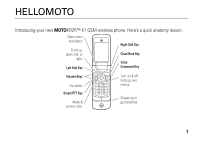Motorola MOTOROLA K1 T Mobile User Guide
Motorola MOTOROLA K1 Manual
 |
View all Motorola MOTOROLA K1 manuals
Add to My Manuals
Save this manual to your list of manuals |
Motorola MOTOROLA K1 manual content summary:
- Motorola MOTOROLA K1 | T Mobile User Guide - Page 1
- Motorola MOTOROLA K1 | T Mobile User Guide - Page 2
- Motorola MOTOROLA K1 | T Mobile User Guide - Page 3
HELLOMOTO Introducing your new MOTOKRZR™ K1 GSM wireless phone. Here's a quick anatomy lesson. Open menu and select. Scroll up, down, left, or right. Left Soft Key Right Soft Key Clear/Back Key Voice Command - Motorola MOTOROLA K1 | T Mobile User Guide - Page 4
Home Screen T-Mobile 12:00pm Shortcuts Main Menu 1 Press and hold the Power Key O for a few seconds or until the display lights up to turn on your phone. Main Menu Messages Select Exit 3 Press the Navigation Key up, down, left, or right (S) to highlight a menu feature. 2 Press the Center Key - Motorola MOTOROLA K1 | T Mobile User Guide - Page 5
settings may limit the feature's functionality. Always contact your service provider about feature availability and functionality. All features, functionality, and other product specifications, as well as the information contained in this user's guide are based upon the latest available information - Motorola MOTOROLA K1 | T Mobile User Guide - Page 6
37 voice commands . . . . . 37 external display 39 handsfree speaker. . . . 39 codes & passwords. . . 40 lock & unlock phone . . 40 lock & unlock external keys 41 customize 42 ring style 42 time & date 43 wallpaper 43 screen saver 44 themes 44 shortcuts and main menu 45 display appearance - Motorola MOTOROLA K1 | T Mobile User Guide - Page 7
. . . 62 personalizing 63 call times & costs. . . . 64 handsfree 65 data calls 66 network 67 personal organizer . . . 67 security 70 fun & games 71 service and repairs . . . . 75 SAR Data 76 Safety Information . . . . 80 Industry Canada Notice 85 FCC Notice 86 Warranty 87 Hearing Aids 91 - Motorola MOTOROLA K1 | T Mobile User Guide - Page 8
• Browser Msgs h Fun & Apps • Games & Apps • Camera • Pictures • Sounds • Videos • Video Camera & Help n Phonebook w Settings • (see next page) * optional features This is the standard main menu layout. Your phone's menu may be different. To change your home screen shortcuts and your main menu - Motorola MOTOROLA K1 | T Mobile User Guide - Page 9
Reset • Master Clear m Phone Status • My Tel. Numbers • Battery Meter • Download Location • Storage Devices • Software Update * • Other Information S Headset • Auto Answer • Voice Dial J Car Settings • Auto Answer • Auto Handsfree • Power-Off Delay • Charger Time j Network • New Network • Network - Motorola MOTOROLA K1 | T Mobile User Guide - Page 10
Use and Care Use and Care To care for your Motorola phone, please keep it away from: liquids of any kind Don't expose your phone to water, rain, extreme humidity, sweat, or other moisture. extreme heat or cold Avoid temperatures below -10°C/14°F or above 45°C/113°F. microwaves Don't try - Motorola MOTOROLA K1 | T Mobile User Guide - Page 11
the phone for the first time, read the Important Safety and Legal Information included in the grayedged pages at the back of this guide. about this guide This guide shows how to open a menu feature as follows: Find it: s > e Messages > Create Message This means that, from the home screen: 1 Press - Motorola MOTOROLA K1 | T Mobile User Guide - Page 12
Identity Module (SIM) card contains personal information like your phone number and phonebook entries. To insert and use a memory card, see page 25. Turn off your phone and remove your battery before you install or remove a SIM card. 1 2 battery battery installation 1 2 10 essentials - Motorola MOTOROLA K1 | T Mobile User Guide - Page 13
correct software drivers installed. Cables and software drivers are available in Motorola Original data kits, sold separately. battery tips Battery life depends on the network, signal strength, temperature, features, and accessories you use. • Always use Motorola Original batteries and chargers. The - Motorola MOTOROLA K1 | T Mobile User Guide - Page 14
included in this guide. turn it on & off Caution: Some phones ask for your SIM card PIN code when you turn them on. If you enter an incorrect PIN code three times before the correct code, your SIM card is disabled, and your display shows SIM Blocked. Contact your service provider. 12 essentials - Motorola MOTOROLA K1 | T Mobile User Guide - Page 15
until the keypad or display lights up. If prompted, enter your eight-digit SIM card PIN code and/or four-digit unlock code. To turn off your phone, press and hold u for a few seconds. make a call To make a call, enter a phone number and press U. To "hang up," close the flip or press u. To use voice - Motorola MOTOROLA K1 | T Mobile User Guide - Page 16
Store key to create a contact. To choose whether your phone stores these contacts in your phone's memory or on your SIM card, go back to the home screen and press s > n Phonebook, then press Options > Setup > Default Storage > Phone or SIM Card. call a stored phone number Find it: s > n Phonebook - Motorola MOTOROLA K1 | T Mobile User Guide - Page 17
on a call? Press Options > My Tel. Number. You can edit the name and phone number stored on your SIM card. From the home screen, press D #, select an entry, press the View key, press the Options key, and select Edit. If you don't know your phone number, contact your service provider. essentials 15 - Motorola MOTOROLA K1 | T Mobile User Guide - Page 18
. For maximum Bluetooth security, you should always connect Bluetooth devices in a safe, private environment. use a headset or handsfree car kit Before you try to connect your phone with a handsfree device, make sure the device is on and ready in pairing or bonding mode (see the user's guide for the - Motorola MOTOROLA K1 | T Mobile User Guide - Page 19
information about a device, refer to the instructions that came with it. For more Bluetooth support, see: www.motorola.com/Bluetoothsupport copy files to another device You can copy a media file, phonebook entry, datebook event, or Web shortcut from your phone to a computer or other device. Note - Motorola MOTOROLA K1 | T Mobile User Guide - Page 20
] to search for the device where you want to copy the file. If your phone could not copy the file to the other device, make sure the device is on and ready in discoverable mode (see the user's guide for the device). Also, make sure the device is not busy with another similar - Motorola MOTOROLA K1 | T Mobile User Guide - Page 21
forward or back. To download songs to your phone, see page 73. To copy files between your phone and a computer, see page 28. Note: Your phone may not play MP3 make your phone safe to use with a wired headset, even while you're on a plane. See page 74. photos To edit the appearance of photos you've - Motorola MOTOROLA K1 | T Mobile User Guide - Page 22
. You can: • Press the Options key to store the photo. • Press the Send key to send the photo in a message. Your phone might tell you that this is a Multimedia Msg, since it has a picture in it. Some other phones or networks do not support picture messages. Press the Yes key to send the message - Motorola MOTOROLA K1 | T Mobile User Guide - Page 23
Open the setup menu to adjust photo settings. Switch Storage Device Choose to store pictures on your phone or a memory card. Free Space See how much memory remains. Note: Your service provider may store some content in user memory before you receive the phone. self portrait If you close your - Motorola MOTOROLA K1 | T Mobile User Guide - Page 24
in it. Some other phones or networks do not support picture messages. Press the Yes phone, when your phone is open. To get the clearest videos, wipe the lens clean with a dry cloth before you capture a video. Press s > h Multimedia > Video Camera to see the video viewfinder. Camera Mode (photo - Motorola MOTOROLA K1 | T Mobile User Guide - Page 25
key s to select it. Press the Options key to enter a new number. To send the message, press the Send key. Note: Some other phones or networks do not support messages with videos. • Press D to discard the video and return to the active viewfinder. text messages To create a group mailing list, see - Motorola MOTOROLA K1 | T Mobile User Guide - Page 26
Msg, if it has multiple pages or media objects in it. Some other phones or networks do not support multimedia messages. Press the Yes key to send the message. receive a text message When you receive a message, your phone plays an alert, and the display shows New Message with a message indicator - Motorola MOTOROLA K1 | T Mobile User Guide - Page 27
, datebook vCalendar entry, or unknown file type). memory card You can use a removable memory card with your phone to store and retrieve multimedia objects (such as photos and sounds). Note: If you download a copyrighted file and store it on your memory card, you can use the file only while your - Motorola MOTOROLA K1 | T Mobile User Guide - Page 28
, make sure the memory card's metal contacts are facing down, and slide the top of the memory card under the metal band. To remove the memory card, slide it back out of the holder. 3 Replace the battery door. Do not remove your memory card while your phone is using it or writing files - Motorola MOTOROLA K1 | T Mobile User Guide - Page 29
USB data cables and supporting software are sold separately. Check your computer or hand-held device to determine the type of cable you need. To transfer data between your phone and computer, you might need to install the software included with the Motorola Original data kit. See the data kit user - Motorola MOTOROLA K1 | T Mobile User Guide - Page 30
> USB Settings > Default Connection > Memory Card. This directs the USB connection to your memory card. Connect the cable to your phone and to an available USB port on your computer. Then follow these steps: 28 main attractions On your computer: 1 Open your "My Computer" window, where your phone - Motorola MOTOROLA K1 | T Mobile User Guide - Page 31
5 Disconnect the cable from your phone and computer. On your phone: To return to Data as your USB default connection, press s > w Settings > USB Settings > Default Connection > Data Connection. phone updates Sometimes we think of ways to make your phone's software faster or more efficient after you' - Motorola MOTOROLA K1 | T Mobile User Guide - Page 32
basics See page 1 for a basic phone diagram. display The home screen appears when you turn on the phone. 6 , T-Mobile õì 12:00pm To dial a number from the home screen, press number keys and U. Press S up, down, left, or right in the home screen to open basic menu features. Press the center key - Motorola MOTOROLA K1 | T Mobile User Guide - Page 33
screen: 1. Signal Strength 6,Saf A < õì 9. Battery Service (GPRS) network connection. Indicators can include: H GPRS PDP context active B GPRS packet data available , EDGE 3 Data Indicator - Shows connection status. L secure packet K unsecure packet data transfer data transfer N secure - Motorola MOTOROLA K1 | T Mobile User Guide - Page 34
4 Roam Indicator - Shows W when your phone is seeking or using a network outside your home network. ring ô soft ring Î vibrate Ì vibrate & ring ö vibrate then ring Í silent 9 Battery Level Indicator - Vertical bars show the battery charge level. Recharge the battery when your display shows Low - Motorola MOTOROLA K1 | T Mobile User Guide - Page 35
text entry Some features let you enter text. For indicator descriptions see following section. Vk Msg SMS:0 Flashing cursor indicates insertion point. Options Cancel Press the Options key to open the submenu. Press the Cancel key to exit without making changes. Press # in a text entry view - Motorola MOTOROLA K1 | T Mobile User Guide - Page 36
• Press 0 in a text entry view to change text case to all capital letters (á), no capitals (Á), or next letter entry mode. iTAP mode lets you enter words using one keypress per letter. The iTAP software combines your keypresses into common words and predicts each word as you enter it. For example - Motorola MOTOROLA K1 | T Mobile User Guide - Page 37
press Options > Text Setup > Text Tutorial to see an explanation. tap and tap extended modes Press # in a text entry view to switch to tap mode. If you don After you enter text, press the Send To key to enter recipients. Your phone might suggest a word. Press S right to accept it, or press * to - Motorola MOTOROLA K1 | T Mobile User Guide - Page 38
volume Press the volume keys to: • turn off an incoming call alert • change the earpiece volume during calls • change the ringer volume from the home screen Tip: Sometimes silence really is golden. That's why you can quickly set your ringer to Vibrate or Silent by holding the down volume key while - Motorola MOTOROLA K1 | T Mobile User Guide - Page 39
as pressing the center key s. To find the smart key, see page 1. To change what the smart key does in the home screen, see page 45. voice commands You can use voice commands to tell your phone what to do. 1 Press and release the voice key on the right side of your - Motorola MOTOROLA K1 | T Mobile User Guide - Page 40
strength, network signal strength, and whether its coverage is normal or roaming. "Check Battery" "Check Signal" "Check Network" "Check My Phone Number" 38 basics voice commands "Turn Prompts Off" Your phone turns off the sound on your voice command prompts (such as "Say a command."). To turn - Motorola MOTOROLA K1 | T Mobile User Guide - Page 41
your voice commands. About See voice command software information. external display When your phone is closed, the external display shows list of phone status indicators, see page 31. handsfree speaker You can use your phone's handsfree speaker to make calls without holding the phone to your - Motorola MOTOROLA K1 | T Mobile User Guide - Page 42
forget other codes: If you forget your security code, SIM PIN code, PIN2 code, or call barring password, contact your service provider. lock & unlock phone You can lock your phone to keep others from using it. To lock or unlock your phone, you need the four-digit unlock code. To manually lock your - Motorola MOTOROLA K1 | T Mobile User Guide - Page 43
. To change how long your phone waits before it automatically locks your external keys: s > w Settings > Security > External Key Lock > Timer > a time interval or Off Note: If you choose Off, you can still manually lock your external keys by holding the smart key. To unlock your external keys, press - Motorola MOTOROLA K1 | T Mobile User Guide - Page 44
: Find it: s > w Settings > Ring Styles > Style: style name 42 customize Shortcut: To change your ring style profile from the home screen, just press the volume keys up or down. With your phone closed, press a volume key to see your ring style profile, press the smart key to change it, then press - Motorola MOTOROLA K1 | T Mobile User Guide - Page 45
& Time Zone. If you don't want your phone to automatically update your time zone and date, choose Time Only instead. To manually set the time zone, time, and date, for your home screen, press s > w Settings > Personalize > Home Screen > Clock. wallpaper Set a photo, picture, or animation as a wallpaper - Motorola MOTOROLA K1 | T Mobile User Guide - Page 46
To extend battery life, turn off the screen saver. Find it: s > w Settings > Personalize > Screen Saver options Picture Press S up or down to select a picture or animation, or select None for no screen saver. Delay Select the length of inactivity before the screen saver appears. themes A phone theme - Motorola MOTOROLA K1 | T Mobile User Guide - Page 47
Your phone may come with some themes, and you can download more. To apply a theme, press s > h Multimedia > Themes > theme. To download a theme, see page 73. To delete themes you downloaded, press s > h Multimedia > Themes, scroll to the theme, and press Options > Delete or Delete All. shortcuts and - Motorola MOTOROLA K1 | T Mobile User Guide - Page 48
: Press s > w Settings > Personalize > Skin. To set your display brightness: Press s > w Settings > Initial Setup > Brightness. To save battery life, your keypad backlight turns off when you're not using your phone. The backlight turns on when you open the flip or press any key. To set how long your - Motorola MOTOROLA K1 | T Mobile User Guide - Page 49
you can delay answering the call. When your phone rings, press the Delay key or your voice key. Your phone stops ringing and plays a brief message for Answer is on, the Open to Answer feature is disabled. recent calls Your phone keeps lists of incoming and outgoing calls, even for calls that didn't - Motorola MOTOROLA K1 | T Mobile User Guide - Page 50
Find it: s > s Recent Calls, then press * or # to switch to Dialed Calls, Received Calls, or Missed Calls Scroll to a call. A % next to a call means the call connected. • To call the number, press U. • To see call details (like time and date), press the center key s. • To see the Last Calls Menu, - Motorola MOTOROLA K1 | T Mobile User Guide - Page 51
have transferred. redial 1 Press U from the home screen to see a list of recent calls. 2 Scroll to the entry you want to call, then press U. If you hear a busy signal, and you see Call Failed, you can press U or the Retry key to redial the number. When the call goes through, your phone rings - Motorola MOTOROLA K1 | T Mobile User Guide - Page 52
stored in your phonebook (see page 57). To show or hide your phone number from the next person you call, enter the phone number and press Options > Hide ID/Show ID. emergency calls Your service provider programs one or more emergency phone numbers, such as 911 or 112, that you can call under any - Motorola MOTOROLA K1 | T Mobile User Guide - Page 53
to the message. To check voicemail messages: Find it: s > e Messages > Voicemail Your phone may prompt you to store your voicemail phone number. If you don't know your voicemail number, contact your service provider. Note: You can't store a p (pause), w (wait), or n (number) character in this - Motorola MOTOROLA K1 | T Mobile User Guide - Page 54
other features advanced calling To use voice commands for calling, see page 37. features attach a phone number Dial an area code or prefix for a phonebook number, then press Options > Attach Number. features notepad Press s > s Recent Calls, press the Options key, then > Notepad. • To call the - Motorola MOTOROLA K1 | T Mobile User Guide - Page 55
features international calls If your phone service includes international dialing, press and hold 0 to insert your local international access code (indicated by +). Then, press the keypad keys to dial the country code and phone number. hold a call Press Options > Hold to put all active calls on hold - Motorola MOTOROLA K1 | T Mobile User Guide - Page 56
press U, and press Options > Link. transfer a call During a call: Options > Transfer, dial transfer number, press U call forwarding Set up dialing on or off: s > w Settings > Security > Fixed Dial Use the fixed dial list: s > É Tools > Dialing Services > Fixed Dial DTMF tones Activate DTMF tones: s - Motorola MOTOROLA K1 | T Mobile User Guide - Page 57
& SIM Card, SIM Card, or Phone Contacts. features assign a speed dial key to a phonebook entry You can assign the keys 1 through 9 to phonebook entries. Then, when you press and hold a key, your phone calls the entry. Note: Your service provider might assign some keys, such as 1 for your voicemail - Motorola MOTOROLA K1 | T Mobile User Guide - Page 58
home screen. edit your speed dial keys s > n Phonebook, then press Options > Manage Contacts > Speed Dial choose a speed dial key list You can set speed dial to call the entries in your phone memory phonebook or your Fixed Dial list: Press s > w Settings > Initial Setup > Speed Dial > Phone - Motorola MOTOROLA K1 | T Mobile User Guide - Page 59
Assign a photo or picture to show when you receive a call from an entry: s > n Phonebook > entry, then press Options > Edit Contact > Picture entry from SIM to phone memory, see page 59 set picture ID view for phonebook Show entries as a text list, or with picture caller ID photos: s > n Phonebook - Motorola MOTOROLA K1 | T Mobile User Guide - Page 60
set category for a phonebook entry s > n Phonebook > entry, then press Options > Edit Contact > Category > category name Note: The Category option isn't available for entries stored on the SIM card. To copy an entry from SIM to phone memory, see page 59 When you open your phonebook, press * or # to - Motorola MOTOROLA K1 | T Mobile User Guide - Page 61
n Phonebook, then press Options > Select Multiple to, and select Copy Phone to SIM or Copy SIM to Phone send phonebook entry to another device Send a phonebook entry to another phone, computer, or device: s > n Phonebook, scroll to the entry, press Options > Send Contact other features-phonebook 59 - Motorola MOTOROLA K1 | T Mobile User Guide - Page 62
features print phonebook entry over Bluetooth® connection You can use a Bluetooth wireless connection to send a phonebook entry from your phone to a printer. s > n Phonebook Scroll to the entry you want to print, and press Options > Print. You cannot print a Mailing List. For more about Bluetooth - Motorola MOTOROLA K1 | T Mobile User Guide - Page 63
a message, press s. Then, you can press Options to use or store any phone numbers, email addresses, Web sites, or files in the message. store message objects You can use a Bluetooth wireless connection to send a message from your phone to a printer. s > e Messages > Message Inbox, Outbox, or - Motorola MOTOROLA K1 | T Mobile User Guide - Page 64
: s > e Messages, then press Options > Setup > Message Setup > Text Msg Setup > Default Storage > SIM Card browser messages Read messages received by your micro-browser: s > e Messages the IM login whenever you turn on your phone. set IM ring style Select a ring or vibration for new IM messages and - Motorola MOTOROLA K1 | T Mobile User Guide - Page 65
personalizing features language Set menu language: s > w Settings > Initial Setup > Language scroll Set the scroll bar to Up/Down or Wrap Around in menu lists: s > w Settings > Initial Setup > Scroll text marquee Set the speed for scrolling text in your display: s > w Settings > Initial Setup > Text - Motorola MOTOROLA K1 | T Mobile User Guide - Page 66
Reset all options except unlock code, security code, and lifetime timer: s > w Settings > Initial Setup > Master Reset features master clear Caution: Master clear erases all information you have entered (including phonebook and datebook entries) and content you have downloaded (including photos - Motorola MOTOROLA K1 | T Mobile User Guide - Page 67
information, contact your service provider. features call times Show call timers: s > s Recent Calls, press the Options key, then > Call Times in-call timer Show time information during a call: s > w Settings > In-Call Setup > In-Call Timer handsfree Note: The use of wireless phones while driving - Motorola MOTOROLA K1 | T Mobile User Guide - Page 68
kit when connected: s > w Settings > Car Settings > Auto Handsfree 66 other features-data calls data calls To connect your phone with a USB cable, see page 27. features send data Connect your phone to the device, then place the call through the device application. receive data or fax Connect your - Motorola MOTOROLA K1 | T Mobile User Guide - Page 69
> Network software update Your service provider can send updated phone software over the air to your phone. When your phone receives a software update, you can choose to download it and install it later. To install a software update you downloaded: s > w Settings > Phone Status > Software Update - Motorola MOTOROLA K1 | T Mobile User Guide - Page 70
datebook event, A can appear at the top of your screen. see datebook event See or edit event details: s > É Tools > Datebook, scroll to the day, and press s Scroll to another device Send a datebook event to another phone, computer, or device: s > É Tools > Datebook, scroll to the day, press s, - Motorola MOTOROLA K1 | T Mobile User Guide - Page 71
, week, or day over Bluetooth® connection You can use a Bluetooth wireless connection to send a datebook month, week, or day from your phone to a printer. s > É Tools > Datebook Go to the month, week, or day view and press Options > Print. For more about Bluetooth connections, see page 16. features - Motorola MOTOROLA K1 | T Mobile User Guide - Page 72
lock feature s > w Settings > Security > Lock Application manage certificates Enable or disable Internet access certificates stored on your phone: s > w Settings > Security > Certificate Mgmt Certificates are used to verify the identity and security of Web sites when you download files or share - Motorola MOTOROLA K1 | T Mobile User Guide - Page 73
memory card (©) to your phone memory (®), scroll to it in the list and press Options > Manage > Copy or Move > Memory Card. You cannot copy or move some copyrighted files. features edit photos Edit the appearance of your photos: s > h Multimedia > Pictures Scroll to the photo you want to edit, and - Motorola MOTOROLA K1 | T Mobile User Guide - Page 74
> Delete. To copy or move a file from your memory card (©) to your phone memory (®), scroll to it in the list and press Options > Manage > Copy or files. 72 other features-fun & games features hear, delete, or manage sounds Manage ring tones and music that you have downloaded or composed: s > h - Motorola MOTOROLA K1 | T Mobile User Guide - Page 75
on your phone or memory card, see page 26. features clear micro-browser history Clear the micro-browser's history, cache, or cookies: s > w Settings > Tools > Web Access > Browser Setup > Clear History, Reset Cache, or Clear Cookies download game or application You can download a Java™ game or - Motorola MOTOROLA K1 | T Mobile User Guide - Page 76
airplane mode to prevent it from communicating with the network. This lets you use games or other applications while you are on an airplane, without interfering with airplane communications. Note: Your phone cannot make Bluetooth® connections when Airplane Mode is on. s > w Settings > Airplane Mode - Motorola MOTOROLA K1 | T Mobile User Guide - Page 77
www.motorola.com/consumer/support, where you can select from a number of customer care options. You can also contact the Motorola Customer Support Center at 1-800-331-6456 (United States), 1-888-390-6456 (TTY/TDD United States for hearing impaired), or 1-800-461-4575 (Canada). service and repairs 75 - Motorola MOTOROLA K1 | T Mobile User Guide - Page 78
exposure standard for wireless mobile phones employs a unit output. Before a phone model is available for sale to the public in review by Industry Canada. The highest SAR value for this model phone when tested for use at the ear is 1.07 W/kg, and when worn on the body, as described in this user guide - Motorola MOTOROLA K1 | T Mobile User Guide - Page 79
for mobile phones used by the public is 1.6 watts/kg (W/kg) averaged over one gram of tissue. The standard incorporates a substantial margin of safety to give additional protection for the public and to account for any variations in measurements. 2. The SAR information includes the Motorola - Motorola MOTOROLA K1 | T Mobile User Guide - Page 80
78 SAR Data - Motorola MOTOROLA K1 | T Mobile User Guide - Page 81
Important Safety and Legal Information 79 - Motorola MOTOROLA K1 | T Mobile User Guide - Page 82
the general safety information in user's guides published prior to May 1, 2006. 80 Safety Information the relevant standards, always follow these instructions and precautions. External Antenna Care If your mobile device has an external antenna, use only a Motorola-supplied or approved replacement - Motorola MOTOROLA K1 | T Mobile User Guide - Page 83
configured for RF energy compatibility. In some circumstances your mobile device may cause interference with other devices. Follow Instructions to Avoid Interference Problems Turn off your mobile device in any location where posted notices instruct you to do so. These locations include hospitals or - Motorola MOTOROLA K1 | T Mobile User Guide - Page 84
of this guide and/or at the Motorola Web site: www.motorola.com/callsmart. Operational Warnings Obey all posted signs when using mobile devices to a Motorola Authorized Service Center. Do not attempt to dry it with an external heat source, such as a microwave oven. Batteries and Chargers If jewelry - Motorola MOTOROLA K1 | T Mobile User Guide - Page 85
or attempt to remove. Stop using your mobile device until the glass is replaced by a qualified service center. Seizures/Blackouts Some people may be susceptible to epileptic seizures or blackouts when exposed to flashing lights, such as when playing video games. These may occur even if a person has - Motorola MOTOROLA K1 | T Mobile User Guide - Page 86
lights on in the room, take a 15-minute break every hour, and stop use if you are very tired. Caution About High Volume Usage Listening at full volume to music or voice through a headset may damage your hearing. Repetitive Motion When you repetitively perform actions such as pressing keys or - Motorola MOTOROLA K1 | T Mobile User Guide - Page 87
Industry Canada Notice to Users Operation IndustryCanadaNotice is subject to the following two conditions: (1) This device may not cause interference and (2) This device must accept any interference, including interference that - Motorola MOTOROLA K1 | T Mobile User Guide - Page 88
cause undesired operation. See 47 CFR Sec. 15.19(3). If your mobile device or accessory has a USB connector, or is otherwise considered a computer peripheral device whereby it can be connected to a computer for purposes of transferring data, then it is considered a Class B device and the following - Motorola MOTOROLA K1 | T Mobile User Guide - Page 89
excluding commercial, government or industrial radios) that operate via Family Radio Service or General Mobile Radio Service, Motorola-branded or certified accessories sold for use with these Products ("Accessories") and Motorola software contained on CD-ROMs or other tangible media and sold for use - Motorola MOTOROLA K1 | T Mobile User Guide - Page 90
repair and replacement of parts due to normal wear and tear are excluded from coverage. Batteries. Only batteries Motorola housings, or parts, are excluded from coverage. Communication Services. Defects, damages, or the failure of Products, Accessories or Software due to any communication service - Motorola MOTOROLA K1 | T Mobile User Guide - Page 91
receive instructions on how to ship the Products, Accessories or Software, at your expense, to a Motorola Authorized Repair Center. To obtain service, you must include: (a) a copy of your receipt, bill of sale or other comparable proof of purchase; (b) a written description of the problem; (c) the - Motorola MOTOROLA K1 | T Mobile User Guide - Page 92
BE LIMITED TO THE DURATION OF THIS LIMITED WARRANTY, OTHERWISE THE REPAIR, REPLACEMENT, OR REFUND AS PROVIDED UNDER THIS EXPRESS LIMITED WARRANTY MOTOROLA BE LIABLE, WHETHER IN CONTRACT OR TORT (INCLUDING NEGLIGENCE) FOR DAMAGES IN EXCESS OF THE PURCHASE PRICE OF THE PRODUCT, ACCESSORY OR SOFTWARE, - Motorola MOTOROLA K1 | T Mobile User Guide - Page 93
HearingAids Motorola phones are measured for compatibility with hearing aids. If the box for your particular model has "Rated for Hearing Aids" printed on it, the following explanation applies. When some mobile phones are used near some hearing devices (hearing aids and cochlear implants), users may - Motorola MOTOROLA K1 | T Mobile User Guide - Page 94
keep mobile phones service, and permits us to contact you should your product require an update or other service. Registration is for U.S. residents only and is not required for warranty coverage. Please retain your original dated sales receipt for your records. For warranty service of your Motorola - Motorola MOTOROLA K1 | T Mobile User Guide - Page 95
further information contact the U.S. mobile device user, you have an important role in ensuring that this device is recycled properly. When it comes time to give this mobile device up or trade it in for a new one, please remember that the mobile device, the charger, and many of its accessories - Motorola MOTOROLA K1 | T Mobile User Guide - Page 96
California Perchlorate Label Some PerchlorateLabel mobile phones use an internal, permanent backup battery on the printed circuit board that may contain very small amounts of perchlorate. In such cases, California law requires the following label: "Perchlorate Material - special handling may apply. - Motorola MOTOROLA K1 | T Mobile User Guide - Page 97
accessories in the areas where you drive. Always obey them. The use of these devices may be prohibited or restricted in certain areas. Go to www.motorola.com/callsmart for more information. Your mobile device lets you communicate by voice and data-almost anywhere, anytime, wherever wireless service - Motorola MOTOROLA K1 | T Mobile User Guide - Page 98
for help. Dial 911 or other local emergency number in the case of fire, traffic accident, or medical emergencies.* • Use your mobile device to help others in emergencies. If you see an auto other special non-emergency wireless number.* * Wherever wireless phone service is available. 96 Driving Safety - Motorola MOTOROLA K1 | T Mobile User Guide - Page 99
audio player 19 B backlight 46 battery 10, 11 extending battery life 11 battery indicator 32 battery life, extending 44, 46 Bluetooth connection datebook entry, printing 69 datebook entry, sending 68 description 16 messages, printing 61 phonebook entries 59, 60 blur photo setting 71 brightness 46 - Motorola MOTOROLA K1 | T Mobile User Guide - Page 100
key 1, 13 Enter Unlock Code message 40 export regulations 93 external display 21, 39 F fax call 49, 66 fixed dial 54 flip 13, 46 forward calls 54 G games 73 GPRS indicator 31 group mailing list 59 H handsfree speaker 39 headset 65 headset jack 1 hearing aids 91 hold a call 53 home screen 2, 30, 45 - Motorola MOTOROLA K1 | T Mobile User Guide - Page 101
56 open to answer 46 optional accessory 10 optional feature 9 P pairing. See Bluetooth connection passwords. See codes perchlorate label 94 personalize 63 phone number 15 phonebook 48, 52, 55, 56 photo 19, 71 picture 71 picture ID 50, 57 PIN code 13, 40, 70 PIN2 code 40 power key 1, 13 R received - Motorola MOTOROLA K1 | T Mobile User Guide - Page 102
text entry 33 text marquee 63 text message 61, 62 theme 44 time zone 43 100 index time, setting 43 timers 65 transfer a call 54 turn on/off 12 U unlock application 70 phone 13, 40 SIM card 70 unlock code 40 USB cables 27 V video clip 72 videos 22 voice commands 37 voice dial 37, 66 voice - Motorola MOTOROLA K1 | T Mobile User Guide - Page 103
- Motorola MOTOROLA K1 | T Mobile User Guide - Page 104
- Motorola MOTOROLA K1 | T Mobile User Guide - Page 105
HELLOMOTO Presentamos el nuevo teléfono inalámbrico MOTOKRZR™ K1 GSM. Aquí le brindamos una rápida lección acerca de su anatomía. Abrir menú y seleccionar. Desplazarse hacia arriba, abajo, izquierda o derecha. Tecla programable izquierda Botones de - Motorola MOTOROLA K1 | T Mobile User Guide - Page 106
Pantalla principal T-Mobile 12:00pm Atajos Menú princ. 1 Mantenga oprimida la tecla de encendido O durante unos segundos o hasta que se encienda la pantalla para encender el teléfono. 2 - Motorola MOTOROLA K1 | T Mobile User Guide - Page 107
Motorola Motorola se reserva el derecho de cambiar o modificar cualquier información o especificación sin previo aviso ni obligación. MOTOROLA respectivos dueños y son utilizadas por Motorola, Inc. bajo licencia. Java y Estados Unidos y en otros países. © Motorola, Inc., 2007. Precaución: Los cambios o - Motorola MOTOROLA K1 | T Mobile User Guide - Page 108
contenido mapa de menús 6 Uso y cuidado 8 aspectos esenciales . . . . 9 acerca de esta guía . . . . 9 tarjeta SIM 10 batería 10 encender y apagar . . . . 12 realizar una llamada . . . 13 contestar una llamada . 13 almacenar un número telefónico 13 llamar a un número telefónico almacenado 14 su - Motorola MOTOROLA K1 | T Mobile User Guide - Page 109
llamadas 52 desactivar una alerta de llamada 52 respuesta retrasada . . 52 llamadas recientes . . . 53 remarcar 55 regresar una llamada . 55 ID de llamada 55 llamadas de emergencia 56 correo de voz 56 otras funciones 58 llamada avanzada . . . . 58 directorio telefónico . . 61 mensajes 67 - Motorola MOTOROLA K1 | T Mobile User Guide - Page 110
mapa de menús menú principal % Registros de voz s Llams recientes * # • (oprima la tecla o para desplazarse por la lista de llamadas) # t-zones • Mi álbum • Mi diario • Mi email • Juegos • Timbres HiFi • Fondos de pantalla ã IM * e Mensajes • Mensaje nuevo • Buzón de mensaje • Correo de - Motorola MOTOROLA K1 | T Mobile User Guide - Page 111
dispositivos de audio] • Historial dispositivo • Configuración 8 Programación USB H Transfer llams * • Llams de voz • Llams de fax • Llams • Medidor de bat • Ubicación de descarga • Dispositivos alma • Actualización de software * • Otra información S Audífono • Contestar auto • Marcado por voz - Motorola MOTOROLA K1 | T Mobile User Guide - Page 112
Uso y cuidado Uso y cuidado Para proteger su teléfono Motorola, manténgalo alejado de: todo tipo de líquidos No exponga su teléfono al agua, a la lluvia, a la humedad extrema, al sudor ni a otro tipo - Motorola MOTOROLA K1 | T Mobile User Guide - Page 113
aspectos esenciales PRECAUCIÓN: Antes de usar el teléfono por primera vez, lea la Información legal y de seguridad importante que se incluye en las páginas de bordes grises en la parte posterior de esta guía. acerca de esta guía Esta guía muestra cómo abrir una función del menú, tal como se indica - Motorola MOTOROLA K1 | T Mobile User Guide - Page 114
tarjeta SIM Precaución: No doble ni raye la tarjeta SIM. Manténgala alejada de la electricidad estática, el agua y la suciedad. Su tarjeta Módulo de identidad del abonado (SIM) contiene información personal, tal como su número telefónico y los ingresos del directorio telefónico. Para insertar y - Motorola MOTOROLA K1 | T Mobile User Guide - Page 115
éfono a un puerto USB de la computadora. Tanto el teléfono como la computadora deben estar encendidos, y la computadora debe tener instalados los controladores de software adecuados. Los cables y los controladores de software están disponibles en los equipos de datos Motorola Original que se venden - Motorola MOTOROLA K1 | T Mobile User Guide - Page 116
• Las baterías nuevas o almacenadas durante un período prolongado pueden demorarse más en cargar. • Cuando cargue la batería, manténgala a temperatura ambiente. Si guarda la batería, manténgala descargada en un lugar frío, oscuro y seco. • Nunca exponga las baterías a temperaturas inferiores a -10ºC - Motorola MOTOROLA K1 | T Mobile User Guide - Page 117
Para encender el teléfono, mantenga oprimida u durante algunos segundos o hasta que el teclado o la pantalla se encienda. Si se le indica, ingrese el código PIN de la tarjeta SIM de ocho dígitos y/o el código de desbloqueo de cuatro dígitos. Para apagar el teléfono, mantenga oprimida u algunos - Motorola MOTOROLA K1 | T Mobile User Guide - Page 118
Búsqueda: s > n Directorio tel, luego oprima Opciones > Crear nuevo > Contacto de teléfono o Contacto de SIM. Nota: Puede almacenar los nuevos contactos en la memoria del teléfono o en la tarjeta SIM. Los contactos de la tarjeta SIM sólo tienen Nombre y Número. 1 Escriba un nombre y otros detalles - Motorola MOTOROLA K1 | T Mobile User Guide - Page 119
Atajo: En el directorio, oprima las teclas correspondientes para ingresar las primeras letras de un ingreso que desee. 2 Oprima U para llamar al ingreso. Nota: Puede mostrar los contactos almacenados en la memoria del teléfono o en la tarjeta SIM. Para elegir qué contactos ver, oprima s > n - Motorola MOTOROLA K1 | T Mobile User Guide - Page 120
atracciones principales ¡Con su teléfono puede hacer mucho más que simplemente realizar y recibir llamadas! conexión inalámbrica Bluetooth® Su teléfono admite conexiones inalámbricas Bluetooth. Puede conectar el teléfono con un audífono Bluetooth o con un equipo para automóvil para hacer llamadas - Motorola MOTOROLA K1 | T Mobile User Guide - Page 121
para automóvil? Para obtener información específica acerca de un dispositivo, consulte las instrucciones que vienen con él. Para obtener más soporte de Bluetooth, consulte: www.motorola.com/Bluetoothsupport. atracciones principales 17 - Motorola MOTOROLA K1 | T Mobile User Guide - Page 122
copiar archivos en otro dispositivo Puede copiar un archivo multimedia, un ingreso del directorio telefónico, un evento de la agenda o un atajo Web desde su teléfono a una computadora o a otro dispositivo. Nota: No puede copiar algunos objetos con derechos de autor. 1 En su teléfono, desplácese al - Motorola MOTOROLA K1 | T Mobile User Guide - Page 123
recibir archivos de otro dispositivo Si no ve el indicador Bluetooth O en la parte superior de la pantalla, active la característica Bluetooth del teléfono al oprimir s > w Programación > Enlace Bluetooth > Config > Potencia > Encendido. 1 Coloque su teléfono cerca del dispositivo y envíe el archivo - Motorola MOTOROLA K1 | T Mobile User Guide - Page 124
Para descargar canciones al teléfono, consulte la página 82. Para copiar archivos entre el teléfono y la computadora, consulte la página 29. Nota: Es posible que el teléfono no reproduzca archivos MP3 que tengan una velocidad de bits superior a 128 kbps. Si intenta descargar o reproducir uno de - Motorola MOTOROLA K1 | T Mobile User Guide - Page 125
1 Oprima s > h Multimedia > Cámara para ver el visor de la cámara. Modo de cámara Cronómetro (fotografía o video) Oprima s para tomar la fotografía. Oprima S hacia arriba o abajo para ver la programación de la cámara. Oprima hacia la izquierda o derecha para cambiar. 232 Opciones Zoom 1x Salir - Motorola MOTOROLA K1 | T Mobile User Guide - Page 126
opciones Vaya a modo Cambie el modo a la cámara video de video. Toma programada Programar un cronómetro para que la cámara tome una fotografía. Config cámara Abra el menú de configuración para ajustar la programación de la fotografía. Cambiar dispositivo de almacenamiento Elegir almacenar - Motorola MOTOROLA K1 | T Mobile User Guide - Page 127
enviar una fotografía almacenada en un mensaje Búsqueda: s > e Mensajes > Mensaje nuevo > Mensaje, luego oprima Opciones > Ingresar > Imagen 1 Desplácese hasta la imagen que desea y oprima Ingresar. 2 Ingrese el texto del mensaje y oprima Enviar a. 3 Desplácese a una dirección de destinatario y - Motorola MOTOROLA K1 | T Mobile User Guide - Page 128
Oprima s > h Multimedia > Cámara de video para ver el visor de video. Oprima s para comenzar el video. Oprima S hacia arriba o abajo para ver la programación de la cámara. Oprima hacia la izquierda o derecha para cambiar. Modo de cámara Minutos restantes (fotografía o video) Resolución 51 - Motorola MOTOROLA K1 | T Mobile User Guide - Page 129
• Oprima D para descartar el video y volver al visor activo. mensajes de texto Para crear una lista de correo de grupo, consulte la página 65. Para conocer más funciones de mensajes, consulte la página 67. enviar un mensaje de texto Un mensaje de texto puede contener texto, imágenes, sonidos u otros - Motorola MOTOROLA K1 | T Mobile User Guide - Page 130
Para ingresar un nuevo número o dirección de email, oprima la tecla Opciones y seleccione Ingresar número o Ingresar email. 4 Antes de enviar un mensaje, puede oprimir Opciones para elegir Guardar en borrador, Cancelar mensaje o abra Opciones de envío (tales como el Asunto o CC direcciones del - Motorola MOTOROLA K1 | T Mobile User Guide - Page 131
desplácese al indicador de archivo/nombre de archivo y oprima la tecla Ver (imagen), Reproducir (sonido) o Abrir (vCard de directorio telefónico, ingreso de vCalendar de agenda o tipo de archivo desconocido). tarjeta de memoria Puede usar una tarjeta de memoria extraíble con el teléfono para - Motorola MOTOROLA K1 | T Mobile User Guide - Page 132
ver y cambiar información de la tarjeta de memoria Para ver los archivos almacenados en la tarjeta de memoria y en el teléfono, abra una lista de archivos, tal como Imágenes (consulte la página 80). Los iconos pueden indicar si un archivo está almacenado en la memoria del teléfono (®) o en la - Motorola MOTOROLA K1 | T Mobile User Guide - Page 133
conexiones de cable El teléfono tiene un puerto mini-USB, para conectarlo a una computadora y transferir datos. Nota: Los cables de datos USB y el software de soporte Motorola Original se venden por separado. Revise la computadora o el dispositivo portátil para determinar el tipo de cable que - Motorola MOTOROLA K1 | T Mobile User Guide - Page 134
: > celular > video 30 atracciones principales 4 Cuando termine, para desconectar el teléfono, seleccione el icono "Quitar hardware en forma segura" en la bandeja de sistema en la parte inferior de la pantalla de la computadora. Luego desconecte el "Dispositivo de almacenamiento masivo USB - Motorola MOTOROLA K1 | T Mobile User Guide - Page 135
fono o su eficiencia después de que usted ha adquirido su teléfono. Puede descubrir si su teléfono se puede actualizar en: http://hellomoto.com/update. Nota: Las actualizaciones del software no afectan los ingresos del directorio telefónico u otros ingresos personales. Si recibe una actualización de - Motorola MOTOROLA K1 | T Mobile User Guide - Page 136
la página 1 donde encontrará un diagrama básico del teléfono. pantalla La pantalla principal aparece cuando enciende el teléfono. 6 , T-Mobile õì 12:00pm Etiqueta de tecla programable Atajos izquierda Reloj Menú princ. Etiqueta de tecla programable derecha Nota: Su pantalla principal puede - Motorola MOTOROLA K1 | T Mobile User Guide - Page 137
Los indicadores de estado pueden aparecer en la parte superior de la pantalla principal: 1. Intensidad de la señal 6,Saf A < õì 9. Nivel de la T-Moblie 12:00pm batería 2. EDGE / GPRS 8. Estilo de timbre 3. Datos 7. Mensaje 4. Roam Atajos Menú princ. 6. Recordatorio 5. Línea activa 1 - Motorola MOTOROLA K1 | T Mobile User Guide - Page 138
4 Indicador roam: Muestra W cuando el teléfono está buscando o usando una red fuera de la red local. 5 Indicador de línea activa: Muestra h para indicar una llamada activa o g para indicar cuando la transferencia de llamadas está activada. 6 Indicador de recordatorio: Si programa un recordatorio - Motorola MOTOROLA K1 | T Mobile User Guide - Page 139
ingreso de texto Algunas funciones le permiten ingresar texto. Para obtener descripciones de indicadores, consulte la siguiente sección. 6 , Vk Msj õì SMS:0 El cursor destellante indica el punto de inserción. Opciones Cancelar Oprima la tecla Opciones para abrir el submenú. Oprima la tecla - Motorola MOTOROLA K1 | T Mobile User Guide - Page 140
el modo iTAP como el modo de ingreso de texto primario o secundario. El modo iTAP permite ingresar palabras oprimiendo una tecla por letra. El software iTAP combina las teclas oprimidas para transformarlas en palabras comunes y predice cada palabra a medida que la ingresa. 36 aspectos fundamentales - Motorola MOTOROLA K1 | T Mobile User Guide - Page 141
Por ejemplo, si oprime 7 7 6 4, la pantalla muestra: Mantenga S hacia arriba o hacia abajo para ver una lista de opciones de palabra. 6 , Uj Msj Programa õì SMS:7 Oprima la tecla Opciones para abrir las opciones del mensaje. Opciones Cancelar Oprima la tecla Cancelar para cancelar la palabra - Motorola MOTOROLA K1 | T Mobile User Guide - Page 142
Por ejemplo, si oprime 7 una vez, la pantalla muestra: El carácter aparece en el punto de inserción. 6 , Um Msj Página õì SMS:2995 Oprima la tecla Opciones para abrir las opciones del mensaje. Opciones Enviar a Después de ingresar el texto, oprima Enviar a para ingresar los destinatarios. El - Motorola MOTOROLA K1 | T Mobile User Guide - Page 143
volumen Oprima los botones de volumen para: • desactivar una alerta de llamada entrante • cambiar el volumen del auricular durante las llamadas • cambiar el volumen del timbre desde la pantalla principal Consejo: En ocasiones, el silencio realmente vale oro. Por eso puede programar rápidamente el - Motorola MOTOROLA K1 | T Mobile User Guide - Page 144
cambiar la función de la tecla inteligente en la pantalla principal, consulte la página 49. comandos de voz Puede usar comandos de voz para decirle al teléfono qué hacer. 1 Oprima y suelte la tecla de voz del lado derecho del teléfono. El teléfono dice "Diga un comando." 2 Diga uno de los comandos - Motorola MOTOROLA K1 | T Mobile User Guide - Page 145
decir el nombre y tipo de número de un ingreso del directorio telefónico. Por ejemplo, diga "Llamar al celular de Guillermo Sánchez" para llamar al número de celular que almacenó para Guillermo Sánchez. • diga los números a velocidad y volumen normales, pronunciando cada dígito claramente. No haga - Motorola MOTOROLA K1 | T Mobile User Guide - Page 146
Ajuste las programaciones de sonido de sus comandos de voz. 42 aspectos fundamentales programación de comandos de voz Acerca de Vea información del software de comando de voz. pantalla externa Cuando el teléfono está cerrado, la pantalla externa muestra la hora, la fecha, los indicadores de - Motorola MOTOROLA K1 | T Mobile User Guide - Page 147
disponible) u Opciones > Altavoz Act. La pantalla muestra Altavoz Act hasta que usted lo apaga o finaliza la llamada. Nota: El altavoz del manos libres no funcionará cuando el teléfono esté conectado a un equipo manos libres para automóvil o a un audífono. códigos y contraseñas El código de - Motorola MOTOROLA K1 | T Mobile User Guide - Page 148
bloquear y desbloquear el teléfono Puede bloquear el teléfono para evitar que otros lo usen. Para bloquear o desbloquear el teléfono, usted necesita el código de desbloqueo de cuatro dígitos. Para bloquear manualmente su teléfono: Oprima s > w Programación > Seguridad > Bloq de teléfono > Bloquear - Motorola MOTOROLA K1 | T Mobile User Guide - Page 149
s > w Programación > Seguridad > Bloqueo de teclas externo > Cronómetro > un intervalo de tiempo o Apagado Nota: si escoge Apagado, aún puede bloquear manualmente las teclas externas al mantener oprimida la tecla inteligente. Para desbloquear las teclas externas, mantenga oprimida la tecla - Motorola MOTOROLA K1 | T Mobile User Guide - Page 150
personalizar estilo de timbre Cada perfil de estilo de timbre usa un conjunto de sonidos o vibraciones diferente para las llamadas entrantes y otros eventos. Éstos son los perfiles que puede elegir: õ Alto ô Bajo Î Vibrar Ì Vibrar y timbrar ö Vibrar/timbrar Í Silencioso El indicador del perfil - Motorola MOTOROLA K1 | T Mobile User Guide - Page 151
Nota: estilo representa el estilo de timbre actual. No puede establecer una alerta para la programación del estilo de timbre Silencioso. 1 Desplácese hasta Llamadas (o Línea 1 o Línea 2 para teléfonos de dos líneas) y oprima la tecla Cambiar para cambiarla. 2 Desplácese hasta la alerta que desea y - Motorola MOTOROLA K1 | T Mobile User Guide - Page 152
fondo de pantalla Programe una fotografía, una imagen o una animación como fondo de pantalla en la pantalla principal. Búsqueda: s > w Programación > Personalizar > Fondo de pantalla opciones Imagen Oprima S arriba o abajo para seleccionar una imagen o seleccione Ningún para no mostrar ningún - Motorola MOTOROLA K1 | T Mobile User Guide - Page 153
opciones Retraso Seleccione el tiempo de inactividad antes de que aparezca el protector de pantalla. temas Un tema de teléfono es un grupo de archivos de imagen y de sonido que usted puede aplicar al teléfono. La mayoría de los temas incluye una imagen de fondo de pantalla, una imagen de - Motorola MOTOROLA K1 | T Mobile User Guide - Page 154
Búsqueda: s > w Programación > Personalizar > Pantalla principal > Teclas principales opciones Iconos Arriba, Abajo, Izquierda, Derecha Tecla inteligente Mostrar u ocultar los iconos de atajos de la tecla de navegación en la pantalla principal. Escoja las funciones que se abren cuando oprime la - Motorola MOTOROLA K1 | T Mobile User Guide - Page 155
teléfono no está en uso. La luz de fondo se enciende cuando se abre la solapa o se oprime alguna tecla. Para programar el tiempo que el teléfono espera antes de apagar la luz de fondo: Oprima s > w Programación > Config inicial > Luz de fondo. Para conservar la vida útil de la batería, la pantalla - Motorola MOTOROLA K1 | T Mobile User Guide - Page 156
llamadas Para realizar y contestar llamadas, consulte la página 13. desactivar una alerta de llamada Puede oprimir los botones de volumen para desactivar una alerta de llamada antes de contestar la llamada. respuesta retrasada Si desea responder la llamada, pero primero necesita salir, puede - Motorola MOTOROLA K1 | T Mobile User Guide - Page 157
llamadas recientes Su teléfono mantiene listas de llamadas entrantes y salientes, incluso si éstas no se conectaron. Las llamadas más recientes se muestran primero. Las llamadas más antiguas se borran a medida que se agregan otras nuevas. Atajo: Oprima U en la pantalla principal para ver una lista - Motorola MOTOROLA K1 | T Mobile User Guide - Page 158
opciones Enviar mensaje de voz Agregar dígitos Agregar número Enviar tonos Voz después fax Grabe y envíe un mensaje de voz al número. Agregue dígitos después del número. Agregue un número del directorio telefónico o de las listas de llamadas recientes. Envíe el número a la red como tonos DTMF. Nota - Motorola MOTOROLA K1 | T Mobile User Guide - Page 159
remarcar 1 Oprima U en la pantalla principal para ver una lista de llamadas recientes. 2 Desplácese al ingreso al que desea llamar y oprima U. Si escucha una señal de ocupado y ve Llamada falló, puede oprimir U o la tecla Reinten para volver a marcar el número. Cuando la llamada se procesa, su telé - Motorola MOTOROLA K1 | T Mobile User Guide - Page 160
Para mostrar u ocultar su número telefónico a la siguiente persona que llama, ingrese el número telefónico y oprima Opciones > Ocultar ID/Mostrar ID. llamadas de emergencia Su proveedor de servicio programa uno o más números telefónicos de emergencia, como 911 ó 112, a los cuales usted puede llamar - Motorola MOTOROLA K1 | T Mobile User Guide - Page 161
Búsqueda: s > e Mensajes > Correo de voz El teléfono le puede indicar que almacene su número de correo de voz. Si no conoce su número de correo de voz, comuníquese con su proveedor de servicio. Nota: No puede almacenar un carácter p (pausa), w (espera) o n (número) en este número. Si desea almacenar - Motorola MOTOROLA K1 | T Mobile User Guide - Page 162
otras funciones llamada avanzada Para usar los comandos de voz para llamar, consulte la página 40. funciones agregar un número telefónico Marque un código de área o un prefijo para el número del directorio telefónico y luego presione Opciones > Agregar número. funciones apuntes Oprima s > s Llams - Motorola MOTOROLA K1 | T Mobile User Guide - Page 163
funciones llamadas internacionales Si su servicio telefónico incluye marcado internacional, mantenga oprimida 0 para ingresar el código de acceso internacional local (que se indica con +). Luego, oprima las teclas correspondientes del teclado para marcar el código del país y el número telefónico. - Motorola MOTOROLA K1 | T Mobile User Guide - Page 164
una llamada: Opciones > Transferir, marque el número de transferencia, oprima U transferencia de llamadas Configure o cancele el desvío de llamadas: s > w Programación > Transfer llams funciones marcación fija Cuando activa el marcado fijo, sólo puede llamar a los números almacenados en la lista de - Motorola MOTOROLA K1 | T Mobile User Guide - Page 165
funciones Tonos DTMF Active tonos DTMF: s > w Programación > Config inicial > DTMF Para enviar tonos DTMF durante una llamada, sólo oprima teclas numéricas o desplácese hasta un número del directorio telefónico o de las listas de llamadas recientes y oprima Opciones > Enviar tonos. directorio telefó - Motorola MOTOROLA K1 | T Mobile User Guide - Page 166
funciones usar la tecla de marcado rápido para un ingreso del directorio telefónico Para usar una tecla de marcado rápido que asignó a un ingreso del directorio telefónico, simplemente mantenga oprimida la tecla cuando esté en la pantalla principal. modificar las teclas de marcación rápida s > n - Motorola MOTOROLA K1 | T Mobile User Guide - Page 167
funciones programar una ID de timbre para un ingreso del directorio Asigne una alerta de timbre (ID de timbre) a un ingreso: s > n Directorio tel > ingreso, luego oprima Opciones > Modificar contacto > ID de timbre > nombre del timbre Nota: La opción ID de timbre no está disponible para los ingresos - Motorola MOTOROLA K1 | T Mobile User Guide - Page 168
funciones programar una vista de ID de imagen en el directorio telefónico Muestre ingresos como una lista de texto o con fotografías de ID de llamada con imagen: s > n Directorio tel, luego oprima Opciones > Config > Ver por > ver nombre programar una categoría para un ingreso del directorio telefó - Motorola MOTOROLA K1 | T Mobile User Guide - Page 169
funciones modificar una categoría s > n Directorio tel, luego oprima Opciones > Administrar contactos > Modificar categorías Desplácese hasta el nombre de la categoría y oprima Opciones > Modificar categoría. Puede modificar el nombre de la categoría, los miembros, la ID de timbre o la imagen. El - Motorola MOTOROLA K1 | T Mobile User Guide - Page 170
funciones ordenar una lista del directorio telefónico Programe el orden de clasificación de los ingresos: s > n Directorio tel, luego oprima Opciones > Config > Ordenar por > Primer nombre o Apellido copiar un ingreso del directorio telefónico Copie un ingreso desde el teléfono a la tarjeta SIM o - Motorola MOTOROLA K1 | T Mobile User Guide - Page 171
funciones Imprimir un mensaje mediante una conexión Bluetooth® Puede usar la conexión inalámbrica Bluetooth para enviar un ingreso del directorio telefónico desde el teléfono a una impresora. s > n Directorio tel Desplácese hasta el ingreso que desea imprimir y oprima Opciones > Imprimir. No puede - Motorola MOTOROLA K1 | T Mobile User Guide - Page 172
funciones usar una plantilla de mensaje s > e Mensajes > Plantillas > Plantillas de texto o Plantillas multimedia Seleccione una plantilla para crear un nuevo mensaje basado en la plantilla. funciones leer y administrar mensajes s > e Mensajes > Buzón de mensaje Los iconos que aparecen junto a cada - Motorola MOTOROLA K1 | T Mobile User Guide - Page 173
funciones almacenar objetos de mensajes Vaya a una página de mensajes multimedia o desplácese hasta un objeto de un mensaje y luego: Opciones > Almacenar imprimir un mensaje mediante una conexión Bluetooth® Puede usar la conexión inalámbrica Bluetooth para enviar un mensaje desde el teléfono a una - Motorola MOTOROLA K1 | T Mobile User Guide - Page 174
mensajería instantánea funciones registrarse s > ã IM Seleccione una cuenta IM para conectarse o seleccione [Cuenta nueva] para configurar una cuenta IM. registrarse automáticamente s > ã IM, oprima la tecla Opciones, luego > Programación sin conexión Active Auto-registro para iniciar la conexión IM - Motorola MOTOROLA K1 | T Mobile User Guide - Page 175
funciones marquee de texto Programar la velocidad de desplazamiento de texto en la pantalla: s > w Programación > Config inicial > Desplaz texto activar IDs de timbre Active las ID de timbre asignadas a ingresos y categorías del directorio telefónico: s > w Programación > Estilos de timbre > estilo - Motorola MOTOROLA K1 | T Mobile User Guide - Page 176
funciones borrado general Precaución: El borrado general borra toda la información ingresada (incluidos los ingresos del directorio telefónico y de la agenda) y el contenido descargado (incluidas las fotografías y los sonidos) almacenados en la memoria del teléfono. Una vez que borra la información, - Motorola MOTOROLA K1 | T Mobile User Guide - Page 177
funciones cronómetro de llamada Vea información de tiempo durante una llamada: s > w Programación > Config llam entrante > Cronómetro de llam manos libres Nota: El uso de teléfonos inalámbricos durante la conducción puede ocasionar distracción. Corte la llamada si no puede concentrarse en la - Motorola MOTOROLA K1 | T Mobile User Guide - Page 178
el teléfono esté conectado: s > w Programación > Prog. para auto > Manos libres auto llamadas de datos Para conectar el teléfono con un cable USB, consulte la página 29. funciones enviar datos Conecte el teléfono al dispositivo y haga la llamada a través de la aplicación del dispositivo. recibir - Motorola MOTOROLA K1 | T Mobile User Guide - Page 179
red funciones programación de red Vea información de red y ajuste la programación de la red: s > w Programación > Red actualización del software Su proveedor de servicio puede enviar el software actualizado del teléfono por el aire hasta su teléfono. Cuando el teléfono recibe una actualización del - Motorola MOTOROLA K1 | T Mobile User Guide - Page 180
funciones agregar nuevo evento a la agenda s > É Herramientas > Agenda, desplácese hasta el día, oprima s, desplácese a Crear nuevo evento y oprima s Si programa un recordatorio para un evento de la agenda, puede aparecer A en la parte superior de la pantalla. funciones ver un evento de la agenda - Motorola MOTOROLA K1 | T Mobile User Guide - Page 181
funciones recordatorio de evento Cuando se produce un recordatorio de evento: Para ver detalles de recordatorio, oprima la tecla Ver. Para cerrar el recordatorio, oprima la tecla Salir. enviar un evento de la agenda a otro dispositivo Envíe un evento de la agenda a otro teléfono, computadora o - Motorola MOTOROLA K1 | T Mobile User Guide - Page 182
funciones crear un registro de voz Mantenga oprimida la tecla comando de voz, hable al teléfono, suelte la tecla comando de voz. Nota: La grabación de las llamadas telefónicas está sujeta a diversas leyes estatales y federales relacionadas con la confidencialidad y la grabación de conversaciones. - Motorola MOTOROLA K1 | T Mobile User Guide - Page 183
seguridad funciones PIN SIM Precaución: Si ingresa un código PIN incorrecto tres veces antes de ingresar el código correcto, la tarjeta SIM se desactiva y la pantalla muestra SIM bloqueada. Bloquee o desbloquee la tarjeta SIM: s > w Programación > Seguridad > PIN SIM bloquear función s > w - Motorola MOTOROLA K1 | T Mobile User Guide - Page 184
diversión y juegos Para obtener información básica sobre la cámara, consulte la página 20. funciones ver, borrar o manejar imágenes Administre fotografías, imágenes y animaciones: s > h Multimedia > Imágenes Para borrar un archivo, desplácese hasta él en la lista y oprima Opciones > Administrar > - Motorola MOTOROLA K1 | T Mobile User Guide - Page 185
funciones ver, borrar o manejar videoclips s > h Multimedia > Videos Para borrar un archivo, desplácese hasta él en la lista y oprima Opciones > Administrar > Borrar. Para copiar o mover un archivo desde la tarjeta de memoria (©) a la memoria del teléfono (®), desplácese hasta él y oprima Opciones > - Motorola MOTOROLA K1 | T Mobile User Guide - Page 186
funciones crear tonos de timbre Cree tonos de timbre que puede usar con el teléfono: s > h Multimedia > Sonidos > [Melodía nueva] iniciar el microbrowser Sólo oprima L. descargar objetos de página Web Descargue una imagen, un sonido u otro objeto desde una página Web: Oprima L, vaya a la página que - Motorola MOTOROLA K1 | T Mobile User Guide - Page 187
funciones borrar el historial del microbrowser Borre el historial, la caché o las cookies del microbrowser. s > w Programación > Herramientas > Acceso Web > Config browser > Borrar historial, Reiniciar Cache o Borrar cookies descargar juegos o aplicaciones Puede descargar un juego o aplicación Java™ - Motorola MOTOROLA K1 | T Mobile User Guide - Page 188
funciones modo avión Puede cambiar el teléfono al modo avión para evitar que se comunique con la red. Esto le permite usar juegos u otras aplicaciones mientras está en un avión, sin interferir con las comunicaciones del avión. Nota: El teléfono no puede hacer conexiones Bluetooth® cuando el Modo avi - Motorola MOTOROLA K1 | T Mobile User Guide - Page 189
o necesita asesoría, con gusto le ayudaremos. Visite el sitio www.motorola.com/consumer/support, donde podrá seleccionar diferentes opciones de atención al cliente. También puede comunicarse con el Centro de atención a clientes de Motorola, llamando al 1-800-331-6456 (Estados Unidos), al 1-888-390 - Motorola MOTOROLA K1 | T Mobile User Guide - Page 190
potencia múltiples, de modo que sólo usa la potencia necesaria para conectarse con la red. En general, mientras más cerca se encuentre de una estación base celular, menor será la potencia de salida. Antes de que un modelo de teléfono esté disponible para la venta al público de Estados Unidos y Canad - Motorola MOTOROLA K1 | T Mobile User Guide - Page 191
): http://www.cwta.ca 1. En Estados Unidos y Canadá, el límite de SAR para teléfonos celulares usados por el público es de 1,6 watts/kg (W/kg) promediados sobre un gramo de tejido. El procedimiento de evaluación y la escala de incertidumbre de medición de Motorola para este producto. Datos SAR 87 - Motorola MOTOROLA K1 | T Mobile User Guide - Page 192
88 Datos SAR - Motorola MOTOROLA K1 | T Mobile User Guide - Page 193
Información legal y de seguridad importante 89 - Motorola MOTOROLA K1 | T Mobile User Guide - Page 194
. Cuidado de la antena externa Si el dispositivo móvil tiene una antena externa, use sólo la antena suministrada o una de repuesto aprobada por Motorola. Las antenas, las modificaciones o los accesorios no autorizados pueden dañar el dispositivo móvil e infringir las normas de regulación de su pa - Motorola MOTOROLA K1 | T Mobile User Guide - Page 195
o sin él, coloque el dispositivo con su antena a no menos de 2,5 centímetros (1 pulgada) del cuerpo. El uso de accesorios no provistos o aprobados por Motorola puede hacer que el dispositivo móvil exceda las reglamentaciones sobre la exposición a las señales de RF. Si desea obtener una lista de los - Motorola MOTOROLA K1 | T Mobile User Guide - Page 196
conducción responsable en la sección "Prácticas inteligentes al conducir" al final de esta guía y/o en el sitio Web de Motorola: www.motorola.com/callsmart. Advertencias operacionales Obedezca todas las señalizaciones al usar dispositivos móviles en zonas públicas tales como establecimientos para el - Motorola MOTOROLA K1 | T Mobile User Guide - Page 197
batería fueron sumergidos en agua, fueron perforados o sufrieron una fuerte caída, no los use hasta que los lleve a un Centro de servicio Motorola autorizado. No intente secarlos con una fuente de calor externa, como un horno microondas. Baterías y cargadores Si alhajas, llaves, cadenas de cuentas - Motorola MOTOROLA K1 | T Mobile User Guide - Page 198
Peligros de asfixia El dispositivo móvil o sus accesorios pueden incluir partes extraíbles que pueden representar peligros de asfixia en niños pequeños. Mantenga el dispositivo móvil y sus accesorios alejados de los niños pequeños. Partes de vidrio Algunas partes de su dispositivo móvil pueden ser - Motorola MOTOROLA K1 | T Mobile User Guide - Page 199
Aviso de Industry Canada para los usuarios Su funcionamiento AvisodeIndustryCanada está sujeto a las siguientes condiciones: (1) Este dispositivo no puede provocar interferencia y (2) este dispositivo debe aceptar cualquier interferencia, incluso aquella que pudiera causar un funcionamiento no - Motorola MOTOROLA K1 | T Mobile User Guide - Page 200
Aviso de la FCC para los usuarios Motorola AvisodelaFCC no ha aprobado algún cambio o modificación a este dispositivo por Consulte CFR 47 Sec. 15.19(3). Si su dispositivo o accesorio móvil tiene un conector USB, o si se considera de otra manera un dispositivo periférico de computadora que se puede - Motorola MOTOROLA K1 | T Mobile User Guide - Page 201
"). Esta garantía limitada es un recurso exclusivo del consumidor y se aplica de la manera siguiente a los nuevos productos, accesorios y software Motorola que hayan comprado los consumidores en Estados Unidos o Canadá y que estén acompañados por esta garantía escrita: Productos y accesorios - Motorola MOTOROLA K1 | T Mobile User Guide - Page 202
. Se excluyen de la cobertura los defectos que resulten del uso de productos, accesorios, software u otros equipos periféricos que no tengan marca ni certificación Motorola. Servicio o modificación sin autorización. Se excluyen de la cobertura los defectos o daños que resulten del servicio, prueba - Motorola MOTOROLA K1 | T Mobile User Guide - Page 203
se extiende sólo al primer comprador consumidor y no es transferible. ¿Qué hará Motorola? Motorola, a su elección, reparará, reemplazará o reembolsará sin cargos el precio de compra de cualquier producto, accesorio o software que no cumpla con esta garantía. Podremos utilizar productos, accesorios - Motorola MOTOROLA K1 | T Mobile User Guide - Page 204
derechos de autor, como los derechos exclusivos a reproducir y distribuir copias del software Motorola. El software Motorola sólo se podrá copiar, usar y redistribuir para los productos asociados a dicho software Motorola. No se permite ningún otro uso, incluidos sin limitaciones, el desmontaje de - Motorola MOTOROLA K1 | T Mobile User Guide - Page 205
Compatibilidad de prótesis auditivas con teléfono móviles Se ha Prótesisauditivas medido la compatibilidad de algunos teléfonos Motorola con prótesis auditivas. Si la caja de su modelo tiene impresa la frase "Con clasificación para prótesis auditivas", se aplica la siguiente explicación. - Motorola MOTOROLA K1 | T Mobile User Guide - Page 206
la de sus hijos, a las señales de radio frecuencia, limitando la duración de las llamadas o usando dispositivos manos libres para mantener el teléfono celular alejado de la cabeza o el cuerpo. Fuente: OMS Hoja de datos 193 Para obtener más información: http://www.who.int./peh-emf 102 Información de - Motorola MOTOROLA K1 | T Mobile User Guide - Page 207
registros, el recibo de compra original con la fecha indicada en el mismo. Para obtener el servicio de garantía de su producto de comunicaciones personales Motorola, debe entregarnos una copia de su recibo de compra con la fecha para confirmar el estado de la garantía. Gracias por elegir un producto - Motorola MOTOROLA K1 | T Mobile User Guide - Page 208
Garantías de la ley de exportaciones Este producto Leydeexportaciones está controlado por las regulaciones de exportación de Estados Unidos de Norteamérica y Canadá. Los gobiernos de Estados Unidos de América y Canadá pueden restringir la exportación o reexportación de este producto a ciertos - Motorola MOTOROLA K1 | T Mobile User Guide - Page 209
de sus accesorios pueden reciclarse. Es fácil. Para conocer más detalles del Programa de reciclado para dispositivos inalámbricos usados de CTIA, visítenos en: recycling.motorola.young-america.com/ind ex.html Reciclaje 105 - Motorola MOTOROLA K1 | T Mobile User Guide - Page 210
Etiqueta de perclorato para California Algunos Etiquetadeperclorato teléfonos móviles utilizan una batería de reserva interna permanente en la placa de circuito impreso, que puede contener cantidades muy pequeñas de perclorato. En esos casos, las leyes de California exigen la siguiente etiqueta: " - Motorola MOTOROLA K1 | T Mobile User Guide - Page 211
. • Si tiene un dispositivo de manos libres, úselo. Cuando sea posible, haga que el uso de su teléfono celular sea más conveniente, con uno de los muchos accesorios manos libres Motorola Original disponibles actualmente en el mercado. • Ponga el teléfono al alcance. Debe poder acceder al teléfono - Motorola MOTOROLA K1 | T Mobile User Guide - Page 212
é en peligro, llame al 9-1-1 o a otro número de emergencia local, tal como esperaría que otros hicieran por usted.* • Llame a la asistencia en carretera o a un número celular especial que no sea de emergencia cuando sea necesario. Si ve un vehículo averiado que no corre peligros serios, una señal de - Motorola MOTOROLA K1 | T Mobile User Guide - Page 213
índice A accesorio opcional 9 accesorios 9, 73 actualización del software 75 administración de certificados 79 agenda 76, 77 agregar un número 54, 58 alerta desactivar 39, 52 programar 39, 46 almacenar su número 15 altavoz - Motorola MOTOROLA K1 | T Mobile User Guide - Page 214
cables USB 29 calculadora 78 cámara 20 carpeta de borradores 26 categorías 64, 65 código de acceso internacional 59 código de desbloqueo 43, 44 código de - Motorola MOTOROLA K1 | T Mobile User Guide - Page 215
fondo de pantalla 48 fotografía 20, 80 función opcional 9 G garantía 97 H home screen 2 hora, programación 47 I iconos de menú 32, 49, 50 ID de imagen 55, 63 ID de llamada 53, 55, 63 ID de timbre 55, 63, - Motorola MOTOROLA K1 | T Mobile User Guide - Page 216
llamadas recientes 53 luz de fondo 50 M marcado 1 tecla 62 marcado fijo 60 marcado por voz 40, 74 marcado rápido 61, 62 marcar un número telefónico 13, 60 marquee de texto 71 mensaje 67, 68, 69 mensaje Batería baja 34 mensaje de texto 68, 69 mensaje de voz 67 mensaje Ingrese cód desbloq 43 mensaje - Motorola MOTOROLA K1 | T Mobile User Guide - Page 217
programación de la difuminación de la fotografía 80 programación de red 75 programación del brillo de la fotografía 80 programación del contraste de la fotografía 80 programación del espejo de la fotografía 80 protector de pantalla 48 prótesis auditivas 101 puerto de conexión de accesorios 1 R - Motorola MOTOROLA K1 | T Mobile User Guide - Page 218
videos 24 volumen 39, 71 volumen de timbres 39, 71 volumen del auricular 39 Z zona horaria 47 Patente en EE.UU. Re. 34.976 114 índice