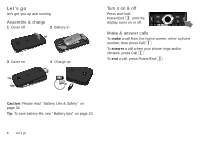Motorola MOTOROLA THEORY User Guide
Motorola MOTOROLA THEORY Manual
 |
View all Motorola MOTOROLA THEORY manuals
Add to My Manuals
Save this manual to your list of manuals |
Motorola MOTOROLA THEORY manual content summary:
- Motorola MOTOROLA THEORY | User Guide - Page 1
MOTOROLA THEORYTM LIFE. POWERED. - Motorola MOTOROLA THEORY | User Guide - Page 2
- Motorola MOTOROLA THEORY | User Guide - Page 3
, PC software, user guides, online help and more at www.motorola.com/support. • Accessories: Find accessories for your phone at www.motorola.com/products. Your phone the important keys & connectors Earpiece 2.5mm Headset Jack Micro USB Connector Charge or connect to PC. Left Soft Key Call Key - Motorola MOTOROLA THEORY | User Guide - Page 4
Contents Menu map 3 Let's go 4 Keys 5 Home screen 6 Calls 7 Contacts 12 Messaging 14 Text entry 17 Tips & tricks 19 Photos 20 Web 22 Personalize 22 Bluetooth® connections 26 Tools 27 Management 29 Security 31 Troubleshooting 33 Safety, Regulatory & Legal 34 2 Contents - Motorola MOTOROLA THEORY | User Guide - Page 5
Voicemail Ringtone • Ring & Vibrate • Alert Reminders • Service Alerts • Power On/Off • Voice Readout • Keypad Volume • Volume Sidekeys • Display • Banner • Backlight • Brightness • Wallpaper • Skins • Clock Format • Menu Font Size • Phone • Airplane Mode • Shortcuts • Language • Location • Security - Motorola MOTOROLA THEORY | User Guide - Page 6
turns on or off. Make & answer calls To make a call from the home screen, enter a phone number, then press Call . To answer a call when your phone rings and/or vibrates, press Call To end a call, press Power/End . 3H Caution: Please read "Battery Use & Safety" on page 34. Tip: To save battery life - Motorola MOTOROLA THEORY | User Guide - Page 7
Web, Re-Boost, or Get Stuff. To change your shortcut keys: Find it: > Settings > Phone > Shortcuts To phone to change the ring volume (in the home screen), or the earpiece/ speakerphone volume (during a call). When you receive a call, you can press the volume keys to turn off the incoming call alert - Motorola MOTOROLA THEORY | User Guide - Page 8
your latest information in one place. It's what you see when you turn on the phone or press Power/End from a menu. It's basically like this: Fri 10/05/12 12:42 pm Boost Signal Strength 1xRTT Coverage Location On Status Bar Battery Level Messaging Contacts Press up, down, left, or right to open - Motorola MOTOROLA THEORY | User Guide - Page 9
> Auto Retry > On or Off When auto retry is turned off, you can manually activate the feature to redial a busy number. When you hear a fast busy signal and see Call Failed, press or RETRY. Turn off a call alert To turn off the ringer for an incoming call, press the volume keys on the side of your - Motorola MOTOROLA THEORY | User Guide - Page 10
page 17. • To see call details (like time and date), press . • To send a message to the number, press Send Msg. • Press Options to save, lock, delete, and more. Return missed calls When you miss a call, your phone shows [Number] Missed Calls and the missed call indicator . To return the missed - Motorola MOTOROLA THEORY | User Guide - Page 11
My Number. Emergency calls Note: Your service provider programs one or more emergency phone numbers (such as 911 or 112) that you can call under any circumstances, even when your phone is locked. Emergency numbers vary by country. Your pre-programmed emergency number(s) may not work in all locations - Motorola MOTOROLA THEORY | User Guide - Page 12
TTY mode, you may see a TTY setup option. TTY calls Note: Network/Service dependent. Note: A teletypewriter (TTY) is a communication device used by people who are hard of hearing or have a speech impairment. TTY does not work from mobile phone to mobile phone. You can use an optional TTY device with - Motorola MOTOROLA THEORY | User Guide - Page 13
during a call: > Settings > Sounds > Service Alerts > Minute Beep Features DTMF tones Your phone can send Short or Long Dual Tone Multi Frequency (DTMF) tones for calling card calls or other automated touch-tone calls. To set up DTMF tones: > Settings > Call > DTMF Tones view and reset call timers - Motorola MOTOROLA THEORY | User Guide - Page 14
Contacts > New Enter the contact name, phone number, and other details. When you're finished, press Save. Call or text contacts Find it: > Contacts option you want and press . Ringer IDs Assign a distinctive ringtone to play when you receive a call from a contact. Find it: > Contacts > Contact List - Motorola MOTOROLA THEORY | User Guide - Page 15
Save. To take a new photo, press Options and select Take New Picture (see page 20). Set a contact's default number Set the primary number for a contact. This will be the number your phone shows when listing contacts. Find it: > Contacts > Contact List 1 Scroll to the contact and press Options > Edit - Motorola MOTOROLA THEORY | User Guide - Page 16
. . . Send messages Note: Network/Service dependent. Note: Charges may apply depending on your service plan. A multimedia message (MMS) contains 1 Enter a phone number or email address. Alternatively, press to select Add. On the Add Recipients screen, select Contacts, Recent Calls, or Categories. - Motorola MOTOROLA THEORY | User Guide - Page 17
Note: Network/Service dependent. Note: Charges may apply depending on your service plan. When you receive a message, your phone shows New . Your phone shows the media object, then the message. 3 To respond to the message, press Reply. Or, press Options to Reply with Copy, Forward, Lock/Unlock, and - Motorola MOTOROLA THEORY | User Guide - Page 18
calendar entry, or unknown file type). More messaging features Note: Network/Service dependent. Features create quick text Enter and store Quick Text (prewritten) Messaging > Sent Items > message Press Options to resend, forward, lock, delete, and more. delete messages Delete all messages, or - Motorola MOTOROLA THEORY | User Guide - Page 19
Voicemail Note: Network/Service dependent. Note: To use voicemail, you must first call your Boost Mobile® number, and follow the steps to set up your account. Note: Your network stores the voicemail messages you receive. When you receive a voicemail message, your phone shows New Voicemail and . - Motorola MOTOROLA THEORY | User Guide - Page 20
keys. iTAP Spanish Let the phone predict each Spanish word as you press keys. QWERTY Enter letters, numbers, and symbols, with the first character of a sentence in uppercase. 18 Text entry iTAP mode lets you enter words using one keypress per letter. The iTAP software predicts each word as you - Motorola MOTOROLA THEORY | User Guide - Page 21
future word option. When you run out of phone memory for unrecognized words, your phone deletes the oldest word to add new words. ... redial a number set ring volume set phone to vibrate turn off phone sounds lock/unlock keypad take photos Press , scroll to the number you want to call, press again. - Motorola MOTOROLA THEORY | User Guide - Page 22
tips Want to extend your battery life? • To set one ringtone for incoming calls, press > Settings > Sounds > Call Ringtone > Single Tone. • To turn off Bluetooth® power, press > Bluetooth, press Turn Off. • To reduce the time your phone display stays on, press > Settings > Display > Backlight - Motorola MOTOROLA THEORY | User Guide - Page 23
Note: Charges may apply depending on your service plan. • To delete the photo and return to the active camera viewfinder, press Delete. • To save the photo, press (Save). To see photos you've - Motorola MOTOROLA THEORY | User Guide - Page 24
events (like new messages), and set the master volume for all ringtones. Set call ringtones Find it: > Settings > Sounds > Call Ringtone To set one ringtone for incoming calls: 1 Scroll to Single Tone and press . 2 Scroll to the ringtone you want and press . 3 Press to return to the home screen - Motorola MOTOROLA THEORY | User Guide - Page 25
to return to the home screen. Buy ringtones Find it: > Settings > Sounds > Call Ringtone > Single Tone > Buy Ringtone Your phone connects to the ringtone collections website. Follow the prompts to browse ringtone lists and to buy and download a ringtone. Note: Normal airtime and/or carrier usage - Motorola MOTOROLA THEORY | User Guide - Page 26
Find it: > Settings > Display > Skins 1 Scroll to the skin you want and press . 2 Press to return to the home screen. Phone speech Set your phone to recite phone numbers you type, incoming caller IDs (when available), and/or entries on the contacts or recent call lists. Find it: > Settings > Sounds - Motorola MOTOROLA THEORY | User Guide - Page 27
key. Send Only Answer only by pressing . Auto Answer with Hands-free Automatically answer calls when the phone is connected to a hands-free device such as a headset or car kit. Backlight Note: Network/Service dependent. Set the amount of time that the display and keypad backlights stay on. Find - Motorola MOTOROLA THEORY | User Guide - Page 28
Tip: For specific information about a device, check the instructions that came with it. For more Bluetooth support, go to www.motorola.com/Bluetoothsupport. For maximum Bluetooth security, always connect Bluetooth devices in a safe, private environment. Note: Using a mobile device or accessory while - Motorola MOTOROLA THEORY | User Guide - Page 29
phone from a paired device, simply turn off the device. To manually disconnect your phone from a paired device, press > Bluetooth and select the device name. When the phone For example, to call the mobile number for an entry named Bill Smith, say "Call Bill Smith mobile." • Speak numbers at a normal - Motorola MOTOROLA THEORY | User Guide - Page 30
it: > Multimedia > Ringtones & Sounds > My Sounds Select a sound recording to play it. Press Options to send, rename, lock, delete, and more. Alarm 2, or Alarm 3, then turn on the alarm, specify the alarm time, recurrence, and alert type. turn off alarm When your phone shows/sounds an alarm: Press - Motorola MOTOROLA THEORY | User Guide - Page 31
then turn Bluetooth back on, if permitted by your airline. Other wireless voice and data services (such as calls and text messages) remain off in airplane mode. Emergency calls to your region's emergency number (e.g., 911) can still be made. Update my phone Stay up to date with the latest software - Motorola MOTOROLA THEORY | User Guide - Page 32
Yes) to confirm. Network Note: Network/Service dependent. Features call connect tones Set phone to play a tone when a call connects: > Settings > Sounds > Service Alerts > Call Connect call drop tone Set phone to play an alert tone whenever the network drops a call. (Because digital networks are so - Motorola MOTOROLA THEORY | User Guide - Page 33
your four-digit lock code (see page 32) to lock or unlock your phone. To manually lock your phone: Find it: > Settings > Phone > Security 1 When prompted, enter the four-digit lock code and press Done. 2 Scroll to Lock Phone Now and press . To automatically lock your phone whenever you turn it off - Motorola MOTOROLA THEORY | User Guide - Page 34
and press . Lock code & security code Your phone's four-digit lock code is originally set to 1234 or to the last four digits of your phone number. The six-digit security code is originally set to 000000. Your service provider may change these codes before you get your phone. If your service provider - Motorola MOTOROLA THEORY | User Guide - Page 35
responding to key presses, try a quick reset. Remove the back cover and battery ("Assemble & charge" on page 4), then replace and turn on your phone as usual. Reset phone settings Reset default factory settings on your phone, except lock code, security code, and lifetime timer. Caution: This option - Motorola MOTOROLA THEORY | User Guide - Page 36
it again; • If the message remains, contact a Motorola authorized service center. Important: Motorola's warranty does not cover damage to the mobile device caused by non-Motorola batteries and/or chargers. Warning: Use of a non-Motorola battery or charger may present a risk of fire, explosion - Motorola MOTOROLA THEORY | User Guide - Page 37
mobile devices and accessories in the vehicle. • End your call or other task if you cannot concentrate on driving. Remember to follow the "Smart Practices While Driving" in this guide and at www.motorola volume. • Avoid turning up the volume to block out noisy surroundings. • Turn the volume down if - Motorola MOTOROLA THEORY | User Guide - Page 38
follow these instructions and precautions: • When placing or receiving a phone call, hold your mobile device just like you would a landline phone. • If you wear the mobile device on your body, always place the mobile device in a Motorola-supplied or approved clip, holder, holster, case, or body - Motorola MOTOROLA THEORY | User Guide - Page 39
In some circumstances, your mobile device may cause interference with other devices. Follow Instructions to Avoid Interference Problems Turn off your mobile device in any location where posted notices instruct you to do so. In an aircraft, turn off your mobile device whenever instructed to do so by - Motorola MOTOROLA THEORY | User Guide - Page 40
from the World Health Organization "A large WHOInformation number of studies have been performed over the last two decades to assess whether mobile phones pose a potential health risk. To date, no adverse health effects have been established for mobile phone use." Source: WHO Fact Sheet 193 Further - Motorola MOTOROLA THEORY | User Guide - Page 41
provider, applications providers, Motorola, and other third parties providing services. Emergency Calls When you make an emergency call, the cellular network may activate the AGPS technology in your mobile device to tell the emergency responders your approximate location. AGPS has limitations and - Motorola MOTOROLA THEORY | User Guide - Page 42
vendor releases a patch or software fix for your mobile device that updates the device's security, install it as soon as possible. 40 • Secure Personal Information-Your mobile device can store personal information in various locations including your SIM card, memory card, and phone memory. Be - Motorola MOTOROLA THEORY | User Guide - Page 43
device, always make sure that the battery compartment and any connector covers are closed and secure. Recycling Recycling Mobile Devices & Accessories Please do not dispose of mobile devices or electrical accessories (such as chargers, headsets, or batteries) with your household waste, or in a fire - Motorola MOTOROLA THEORY | User Guide - Page 44
the box. To maintain the published Hearing Aid Compatibility (HAC) rating for this mobile phone, use only the original equipment battery model. The ratings are not guarantees. Results will vary depending on the user's hearing device and hearing loss. If your hearing device happens to be vulnerable - Motorola MOTOROLA THEORY | User Guide - Page 45
of tampering; (c) mismatched board serial numbers; or (d) nonconforming or non-Motorola housings, or parts, are excluded from coverage. Communication Services. Defects, damages, or the failure of Products, Accessories or Software due to any communication service or signal you may subscribe to or - Motorola MOTOROLA THEORY | User Guide - Page 46
1-800-331-6456 Canada 1-800-461-4575 TTY 1-888-390-6456 You will receive instructions on how to ship the Products, Accessories or Software, at your expense, to a Motorola Authorized Repair Center. To obtain service, you must include: (a) a copy of your receipt, bill of sale or other comparable - Motorola MOTOROLA THEORY | User Guide - Page 47
of their respective owners. © 2011 Motorola Mobility, Inc. All rights reserved. Caution: Changes or modifications made in the radio phone, not expressly approved by Motorola, will void the user's authority to operate the equipment. Product ID: MOTOROLA THEORY (WX430) Manual Number: NNTN9151-A 45 - Motorola MOTOROLA THEORY | User Guide - Page 48
46 - Motorola MOTOROLA THEORY | User Guide - Page 49
- Motorola MOTOROLA THEORY | User Guide - Page 50

MOTOROLA
THEORY
TM
LIFE.
POWERED.