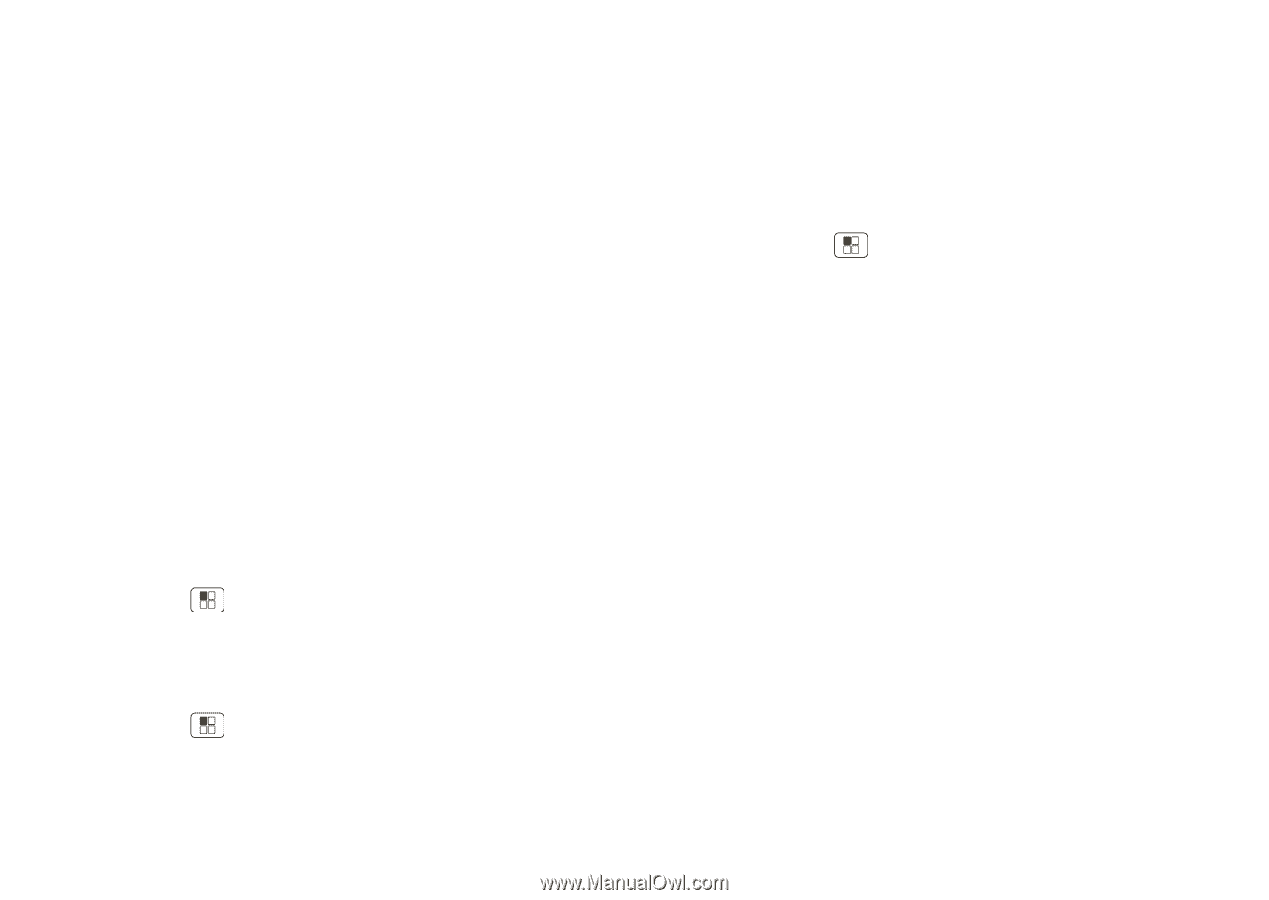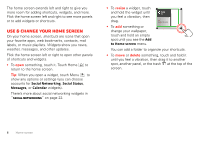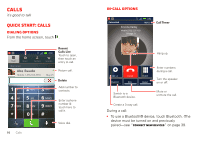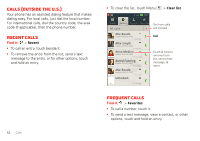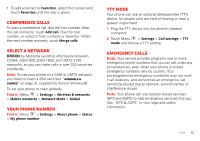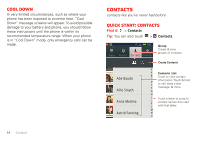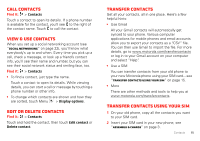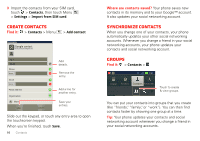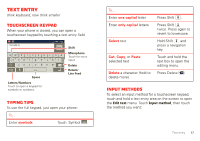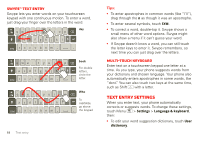Motorola MOTXT862 User Guide - Page 15
Conference calls, Select a network, Your phone number, TTY mode, Emergency calls
 |
View all Motorola MOTXT862 manuals
Add to My Manuals
Save this manual to your list of manuals |
Page 15 highlights
• To add a contact to Favorites, select the contact and touch Favorites until the star is green. Conference calls To start a conference call, dial the first number. After the call connects, touch Add Call. Dial the next number, or select it from contacts or favorites. When the next number answers, touch Merge calls. Select a network DROID3 by Motorola switches effortlessly between CDMA, GSM 900, GSM 1800, and UMTS 2100 networks, so you can make calls in over 200 countries worldwide. Note: To use your phone on a GSM or UMTS network, you need to insert a SIM card (see "Assemble & charge" on page 3), supplied by Verizon Wireless®. To set your phone to roam globally: Find it: Menu > Settings > Wireless & networks > Mobile networks > Network Mode > Global Your phone number Find it: Menu > Settings > About phone > Status > My phone number TTY mode Your phone can use an optional teletypewriter (TTY) device, for people who are hard of hearing or have a speech impairment. 1 Plug the TTY device into the phone's headset connector. 2 Touch Menu > Settings > Call settings > TTY mode and choose a TTY setting. Emergency calls Note: Your service provider programs one or more emergency phone numbers that you can call under any circumstances, even when your phone is locked. Emergency numbers vary by country. Your pre-programmed emergency number(s) may not work in all locations, and sometimes an emergency call cannot be placed due to network, environmental, or interference issues. Note: Your phone can use location based services (GPS and AGPS) to help emergency services find you. See "GPS & AGPS" in your legal and safety information. Calls 13