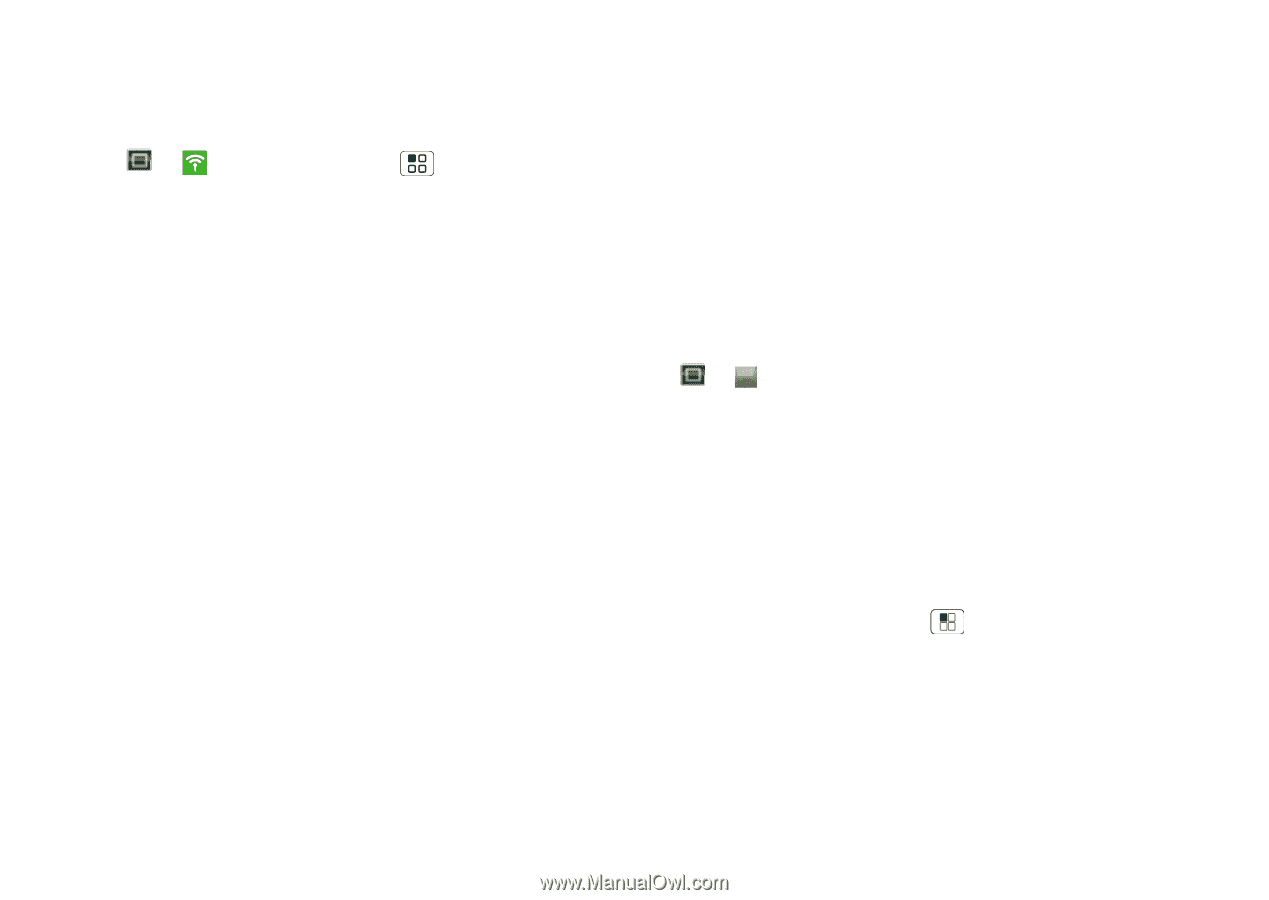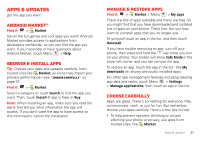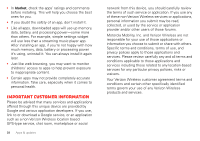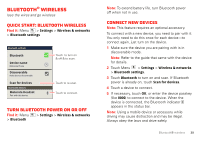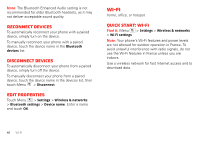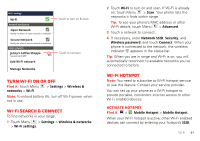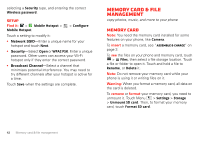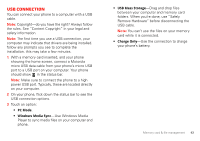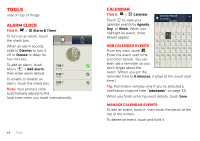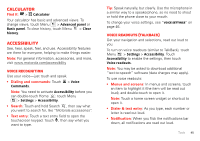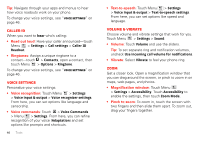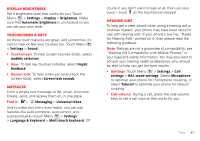Motorola MOTXT862 User Guide - Page 44
Memory card & file, management
 |
View all Motorola MOTXT862 manuals
Add to My Manuals
Save this manual to your list of manuals |
Page 44 highlights
selecting a Security type, and entering the correct Wireless password. Setup Find it: > Mobile Hotspot > Mobile Hotspot > Configure Touch a setting to modify it: • Network SSID-Enter a unique name for your hotspot and touch Next. • Security-Select Open or WPA2 PSK. Enter a unique password. Other users can access your Wi-Fi hotspot only if they enter the correct password. • Broadcast Channel-Select a channel that minimizes potential interference. You may need to try different channels after your hotspot is active for a time. Touch Save when the settings are complete. Memory card & file management copy photos, music, and more to your phone Memory card Note: You need the memory card installed for some features on your phone, like Camera. To insert a memory card, see "Assemble & charge" on page 3. To see the files on your phone and memory card, touch > Files, then select a file storage location. Touch a file or folder to open it. Touch and hold a file to Rename, or Delete it. Note: Do not remove your memory card while your phone is using it or writing files on it. Warning: When you format a memory card, all data on the card is deleted. To remove or format your memory card, you need to unmount it. Touch Menu > Settings > Storage > Unmount SD card. Then, to format your memory card, touch Format SD card. 42 Memory card & file management