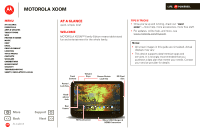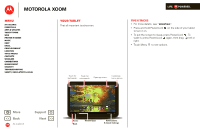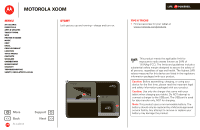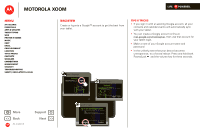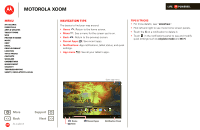Motorola MZ505 User Manual
Motorola MZ505 Manual
 |
View all Motorola MZ505 manuals
Add to My Manuals
Save this manual to your list of manuals |
Motorola MZ505 manual content summary:
- Motorola MZ505 | User Manual - Page 1
a glance Essentials Apps & updates Touch typing Web Photos & videos Music Chat Email Google eBooks™ Location Tips & tricks Contacts Wireless Connections management Security Troubleshooting Safety, Regulatory & Legal MOTOROLA XOOM LIFE. POWERED. Apps Tip: + More Back Support Next Browser Talk - Motorola MZ505 | User Manual - Page 2
MOTOROLA XOOM LIFE. POWERED. Menu At a glance Essentials Apps & updates Touch typing Web Photos & videos Music Chat Email Google eBooks™ Location Tips & tricks Contacts Wireless Connections management Security Troubleshooting Safety, Regulatory & Legal + More Back At a glance Support Next At a - Motorola MZ505 | User Manual - Page 3
MOTOROLA XOOM LIFE. POWERED. Menu At a glance Essentials Apps & updates Touch typing Web Photos & videos Music Chat Email Google eBooks™ Location Tips & tricks Contacts Wireless Connections management Security Troubleshooting Safety, Regulatory & Legal Your tablet At a glance: Your tablet That - Motorola MZ505 | User Manual - Page 4
that came with your tablet when charging your tablet. Do NOT attempt to connect a charger to the USB port. The USB port is used for data transfer only, NOT for charging. Note: This product uses a non-removable battery. The battery should only be replaced by a Motorola-approved service facility. Any - Motorola MZ505 | User Manual - Page 5
MOTOROLA XOOM LIFE. POWERED. Menu At a glance Essentials Apps & updates Touch typing Web Photos & videos Music Chat Email Google eBooks™ Location Tips & tricks Contacts Wireless Connections management Security Troubleshooting Safety, Regulatory & Legal + More Back At a glance Support Next - Motorola MZ505 | User Manual - Page 6
MOTOROLA XOOM LIFE. POWERED. Menu At a glance Essentials Apps & updates Touch typing Web Photos & videos Music Chat Email Google eBooks™ Location Tips & tricks Contacts Wireless Connections management Security Troubleshooting Safety, Regulatory & Legal Navigation tips At a glance: Navigation tips - Motorola MZ505 | User Manual - Page 7
MOTOROLA XOOM LIFE. POWERED. Menu At a glance Essentials Apps & updates Touch typing Web Photos & videos Music Chat Email Google eBooks™ Location Tips & tricks Contacts Wireless Connections management Security Troubleshooting Safety, Regulatory & Legal + More Back At a glance Support Next Touch - Motorola MZ505 | User Manual - Page 8
MOTOROLA XOOM LIFE. POWERED. Menu At a glance Essentials Apps & updates Touch typing Web Photos & videos Music Chat Email Google eBooks™ Location Tips & tricks Contacts Wireless Connections management Security Troubleshooting Safety, Regulatory & Legal + More Back At a glance Support Next Home - Motorola MZ505 | User Manual - Page 9
MOTOROLA XOOM LIFE. POWERED. Menu At a glance Essentials Apps & updates Touch typing Web Photos & videos Music Chat Email Google eBooks™ Location Tips & tricks Contacts Wireless Connections management Security Troubleshooting Safety, Regulatory & Legal Personalize At a glance: Personalize Go - Motorola MZ505 | User Manual - Page 10
MOTOROLA XOOM LIFE. POWERED. Menu At a glance Essentials Apps & updates Touch typing Web Photos & videos Music Chat Email Google eBooks™ Location Tips & tricks Contacts Wireless Connections management Security Troubleshooting Safety, Regulatory & Legal + More Back At a glance Support Next Apps - Motorola MZ505 | User Manual - Page 11
MOTOROLA XOOM LIFE. POWERED. Menu At a glance Essentials Apps & updates Touch typing Web Photos & videos Music Chat Email Google eBooks™ Location Tips & tricks Contacts Wireless Connections management Security Troubleshooting Safety, Regulatory & Legal Web At a glance: Web Surfing on the big - Motorola MZ505 | User Manual - Page 12
MOTOROLA XOOM LIFE. POWERED. Menu At a glance Essentials Apps & updates Touch typing Web Photos & videos Music Chat Email Google eBooks™ Location Tips & tricks Contacts Wireless Connections management Security Troubleshooting Safety, Regulatory & Legal Media At a glance: Media See it, capture it, - Motorola MZ505 | User Manual - Page 13
MOTOROLA XOOM LIFE. POWERED. Menu At a glance Essentials Apps & updates Touch typing Web Photos & videos Music Chat Email Google eBooks™ Location Tips & tricks Contacts Wireless Connections management Security Troubleshooting Safety, Regulatory & Legal + More Back At a glance Support Next Touch - Motorola MZ505 | User Manual - Page 14
MOTOROLA XOOM LIFE. POWERED. Menu At a glance Essentials Apps & updates Touch typing Web Photos & videos Music Chat Email Google eBooks™ Location Tips & tricks Contacts Wireless Connections management Security Troubleshooting Safety, Regulatory & Legal + More Back At a glance Support Next Email - Motorola MZ505 | User Manual - Page 15
MOTOROLA XOOM LIFE. POWERED. Menu At a glance Essentials Apps & updates Touch typing Web Photos & videos Music Chat Email Google eBooks™ Location Tips & tricks Contacts Wireless Connections management Security Troubleshooting Safety, Regulatory & Legal + More Back At a glance Support Next Chat - Motorola MZ505 | User Manual - Page 16
MOTOROLA XOOM Menu At a glance Essentials Apps & updates Touch typing Web Photos & videos Music Chat Email Google eBooks™ Location Tips & tricks Contacts Wireless Connections management Security Troubleshooting Safety, Regulatory & Legal Google eBooks™ At a glance: Google eBooks Your virtual - Motorola MZ505 | User Manual - Page 17
MOTOROLA XOOM LIFE. POWERED. Menu At a glance Essentials Apps & updates Touch typing Web Photos & videos Music Chat Email Google eBooks™ Location Tips & tricks Contacts Wireless Connections management Security Troubleshooting Safety, Regulatory & Legal Location At a glance: Location Where you are - Motorola MZ505 | User Manual - Page 18
MOTOROLA XOOM LIFE. POWERED. Menu At a glance Essentials Apps & updates Touch typing Web Photos & videos Music Chat Email Google eBooks™ Location Tips & tricks Contacts Wireless Connections management Security Troubleshooting Safety, Regulatory & Legal + More Back At a glance Support Next - Motorola MZ505 | User Manual - Page 19
MOTOROLA XOOM Menu At a glance Essentials Apps & updates Touch typing Web Photos & videos Music Chat Email Google eBooks™ Location Tips & tricks Contacts Wireless Connections management Security Troubleshooting Safety, Regulatory & Legal Security At a glance: Security There are plenty of ways to - Motorola MZ505 | User Manual - Page 20
a Help Center app for your tablet, go to www.motorola.com/xoomhelp and follow the on-screen instructions. • Support: Software updates, PC software, user guides, online help, and more at www.motorola.com/myxoom. • Accessories: Find accessories for your tablet at www.motorola.com/products. • Join us - Motorola MZ505 | User Manual - Page 21
Security Troubleshooting Safety, Regulatory & Legal + More Back Essentials Support Next Essentials more details on the basics At a glance Here are all the basics to find your way around your MOTOROLA XOOM™. For a quick overview, see "At a glance: Your tablet". Touch & navigation Touch your - Motorola MZ505 | User Manual - Page 22
& updates Touch typing Web Photos & videos Music Chat Email Google eBooks™ Location Tips & tricks Contacts Wireless Connections management Security Troubleshooting Safety, Regulatory & Legal + More Back Essentials Support Next Home screen You'll see the home screen when you turn on your tablet or - Motorola MZ505 | User Manual - Page 23
MOTOROLA XOOM Menu At a glance Essentials Apps & updates Touch typing Web Photos & videos Music Chat Email Google eBooks™ Location Tips & tricks Contacts Wireless Connections management Security Troubleshooting Safety, Regulatory & Legal Quick tips If ever you're not sure what to do next, try one - Motorola MZ505 | User Manual - Page 24
MOTOROLA XOOM LIFE. POWERED. Menu At a glance Essentials Apps & updates Touch typing Web Photos & videos Music Chat Email Google eBooks™ Location Tips & tricks Contacts Wireless Connections management Security Troubleshooting Safety, Regulatory & Legal + More Back Apps & updates Support Next - Motorola MZ505 | User Manual - Page 25
an available update on your tablet. Simply follow the instructions to download and install. To manually check for updates, touch Apps > Settings > About tablet > System updates. • If updates are not available in your country, you can update using a computer. On your computer, go to www.motorola.com - Motorola MZ505 | User Manual - Page 26
MOTOROLA XOOM LIFE. POWERED. Menu At a glance Essentials Apps & updates Touch typing Web Photos & videos Music Chat Email Google eBooks™ Location Tips & tricks Contacts Wireless Connections management Security Troubleshooting Safety, Regulatory & Legal Touch typing keys when you need them At a - Motorola MZ505 | User Manual - Page 27
MOTOROLA XOOM LIFE. POWERED. Menu At a glance Essentials Apps & updates Touch typing Web Photos & videos Music Chat Email Google eBooks™ Location Tips & tricks Contacts Wireless Connections management Security Troubleshooting Safety, Regulatory & Legal + More Back Web Support Next Web surfing - Motorola MZ505 | User Manual - Page 28
MOTOROLA XOOM Menu At a glance Essentials Apps & updates Touch typing Web Photos & videos Music Chat Email Google eBooks™ Location Tips & tricks Contacts Wireless Connections management Security Troubleshooting Safety, Regulatory & Legal Browser options Touch Back Web Support Next LIFE. POWERED. - Motorola MZ505 | User Manual - Page 29
MOTOROLA XOOM Menu At a glance Essentials Apps & updates Touch typing Web Photos & videos Music Chat Email Google eBooks™ Location Tips & tricks Contacts Wireless Connections management Security Troubleshooting Safety, Regulatory & Legal + More Back Photos & videos Support Next Photos & videos - Motorola MZ505 | User Manual - Page 30
MOTOROLA XOOM LIFE. POWERED. Menu At a glance Essentials Apps & updates Touch typing Web Photos & videos Music Chat Email Google eBooks™ Location Tips & tricks Contacts Wireless Connections management Security Troubleshooting Safety, Regulatory & Legal + More Back Photos & videos Support Next - Motorola MZ505 | User Manual - Page 31
MOTOROLA XOOM LIFE. POWERED. Menu At a glance Essentials Apps & updates Touch typing Web Photos & videos Music Chat Email Google eBooks™ Location Tips & tricks Contacts Wireless Connections management Security Troubleshooting your TV or monitor. Your tablet now supports Google DRM/HDCP. Use Google - Motorola MZ505 | User Manual - Page 32
MOTOROLA XOOM Menu At a glance Essentials Apps & updates Touch typing Web Photos & videos Music Chat Email Google eBooks™ Location Tips & tricks Contacts Wireless Connections management Security Troubleshooting , set the access, and add tags. 2 Touch Upload. Your channel Your Channel is where you - Motorola MZ505 | User Manual - Page 33
MOTOROLA XOOM LIFE. POWERED. Menu At a glance Essentials Apps & updates Touch typing Web Photos & videos Music Chat Email Google eBooks™ Location Tips & tricks Contacts Wireless Connections management Security Troubleshooting Safety, Regulatory & Legal + More Back Music Support Next Music when - Motorola MZ505 | User Manual - Page 34
MOTOROLA XOOM Menu At a glance Essentials Apps & updates Touch typing Web Photos & videos Music Chat Email Google eBooks™ Location Tips & tricks Contacts Wireless Connections management Security Troubleshooting Safety, Regulatory & Legal + More Back Music Support Next Music player controls To - Motorola MZ505 | User Manual - Page 35
MOTOROLA XOOM LIFE. POWERED. Menu At a glance Essentials Apps & updates Touch typing Web Photos & videos Music Chat Email Google eBooks™ Location Tips & tricks Contacts Wireless Connections management Security Troubleshooting Safety, Regulatory & Legal + More Back Chat Support Next Chat voice, - Motorola MZ505 | User Manual - Page 36
MOTOROLA XOOM LIFE. POWERED. Menu At a glance Essentials Apps & updates Touch typing Web Photos & videos Music Chat Email Google eBooks™ Location Tips & tricks Contacts Wireless Connections management Security Troubleshooting Safety, Regulatory & Legal + More Back Email Support Next Email - Motorola MZ505 | User Manual - Page 37
MOTOROLA XOOM Menu At a glance Essentials Apps & updates Touch typing Web Photos & videos Music Chat Email Google eBooks™ Location Tips & tricks Contacts Wireless Connections management Security Troubleshooting Safety, Regulatory & Legal To select which apps to synchronize: 1 Touch Apps > account - Motorola MZ505 | User Manual - Page 38
MOTOROLA XOOM LIFE. POWERED. Menu At a glance Essentials Apps & updates Touch typing Web Photos & videos Music Chat Email Google eBooks™ Location Tips & tricks Contacts Wireless Connections management Security Troubleshooting Safety, Regulatory & Legal Google eBooks™ reading unbound At a glance: - Motorola MZ505 | User Manual - Page 39
MOTOROLA XOOM Menu At a glance Essentials Apps & updates Touch typing Web Photos & videos Music Chat Email Google eBooks™ Location Tips & tricks Contacts Wireless Connections management Security Troubleshooting Safety, Regulatory & Legal Read books Touch a book to open it. Flick left and right to - Motorola MZ505 | User Manual - Page 40
MOTOROLA XOOM LIFE. POWERED. Menu At a glance Essentials Apps & updates Touch typing Web Photos & videos Music Chat Email Google eBooks™ Location Tips & tricks Contacts Wireless Connections management Security Troubleshooting Safety, Regulatory & Legal + More Back Location Support Next Michigan - Motorola MZ505 | User Manual - Page 41
MOTOROLA XOOM Menu At a glance Essentials Apps & updates Touch typing Web Photos & videos Music Chat Email Google eBooks™ Location Tips & tricks Contacts Wireless Connections management Security Troubleshooting Safety, Regulatory & Legal Select map mode Touch Layers to select from Traffic, - Motorola MZ505 | User Manual - Page 42
MOTOROLA XOOM LIFE. POWERED. Menu At a glance Essentials Apps & updates Touch typing Web Photos & videos Music Chat Email Google eBooks™ Location Tips & tricks Contacts Wireless Connections management Security Troubleshooting Safety, Regulatory & Legal + More Back Location Support Next friends - Motorola MZ505 | User Manual - Page 43
MOTOROLA XOOM Menu At a glance Essentials Apps & updates Touch typing Web Photos & videos Music Chat Email Google eBooks™ Location Tips & tricks Contacts Wireless Connections management Security Troubleshooting Safety, Regulatory & Legal + More Back Tips & tricks Support Next Tips & tricks a few - Motorola MZ505 | User Manual - Page 44
MOTOROLA XOOM LIFE. POWERED. Menu At a glance Essentials Apps & updates Touch typing Web Photos & videos Music Chat Email Google eBooks™ Location Tips & tricks Contacts Wireless Connections management Security Troubleshooting Safety, Regulatory & Legal + More Back Contacts Support Next Contacts - Motorola MZ505 | User Manual - Page 45
MOTOROLA XOOM LIFE. POWERED. Menu At a glance Essentials Apps & updates Touch typing Web Photos & videos Music Chat Email Google eBooks™ Location Tips & tricks Contacts Wireless Connections management Security Troubleshooting Safety, Regulatory & Legal + More Back Wireless Support Next Wireless - Motorola MZ505 | User Manual - Page 46
MOTOROLA XOOM Menu At a glance Essentials Apps & updates Touch typing Web Photos & videos Music Chat Email Google eBooks™ Location Tips & tricks Contacts Wireless Connections management Security Troubleshooting Safety, Regulatory & Legal + More Back Wireless Support Next Disconnect devices To - Motorola MZ505 | User Manual - Page 47
MOTOROLA XOOM Menu At a glance Essentials Apps & updates Touch typing Web Photos & videos Music Chat Email Google eBooks™ Location Tips & tricks Contacts Wireless Connections management Security Troubleshooting Safety, Regulatory & Legal Connections share photos, videos, music, movies . . . USB - Motorola MZ505 | User Manual - Page 48
MOTOROLA XOOM LIFE. POWERED. Menu At a glance Essentials Apps & updates Touch typing Web Photos & videos Music Chat Email Google eBooks™ Location Tips & tricks Contacts Wireless Connections management Security Troubleshooting Safety, Regulatory & Legal + More Back management Support Next - Motorola MZ505 | User Manual - Page 49
MOTOROLA XOOM LIFE. POWERED. Menu At a glance Essentials Apps & updates Touch typing Web Photos & videos Music Chat Email Google eBooks™ Location Tips & tricks Contacts Wireless Connections management Security Troubleshooting Safety, Regulatory & Legal + More Back management Support Next Voice - Motorola MZ505 | User Manual - Page 50
MOTOROLA XOOM Menu At a glance Essentials Apps & updates Touch typing Web Photos & videos Music Chat Email Google eBooks™ Location Tips & tricks Contacts Wireless Connections management Security Troubleshooting Safety, Regulatory & Legal Apps Want more? No problem. Android Market™ provides access - Motorola MZ505 | User Manual - Page 51
MOTOROLA XOOM LIFE. POWERED. Menu At a glance Essentials Apps & updates Touch typing Web Photos & videos Music Chat Email Google eBooks™ Location Tips & tricks Contacts Wireless Connections management Security Troubleshooting Safety, Regulatory & Legal + More Back Security Support Next Security - Motorola MZ505 | User Manual - Page 52
all the data on your device, from the home screen, touch Apps > Settings > Privacy > Factory data reset. Warning: All data on your tablet will be deleted. Service & repairs If you have questions or need assistance, go to http://www.motorola.com/support, where you can select from a number of customer - Motorola MZ505 | User Manual - Page 53
take more time to charge. • Motorola batteries and charging systems have circuitry that protects the battery from damage from overcharging. Third Party Accessories Use of third party accessories, including but not limited to batteries, chargers, headsets, covers, cases, screen protectors and memory - Motorola MZ505 | User Manual - Page 54
MOTOROLA XOOM LIFE. POWERED. Menu At a glance Essentials Apps & updates Touch typing Web Photos & videos Music Chat Email Google eBooks™ Location Tips & tricks Contacts Wireless Connections management Security Troubleshooting Safety, Regulatory & Legal + More Support Back Next Safety, - Motorola MZ505 | User Manual - Page 55
MOTOROLA XOOM LIFE. POWERED. Menu At a glance Essentials Apps & updates Touch typing Web Photos & videos Music Chat Email Google eBooks™ Location Tips & tricks Contacts Wireless Connections management Security Troubleshooting Safety, Regulatory & Legal + More Support Back Next Safety, - Motorola MZ505 | User Manual - Page 56
MOTOROLA XOOM LIFE. POWERED. Menu At a glance Essentials Apps & updates Touch typing Web Photos & videos Music Chat Email Google eBooks™ Location Tips & tricks Contacts Wireless Connections management Security Troubleshooting Safety, Regulatory & Legal + More Support Back Next Safety, - Motorola MZ505 | User Manual - Page 57
MOTOROLA XOOM LIFE. POWERED. Menu At a glance Essentials Apps & updates Touch typing Web Photos & videos Music Chat Email Google eBooks™ Location Tips & tricks Contacts Wireless Connections management Security Troubleshooting Safety, Regulatory & Legal + More Support Back Next Safety, - Motorola MZ505 | User Manual - Page 58
MOTOROLA XOOM LIFE. POWERED. Menu At a glance Essentials Apps & updates Touch typing Web Photos & videos Music Chat Email Google eBooks™ Location Tips & tricks Contacts Wireless Connections management Security Troubleshooting Safety, Regulatory & Legal + More Support Back Next Safety, - Motorola MZ505 | User Manual - Page 59
MOTOROLA XOOM LIFE. POWERED. Menu At a glance Essentials Apps & updates Touch typing Web Photos & videos Music Chat Email Google eBooks™ Location Tips & tricks Contacts Wireless Connections management Security Troubleshooting Safety, Regulatory & Legal + More Support Back Next Safety, - Motorola MZ505 | User Manual - Page 60
, other applications and passwords. Your Product or a replacement Product will be returned to you as your Product was configured when originally purchased, subject to applicable software updates. Motorola may install operating system software updates as part of warranty service that may prevent the - Motorola MZ505 | User Manual - Page 61
MOTOROLA XOOM LIFE. POWERED. Menu At a glance Essentials Apps & updates Touch typing Web Photos & videos Music Chat Email Google eBooks™ Location Tips & tricks Contacts Wireless Connections management Security Troubleshooting Safety, Regulatory & Legal + More Support Back Next Safety, - Motorola MZ505 | User Manual - Page 62
MOTOROLA XOOM Menu At a glance Essentials Apps & updates Touch typing Web Photos & videos Music Chat Email Google eBooks™ Location Tips & tricks Contacts Wireless Connections management Security Troubleshooting parties. The invalidity in whole or in part of any portion of this Limited Warranty shall - Motorola MZ505 | User Manual - Page 63
MOTOROLA XOOM Menu At a glance Essentials Apps & updates Touch typing Web Photos & videos Music Chat Email Google eBooks™ Location Tips & tricks Contacts Wireless Connections management Security Troubleshooting Safety, Regulatory & Legal + More Support Back Next Safety, Regulatory & Legal

LIFE.
POWERED.
B
ac
k
T
ip
:
Next
More
Su
pp
ort
+
MOTOROLA XOOM
Menu
At a glance
Essentials
Apps & updates
Touch typing
Web
Photos & videos
Music
Chat
Email
Google eBooks™
Location
Tips & tricks
Contacts
Wireless
Connections
management
Security
Troubleshooting
Safety, Regulatory & Legal
Browser
Talk
Market
Quickoffice
Juno: Shush
Kid Mode
Asphalt 6
SimCity Delux
Apps