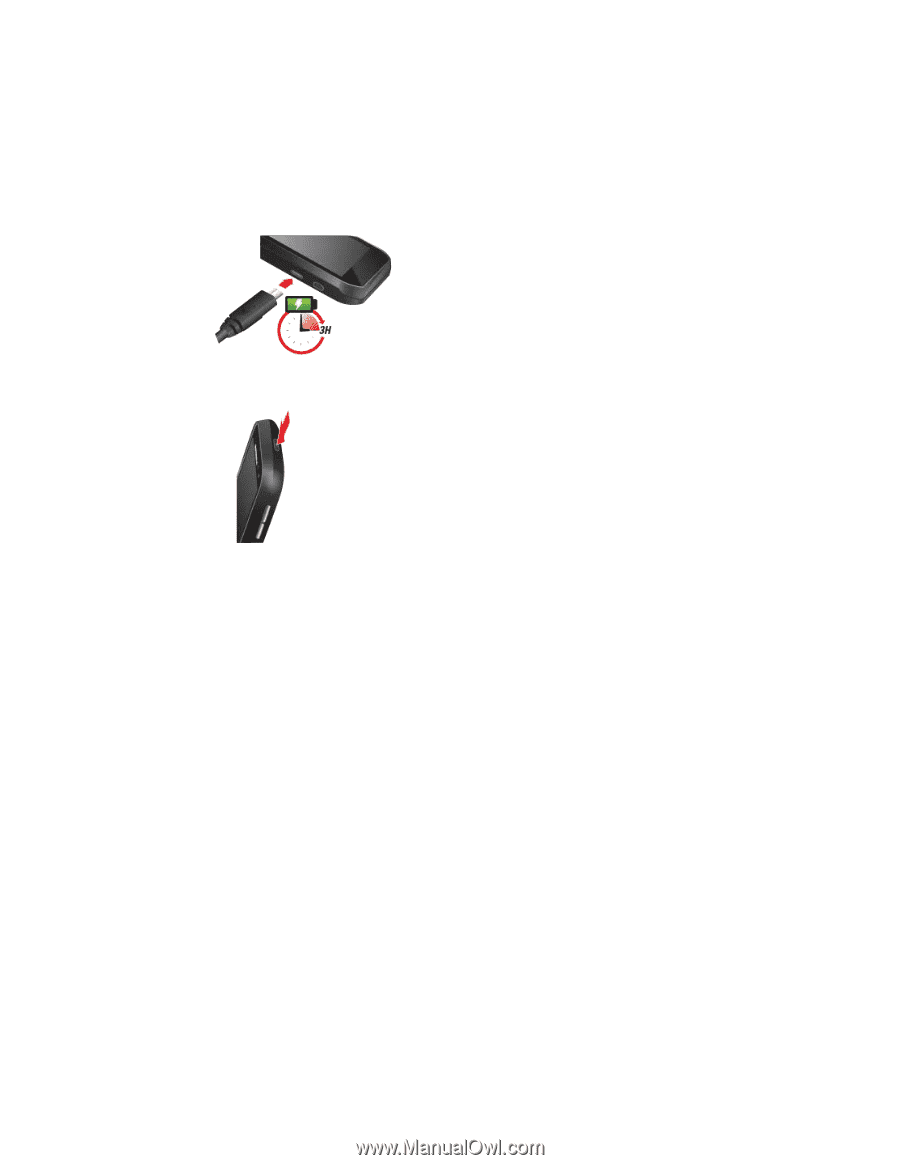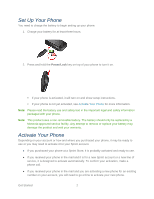Motorola PHOTON Q 4G LTE PHOTON Q - User Guide - Page 12
Set Up Your Phone, Activate Your Phone, Power/Lock - battery removal
 |
View all Motorola PHOTON Q 4G LTE manuals
Add to My Manuals
Save this manual to your list of manuals |
Page 12 highlights
Set Up Your Phone You need to charge the battery to begin setting up your phone. 1. Charge your battery for at least three hours. 2. Press and hold the Power/Lock key on top of your phone to turn it on. If your phone is activated, it will turn on and show setup instructions. If your phone is not yet activated, see Activate Your Phone for more information. Note: Please read the battery use and safety text in the important legal and safety information packaged with your phone. Note: This product uses a non-removable battery. The battery should only be replaced by a Motorola-approved service facility. Any attempt to remove or replace your battery may damage the product and void your warranty. Activate Your Phone Depending on your account or how and where you purchased your phone, it may be ready to use or you may need to activate it for your Sprint account. ● If you purchased your phone at a Sprint Store, it is probably activated and ready to use. ● If you received your phone in the mail and it is for a new Sprint account or a new line of service, it is designed to activate automatically. To confirm your activation, make a phone call. ● If you received your phone in the mail and you are activating a new phone for an existing number on your account, you will need to go online to activate your new phone. Get Started 2