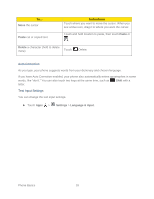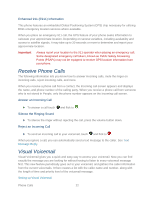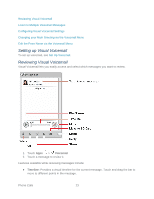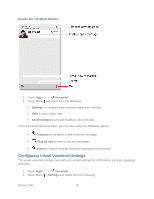Motorola PHOTON Q 4G LTE PHOTON Q - User Guide - Page 30
Call from Recent, Call from Contacts, Phone, Recent, Send text, message, Clear list, People
 |
View all Motorola PHOTON Q 4G LTE manuals
Add to My Manuals
Save this manual to your list of manuals |
Page 30 highlights
Call from Recent The Recent Calls list lets you quickly place calls to recent incoming, outgoing, or missed numbers. ► To see recent or missed calls, touch Phone > Recent. To call a number, touch Call. To send a text message, touch and hold an entry, and then select Send text message. To clear the list, touch Menu > Clear list. Call from Contacts You can place phone calls directly from entries in your Contacts list. 1. Touch People and touch a contact. 2. To call a number, touch Call on the right. Phone Calls 20
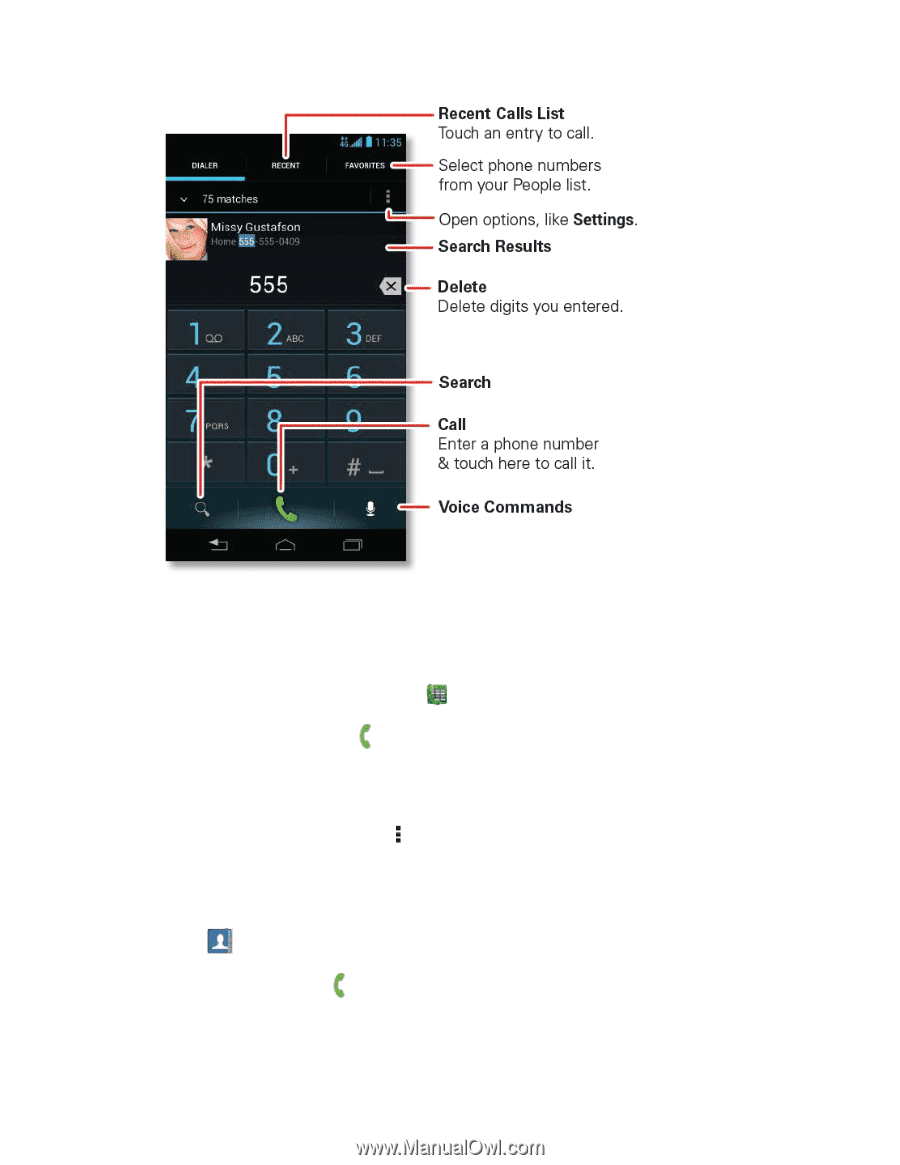
Phone Calls
20
Call from Recent
The Recent Calls list lets you quickly place calls to recent incoming, outgoing, or missed
numbers.
►
To see recent or missed calls, touch
Phone
>
Recent
.
To call a number, touch
Call
.
To send a text message, touch and hold an entry, and then select
Send text
message
.
To clear the list, touch Menu >
Clear list
.
Call from Contacts
You can place phone calls directly from entries in your Contacts list.
1. Touch
People
and touch a contact.
2. To call a number, touch
Call
on the right.