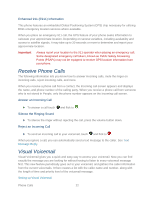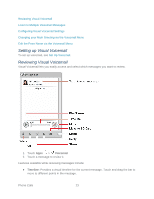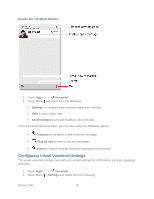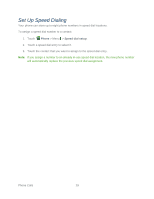Motorola PHOTON Q 4G LTE PHOTON Q - User Guide - Page 35
Configuring Visual Voicemail Settings, Access the Voicemail Options
 |
View all Motorola PHOTON Q 4G LTE manuals
Add to My Manuals
Save this manual to your list of manuals |
Page 35 highlights
Access the Voicemail Options: 1. Touch Apps > Voicemail. 2. Touch Menu and select from the following: Settings to configure your voicemail application settings. Help to open online help Send feedback to provide feedback about the app. From the Visual voicemail inbox, you can also select the following options: Compose to compose a new voicemail message. Play all new to listen to all new messages. Search to search through voicemail messages for keywords. Configuring Visual Voicemail Settings The visual voicemail settings menu lets you access settings for notifications, pictures, greetings, and more. 1. Touch Apps > Voicemail. 2. Touch Menu > Settings and select from the following: Phone Calls 25
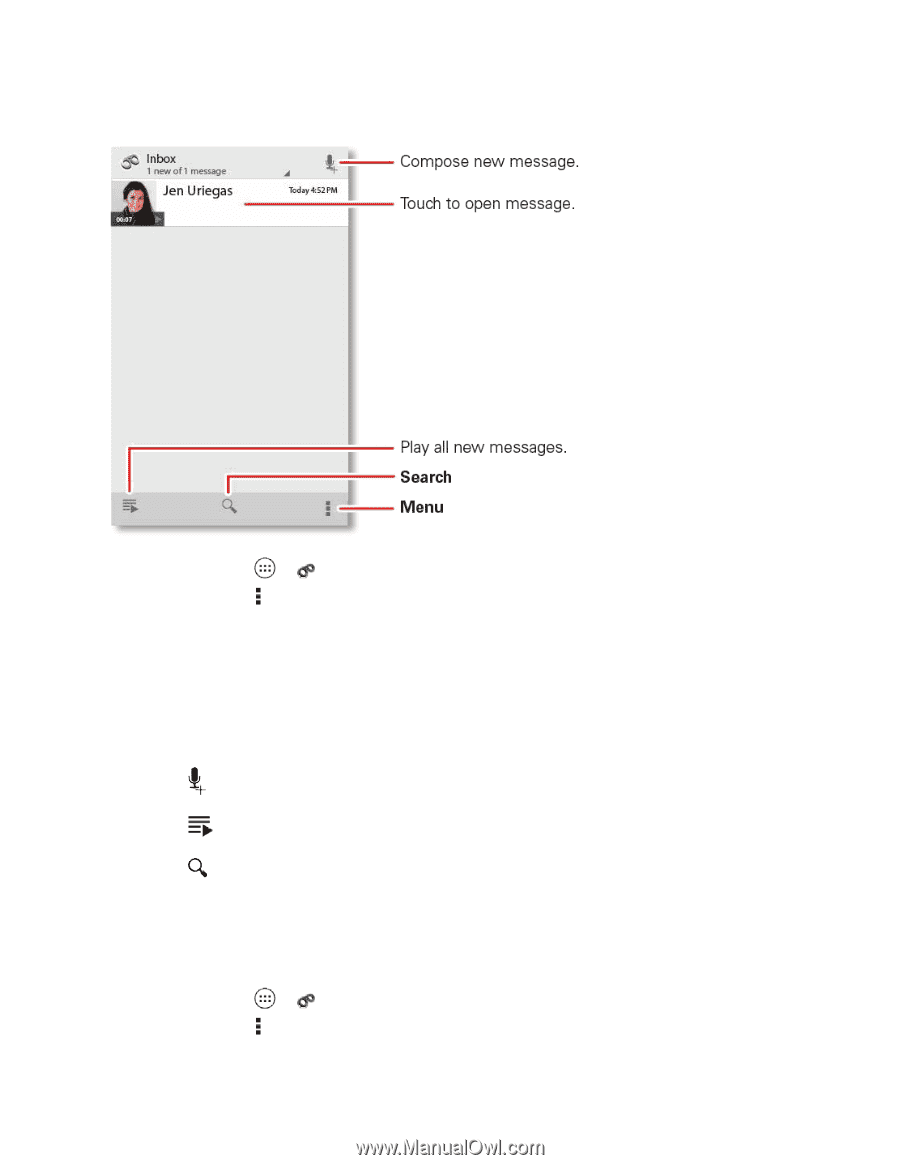
Phone Calls
25
Access the Voicemail Options:
1. Touch
Apps
>
Voicemail.
2. Touch Menu and select from the following:
Settings
to configure your voicemail application settings.
Help
to open online help
Send feedback
to provide feedback about the app.
From the Visual voicemail inbox, you can also select the following options:
Compose
to compose a new voicemail message.
Play all new
to listen to all new messages.
Search
to search through voicemail messages for keywords.
Configuring Visual Voicemail Settings
The visual voicemail settings menu lets you access settings for notifications, pictures, greetings,
and more.
1. Touch
Apps
>
Voicemail.
2. Touch Menu >
Settings
and select from the following: