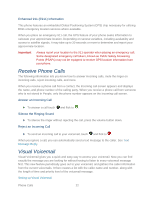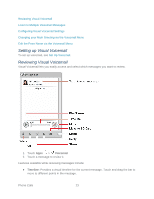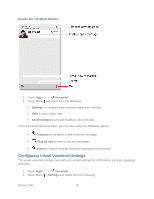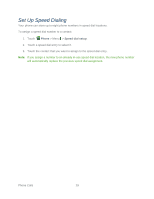Motorola PHOTON Q 4G LTE PHOTON Q - User Guide - Page 37
Voicemail (Traditional), Set Up Your Voicemail, Voicemail Notification
 |
View all Motorola PHOTON Q 4G LTE manuals
Add to My Manuals
Save this manual to your list of manuals |
Page 37 highlights
Voicemail (Traditional) In addition to Visual Voicemail, your phone and Sprint service always offer traditional voicemail service accessed through the Phone application. Set Up Your Voicemail Voicemail Notification Retrieve Your Voicemail Messages Set Up Your Voicemail To set up voicemail, see Set Up Voicemail. Voicemail Notification When you have a new voicemail, shows at the top of your screen. Retrieve Your Voicemail Messages When you have a new voicemail, shows at the top of your screen. To hear the message, touch Phone to open the dial screen, and then touch and hold . Phone Call Options Your phone application provides many useful features and options to help you make the most of your calling experience. Phone Calls 27
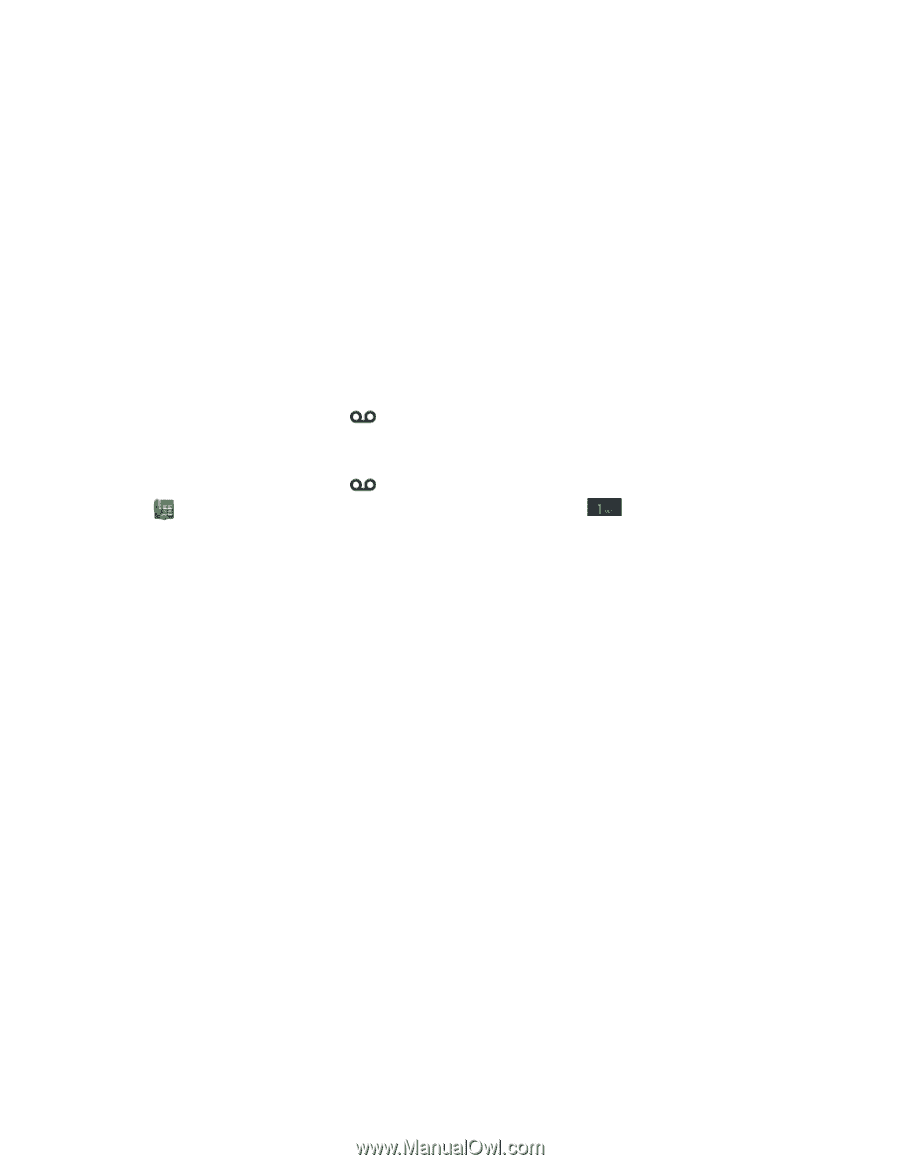
Phone Calls
27
Voicemail (Traditional)
In addition to Visual Voicemail, your phone and Sprint service always offer traditional voicemail
service accessed through the Phone application.
Set Up Your Voicemail
Voicemail Notification
Retrieve Your Voicemail Messages
Set Up Your Voicemail
To set up voicemail, see
Set Up Voicemail
.
Voicemail Notification
When you have a new voicemail,
shows at the top of your screen.
Retrieve Your Voicemail Messages
When you have a new voicemail,
shows at the top of your screen. To hear the message,
touch
Phone
to open the dial screen, and then touch and hold
.
Phone Call Options
Your phone application provides many useful features and options to help you make the most of
your calling experience.