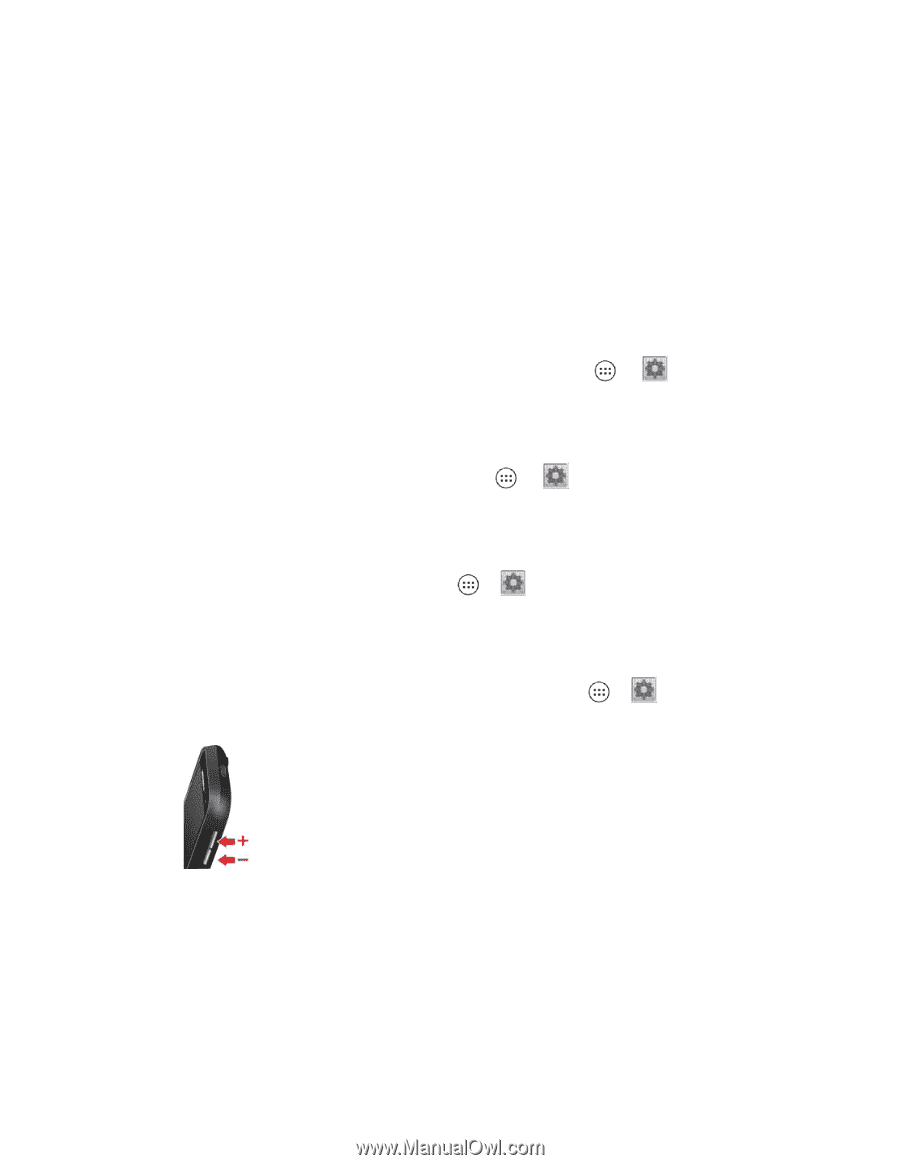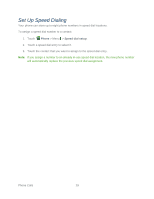Motorola PHOTON Q 4G LTE PHOTON Q - User Guide - Page 44
General Sound Settings, Incoming Call Sound Settings, Silent Mode, Vibrate, Vibrate Patterns, Volume
 |
View all Motorola PHOTON Q 4G LTE manuals
Add to My Manuals
Save this manual to your list of manuals |
Page 44 highlights
General Sound Settings Incoming Call Sound Settings Notifications System Settings General Sound Settings Use the following settings for such features as silent mode, vibrate, and overall volume. Silent Mode ► To silence all sounds except media and alarms, touch Apps > Settings > Sound > Silent mode > Mute. Vibrate ► To add a vibration to Silent mode, touch Apps > Settings > Sound > Silent mode > Vibrate. Vibrate Patterns ► To select a vibration pattern, touch Apps > patterns and select a pattern. Volume Settings > Sound > Vibrate ► To set volume for ringtone, media, and alarms, touch Apps > > Volume. Settings > Sound ► Press the volume buttons to change the ring volume (in the home screen), or the earpiece/speaker volume (during a call or while listening to music). Incoming Call Sound Settings You can select and assign ringtones for your incoming calls. Settings 34