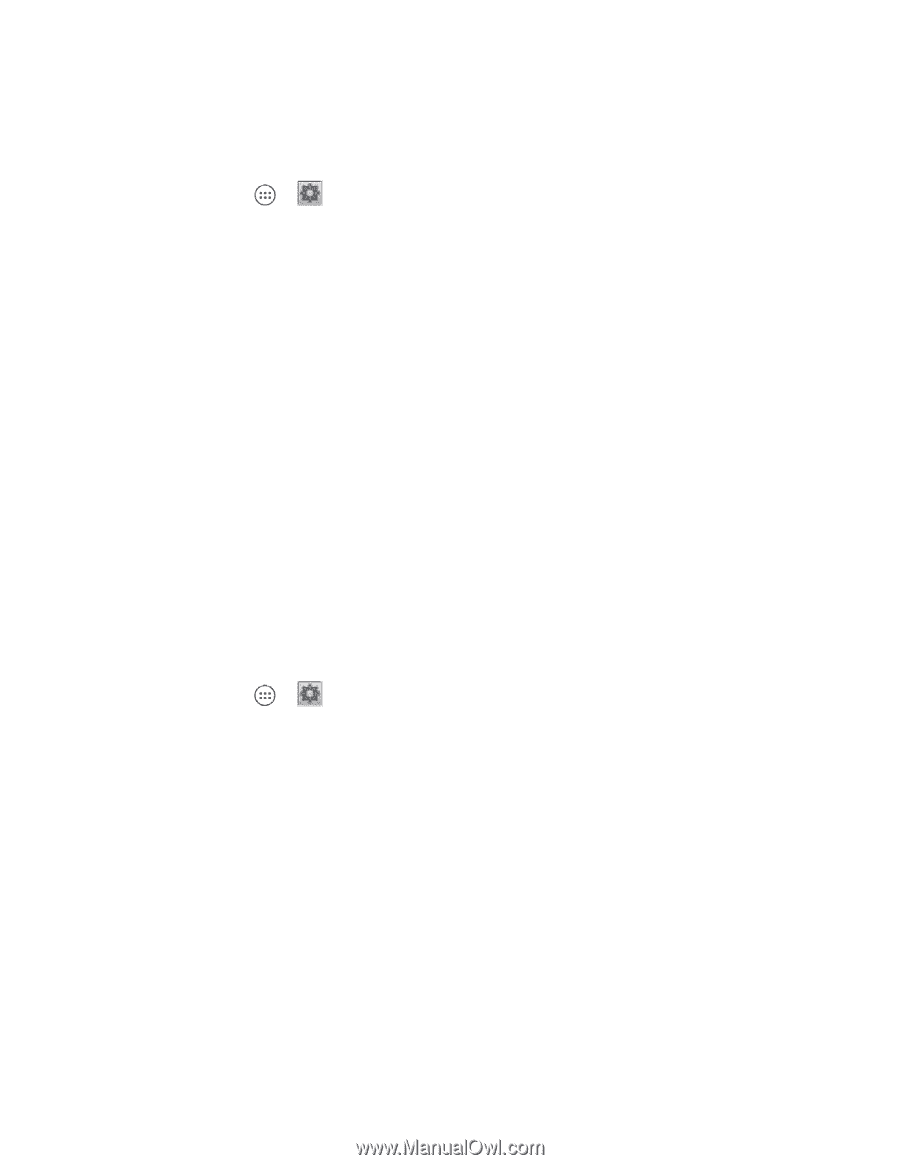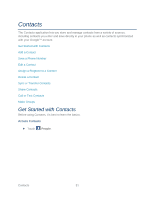Motorola PHOTON Q 4G LTE PHOTON Q - User Guide - Page 57
Voice Input and Output Settings, Voice Input
 |
View all Motorola PHOTON Q 4G LTE manuals
Add to My Manuals
Save this manual to your list of manuals |
Page 57 highlights
Physical Keyboard Your phone's built-in keyboard has options for text entry. ► Touch Apps > Settings > Language & input to set the following options: Physical Keyboard • Auto-replace: Correct mistyped words. • Auto-capitalization: Capitalize the first letter in sentences. • Auto-punctuate: Press the Space key twice to insert "." External Keyboard Settings • Keyboard backlight: Adjust you keyboard's brightness, and when and how it lights up. Voice Input and Output Settings Configure how your phone's voice features interact with you. Voice Input Voice Output Voice Input Configure Voice Search. ► Touch Apps > Settings > Language & input > Voice Search to set the following settings for voice recognition: Language: Set the language. SafeSearch: Moderate - Filter explicit images only. Applies only to Google™ search by voice. Block offensive words: Hide recognized offensive voice results. Personalized recognition: Improve speech recognition accuracy. Google Account dashboard: Manage your collected data. Voice Output Configure your phone's speech synthesis engine and speech rate. Settings 47