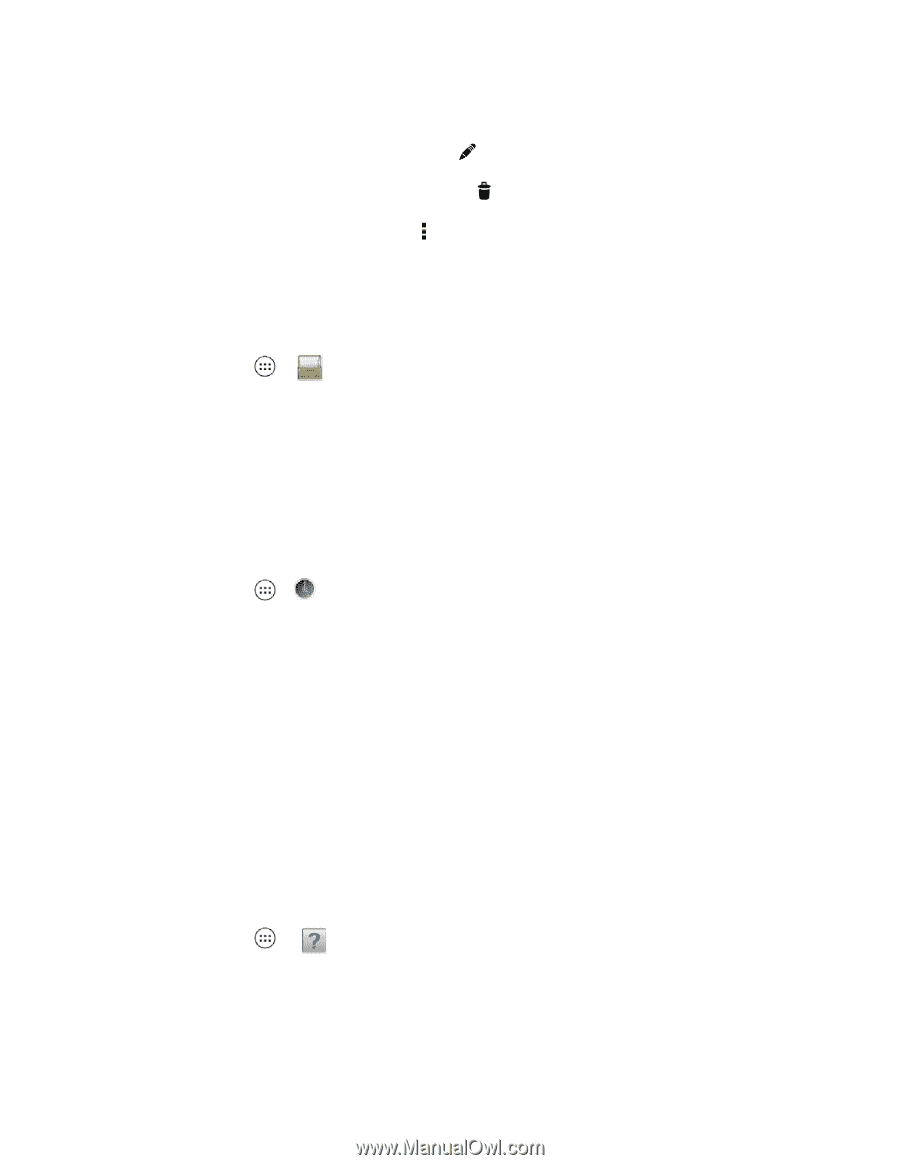Motorola PHOTON Q 4G LTE PHOTON Q - User Guide - Page 98
File Manager, Clock, Alarm Clock, Help Center, Calculator
 |
View all Motorola PHOTON Q 4G LTE manuals
Add to My Manuals
Save this manual to your list of manuals |
Page 98 highlights
Manage Calendar Events ► To edit an event, touch it, and then touch . When you're done, touch Save. ► To delete an event, touch it, and then touch and OK. ► To go to a specific day, touch Menu > Go to date. Enter a date and touch Go. File Manager File Manager allows you to manage files such as pictures, videos, music, and applications stored on a microSD card. ► Touch Apps > Files > SD card. Touch a file or folder to open, and then touch and hold a file to Delete or Share. Clock Use your Phone as an Alarm clock. Alarm Clock Your phone has multiple alarm capabilities. ► Touch Apps > Clock. To turn on an alarm, touch Set alarm, and then touch the check box next to the alarm of your choice. When an alarm sounds, slide to Dismiss to turn it off or Snooze to delay for ten minutes. To add an alarm, touch Add alarm, and enter alarm details. Touch OK when you are finished. To enable or disable an alarm, touch the check box. Help Center Need answers? The Help Center app has tips, videos, and support links to help you learn how to use your phone. ► Touch Apps > Help Center. Calculator Your phone comes with a handy calculator. Tools and Calendar 88