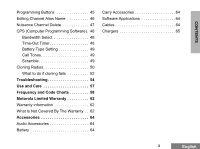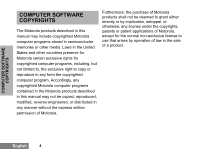Motorola RDU2080d User Manual
Motorola RDU2080d - RDX Series On-Site UHF 2 Watt 8 Channel Two Way Business Radio Manual
 |
UPC - 723755539952
View all Motorola RDU2080d manuals
Add to My Manuals
Save this manual to your list of manuals |
Motorola RDU2080d manual content summary:
- Motorola RDU2080d | User Manual - Page 1
- Motorola RDU2080d | User Manual - Page 2
Motorola, the Stylized M Logo, and all other trademarks indicated as such herein are Trademarks of Motorola, Inc. Reg. U.S. Pat. & Tm. Off. © 2007 Motorola, Inc. All rights reserved. Printed in the U.S.A. - Motorola RDU2080d | User Manual - Page 3
Contents 1 Computer Software Copyrights 4 Safety 5 Product Safety and RF Exposure Compliance 5 Batteries and Chargers Safety Information 6 Operational Safety Guidelines 7 Radio Overview 8 Parts of the radio 8 ON/OFF/Volume Knob 9 Microphone 9 Antenna 9 Accessory Connector 9 Model - Motorola RDU2080d | User Manual - Page 4
Programming RX (Reception) Codes (CTCSS/ DPL 39 Programming RX (Reception) Bandwidth .40 Programming Scramble L 41 Programming Maximum Number of Channels 41 Programming Call Tones 42 Programming Microphone Gain Level . . . .43 Programming Microphone Accessory Gain Level 44 Programming Scan List - Motorola RDU2080d | User Manual - Page 5
46 Nuisance Channel Delete 47 CPS (Computer Programming Software). 48 Bandwidth Select 48 Time-Out Timer 48 Battery Type Setting 49 Call Tones 49 Scramble 49 Cloning Radios 50 What to do if cloning fails 52 Troubleshooting 54 Use and Care 57 Frequency and Code Charts 58 Motorola Limited - Motorola RDU2080d | User Manual - Page 6
COMPUTER SOFTWARE COPYRIGHTS COMPUTER SOFTWARE COPYRIGHTS The Motorola products described in this manual may include copyrighted Motorola computer programs stored in semiconductor memories or other media. Laws in the United States and other countries preserve for Motorola certain exclusive rights - Motorola RDU2080d | User Manual - Page 7
operating instructions and RF energy awareness information contained in the Product Safety and RF Exposure booklet enclosed with your radio. For a list of Motorola-approved antennas, batteries, and other accessories, visit the following website which lists approved accessories: http://www.motorola - Motorola RDU2080d | User Manual - Page 8
electric shock, or injury, do not operate the charger if it has been broken or damaged in any way. Take it to a qualified Motorola service representative. 6. Do not disassemble the charger; it is not repairable and replacement parts are not available. Disassembly of the charger may result in risk of - Motorola RDU2080d | User Manual - Page 9
BATTERIES AND CHARGERS SAFETY INFORMATION OPERATIONAL SAFETY GUIDELINES • Turn the radio OFF when charging battery. • The charger is not suitable for outdoor use. Use only in dry locations/conditions. • Connect charger only to an appropriately fused and wired supply of the correct voltage (as - Motorola RDU2080d | User Manual - Page 10
RADIO OVERVIEW RADIO OVERVIEW PARTS OF THE RADIO Antenna Microphone LED Indicator Use 'Menu' button to lock keypad Front Buttons English 8 LED Indicator ON/ OFF/ Volume Accessory Connector Model Label Use / to scroll up/down through channels and menu setting Lithium-Ion Battery PTT ( - Motorola RDU2080d | User Manual - Page 11
Used to connect compatible audio accessories. Model Label Indicate the model of the radio • M E N U Button This button gives you access to set up features like VOX/iVOX levels, battery type, etc. It also allows you to move through all the features while in Programming Mode LED Indicator Used to - Motorola RDU2080d | User Manual - Page 12
: Backlight Time Out, Reverse Burst, Power Select, Scan/ Nuisance Channel Delete, Monitor and Call Tones. To learn more about how to program these buttons refer to "Entering Programming Mode" on page 38 and "CPS • Side Button 1 (SB1) The Side Button 1 is a general button that can be configured - Motorola RDU2080d | User Manual - Page 13
This User Guide covers multiple radio models, and may detail some features your radio does not have. The model number of the radio is shown on the front of the radio, underneath the speaker, and tells you the following information: Model Frequency Band Transmit Power (Watts) Number of Channels - Motorola RDU2080d | User Manual - Page 14
and ultimately in failure of the battery. Charging a hot battery (above 95°F [35°C]) results in reduced discharge capacity, affecting the performance of the radio. Motorola rapid-rate battery chargers contain a temperature-sensing circuit to ensure that batteries are charged within the temperature - Motorola RDU2080d | User Manual - Page 15
encourages the recycling of Li-Ion batteries. In the U.S. and Canada, Motorola participates in the nationwide Rechargeable Battery Recycling Corporation (RBRC) program for Li-Ion battery collection and recycling. Many retailers and dealers participate in this program. For the location of the drop - Motorola RDU2080d | User Manual - Page 16
Ion (Li-Ion) Battery battery latch battery latch slots 1. Turn OFF the radio. 2. With the Motorola logo side up on the battery pack, fit the tabs at the bottom of the battery into the slots at the bottom of the radio's body. 3. Press the top part of the battery towards the radio until a click is - Motorola RDU2080d | User Manual - Page 17
Battery BATTERIES AND CHARGERS 1. Turn OFF the radio, if it is turned ON. 2. Remove Li-Ion battery 3. Assemble alkaline battery pack (optional accessory) in the same steps as installing the Li-Ion battery pack. 4. Remove battery door from alkaline battery pack. 5. Slide the 5 AA alkaline batteries - Motorola RDU2080d | User Manual - Page 18
BATTERIES AND CHARGERS Power Supply, Adaptors and Drop-in Tray Charger Adaptor Adaptor Drop-in Tray Charger Power Supply Your radio comes with one Drop-in Tray Charger, one Power Supply (also known as "transformer") and a set of adaptors. Your power supply, has a "switchable" capability which - Motorola RDU2080d | User Manual - Page 19
. For part number details refer to "Chargers" on page 65. Installing Spring Action Belt Clip 2. To remove, pull back the metal release tab on the belt clip tab and push the spring action belt clip upward to remove. Battery Life Information Li-Ion Battery Life belt clip tab Spring Action Belt Clip - Motorola RDU2080d | User Manual - Page 20
BATTERIES AND CHARGERS The following chart summarizes battery life estimations: Li-Ion Battery Life Li-Ion Battery Life with Battery Save feature ON Battery 0.5 Watt Standard 16 hours High Capacity 32 hours Note: Battery life is estimated based on 5% transmit/ 5% receive/ 90% standby - Motorola RDU2080d | User Manual - Page 21
30% 30%-0% AA 100%-70% 70%-30% 30%-0% Charging the Battery To charge the battery (with the radio attached), place it in a Motorola-approved Drop-in Tray Single Unit Charger or Drop-in Tray Multi-Unit Charger. Charging with the Drop-in Tray Single Unit Charger Power Supply (Transformer) Drop-in Tray - Motorola RDU2080d | User Manual - Page 22
bracket that is adjustable depending on the type of battery that needs to be charged. It is designed to charge either the battery (with the radio) or a standalone battery. The drop-in tray charger comes by default set up to charge a standard battery. The following image on page page 21 shows the - Motorola RDU2080d | User Manual - Page 23
BATTERIES AND CHARGERS Identifying the Drop-In Charger's Position Before Charging Battery Adjustable bracket Adjustable bracket Standard High and Ultra High Capacity 21 English - Motorola RDU2080d | User Manual - Page 24
tray. 2. Rotate the removable bracket 180 degrees and replace it by fitting it in the charger slot until it clicks. The label on the removable bracket should show "High & Ultra Capacity Battery" facing front of the charger. 3. Repeat same procedure to return position back to charging a Standard - Motorola RDU2080d | User Manual - Page 25
indication Blinking red (fast) Comments The charger has powered up The charger is currently charging Battery is fully charged Battery had a fault when battery was inserted Notes: • (*) Normally re-seating the battery pack will correct this issue. • (**) Battery temperature is too warm or too cold - Motorola RDU2080d | User Manual - Page 26
Estimated Charging Time The following table gives the estimated times to charge the battery. For further details, see "Accessories" on page 64. Charging a Radio and Battery Using a MultiUnit Charger-MUC (Optional Accessory) Estimated Charging Time Charging Solution Rapid Charging Solution - Motorola RDU2080d | User Manual - Page 27
all radios require charged batteries. Further details on MUC's operation are explained in the Instructions Sheet provided with the MUC. Please refer to the Accessories section in order to identify the part number for ordering the MUC. Notes: • This Multi-Unit Charger will also allow you to clone up - Motorola RDU2080d | User Manual - Page 28
. Scan Vox / iVox Keypad Lock Hi Power Repeater/Talk around Scramble Signal Strength Battery Level Channel Number Channel Indicator Programming Mode Indicator Frequency indicator Interference eliminator code indicator Notes: • The radio display shown here is for icon location only. Each - Motorola RDU2080d | User Manual - Page 29
, short press the SB1 in order to set the CTCSS/DPL code to 0. This feature is called "CTCSS/DPL Defeat (Squelch set to SILENT)". Program each channel separately. Each channel has its own Frequency, Interference Eliminator Code and Scan Settings. TALKING AND MONITORING It is important to monitor - Motorola RDU2080d | User Manual - Page 30
affected by concrete structures, heavy foliage and by operating radios indoors or in vehicles. Optimal range occurs in flat, open areas with up to 9 kilometres of coverage. Medium range occurs when buildings and trees are in the way. Minimal range occurs when dense foliage and mountains obstruct the - Motorola RDU2080d | User Manual - Page 31
two-way radio communication, the channel, frequency, and interference eliminator codes must be the same on both radios. This will depend on the stored profile that has been preprogrammed on the radio: 1. Channel: Current channel that the radio is using, depending upon radio model. 2. Frequency - Motorola RDU2080d | User Manual - Page 32
INDICATORS RADIO STATUS LED INDICATION Channel Alias Edit Red heartbeat Channel Busy Solid orange Cloning Mode Two orange heartbeats Cloning In Progress Solid orange Fatal Error at Power up One green blink, one orange blink, one green blink, then repeat for 4 seconds Low Battery Orange - Motorola RDU2080d | User Manual - Page 33
In order to enable it, please make sure it is enabled by using the CPS (Computer Programming Software). 1. Turn radio OFF. 2. Open accessory cover. 3. Insert plug of audio accessory firmly into accessory jack. 4. Turn radio ON. Radio will beep and LED will blink double red. The display will show the - Motorola RDU2080d | User Manual - Page 34
GETTING STARTED Hands Free without Accessories (iVOX) Battery Save • Enable iVOX by pressing the PTT button while turning the radio ON and the will blink. • iVOX operation can be temporarily disabled by pressing the PTT button. • A short press of PTT will re-enable iVOX. Note: • The iVOX - Motorola RDU2080d | User Manual - Page 35
(if Call Tone feature has been assigned). GETTING STARTED Setting VOX/iVOX Sensitivity The sensitivity of the radio's accessory or microphone can be adjusted during VOX/iVOX operation to suit different operating environments. VOX/iVOX sensitivity can be programmed via the CPS. 1 = Low sensitivity - Motorola RDU2080d | User Manual - Page 36
as the CPS. To modify via the MENU, first make sure you have enabled either VOX or iVOX. (See page 31). Once VOX/iVOX has been enabled, short press MENU. If you have iVOX enabled and press MENU, your radio will display the following: IVOX If you have VOX enabled (with accessory connected - Motorola RDU2080d | User Manual - Page 37
as many times as needed until the radio flashes the current battery type (either "LITHIUM" or "ALKALINE"). A full battery icon will be shown as follows: OFF radio to exit without saving changes. Battery Type can also be programmed using the CPS. GETTING STARTED LITHIUM Use the / buttons to - Motorola RDU2080d | User Manual - Page 38
you want to set, press MENU again to save and go to the next step or turn the radio OFF to exit without saving changes. Microphone gain can be also be configured using CPS. Accessory Microphone Gain IMIC In the Accessory Microphone Gain Menu, you can configure the microphone gain level for the - Motorola RDU2080d | User Manual - Page 39
to save and go to the next step or Turn OFF radio to exit without saving changes. Scan List Menu can be also be configured using CPS. In Scan List Menu you can enable the Channel Scanning feature for a specific channel frequency for the radio. To enter Scan Menu, press MENU button as many times - Motorola RDU2080d | User Manual - Page 40
scroll up/down to In 'Programming Mode' your radio is capable of setting values for each channel by moving between the different programming modes available: Frequencies, CTCSS/DPL codes (Interference Eliminator Code), Scramble, Bandwidth, Maximum Channels, Call Tone, Microphone Gain and Scan. • To - Motorola RDU2080d | User Manual - Page 41
as you haven't wrapped around yet to the beginning) by turning the radio OFF. radio display will show the frequency code as follows: To program the desired frequency, scroll up/ down with the / buttons until you find the frequency code you need. Long press the PTT button to exit and save, or - Motorola RDU2080d | User Manual - Page 42
as follows:. MENU to scroll through the options until you reach the 'Bandwidth Programming Mode'. The radio display will show the current bandwidth setting as follows: RX RX BW PROGRAMMING FEATURES To program the desired code, scroll up/down with the / buttons until you get the CTCSS/DPL - Motorola RDU2080d | User Manual - Page 43
for scrambling are dependent upon the values programmed via the CPS. When the scramble setting is "0" it means it is disabled. PROGRAMMING MAXIMUM NUMBER OF CHANNELS You can configure the maximum number of channels for the radio. Once you have entered 'Programming Mode' scroll up/down by short - Motorola RDU2080d | User Manual - Page 44
save and exit. Note: The value settings available are dependent upon the maximum number of channels the radio supports. PROGRAMMING CALL TONES Call Tones will enable you to transmit to other radios in your group in such way that you can alert them that you are about to talk or alert them without - Motorola RDU2080d | User Manual - Page 45
press the PTT button to move to the next programming feature without saving Gain Level Programming Mode' the display will read as follows: IMIC Note: The values available for call tones are dependent upon the values programmed via the CPS. When the call tone setting is "0" it means it is disabled - Motorola RDU2080d | User Manual - Page 46
for accessory microphone gain level are dependent upon maximum levels the radio supports. PROGRAMMING SCAN LIST You can enable/disable the Channel Scanning feature for each one of the channels in your radio. To do so, enter 'Programming Mode' and select the channel you want to program. Scroll - Motorola RDU2080d | User Manual - Page 47
the MAX CHAN setting in the radio is set to 1, the Scan Programming option will not show (will be disabled). PROGRAMMING FEATURES PROGRAMMING BUTTONS You can map any channel to either button B or C as a preset channel. To enable, enter 'Programming Mode' and choose the channel you want to set as - Motorola RDU2080d | User Manual - Page 48
cursor to the left. If you're in the first character, the radio will give you a bonk tone. Whenever you press button B and the cursor is positioned in a valid character, the button B will delete the current character and replace it with a blank space. • Use the / buttons to change the current - Motorola RDU2080d | User Manual - Page 49
the supported lower case characters are: b, c, d, g, h, i, l, o, r, u. • Pressing the C button will allow you to insert special characters and numbers in the following order: 0 - 9 Character ' ' is a space character. Long press the PTT button to save and go back to the 'Channel Aliasing Selection - Motorola RDU2080d | User Manual - Page 50
Mini-connector USB Connector CPS Programming Cable XTNi™ Series radios have the capability to be programmed by using the CPS. To do so, connect the radio via the Drop-in Charger Tray and CPS Programming Cable as shown in the picture above. The CPS allows the user to program frequencies, PL/DPL - Motorola RDU2080d | User Manual - Page 51
battery pack. The battery pack can be detected at power-up and the corresponding battery level will be shown on the radio's display. Call Tones See "Programming Call Tones" on page 42. Scramble See "Programming Scramble L" on page 41. Note: • The features described are just some of the features CPS - Motorola RDU2080d | User Manual - Page 52
Charger (optional accessory) 2. Two single unit chargers and a Radio-to- Radio cloning cable (optional accessory) 3. the CPS Cloning with a Multi-Unit Charger (MUC) To clone radios using the MUC, there must be at least two radios: • a Source radio(radio to be cloned) and • a Target radio (radio - Motorola RDU2080d | User Manual - Page 53
accessory) Operating Instructions 1. Before beginning the cloning process, make sure you have: • A fully charged battery on each one of the radios. • Two Single Unit Chargers (SUC). • Turned OFF the radios and, • Both radios are of the same radio model. 2. Unplug any cables (power supply or USB - Motorola RDU2080d | User Manual - Page 54
same transmission power). Attention: This cloning cable is designed to operate only with compatible Motorola RLN6170 (Rapid) Single Unit Charger. When ordering Cloning Cable please refer to P/N RLN6303. For details about accessories refer to "Accessories" section. PROGRAMMING FEATURES English 52 - Motorola RDU2080d | User Manual - Page 55
on page 64' for the CPS part number. Cloning Radios using the CPS (Computer Programming Software) You will need to have the CPS, Drop-in Tray Charger and the CPS Programming Cable. Information on how to clone using the CPS is available in the CPS Programming Cable Accessory Leaflet as well as the - Motorola RDU2080d | User Manual - Page 56
TROUBLESHOOTING TROUBLESHOOTING Symptom No Power Hearing other noises or conversation on a channel Message Scrambled Limited talk range Try this Recharge or replace Li-Ion battery. Replace or reposition AA batteries. Extreme operating temperatures affect battery life. Refer to "About the Li-Ion - Motorola RDU2080d | User Manual - Page 57
, replace and/or reposition batteries. Refer to ""About the Li-Ion Battery" on page 12. Obstructions and operating indoors, or in vehicles, may interfere: change location. Refer to "Talking and Monitoring" on page 27. Verify that the radio is not in Scan mode. Refer to "Programming Scan List" on - Motorola RDU2080d | User Manual - Page 58
for a while "Charging a Stand-Alone Battery" on page 20). Check the charger LEDs indicators to see if battery has a problem. Refer to ""Drop-in Tray Charger LED Indicators" on page 23. Note: XTNi™ series radios can be programmed using CPS software. This special software can set up features or - Motorola RDU2080d | User Manual - Page 59
USE AND CARE USE AND CARE Use a soft damp cloth to clean the exterior Do not immerse in water If the radio is submerged in water... Do not use alcohol or cleaning solutions Turn radio OFF and remove batteries Dry with soft cloth Do not use radio until completely dry 57 English - Motorola RDU2080d | User Manual - Page 60
FREQUENCY AND CODE CHARTS The charts in this section provide Frequency and Code information. These charts are useful when using Motorola XTNi™ Series two-way radios with other business radios. Most of the frequency position are the same as Spirit M, GT, S, XTN Series Frequencies. 8 Channel Radios - Motorola RDU2080d | User Manual - Page 61
Khz 67.0 71.9 74.4 77.0 79.7 82.5 85.4 88.5 91.5 94.8 97.4 100.0 103.5 Note: (*) New CTCSS code. CTCSS CTCSS Khz 14 107.2 15 110.9 16 114.8 17 118.8 18 123 19 127.3 20 131.8 21 136.5 22 141 .8 203.5 210.7 218.1 225.7 233.6 241.8 250.3 69.3 FREQUENCY AND CODE CHARTS 59 English - Motorola RDU2080d | User Manual - Page 62
FREQUENCY AND CODE CHARTS DPL 39 40 41 42 43 44 45 46 47 48 49 50 51 52 53 54 55 56 English 60 Code 23 25 26 31 32 43 47 51 54 65 71 72 73 74 114 115 116 125 DPL Codes (cont.) DPL Code 90 91 92 93 94 95 96 97 98 99 100 Code 343 346 351 364 365 371 411 412 413 423 431 432 445 464 465 466 503 - Motorola RDU2080d | User Manual - Page 63
606 612 624 627 631 632 654 DPL Codes (cont.) DPL Code 79 306 80 311 81 315 82 331 112 662 113 664 114 703 115 712 116 723 117 731 118 732 DPL 101 102 103 104 119 120 121 Code 516 532 546 565 734 743 754 FREQUENCY AND CODE CHARTS 61 English - Motorola RDU2080d | User Manual - Page 64
or retailer where you purchased your Motorola two-way radio and/or original accessories will honour a warranty claim and/or provide warranty service. Please return your radio to your dealer or retailer to claim your warranty service. Do not return your radio to Motorola. To be eligible to receive - Motorola RDU2080d | User Manual - Page 65
damage due to range. • Defects or damage due to moisture, liquid or spills. • All plastic surfaces and all other externally exposed parts that are scratched or damaged due to normal use. • Products rented on a temporary basis. • Periodic maintenance and repair or replacement of parts due to normal - Motorola RDU2080d | User Manual - Page 66
Ion Battery CARRY ACCESSORIES Part No. Description RLN6302 Hard Leather Carry Case RLN6307 Spring Action Belt Clip SOFTWARE APPLICATIONS Part No. Description IXEN4007 Computer Programming Software AR (CPS) and Programming Cable CABLES Part No. Description RLN6303 Radio To Radio Cloning - Motorola RDU2080d | User Manual - Page 67
available at the time of purchase. Please contact your Motorola point of purchase or visit www.motorola.com/XTNi or www.motorola.com/ radios/business for latest information on accessories. (**) European Rapid Charging Kit includes Power Supply, Drop-in Tray Charger, and AC Pin adaptors. Contact your - Motorola RDU2080d | User Manual - Page 68
- Motorola RDU2080d | User Manual - Page 69
the Stylized M Logo,XTNi™ Series and all other trademarks indicated as such herein are trademarks of Motorola, Inc. ® Reg. U.S. Pat. & Tm. Off. All other product or service names are the property of their respective owners. © 2001, 2002, 2005, 2007 Motorola, Inc. All rights reserved. Printed in the