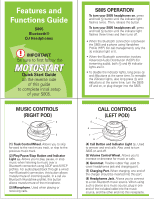Motorola S805 User Manual
Motorola S805 - DJ Headphone - Headset Manual
 |
UPC - 723755987647
View all Motorola S805 manuals
Add to My Manuals
Save this manual to your list of manuals |
Motorola S805 manual content summary:
- Motorola S805 | User Manual - Page 1
motorola Bluetooth® DJ Headset S805 Get connected in 5 quick steps. 1 CHARGE Your Headphones' Battery 1 Plug the Motorola charger into the end of the headphones. Both L and M indicator lights turn on when the battery is charging. It may take up to 1 minute for the indicator lights to turn on. - Motorola S805 | User Manual - Page 2
Link > Handsfree > Look for Devices. The phone lists Bluetooth devices it finds. 2 Select Motorola S805. 3 Select OK or Yes to pair your headphones with your phone. 4 Enter the passkey: 0000 5 Select OK. When your headphones successfully pair with your phone, the L indicator light changes from - Motorola S805 | User Manual - Page 3
ringing on your headphones. After you have successfully paired your headphones and Bluetooth devices, you don't need to repeat steps in this guide. T.he S805 cannot be operated while it is being charged. A fully charged S805 battery provides approximately: • 17 hours of stereo music listening time - Motorola S805 | User Manual - Page 4
Features and Functions Guide S805 Bluetooth® DJ Headphones IMPORTANT: Be sure to first follow the Quick Start Guide on the reverse side of this guide to complete initial setup of your S805. MUSIC CONTROLS (RIGHT POD) 1 2 3 (1) Track Control Wheel. Allows you to skip forward to the next music - Motorola S805 | User Manual - Page 5
aren't available, return unwanted mobile phones or electrical accessories to any Motorola Approved Service Centre in your region. AUDIO TONES The audio tones provide information about your S805 headphones status. Audio Tone Status Single high tone when turning Volume Control Wheel Volume at - Motorola S805 | User Manual - Page 6
forward and release Non-Bluetooth (Wired) Music S805 headphones support both Handsfree and Headset Profiles. Accessing call functions depends upon which profile your phone supports. See your phone's user's guide for more information. European Union Directives Conformance Statement Hereby, Motorola

motorola
Bluetooth
®
DJ Headset
Get connected in 5 quick steps.
S805
Before using this product, read the Important Safety and
Legal Information pamphlet and follow its instructions.
USING
THE S805
Bluetooth-Enabled
Cell Phone
S805
Bluetooth-Enabled
Audio Device
o
You can use your S805 DJ Headphones
simultaneously with your Bluetooth audio
device and your Bluetooth cell phone.
Listen to music, hear a ring, and transfer to
take the call on the headphones. Hang up the
call with a push of a button and your music
automatically continues playing.
Your S805 supports both Handsfree (HFP) and
Headset Bluetooth profiles for calls, and
Advanced Audio Distribution (A2DP) and Audio
Video Remote Control (AVRCP) profiles for
wireless, streaming music.
1
CHARGE
Your Headphones' Battery
Plug the Motorola charger into the end of
the headphones.
Both
L
and
M
indicator lights turn on when
the battery is charging. It may take up to 1
minute for the indicator lights to turn on.
When the headphones' battery is fully
charged (about 3 hours), the indicator lights
turn off.
Disconnect the charger
1
2
Note: Headphones are not functional while charging.
2
START BLUETOOTH
FEATURE
Your Phone
Press
(
Menu
)
> Settings > Connection >
Bluetooth Link > Setup.
Scroll to
Power.
Select
Change.
Scroll to
On.
Press
Select
to turn on the Bluetooth
feature. The Bluetooth feature remains on
until you turn the feature off.
Note:
These steps are for most Motorola phones. For other
phones, see your phone's user's guide.
1
2
3
4
5
Your phone's Bluetooth feature is off by default.
To use your headphones, you must turn on the
Bluetooth feature in your phone.
For most Motorola phones (at the main menu):
M