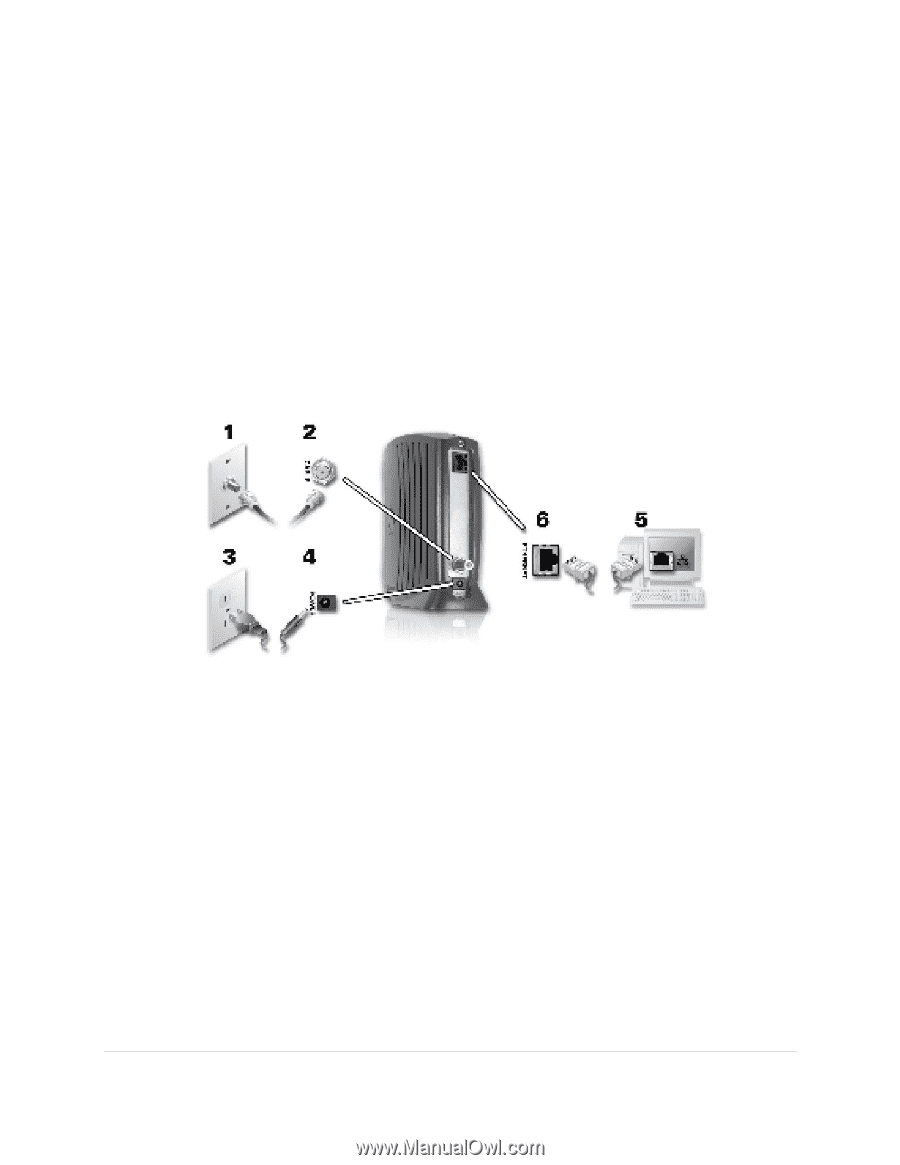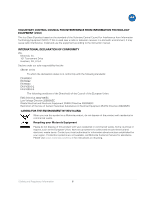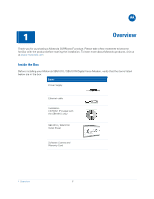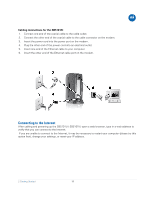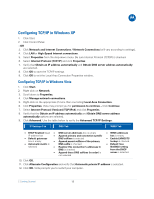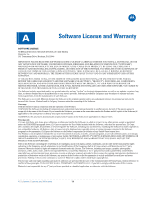Motorola SB5101U Installation Guide - Page 11
Connecting to the Internet, Cabling instructions for the SB5101N - ip address
 |
View all Motorola SB5101U manuals
Add to My Manuals
Save this manual to your list of manuals |
Page 11 highlights
Cabling instructions for the SB5101N: 1. Connect one end of the coaxial cable to the cable outlet. 2. Connect the other end of the coaxial cable to the cable connector on the modem. 3. Insert the power cord into the power port on the modem. 4. Plug the other end of the power cord into an electrical outlet. 5. Insert one end of the Ethernet cable to your computer. 6. Insert the other end of the Ethernet cable port on the modem. B Connecting to the Internet After cabling and powering up the SB5101U / SB5101N, open a web browser, type in a web address to verify that you can connect to the Internet. If you are unable to connect to the Internet, it may be necessary to restart your computer (please try this option first), change your settings, or reset your IP address. 2 Getting Started 11