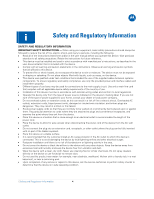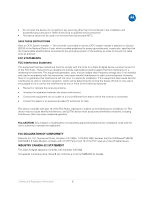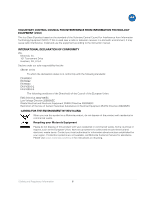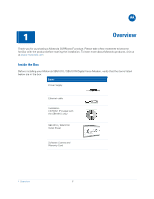Motorola SB5101U Installation Guide - Page 3
Table of Contents, Safety and Regulatory Information, Overview, Getting Started - cable modem
 |
View all Motorola SB5101U manuals
Add to My Manuals
Save this manual to your list of manuals |
Page 3 highlights
B Table of Contents Safety and Regulatory Information Overview Inside the Box...7 SB5101U / SB5101N Front Panel ...8 SB5101U and SB5101N Rear Panel ...9 Getting Started Cabling and Powering Up the Modem...10 Connecting to the Internet ...11 Configuring TCP/IP in Windows XP ...12 Configuring TCP/IP in Windows Vista 12 Verifying the IP Address for Windows XP or Windows Vista 13 Renewing Your IP Address in Windows XP or Vista 13 Software License and Warranty i Table of Contents 3

B
i Table of Contents
3
Table of Contents
Safety and Regulatory Information
Overview
Inside the Box
.........................................................................................................................................
7
SB5101U / SB5101N Front Panel
...........................................................................................................
8
SB5101U and SB5101N Rear Panel
.......................................................................................................
9
Getting Started
Cabling and Powering Up the Modem
........................................................................................................
10
Connecting to the Internet
...................................................................................................................
11
Configuring TCP/IP in Windows XP
......................................................................................................
12
Configuring TCP/IP in Windows Vista
...................................................................................................
12
Verifying the IP Address for Windows XP or Windows Vista
..............................................................
13
Renewing Your IP Address in Windows XP or Vista
............................................................................
13
Software License and Warranty