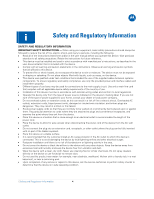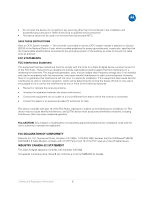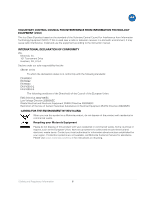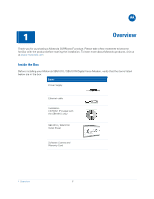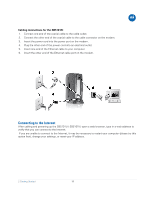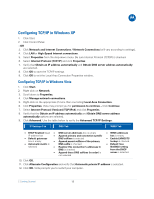Motorola SB5101U Installation Guide - Page 8
SB5101U/SB5101N Front Panel, PC/ACTIVITY - modem
 |
View all Motorola SB5101U manuals
Add to My Manuals
Save this manual to your list of manuals |
Page 8 highlights
SB5101U / SB5101N Front Panel B LED POWER RECEIVE When the LED is... On (never flashes) • Flashing • ON (and not flashing) SEND • Flashing • ON (and not flashing) ONLINE • Flashing • ON (and not flashing) PC/ACTIVITY • Flashing • ON (and not flashing) Then the modem is... On • Scanning for a downstream channel • Connected to a downstream channel • Scanning for a upstream channel • Connected to a upstream channel • Scanning for a network connection • Online and the startup process is complete • Sending and/or receiving data • Connected to a PC 1 Overview 8

B
1 Overview
8
SB5101U / SB5101N Front Panel
LED
When the LED is…
Then the modem is…
POWER
On (never flashes)
On
RECEIVE
•
Flashing
•
ON (and not
flashing)
•
Scanning for a downstream
channel
•
Connected to a downstream
channel
SEND
•
Flashing
•
ON (and not
flashing)
•
Scanning for a upstream
channel
•
Connected to a upstream
channel
ONLINE
•
Flashing
•
ON (and not
flashing)
•
Scanning for a network
connection
•
Online and the startup process is
complete
PC/ACTIVITY
•
Flashing
•
ON (and not
flashing)
•
Sending and/or receiving data
•
Connected to a PC