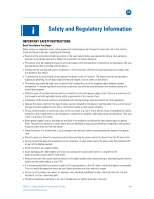Motorola SB6121 Installation Guide
Motorola SB6121 Manual
 |
View all Motorola SB6121 manuals
Add to My Manuals
Save this manual to your list of manuals |
Motorola SB6121 manual content summary:
- Motorola SB6121 | Installation Guide - Page 1
M Installation Guide Motorola SURFboard® SB6121 DOCSIS 3.0® Cable Modem - Motorola SB6121 | Installation Guide - Page 2
or change. Motorola provides this guide without warranty of any kind, implied or expressed, including, but not limited to, the implied warranties of merchantability and fitness for a particular purpose. Motorola may make improvements or changes in the product(s) described in this manual at any time. - Motorola SB6121 | Installation Guide - Page 3
13 Monitoring Your Modem Starting the Modem Configuration Manager 14 Restoring Your Modem Settings 15 Troubleshooting Solutions ...16 Front Panel Icons and Error Conditions 17 Software License & Warranty Software License...18 Warranty Information...19 SB6121 Cable Modem • Installation Guide iii - Motorola SB6121 | Installation Guide - Page 4
Read all of the instructions listed here and/or in the user manual before you operate this power and interface cables and install them properly. • Different types of cord sets may be used for connections to the main power supply SB6121 Cable Modem • Installation Guide iv Uncontrolled Document - Motorola SB6121 | Installation Guide - Page 5
. FCC CAUTION: Any changes or modifications not expressly approved by Motorola for compliance could void the user's authority to operate the equipment. Use of the 5150-5250 MHz frequency band is restricted to indoor use only. SB6121 Cable Modem • Installation Guide v Uncontrolled Document - Motorola SB6121 | Installation Guide - Page 6
: This equipment complies with IC radiation exposure limits set forth for an uncontrolled environment. This equipment should be installed and operated with a minimum distance of 20 cm (8 inches) between the radiator and your body. SB6121 Cable Modem • Installation Guide vi Uncontrolled Document - Motorola SB6121 | Installation Guide - Page 7
high-speed cable modem to directly connect one computer in your home or business to the Internet. This guide provides product overview and setup information for the SB6121. It also provides instructions for installing the cable modem and configuring the Ethernet, router, DHCP, and security settings - Motorola SB6121 | Installation Guide - Page 8
Vista™, Service Pack 1 or later • Windows XP, Service Pack 2 or later • Mac® 10.4 or later (Ethernet connection only) • UNIX® (Ethernet connection only) • Linux® (Ethernet connection only) B Introduction • System Requirements SB6121 DOCSIS 3.0® Cable Modem • Installation Guide 2 Uncontrolled - Motorola SB6121 | Installation Guide - Page 9
*: High-speed Internet connection with bonded downstream channels Green: Non-bonded upstream channel is connected Blue*: High-speed Internet connection with bonded upstream channels Green: Startup process completed Product Overview • Front Panel SB6121 DOCSIS 3.0® Cable Modem • Installation Guide - Motorola SB6121 | Installation Guide - Page 10
data, your service provider may also implement bonded channels for RECEIVE and SEND channel connections. The LINK icon turns blue when a high-speed Gigabit Ethernet (GigE) connection is made. Rear Panel 1 2 3 Product Overview • Rear Panel SB6121 DOCSIS 3.0® Cable Modem • Installation Guide - Motorola SB6121 | Installation Guide - Page 11
MAC address which is a unique, 48-bit value that identifies each Ethernet network device. To receive data service, you must provide the MAC address marked HFC MAC ID to your Internet Service provider. Product Overview • MAC Label SB6121 DOCSIS 3.0® Cable Modem • Installation Guide 5 Uncontrolled - Motorola SB6121 | Installation Guide - Page 12
of the power cord into an electrical wall outlet. 5. Connect the Ethernet cable to the Ethernet port on your computer. 6. Connect the other end of the Ethernet cable to the Ethernet port on the modem. Installing the Modem • Connecting the SB6121 SB6121 DOCSIS 3.0® Cable Modem • Installation Guide - Motorola SB6121 | Installation Guide - Page 13
to shut off power to the SB6121 when high-speed data services are not being used. • Push • Push button in the ON position (pushed in) to power on the cable modem button in the OFF position (pushed out) to power off the cable modem Wall Mounting the Modem If you choose to mount the cable modem on - Motorola SB6121 | Installation Guide - Page 14
any safety hazards. 6. Verify that the cable modem is still securely attached to the wall. Wall Mounting Template Print the wall mounting template on the following page. Installing the Modem • Wall Mounting the Modem SB6121 DOCSIS 3.0® Cable Modem • Installation Guide 8 Uncontrolled Document - Motorola SB6121 | Installation Guide - Page 15
B Installing the Modem • Wall Mounting the Modem SB6121 DOCSIS 3.0® Cable Modem • Installation Guide 9 Uncontrolled Document - Motorola SB6121 | Installation Guide - Page 16
. 11. Close the remaining windows and exit the Control Panel. When you complete the TCP/IP configuration, go to Verifying the IP Address for Windows 7. Connecting to the Internet • Checking for an Internet Connection SB6121 DOCSIS 3.0® Cable Modem • Installation Guide 10 Uncontrolled Document - Motorola SB6121 | Installation Guide - Page 17
Area Connection Properties window and then exit the Control Panel. When you complete the TCP/IP configuration, go to Verifying the IP Address for Windows XP. Connecting to the Internet • Configuring TCP/IP for Windows Vista SB6121 DOCSIS 3.0® Cable Modem • Installation Guide 11 Uncontrolled - Motorola SB6121 | Installation Guide - Page 18
, you will not be able to access the Internet using the cable modem. Check the following: • Your cable connections • Whether you can see cable-TV channels on your television Connecting to the Internet • Verifying the IP Address for Windows 7 SB6121 DOCSIS 3.0® Cable Modem • Installation Guide 12 - Motorola SB6121 | Installation Guide - Page 19
command prompt window. If, after performing this procedure, your computer still cannot access the Internet, call your service provider. Connecting to the Internet • Renewing the IP Address for Windows 7, Vista, or XP SB6121 DOCSIS 3.0® Cable Modem • Installation Guide 13 Uncontrolled Document - Motorola SB6121 | Installation Guide - Page 20
first log on. Note: If you cannot access the HTML pages in the Modem Configuration Manager, please contact your service provider for more information. Monitoring Your Modem • Starting the Modem Configuration Manager SB6121 DOCSIS 3.0® Cable Modem • Installation Guide 14 Uncontrolled Document - Motorola SB6121 | Installation Guide - Page 21
configuration to the factory default settings. 1. Select Configuration from the menu bar. 2. Click Reset All Defaults. WARNING: This will delete your existing modem configuration settings. Monitoring Your Modem • Restoring Your Modem Settings SB6121 DOCSIS 3.0® Cable Modem • Installation Guide - Motorola SB6121 | Installation Guide - Page 22
B A Troubleshooting If the solutions listed here do not solve your problem, contact your service provider. You may have to reset the SB6121 modem configuration to its original factory settings if the cable modem is not functioning properly. Your service provider may ask for the status of the icon - Motorola SB6121 | Installation Guide - Page 23
channel is lost be acquired FLASHING IP registration is unsuccessful IP registration is lost OFF No connected device is detected Device is disconnected Troubleshooting • Front Panel Icons and Error Conditions SB6121 DOCSIS 3.0® Cable Modem • Installation Guide 17 Uncontrolled Document - Motorola SB6121 | Installation Guide - Page 24
Software License & Warranty SURFboard SB6121 DOCSIS 3.0 Cable Modem Motorola, Inc. Home & Networks Mobility Solutions Business ("Motorola") 101 Tournament Drive Horsham, PA 19044 Software License IMPORTANT: PLEASE READ THIS SOFTWARE LICENSE ("LICENSE") CAREFULLY BEFORE YOU INSTALL, DOWNLOAD OR USE - Motorola SB6121 | Installation Guide - Page 25
the Product will be uninterrupted or error-free. MOTOROLA IS NOT RESPONSIBLE FOR PROBLEMS OR DAMAGE CAUSED BY THE INTERACTION OF THE PRODUCT WITH ANY OTHER SOFTWARE OR HARDWARE. Software License & Warranty • Warranty Information SB6121 DOCSIS 3.0® Cable Modem • Installation Guide 19 Uncontrolled - Motorola SB6121 | Installation Guide - Page 26
FOR THE PRODUCT. Motorola's warranty is governed by the laws of the Commonwealth of Pennsylvania, excluding its conflict of laws principles and excluding the provisions of the United Nations. Software License & Warranty • Warranty Information SB6121 DOCSIS 3.0® Cable Modem • Installation Guide 20 - Motorola SB6121 | Installation Guide - Page 27
101 Tournament Drive Horsham, PA 19044 U.S.A. http://www.motorola.com MOTOROLA and the Stylized M logo are registered in the US Patent and Trademark Office. All other product or service names are the property of their respective owners. ©2010 Motorola, Inc. All rights reserved. 577212-001-a 05/2010

M
Installation Guide
Motorola SURFboard
®
SB6121 DOCSIS 3.0
®
Cable Modem